在末尾我会放GRE 的配置,在这个测试中我是讲gre 隧道放到内网的GRE 节点来做,所以在 CE 上做了 静态 NAT 配置
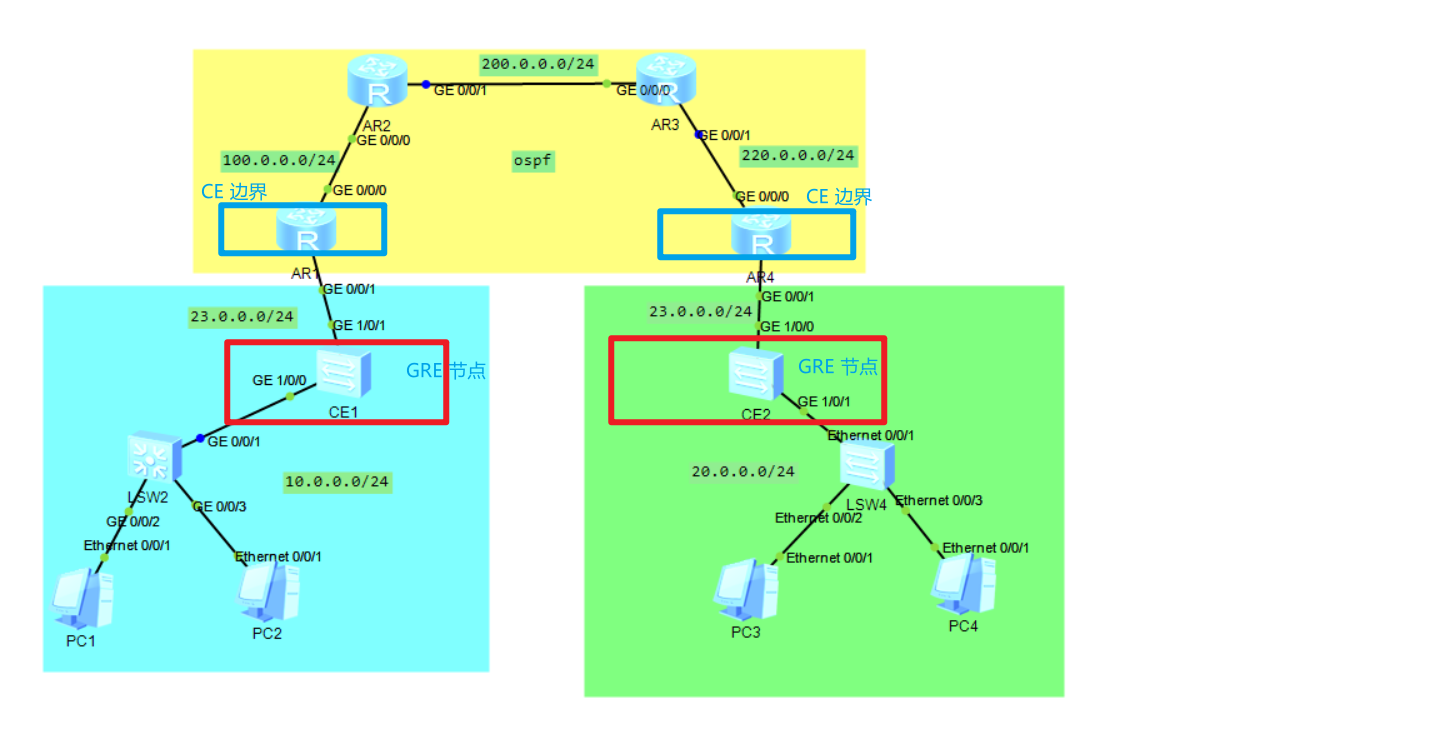
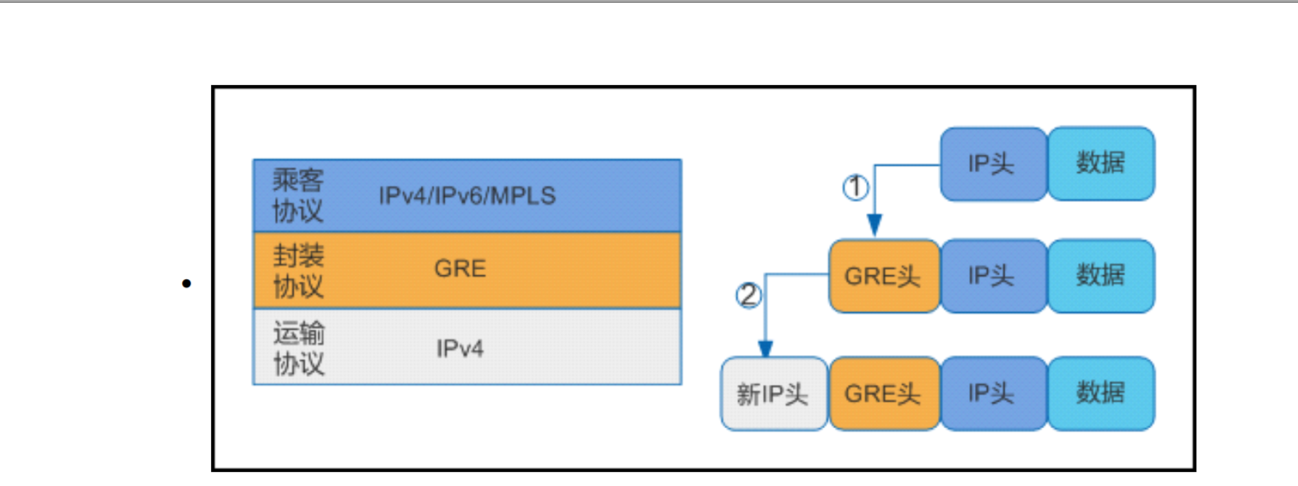
来看数据包:
IP 协议承载 GRE 协议, GRE 封装 IP 协议 ,ip 协议承载 icmp 数据包。 在这个截图中src 100.0.0.2 是CE NAT 后的地址,两边要协商好映射关系
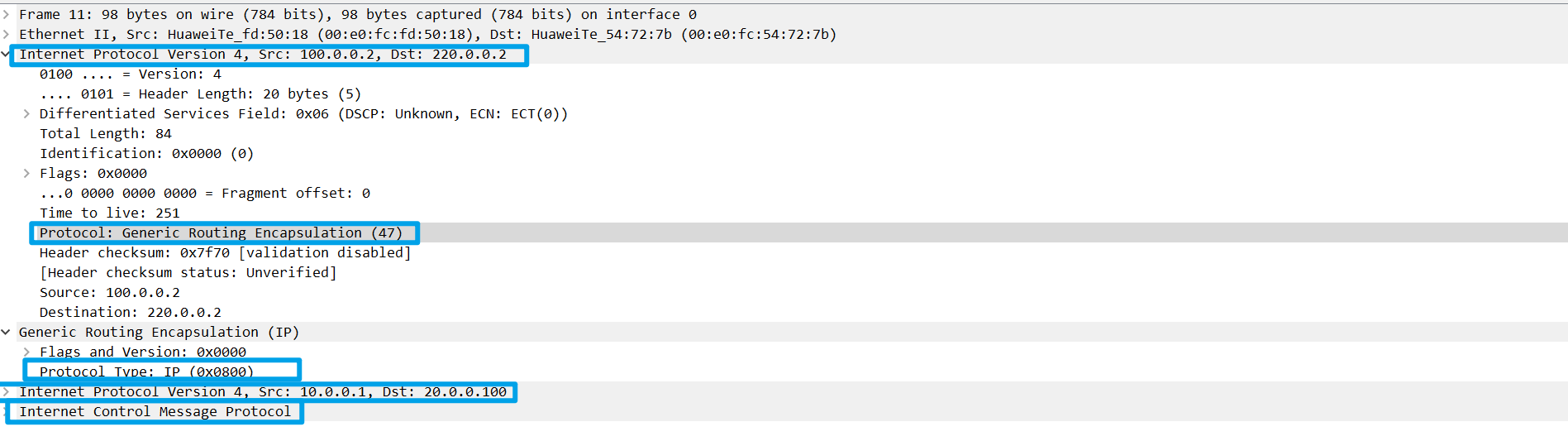
开启keeplive 检测功能:
我在右侧 GRE 设备开启 keeplive period 3 功能
[~HUAWEI-Tunnel1]dis th # interface Tunnel1 ip address 55.1.1.2 255.255.255.0 tunnel-protocol gre keepalive period 3 source 23.0.0.1 destination 100.0.0.2 # return [~HUAWEI-Tunnel1]
但是端口立即就 down 了 ,在左侧数据包如下:
左侧配置,为了尽可能分析 两边得source 都是23.0.0.1
# interface Tunnel1 ip address 55.1.1.1 255.255.255.0 tunnel-protocol gre source 23.0.0.1 destination 220.0.0.2 #
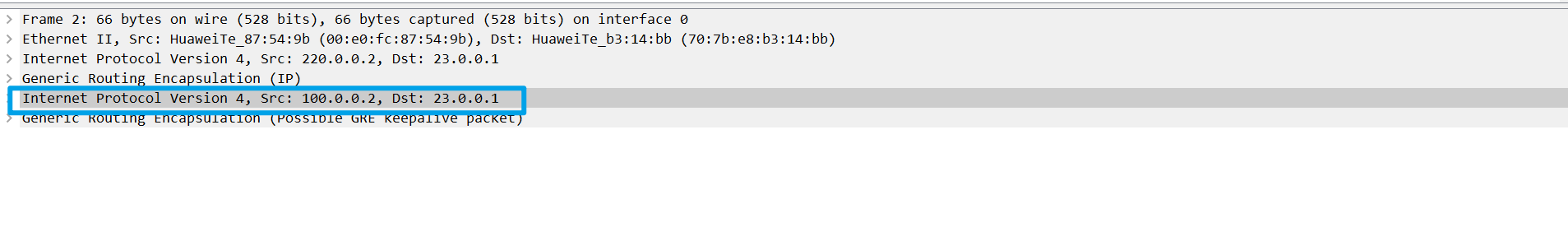
这里看 IP 报文和 GRE 封装后的 IP 报文报文不对称,所有这里没有进行响应。如果收到的GRE 报文 源是23.0.0.1 目的 220.0.0.2 才是一个正常的,但是我们在CE 做了公网和私网地址转换。
看一个正常的报文:
1.1.1.1 开启了 keeplive ,他的探测是构造一个 src 和 dst 相反的 IP 报文承载 keeplive 数据,当 1.1.1.2 收到数据解封装gre 看到ip 报文 src 是tunnel 定义的 source 目的地址是dst 地址因此正常响应。
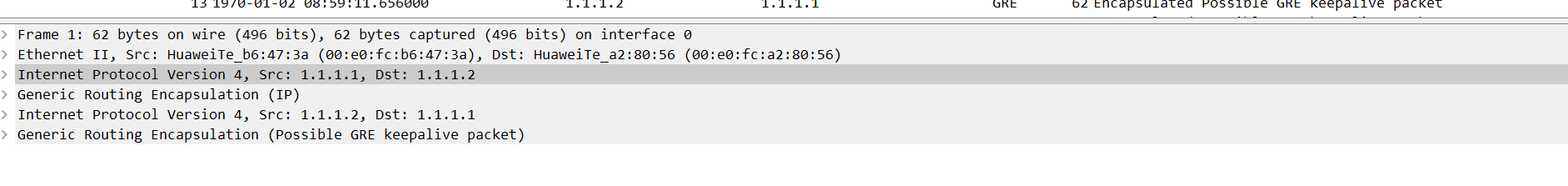
响应数据包
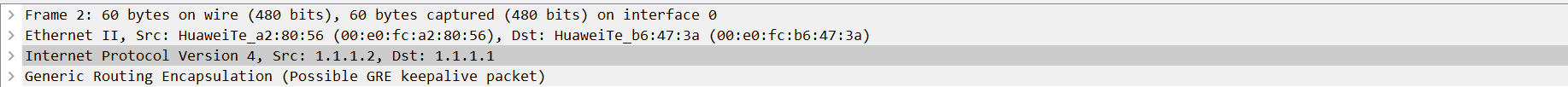
在抓包时看最底层的 ip报文的 源和目的地址。
总结:
私网配置GRE 没问题,协商好两端映射地址就行,但是配置 keeplive 就会失败。因此你在所有看到的教材里都是直接公网地址GRE 点对点隧道。避免 keeplive 问题。
配置:
GRE1
vlan batch 10 20 interface Vlanif10 ip address 10.0.0.254 255.255.255.0 # interface Vlanif20 ip address 23.0.0.1 255.255.255.0 # interface MEth0/0/0 undo shutdown # interface GE1/0/0 undo shutdown port default vlan 10 # interface GE1/0/1 undo shutdown port default vlan 20 #
interface Tunnel1
ip address 55.1.1.1 255.255.255.0
tunnel-protocol gre
source 23.0.0.1
destination 220.0.0.2
#
interface NULL0
#
ip route-static 0.0.0.0 0.0.0.0 23.0.0.254
ip route-static 20.0.0.0 255.255.255.0 Tunnel1
CE1
interface GigabitEthernet0/0/0 ip address 100.0.0.1 255.255.255.0 nat static global 100.0.0.2 inside 23.0.0.1 netmask 255.255.255.255 # interface GigabitEthernet0/0/1 ip address 23.0.0.254 255.255.255.0
GRE2
[~HUAWEI-Tunnel1]dis th # interface Tunnel1 ip address 55.1.1.2 255.255.255.0 tunnel-protocol gre keepalive period 3 source 23.0.0.1 destination 100.0.0.2 # return [~HUAWEI-Tunnel1]dis th # interface Tunnel1 ip address 55.1.1.2 255.255.255.0 tunnel-protocol gre keepalive period 3 source 23.0.0.1 destination 100.0.0.2 # return
CE2
interface GigabitEthernet0/0/0 ip address 220.0.0.254 255.255.255.0 nat static global 220.0.0.2 inside 23.0.0.1 netmask 255.255.255.255 # interface GigabitEthernet0/0/1 ip address 23.0.0.254 255.255.255.0
华为官网:
https://support.huawei.com/enterprise/zh/doc/EDOC1100213140/78a58c99
官方要求两端互为备份
两端Tunnel是否配置了IP地址、源地址(或源接口)和目的地址;两端是否互为源地址(或源接口)和目的地址
确定Tunnel两端封装模式一致后,检查两端的Tunnel是否配置了Tunnel的IP地址、源地址(或源接口)和目的地址,重点检查两端的Tunnel是否互为源和目的地址。Tunnel的源地址(或源接口)与目的地址唯一标识了一条隧道;如果不是互为源和目的地址,则就不能共同建立一条隧道。

