PowerBuilder下的不同页面传参
1..通过openwithparm(w_new,l_old)函数传递,Message.StringParm()函数接受参数
-
首先创建一个w_old 窗口,添加一个
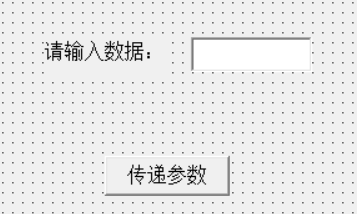
在传递参数的按钮处添加处理函数:
string l_old //定义string类型变量
l_old = sle_1.text //用来储存sle_1的文本内容
openwithparm(w_new,l_old) //通过openwithparm('传递到的窗口','传递参数')函数。传参
-
创建一个w_new 窗口,添加一个

在w_new窗口的open()函数添加方法:
string l_new //定义变量接收传过来的参数
l_new = Message.StringParm //这样就接收到了你要的参数了。
MessageBox('成功接受参数',l_new) //使用MessageBox()提示接收成功
st_showtext.text = l_new //将接受的参数在新窗口展示
-
在globalvariable文件内写入 Open(w_old) 。
-
点击运行。
其余待更新...
本文来自博客园,作者:一粒金灿米,转载请注明原文链接:https://www.cnblogs.com/zy-feng/p/17213775.html



