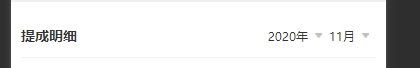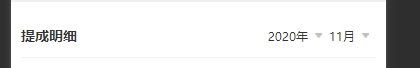

<view class="promotionDetail-bot-title">
<view class="promotionDetail-bot-title-left">提成明细</view>
<view class="promotionDetail-bot-title-right">
<view class="pDbtp-item">{{year||nowYear}}年</view>
<image class="pDbtp-icon" mode="widthFix" src="/static/index_72.png"></image>
<view class="pDbtp-item">{{month||nowMonth}}月</view>
<image class="pDbtp-icon" mode="widthFix" src="/static/index_72.png"></image>
<picker class="pDbtp-picker" :end='end' mode="date" fields="month" v-model="date" @change="dateChange">
<view class="pDbtp-picker-pad"></view>
</picker>
</view>
</view>
data() {
return {
year: '',
month: '',
nowYear: '',
nowMonth: '',
}
},
onLoad(){
let now = new Date();
this.nowYear = now.getFullYear();
this.nowMonth = now.getMonth() + 1;
this.end = `${this.nowYear}-${this.nowMonth}`;
},
// 选择时间
dateChange(e) {
console.log(e)
let date = e.detail.value;
this.year = date.match(/\d{4}/)[0];
this.month = Number.parseInt(date.match(/-(\d{2})/)[1]);
},