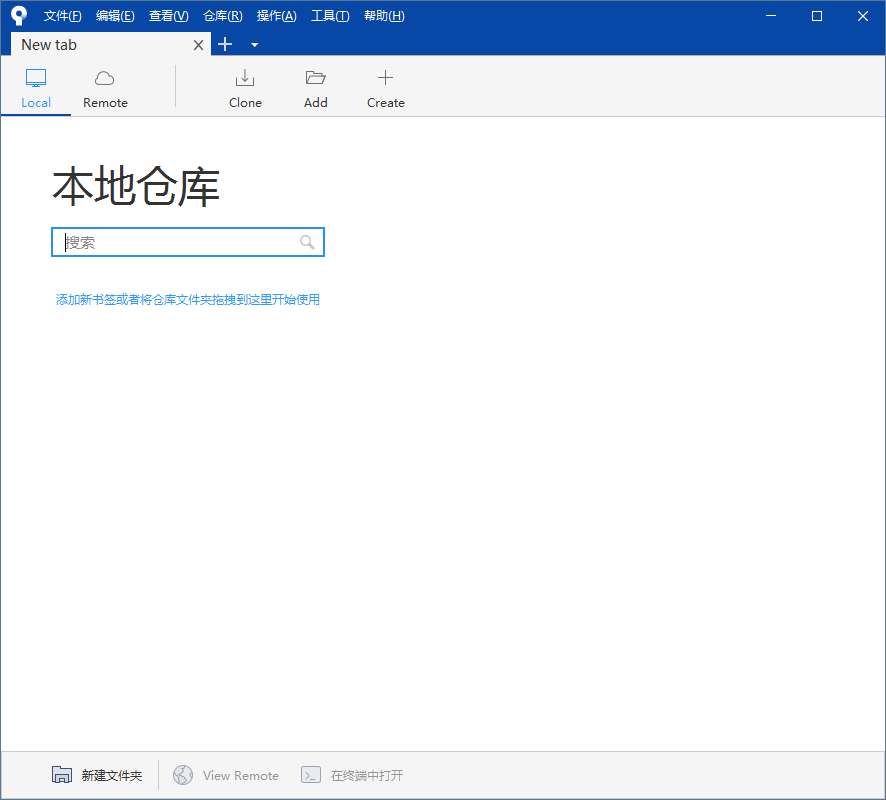sourcetree跳过注册的方法 咸鱼plus
找到 C:Users\Administrator\AppData\Local\Atlassian\SourceTree\目录,把accounts.json文件复制进去
accounts.json内容如下:
作者:咸鱼plus
链接:https://www.jianshu.com/p/cb04155ae433
来源:简书
著作权归作者所有。商业转载请联系作者获得授权,非商业转载请注明出处。
创建文件:accounts.json
[{ "$id": "1", "$type": "SourceTree.Api.Host.Identity.Model.IdentityAccount, SourceTree.Api.Host.Identity", "Authenticate": true, "HostInstance": { "$id": "2", "$type": "SourceTree.Host.Atlassianaccount.AtlassianAccountInstance, SourceTree.Host.AtlassianAccount", "Host": { "$id": "3", "$type": "SourceTree.Host.Atlassianaccount.AtlassianAccountHost, SourceTree.Host.AtlassianAccount", "Id": "atlassian account" }, "BaseUrl": "https://id.atlassian.com/" }, "Credentials": { "$id": "4", "$type": "SourceTree.Model.BasicAuthCredentials, SourceTree.Api.Account", "Username": "", "Email": null }, "IsDefault": false }]
路径展示,放入:accounts.json文件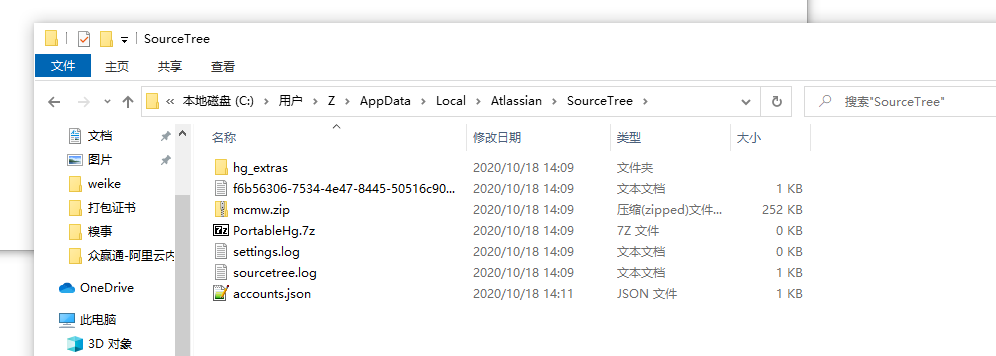
直接重启一下快捷图标,然后安装一个内嵌版本的。
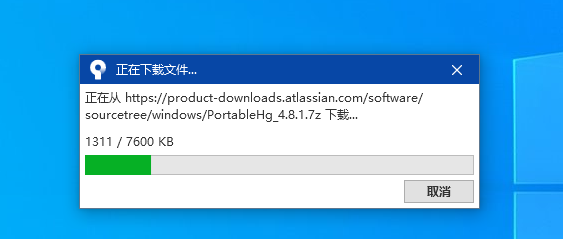
最后: