如何解决VSCode Markdown Preview Enhanced没有响应的问题
我的解决方法是偶然发现的
因为在VSCode-ssh发现了这个问题
Error:ENOSPC:System limit for number of file watchers reached,watch '/home/XXX/.local/state/mume'
Visual Studio Code is unable to watch for file changes in this large workspace
官方的文档在这里。
- 可以采用重设
fs.inotify.max_user_watches=524288的方法 - 也可以写
files.watcherExclude
因为我把自己的home目录添加到工作区当中了,我首先从工作区删除了home目录,然后写了这个,匹配所有以.点号开头的文件夹当中的文件
**/\..*\/**
注意不要只写**/\..*\/,这样只是过滤了文件夹本身,之中的文件不会被过滤
神奇的是!Markdown Preview Enhanced的问题直接就解决了
很可能是因为文件监视句柄不够
作者:JoyFrank
出处:https://www.cnblogs.com/zxyfrank/p/16217813.html
版权:本作品采用「署名-非商业性使用-相同方式共享 4.0 国际」许可协议进行许可。
世界上只有一种英雄主义,就是看到生活本来的样子,并且热爱它

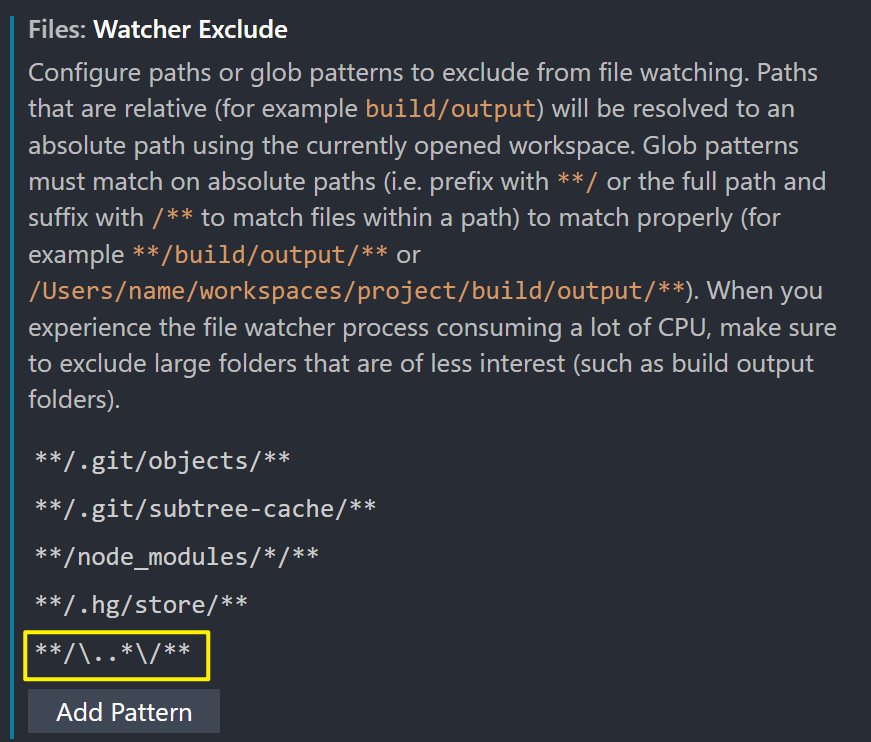



【推荐】国内首个AI IDE,深度理解中文开发场景,立即下载体验Trae
【推荐】编程新体验,更懂你的AI,立即体验豆包MarsCode编程助手
【推荐】抖音旗下AI助手豆包,你的智能百科全书,全免费不限次数
【推荐】轻量又高性能的 SSH 工具 IShell:AI 加持,快人一步
· 阿里最新开源QwQ-32B,效果媲美deepseek-r1满血版,部署成本又又又降低了!
· 开源Multi-agent AI智能体框架aevatar.ai,欢迎大家贡献代码
· Manus重磅发布:全球首款通用AI代理技术深度解析与实战指南
· 被坑几百块钱后,我竟然真的恢复了删除的微信聊天记录!
· AI技术革命,工作效率10个最佳AI工具