poi 导出设置 单元格颜色
案例1:设置单元格背景色:

// 设置背景色 XSSFCellStyle headersStyleCell = workbook.createCellStyle(); XSSFColor color = new XSSFColor(java.awt.Color.YELLOW, new DefaultIndexedColorMap()); headersStyleCell.setFillForegroundColor(color); XSSFRow row = sheet.createRow(index); XSSFCell cell = row.createCell(0); cell.setCellStyle(headersStyleCell);
创建单元格样式:

/** * 创建单元格标题样式 * @param workbook * @return */ private static CellStyle createCellTitleStyle(Workbook workbook) { CellStyle style = workbook.createCellStyle(); // 设置边框样式 style.setBorderBottom(XSSFCellStyle.BORDER_THIN); style.setBorderLeft(XSSFCellStyle.BORDER_THIN); style.setBorderRight(XSSFCellStyle.BORDER_THIN); style.setBorderTop(XSSFCellStyle.BORDER_THIN); //设置对齐样式 style.setAlignment(XSSFCellStyle.ALIGN_CENTER); // 生成字体 Font font = workbook.createFont(); // 表头样式 style.setFillPattern(XSSFCellStyle.SOLID_FOREGROUND); style.setFillForegroundColor(HSSFColor.SKY_BLUE.index); font.setFontHeightInPoints((short) 12); font.setBoldweight(XSSFFont.BOLDWEIGHT_BOLD); // 把字体应用到当前的样式 style.setFont(font); return style; }

/** * 创建单元格正文样式 * * @param workbook 工作薄 */ private static CellStyle createCellContentStyle(Workbook workbook) { CellStyle style = workbook.createCellStyle(); // 设置边框样式 style.setBorderBottom(XSSFCellStyle.BORDER_THIN); style.setBorderLeft(XSSFCellStyle.BORDER_THIN); style.setBorderRight(XSSFCellStyle.BORDER_THIN); style.setBorderTop(XSSFCellStyle.BORDER_THIN); //设置对齐样式 style.setAlignment(XSSFCellStyle.ALIGN_CENTER); //自动换行 style.setWrapText(true); // 生成字体 Font font = workbook.createFont(); // 正文样式 style.setFillPattern(XSSFCellStyle.NO_FILL); style.setVerticalAlignment(XSSFCellStyle.VERTICAL_CENTER); font.setBoldweight(XSSFFont.BOLDWEIGHT_NORMAL); // 把字体应用到当前的样式 style.setFont(font); return style; } /** * 单元格样式(Integer)列表 */ private static CellStyle createCellContent4IntegerStyle(Workbook workbook) { CellStyle style = workbook.createCellStyle(); // 设置边框样式 style.setBorderBottom(XSSFCellStyle.BORDER_THIN); style.setBorderLeft(XSSFCellStyle.BORDER_THIN); style.setBorderRight(XSSFCellStyle.BORDER_THIN); style.setBorderTop(XSSFCellStyle.BORDER_THIN); //设置对齐样式 style.setAlignment(XSSFCellStyle.ALIGN_CENTER); // 生成字体 Font font = workbook.createFont(); // 正文样式 style.setFillPattern(XSSFCellStyle.NO_FILL); style.setVerticalAlignment(XSSFCellStyle.VERTICAL_CENTER); font.setBoldweight(XSSFFont.BOLDWEIGHT_NORMAL); // 把字体应用到当前的样式 style.setFont(font); style.setDataFormat(HSSFDataFormat.getBuiltinFormat("#,##0")); //数据格式只显示整数 return style; } /** * 单元格样式(Double)列表 */ private static CellStyle createCellContent4DoubleStyle(Workbook workbook) { CellStyle style = workbook.createCellStyle(); // 设置边框样式 style.setBorderBottom(XSSFCellStyle.BORDER_THIN); style.setBorderLeft(XSSFCellStyle.BORDER_THIN); style.setBorderRight(XSSFCellStyle.BORDER_THIN); style.setBorderTop(XSSFCellStyle.BORDER_THIN); //设置对齐样式 style.setAlignment(XSSFCellStyle.ALIGN_CENTER); // 生成字体 Font font = workbook.createFont(); // 正文样式 style.setFillPattern(XSSFCellStyle.NO_FILL); style.setVerticalAlignment(XSSFCellStyle.VERTICAL_CENTER); font.setBoldweight(XSSFFont.BOLDWEIGHT_NORMAL); // 把字体应用到当前的样式 style.setFont(font); style.setDataFormat(HSSFDataFormat.getBuiltinFormat("#,##0.00")); //保留两位小数点 return style; } /** * 单元格样式列表 */ private static Map < String, CellStyle > styleMap(Workbook workbook) { Map < String, CellStyle > styleMap = new LinkedHashMap <String, CellStyle > (); styleMap.put("head", createCellHeadStyle(workbook)); styleMap.put("title", createCellTitleStyle(workbook)); styleMap.put("content", createCellContentStyle(workbook)); styleMap.put("integer", createCellContent4IntegerStyle(workbook)); styleMap.put("double", createCellContent4DoubleStyle(workbook)); return styleMap; }
案例2:
背景色:
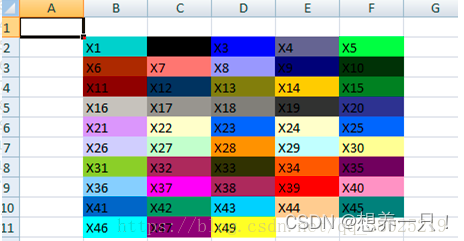

//创建工作薄 Workbook wb = new XSSFWorkbook(); //设置样式 CellStyle titleStyle = wb.createCellStyle(); //设置背景色 titleStyle.setFillForegroundColor(IndexedColors.AQUA.getIndex()); //必须设置 否则背景色不生效 titleStyle.setFillPattern(FillPatternType.SOLID_FOREGROUND);
IndexedColors.AQUA.getIndex();
IndexedColors.AUTOMATIC.getIndex();
IndexedColors.BLUE.getIndex();
IndexedColors.BLUE_GREY.getIndex();
IndexedColors.BRIGHT_GREEN.getIndex();
IndexedColors.BROWN.getIndex();
IndexedColors.CORAL.getIndex();
IndexedColors.CORNFLOWER_BLUE.getIndex();
IndexedColors.DARK_BLUE.getIndex();
IndexedColors.DARK_GREEN.getIndex();
IndexedColors.DARK_RED.getIndex();
IndexedColors.DARK_TEAL.getIndex();
IndexedColors.DARK_YELLOW.getIndex();
IndexedColors.GOLD.getIndex();
IndexedColors.GREEN.getIndex();
IndexedColors.GREY_25_PERCENT.getIndex();
IndexedColors.GREY_40_PERCENT.getIndex();
IndexedColors.GREY_50_PERCENT.getIndex();
IndexedColors.GREY_80_PERCENT.getIndex();
IndexedColors.INDIGO.getIndex();
IndexedColors.LAVENDER.getIndex();
IndexedColors.LEMON_CHIFFON.getIndex();
IndexedColors.LIGHT_BLUE.getIndex();
IndexedColors.LEMON_CHIFFON.getIndex();
IndexedColors.LIGHT_BLUE.getIndex();
IndexedColors.LIGHT_CORNFLOWER_BLUE.getIndex();
IndexedColors.LIGHT_GREEN.getIndex();
IndexedColors.LIGHT_ORANGE.getIndex();
IndexedColors.LIGHT_TURQUOISE.getIndex();
IndexedColors.LIGHT_YELLOW.getIndex();
IndexedColors.LIME.getIndex();
IndexedColors.MAROON.getIndex();
IndexedColors.OLIVE_GREEN.getIndex();
IndexedColors.ORANGE.getIndex();
IndexedColors.ORCHID.getIndex();
IndexedColors.PALE_BLUE.getIndex();
IndexedColors.PINK.getIndex();
IndexedColors.PLUM.getIndex();
IndexedColors.RED.getIndex();
IndexedColors.ROSE.getIndex();
IndexedColors.ROYAL_BLUE.getIndex();
IndexedColors.SEA_GREEN.getIndex();
IndexedColors.SKY_BLUE.getIndex();
IndexedColors.TAN.getIndex();
IndexedColors.TEAL.getIndex();
IndexedColors.TURQUOISE.getIndex();
IndexedColors.VIOLET.getIndex();
IndexedColors.WHITE.getIndex();
IndexedColors.YELLOW.getIndex();
其他单元格样式设置:
/array //list 表头数据 具体数据 public Workbook writeToExcelByList(String[] array, List<List> list) { //1 创建工作薄 Workbook wb = new XSSFWorkbook(); //2 设置标题样式 CellStyle titleStyle = wb.createCellStyle(); titleStyle.setAlignment(HorizontalAlignment.CENTER);//左右居中 titleStyle.setVerticalAlignment(VerticalAlignment.CENTER);//上下居中 titleStyle.setFillForegroundColor(IndexedColors.AQUA.getIndex());//设置背景色 titleStyle.setFillPattern(FillPatternType.SOLID_FOREGROUND);//必须设置 否则无效 Font titleFont = wb.createFont(); titleFont.setFontHeightInPoints((short) 15);//字体大小 titleFont.setFontName("黑体");//字体样式 titleStyle.setFont(titleFont); //3 设置表头样式 CellStyle headerStyle = wb.createCellStyle(); headerStyle.setAlignment(HorizontalAlignment.CENTER); Font headerFont = wb.createFont(); headerFont.setFontHeightInPoints((short) 12); headerFont.setFontName("黑体"); headerStyle.setFont(headerFont); //4 创建sheet Sheet sheet = wb.createSheet("排版统计"); //5 设置单元格宽度 参数1表示列 参数2表示宽度 sheet.setColumnWidth(0,15*256); sheet.setColumnWidth(2,15*256); sheet.setColumnWidth(3,15*256); //6 指定合并开始行、合并结束行 合并开始列、合并结束列 2023/7/26 10:36 java通过CellStyle设置单元格背景颜色_cellstyle.setfillbackgroundcolor_TT_QY的博客-CSDN博客 https://blog.csdn.net/TT_QY/article/details/127227130 2/3 CellRangeAddress rangeAddress = new CellRangeAddress(0, 0, 0, array.length-1); //添加要合并地址到表格 sheet.addMergedRegion(rangeAddress); //7 添加标题和标题样式 Row row0 = sheet.createRow((int) 0); row0.setHeightInPoints(40); Cell cell0 = row0.createCell(0); cell0.setCellValue("这里是标题"); cell0.setCellStyle(titleStyle); //8 在sheet中添加表头 因为第0行是标题 所以表头行数从1开始 Row row = sheet.createRow((int) 1); for (int i = 0; i < array.length; i++) { Cell cell = row.createCell(i); cell.setCellValue(array[i]); cell.setCellStyle(headerStyle); } //9 数据样式 因为标题和数据样式不同 需要分开设置 不然会覆盖 CellStyle dataStyle = wb.createCellStyle(); //设置居中样式,水平居中 dataStyle.setAlignment(HorizontalAlignment.CENTER); //10 数据从序号2开始 try { int index = 2; for (List value : list) { // 默认的行数从0开始,为了统一格式设置从2开始,就是从excel的第三行开始 row = sheet.createRow(index); index++; List data = value; for (int j = 0; j < data.size(); j++) { Cell cell = row.createCell(j); // 为当前列赋值 cell.setCellValue(data.get(j).toString()); //设置数据的样式 2023/7/26 10:36 java通过CellStyle设置单元格背景颜色_cellstyle.setfillbackgroundcolor_TT_QY的博客-CSDN博客 https://blog.csdn.net/TT_QY/article/details/127227130 3/3 cell.setCellStyle(dataStyle); } } } catch (Exception e) { e.printStackTrace(); } return wb; }
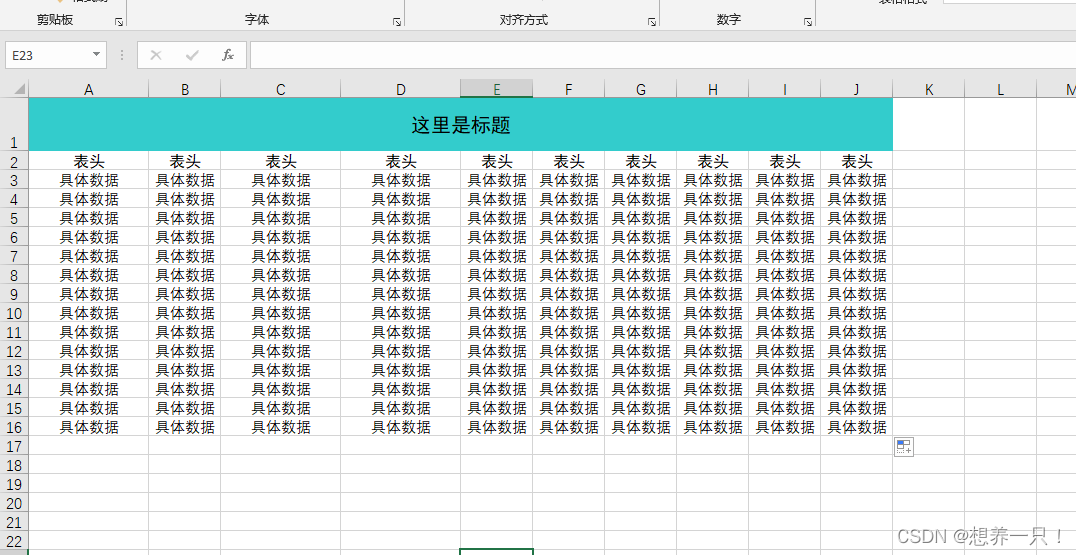
注意:
1、 使用 setFillForegroundColor() 方法而不是 setFillBackgroundColor() 。
2、设置背景色时必须添加 titleStyle.setFillPattern(FillPatternType.SOLID_FOREGROUND) 设置,否则背景色无效。
对于:XSSFWorkbook 创建单元格样式
// 设置背景色 XSSFCellStyle headersStyleCell = workbook.createCellStyle(); headersStyleCell.setFillForegroundColor(new XSSFColor(java.awt.Color.yellow, new DefaultIndexedColorMap())); headersStyleCell.setFillPattern(FillPatternType.SOLID_FOREGROUND);
来源:https://blog.csdn.net/TT_QY/article/details/127227130
我是个双鱼座的小王子,沉浸在自己的代码世界里,去探索这未知的世界,希望遇到更多的小伙伴一起前行!







【推荐】国内首个AI IDE,深度理解中文开发场景,立即下载体验Trae
【推荐】编程新体验,更懂你的AI,立即体验豆包MarsCode编程助手
【推荐】抖音旗下AI助手豆包,你的智能百科全书,全免费不限次数
【推荐】轻量又高性能的 SSH 工具 IShell:AI 加持,快人一步
· 开源Multi-agent AI智能体框架aevatar.ai,欢迎大家贡献代码
· Manus重磅发布:全球首款通用AI代理技术深度解析与实战指南
· 被坑几百块钱后,我竟然真的恢复了删除的微信聊天记录!
· 没有Manus邀请码?试试免邀请码的MGX或者开源的OpenManus吧
· 园子的第一款AI主题卫衣上架——"HELLO! HOW CAN I ASSIST YOU TODAY