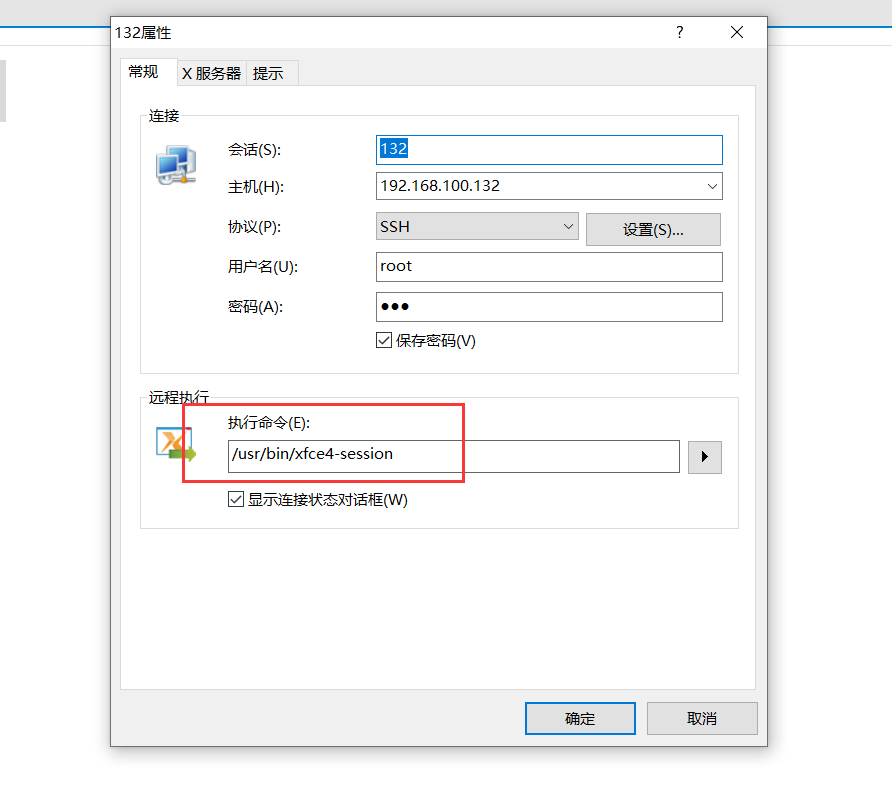xmanger远程cenos7桌面
1、安装lightdm
yum install lightdm
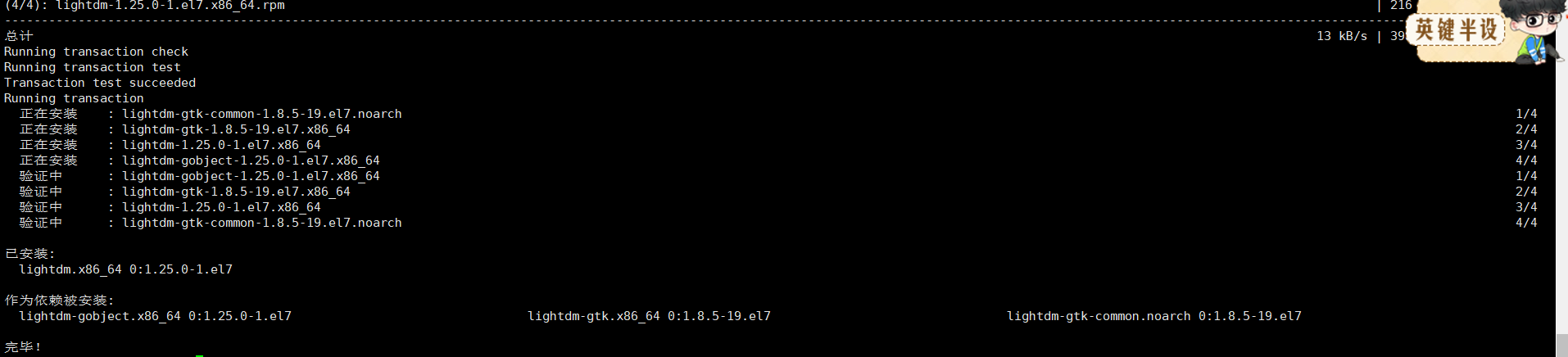
2、编辑lightdm.conf文件
vim /etc/lightdm/lightdm.conf
修改内容
[XDMCPServer] enabled=true port=177
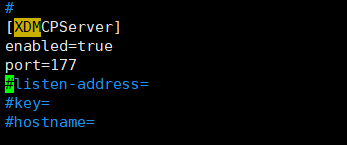
3、修改默认服务为lightdm
systemctl disable gdm
systemctl enable lightdm

4、开启lightdm
systemctl start lightdm
5、安装xfce
yum install groupinstall xfce
6、连接服务器