C#开发可以可视化操作的windows服务
原文网址:http://blog.csdn.net/zouyujie1127/article/details/37740953
使用C#开发自定义windows服务是一件十分简单的事。那么什么时候,我们需要自己开发windows服务呢,就是当我们需要计算机定期或者一直执行我们开发的某些程序的时候。这里我以一个WCF的监听服务为例,因为我是做一个局域聊天室,需要服务器端监听终端,所以我就开发了一个服务,以便控制此监听服务。然而,我们开发的windows服务,默认情况下是无法可视化的操作的,这里我就额外的开发一个工具来对此服务进行操作,效果图如下:
开发步骤:
1、“新建项目”——“Window服务”

Program.cs代码:
- using System;
- using System.Collections.Generic;
- using System.Linq;
- using System.Text;
- using System.ServiceModel;
- using System.ServiceModel.Description;
- using System.ServiceProcess;
- namespace MSMQChatService
- {
- class Program
- {
- static void Main()
- {
- #region 服务启动入口,正式用
- ServiceBase[] ServicesToRun;
- ServicesToRun = new ServiceBase[] { new MQChatService() };
- ServiceBase.Run(ServicesToRun);
- #endregion
- }
- }
MQChatService.cs代码如下:
- protected override void OnStart(string[] args)
- {
- //开启服务 这里就是你想要让服务做的操作
- StartService();
- }
3、切换到MQChatService的可视化界面

4、在可视化界面,单击鼠标右键,
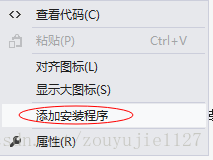
将会出现一个Installer为后缀的新界面,默认好像是Project Installer.cs,我这里将其重命名为ServiceInstaller.cs
分别对界面上这两个组件进行属性配置,具体的属性签名可以查看属性面板的最下面(右下角处)
好了,我们的windows服务已经开发好了,接下来就开发一个可视化的控制器,来控制服务的安装、卸载、启动和停止。
1、 新建一个windows程序,名称ServiceSetup,Form1重命名为FrmServiceSetup,
界面控件如下:
Program.cs代码如下:
- using System;
- using System.Collections.Generic;
- using System.Diagnostics;
- using System.Linq;
- using System.Threading;
- using System.Threading.Tasks;
- using System.Windows.Forms;
- namespace ServiceSetup
- {
- static class Program
- {
- /// <summary>
- /// 应用程序的主入口点。
- /// </summary>
- [STAThread]
- static void Main()
- {
- //获取欲启动进程名
- string strProcessName = System.Diagnostics.Process.GetCurrentProcess().ProcessName;
- ////获取版本号
- //CommonData.VersionNumber = Application.ProductVersion;
- //检查进程是否已经启动,已经启动则显示报错信息退出程序。
- if (System.Diagnostics.Process.GetProcessesByName(strProcessName).Length > 1)
- {
- MessageBox.Show("程序已经运行。");
- Thread.Sleep(1000);
- System.Environment.Exit(1);
- }
- else
- {
- Application.EnableVisualStyles();
- Application.SetCompatibleTextRenderingDefault(false);
- Application.Run(new FrmServiceSetup());
- }
- }
- }
- }
主界面代码:
- using System;
- using System.Collections.Generic;
- using System.ComponentModel;
- using System.Data;
- using System.Drawing;
- using System.Linq;
- using System.Text;
- using System.Threading.Tasks;
- using System.Windows.Forms;
- namespace ServiceSetup
- {
- public partial class FrmServiceSetup : Form
- {
- string strServiceName = string.Empty;
- public FrmServiceSetup()
- {
- InitializeComponent();
- strServiceName = string.IsNullOrEmpty(lblServiceName.Text) ? "MSMQChatService" : lblServiceName.Text;
- InitControlStatus(strServiceName, btnInstallOrUninstall, btnStartOrEnd, btnGetStatus, lblMsg, gbMain);
- }
- /// <summary>
- /// 初始化控件状态
- /// </summary>
- /// <param name="serviceName">服务名称</param>
- /// <param name="btn1">安装按钮</param>
- /// <param name="btn2">启动按钮</param>
- /// <param name="btn3">获取状态按钮</param>
- /// <param name="txt">提示信息</param>
- /// <param name="gb">服务所在组合框</param>
- void InitControlStatus(string serviceName, Button btn1, Button btn2, Button btn3, Label txt, GroupBox gb)
- {
- try
- {
- btn1.Enabled = true;
- if (ServiceAPI.isServiceIsExisted(serviceName))
- {
- btn3.Enabled = true;
- btn2.Enabled = true;
- btn1.Text = "卸载服务";
- int status = ServiceAPI.GetServiceStatus(serviceName);
- if (status == 4)
- {
- btn2.Text = "停止服务";
- }
- else
- {
- btn2.Text = "启动服务";
- }
- GetServiceStatus(serviceName, txt);
- //获取服务版本
- string temp = string.IsNullOrEmpty(ServiceAPI.GetServiceVersion(serviceName)) ? string.Empty : "(" + ServiceAPI.GetServiceVersion(serviceName) + ")";
- gb.Text += temp;
- }
- else
- {
- btn1.Text = "安装服务";
- btn2.Enabled = false;
- btn3.Enabled = false;
- txt.Text = "服务【" + serviceName + "】未安装!";
- }
- }
- catch (Exception ex)
- {
- txt.Text = "error";
- LogAPI.WriteLog(ex.Message);
- }
- }
- /// <summary>
- /// 安装或卸载服务
- /// </summary>
- /// <param name="serviceName">服务名称</param>
- /// <param name="btnSet">安装、卸载</param>
- /// <param name="btnOn">启动、停止</param>
- /// <param name="txtMsg">提示信息</param>
- /// <param name="gb">组合框</param>
- void SetServerce(string serviceName, Button btnSet, Button btnOn, Button btnShow, Label txtMsg, GroupBox gb)
- {
- try
- {
- string location = System.Reflection.Assembly.GetExecutingAssembly().Location;
- string serviceFileName = location.Substring(0, location.LastIndexOf('\\')) + "\\" + serviceName + ".exe";
- if (btnSet.Text == "安装服务")
- {
- ServiceAPI.InstallmyService(null, serviceFileName);
- if (ServiceAPI.isServiceIsExisted(serviceName))
- {
- txtMsg.Text = "服务【" + serviceName + "】安装成功!";
- btnOn.Enabled = btnShow.Enabled = true;
- string temp = string.IsNullOrEmpty(ServiceAPI.GetServiceVersion(serviceName)) ? string.Empty : "(" + ServiceAPI.GetServiceVersion(serviceName) + ")";
- gb.Text += temp;
- btnSet.Text = "卸载服务";
- btnOn.Text = "启动服务";
- }
- else
- {
- txtMsg.Text = "服务【" + serviceName + "】安装失败,请检查日志!";
- }
- }
- else
- {
- ServiceAPI.UnInstallmyService(serviceFileName);
- if (!ServiceAPI.isServiceIsExisted(serviceName))
- {
- txtMsg.Text = "服务【" + serviceName + "】卸载成功!";
- btnOn.Enabled = btnShow.Enabled = false;
- btnSet.Text = "安装服务";
- //gb.Text =strServiceName;
- }
- else
- {
- txtMsg.Text = "服务【" + serviceName + "】卸载失败,请检查日志!";
- }
- }
- }
- catch (Exception ex)
- {
- txtMsg.Text = "error";
- LogAPI.WriteLog(ex.Message);
- }
- }
- //获取服务状态
- void GetServiceStatus(string serviceName, Label txtStatus)
- {
- try
- {
- if (ServiceAPI.isServiceIsExisted(serviceName))
- {
- string statusStr = "";
- int status = ServiceAPI.GetServiceStatus(serviceName);
- switch (status)
- {
- case 1:
- statusStr = "服务未运行!";
- break;
- case 2:
- statusStr = "服务正在启动!";
- break;
- case 3:
- statusStr = "服务正在停止!";
- break;
- case 4:
- statusStr = "服务正在运行!";
- break;
- case 5:
- statusStr = "服务即将继续!";
- break;
- case 6:
- statusStr = "服务即将暂停!";
- break;
- case 7:
- statusStr = "服务已暂停!";
- break;
- default:
- statusStr = "未知状态!";
- break;
- }
- txtStatus.Text = statusStr;
- }
- else
- {
- txtStatus.Text = "服务【" + serviceName + "】未安装!";
- }
- }
- catch (Exception ex)
- {
- txtStatus.Text = "error";
- LogAPI.WriteLog(ex.Message);
- }
- }
- //启动服务
- void OnService(string serviceName, Button btn, Label txt)
- {
- try
- {
- if (btn.Text == "启动服务")
- {
- ServiceAPI.RunService(serviceName);
- int status = ServiceAPI.GetServiceStatus(serviceName);
- if (status == 2 || status == 4 || status == 5)
- {
- txt.Text = "服务【" + serviceName + "】启动成功!";
- btn.Text = "停止服务";
- }
- else
- {
- txt.Text = "服务【" + serviceName + "】启动失败!";
- }
- }
- else
- {
- ServiceAPI.StopService(serviceName);
- int status = ServiceAPI.GetServiceStatus(serviceName);
- if (status == 1 || status == 3 || status == 6 || status == 7)
- {
- txt.Text = "服务【" + serviceName + "】停止成功!";
- btn.Text = "启动服务";
- }
- else
- {
- txt.Text = "服务【" + serviceName + "】停止失败!";
- }
- }
- }
- catch (Exception ex)
- {
- txt.Text = "error";
- LogAPI.WriteLog(ex.Message);
- }
- }
- //安装or卸载服务
- private void btnInstallOrUninstall_Click(object sender, EventArgs e)
- {
- btnInstallOrUninstall.Enabled = false;
- SetServerce(strServiceName, btnInstallOrUninstall, btnStartOrEnd, btnGetStatus, lblMsg, gbMain);
- btnInstallOrUninstall.Enabled = true;
- btnInstallOrUninstall.Focus();
- }
- //启动or停止服务
- private void btnStartOrEnd_Click(object sender, EventArgs e)
- {
- btnStartOrEnd.Enabled = false;
- OnService(strServiceName, btnStartOrEnd, lblMsg);
- btnStartOrEnd.Enabled = true;
- btnStartOrEnd.Focus();
- }
- //获取服务状态
- private void btnGetStatus_Click(object sender, EventArgs e)
- {
- btnGetStatus.Enabled = false;
- GetServiceStatus(strServiceName, lblMsg);
- btnGetStatus.Enabled = true;
- btnGetStatus.Focus();
- }
- private void FrmServiceSetup_Resize(object sender, EventArgs e)
- {
- if (this.WindowState == FormWindowState.Minimized) //最小化到系统托盘
- {
- notifyIcon1.Visible = true; //显示托盘图标
- this.ShowInTaskbar = false;
- this.Hide(); //隐藏窗口
- }
- }
- private void FrmServiceSetup_FormClosing(object sender, FormClosingEventArgs e)
- {
- DialogResult result = MessageBox.Show("是缩小到托盘?", "确认", MessageBoxButtons.YesNoCancel, MessageBoxIcon.Information);
- if (result== DialogResult.Yes)
- {
- // 取消关闭窗体
- e.Cancel = true;
- // 将窗体变为最小化
- this.WindowState = FormWindowState.Minimized;
- }
- else if (result == DialogResult.No)
- {
- System.Environment.Exit(0);
- }
- else
- {
- e.Cancel = true;
- }
- }
- private void notifyIcon1_MouseClick(object sender, MouseEventArgs e)
- {
- if (e.Button == MouseButtons.Left&&this.WindowState == FormWindowState.Minimized)
- {
- this.Show();
- this.WindowState = FormWindowState.Normal;
- this.ShowInTaskbar = true; //显示在系统任务栏
- //notifyIcon1.Visible = false; //托盘图标不可见
- this.Activate();
- }
- }
- private void 打开主界面ToolStripMenuItem_Click(object sender, EventArgs e)
- {
- this.Show();
- this.WindowState = FormWindowState.Normal;
- this.ShowInTaskbar = true; //显示在系统任务栏
- notifyIcon1.Visible = false; //托盘图标不可见
- this.Activate();
- }
- private void 退出ToolStripMenuItem_Click(object sender, EventArgs e)
- {
- System.Environment.Exit(0);
- ExitProcess();
- }
- //结束进程
- private void ExitProcess()
- {
- System.Environment.Exit(0);
- Process[] ps = Process.GetProcesses();
- foreach (Process item in ps)
- {
- if (item.ProcessName == "ServiceSetup")
- {
- item.Kill();
- }
- }
- }
- }
- }
新建一个类,专门用于日志操作LogAPI.cs
- using System;
- using System.Collections.Generic;
- using System.IO;
- using System.Linq;
- using System.Text;
- using System.Threading.Tasks;
- namespace ServiceSetup
- {
- public class LogAPI
- {
- private static string myPath = "";
- private static string myName = "";
- /// <summary>
- /// 初始化日志文件
- /// </summary>
- /// <param name="logPath"></param>
- /// <param name="logName"></param>
- public static void InitLogAPI(string logPath, string logName)
- {
- myPath = logPath;
- myName = logName;
- }
- /// <summary>
- /// 写入日志
- /// </summary>
- /// <param name="ex">日志信息</param>
- public static void WriteLog(string ex)
- {
- if (myPath == "" || myName == "")
- return;
- string Year = DateTime.Now.Year.ToString();
- string Month = DateTime.Now.Month.ToString().PadLeft(2, '0');
- string Day = DateTime.Now.Day.ToString().PadLeft(2, '0');
- //年月日文件夹是否存在,不存在则建立
- if (!Directory.Exists(myPath + "\\LogFiles\\" + Year + "_" + Month + "\\" + Year + "_" + Month + "_" + Day))
- {
- Directory.CreateDirectory(myPath + "\\LogFiles\\" + Year + "_" + Month + "\\" + Year + "_" + Month + "_" + Day);
- }
- //写入日志UNDO,Exception has not been handle
- string LogFile = myPath + "\\LogFiles\\" + Year + "_" + Month + "\\" + Year + "_" + Month + "_" + Day + "\\" + myName;
- if (!File.Exists(LogFile))
- {
- System.IO.StreamWriter myFile;
- myFile = System.IO.File.AppendText(LogFile);
- myFile.Close();
- }
- while (true)
- {
- try
- {
- StreamWriter sr = File.AppendText(LogFile);
- sr.WriteLine(DateTime.Now.ToString("HH:mm:ss") + " " + ex);
- sr.Close();
- break;
- }
- catch (Exception e)
- {
- System.Threading.Thread.Sleep(50);
- continue;
- }
- }
- }
- }
- }
Windows服务的操作类ServiceAPI.cs
- using System;
- using System.Collections;
- using System.Collections.Generic;
- using System.Configuration.Install;
- using System.IO;
- using System.Linq;
- using System.Reflection;
- using System.ServiceProcess;
- using System.Text;
- using System.Threading.Tasks;
- using Microsoft.Win32;
- namespace ServiceSetup
- {
- public class ServiceAPI
- {
- /// <summary>
- /// 检查服务存在的存在性
- /// </summary>
- /// <param name=" NameService ">服务名</param>
- /// <returns>存在返回 true,否则返回 false;</returns>
- public static bool isServiceIsExisted(string NameService)
- {
- ServiceController[] services = ServiceController.GetServices();
- foreach (ServiceController s in services)
- {
- if (s.ServiceName.ToLower() == NameService.ToLower())
- {
- return true;
- }
- }
- return false;
- }
- /// <summary>
- /// 安装Windows服务
- /// </summary>
- /// <param name="stateSaver">集合</param>
- /// <param name="filepath">程序文件路径</param>
- public static void InstallmyService(IDictionary stateSaver, string filepath)
- {
- AssemblyInstaller AssemblyInstaller1 = new AssemblyInstaller();
- AssemblyInstaller1.UseNewContext = true;
- AssemblyInstaller1.Path = filepath;
- AssemblyInstaller1.Install(stateSaver);
- AssemblyInstaller1.Commit(stateSaver);
- AssemblyInstaller1.Dispose();
- }
- /// <summary>
- /// 卸载Windows服务
- /// </summary>
- /// <param name="filepath">程序文件路径</param>
- public static void UnInstallmyService(string filepath)
- {
- AssemblyInstaller AssemblyInstaller1 = new AssemblyInstaller();
- AssemblyInstaller1.UseNewContext = true;
- AssemblyInstaller1.Path = filepath;
- AssemblyInstaller1.Uninstall(null);
- AssemblyInstaller1.Dispose();
- }
- /// <summary>
- /// 启动服务
- /// </summary>
- /// <param name=" NameService ">服务名</param>
- /// <returns>存在返回 true,否则返回 false;</returns>
- public static bool RunService(string NameService)
- {
- bool bo = true;
- try
- {
- ServiceController sc = new ServiceController(NameService);
- if (sc.Status.Equals(ServiceControllerStatus.Stopped) || sc.Status.Equals(ServiceControllerStatus.StopPending))
- {
- sc.Start();
- }
- }
- catch (Exception ex)
- {
- bo = false;
- LogAPI.WriteLog(ex.Message);
- }
- return bo;
- }
- /// <summary>
- /// 停止服务
- /// </summary>
- /// <param name=" NameService ">服务名</param>
- /// <returns>存在返回 true,否则返回 false;</returns>
- public static bool StopService(string NameService)
- {
- bool bo = true;
- try
- {
- ServiceController sc = new ServiceController(NameService);
- if (!sc.Status.Equals(ServiceControllerStatus.Stopped))
- {
- sc.Stop();
- }
- }
- catch (Exception ex)
- {
- bo = false;
- LogAPI.WriteLog(ex.Message);
- }
- return bo;
- }
- /// <summary>
- /// 获取服务状态
- /// </summary>
- /// <param name=" NameService ">服务名</param>
- /// <returns>返回服务状态</returns>
- public static int GetServiceStatus(string NameService)
- {
- int ret = 0;
- try
- {
- ServiceController sc = new ServiceController(NameService);
- ret = Convert.ToInt16(sc.Status);
- }
- catch (Exception ex)
- {
- ret = 0;
- LogAPI.WriteLog(ex.Message);
- }
- return ret;
- }
- /// <summary>
- /// 获取服务安装路径
- /// </summary>
- /// <param name="ServiceName"></param>
- /// <returns></returns>
- public static string GetWindowsServiceInstallPath(string ServiceName)
- {
- string path = "";
- try
- {
- string key = @"SYSTEM\CurrentControlSet\Services\" + ServiceName;
- path = Registry.LocalMachine.OpenSubKey(key).GetValue("ImagePath").ToString();
- path = path.Replace("\"", string.Empty);//替换掉双引号
- FileInfo fi = new FileInfo(path);
- path = fi.Directory.ToString();
- }
- catch (Exception ex)
- {
- path = "";
- LogAPI.WriteLog(ex.Message);
- }
- return path;
- }
- /// <summary>
- /// 获取指定服务的版本号
- /// </summary>
- /// <param name="serviceName">服务名称</param>
- /// <returns></returns>
- public static string GetServiceVersion(string serviceName)
- {
- if (string.IsNullOrEmpty(serviceName))
- {
- return string.Empty;
- }
- try
- {
- string path = GetWindowsServiceInstallPath(serviceName) + "\\" + serviceName + ".exe";
- Assembly assembly = Assembly.LoadFile(path);
- AssemblyName assemblyName = assembly.GetName();
- Version version = assemblyName.Version;
- return version.ToString();
- }
- catch (Exception ex)
- {
- LogAPI.WriteLog(ex.Message);
- return string.Empty;
- }
- }
- }
- }
- 注意:记得将服务程序的dll拷贝到可视化安装程序的bin目录下面。
- 版权声明:本文为博主原创文章,未经博主允许不得转载。博客新家:http://www.cnblogs.com/jiekzou/
-
- /// <summary>
- /// 应用程序的主入口点。
- /// </summary>
- static void Main()
- {
- ServiceBase[] ServicesToRun;
- ServicesToRun = new ServiceBase[]
- {
- new ServiceWinser()
- };
- ServiceBase.Run(ServicesToRun);
- }



