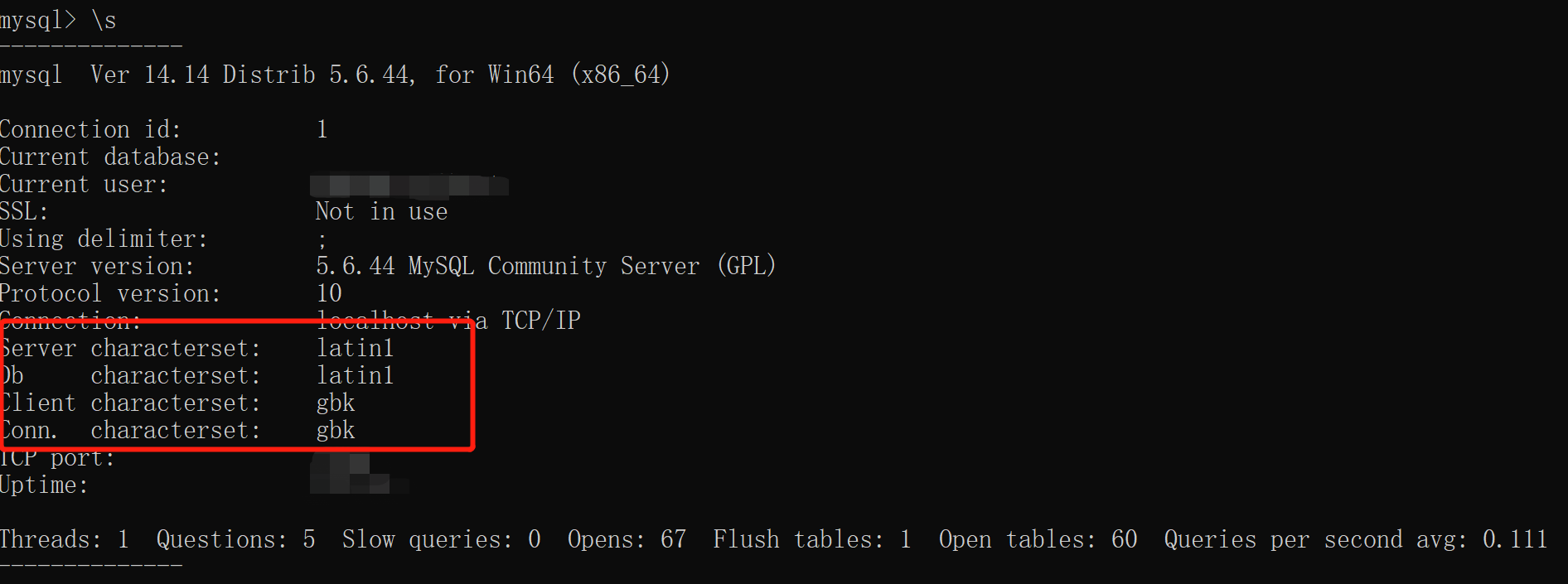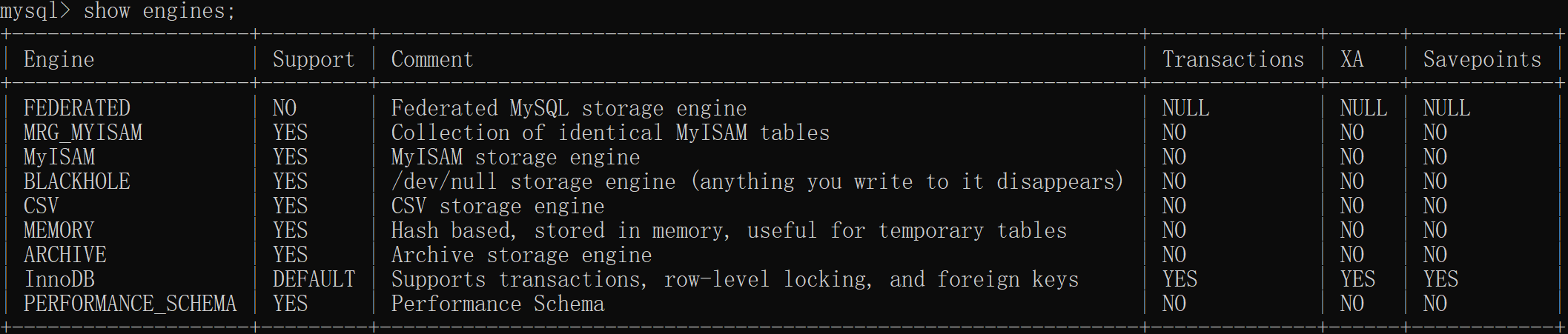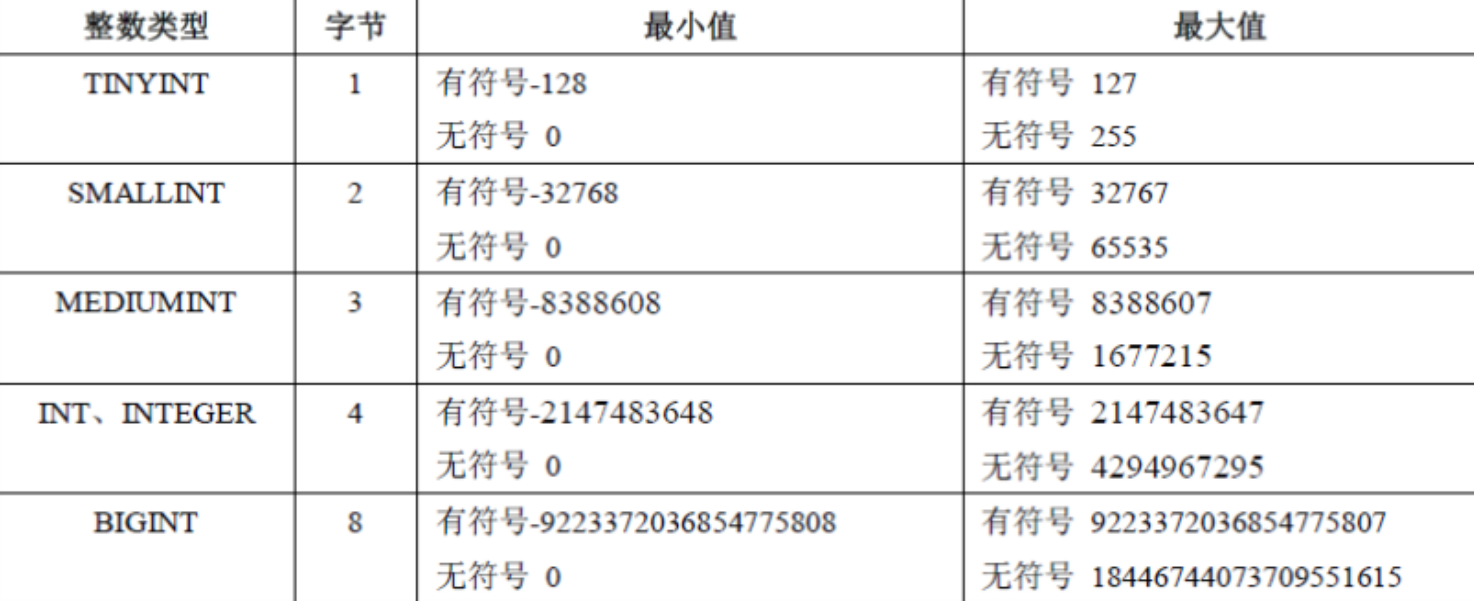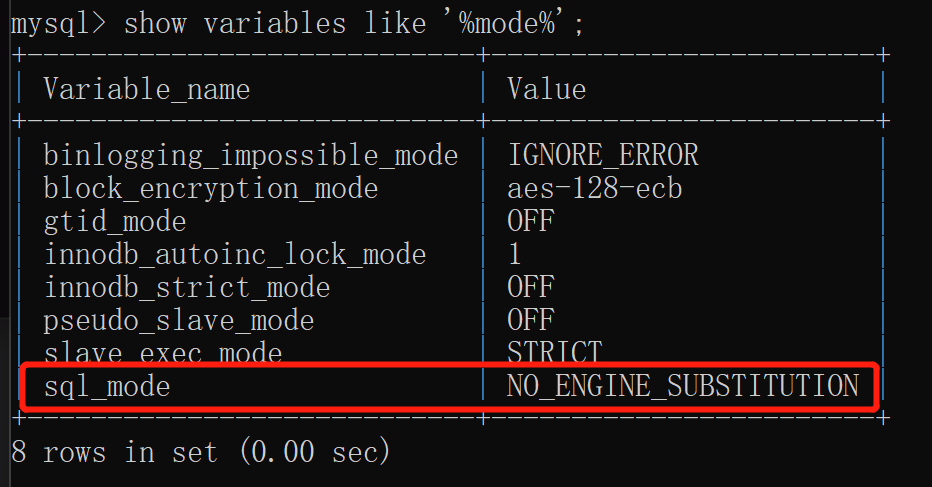字符编码与配置文件
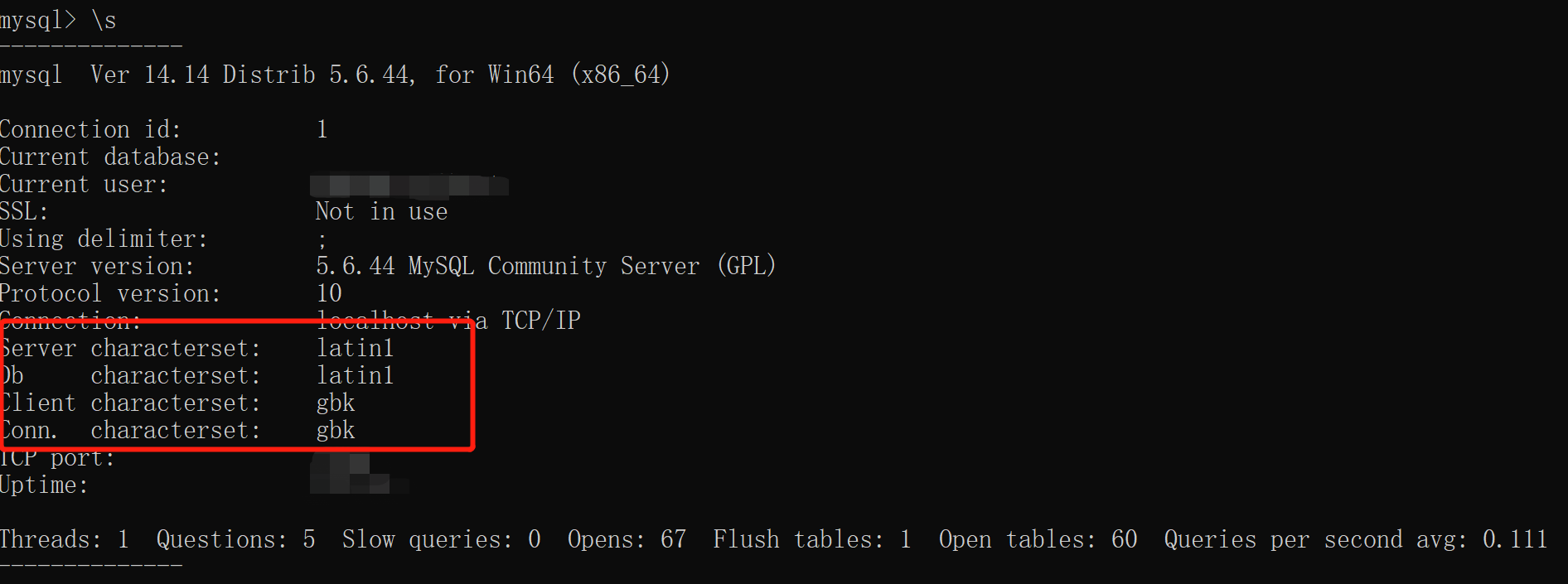
1.\s 查看数据库基本信息
2.my-default.ini 它是windows下MySQL默认的配置文件
拷贝上述文件并且重命名为my.ini,必须是以my开头的mysql才能识别
3.由于5.6版本编码不统一 会造成乱码 我们需要统一修改>>>:utf8
将my.ini里的内容修改为:
'''
[mysqld]
character-set-server=utf8
collation-server=utf8_general_ci
[client]
default-character-set=utf8
[mysql]
default-character-set=utf8
'''
注意如果配置文件涉及到了mysqld相关的配置修改 那么需要重启服务端才可以生效
4.在配置文件中的mysql下提前写好用户名和密码,之后直接用mysql登录就好,不需要再输用户名和密码
存储引擎
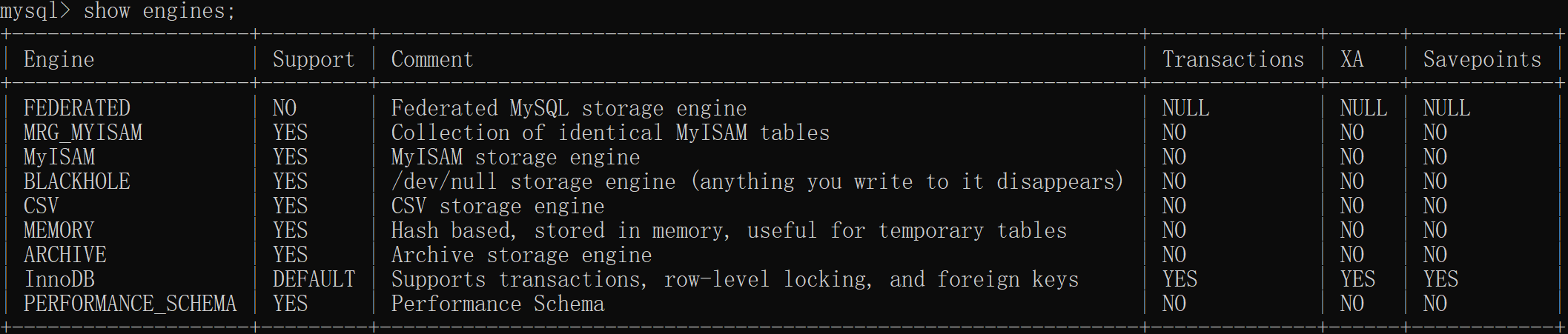
1.针对相同的数据采用的不同的存取策略
2.show engines;
3.需要掌握的存储引擎
MyISAM
MySQL5.5及之前版本默认的存储引擎
存取数据的速度 快 但是功能较少 安全性较低
InnoDB
MySQL5.5之后版本默认的存储引擎
存取数据的速度没有MyISAM快 但是支持事务、行锁、外键等诸多功能
安全性较高
Memory
基于内存的存储引擎 存取数据极快 但是断电立刻丢失
BlackHole
黑洞 任何写进去的数据都会立刻丢失 类似于垃圾站
4.不同存储引擎之间底层文件的区别
create table t1(id int) engine=innodb;
create table t2(id int) engine=MyISAM;
create table t3(id int) engine=Memory;
create table t4(id int) engine=BlackHole;
创建表其实就是在mysql文件夹下面的data文件夹里的某个数据库文件夹里创建了文件
不同的存储引擎产生的文件也是不一样的
InnoDB
.frm 表结构
.ibd 表数据、表索引(加快数据查询)
MyISAM
.frm 表结构
.MYD 表数据
.MYI 表索引(加快数据查询)
Memory
.frm 表结构
BlackHole
.frm 表结构
# t1表ENGINE=InnoDB
mysql> show create table t1;
+-------+--------------------------------------------------------------------------------------+
| Table | Create Table |
+-------+--------------------------------------------------------------------------------------+
| t1 | CREATE TABLE `t1` (
`id` int(11) DEFAULT NULL
) ENGINE=InnoDB DEFAULT CHARSET=utf8 |
+-------+--------------------------------------------------------------------------------------+
1 row in set (0.00 sec)
# t2表ENGINE=MyISAM
mysql> show create table t2;
+-------+--------------------------------------------------------------------------------------+
| Table | Create Table |
+-------+--------------------------------------------------------------------------------------+
| t2 | CREATE TABLE `t2` (
`id` int(11) DEFAULT NULL
) ENGINE=MyISAM DEFAULT CHARSET=utf8 |
+-------+--------------------------------------------------------------------------------------+
1 row in set (0.00 sec)
# t3表ENGINE=MEMORY
mysql> show create table t3;
+-------+--------------------------------------------------------------------------------------+
| Table | Create Table |
+-------+--------------------------------------------------------------------------------------+
| t3 | CREATE TABLE `t3` (
`id` int(11) DEFAULT NULL
) ENGINE=MEMORY DEFAULT CHARSET=utf8 |
+-------+--------------------------------------------------------------------------------------+
1 row in set (0.00 sec)
# t4表ENGINE=BLACKHOLE
mysql> show create table t4;
+-------+-----------------------------------------------------------------------------------------+
| Table | Create Table |
+-------+-----------------------------------------------------------------------------------------+
| t4 | CREATE TABLE `t4` (
`id` int(11) DEFAULT NULL
) ENGINE=BLACKHOLE DEFAULT CHARSET=utf8 |
+-------+-----------------------------------------------------------------------------------------+
1 row in set (0.00 sec)
# 分别向四个表里添加数据
mysql> insert into t1 values(1);
Query OK, 1 row affected (0.02 sec)
mysql> insert into t2 values(1);
Query OK, 1 row affected (0.00 sec)
mysql> insert into t3 values(1);
Query OK, 1 row affected (0.00 sec)
mysql> insert into t4 values(1);
Query OK, 1 row affected (0.00 sec)
# 挨个查看表的内容
mysql> select * from t1;
+------+
| id |
+------+
| 1 |
+------+
1 row in set (0.00 sec)
mysql> select * from t2;
+------+
| id |
+------+
| 1 |
+------+
1 row in set (0.00 sec)
# 表t3存储引擎为Memory,它的特点就是基于内存的存储数据,重启后数据就会消失
mysql> select * from t3;
+------+
| id |
+------+
| 1 |
+------+
1 row in set (0.00 sec)
mysql> use db1;
Database changed
mysql> select * from t3;
Empty set (0.00 sec)
# 表t4存储引擎为黑洞,存储进去就删掉,所以没有数据
mysql> select * from t4;
Empty set (0.00 sec)
创建表的完整语法
create table 表名(
字段名1 字段类型(数字) 约束条件1 约束条件2,
字段名2 字段类型(数字) 约束条件,
字段名3 字段类型(数字) 约束条件,
字段名4 字段类型(数字) 约束条件
)ENGINE=存储引擎 DEFAULT CHARSET=utf8;
1.字段名和字段类型是必须要写的(至少写一个)
2.数字跟约束条件是可选的(可有可无)
3.约束条件可以写多个,空格隔开
4.最后一个字段的结尾不能加逗号
字段类型之整形
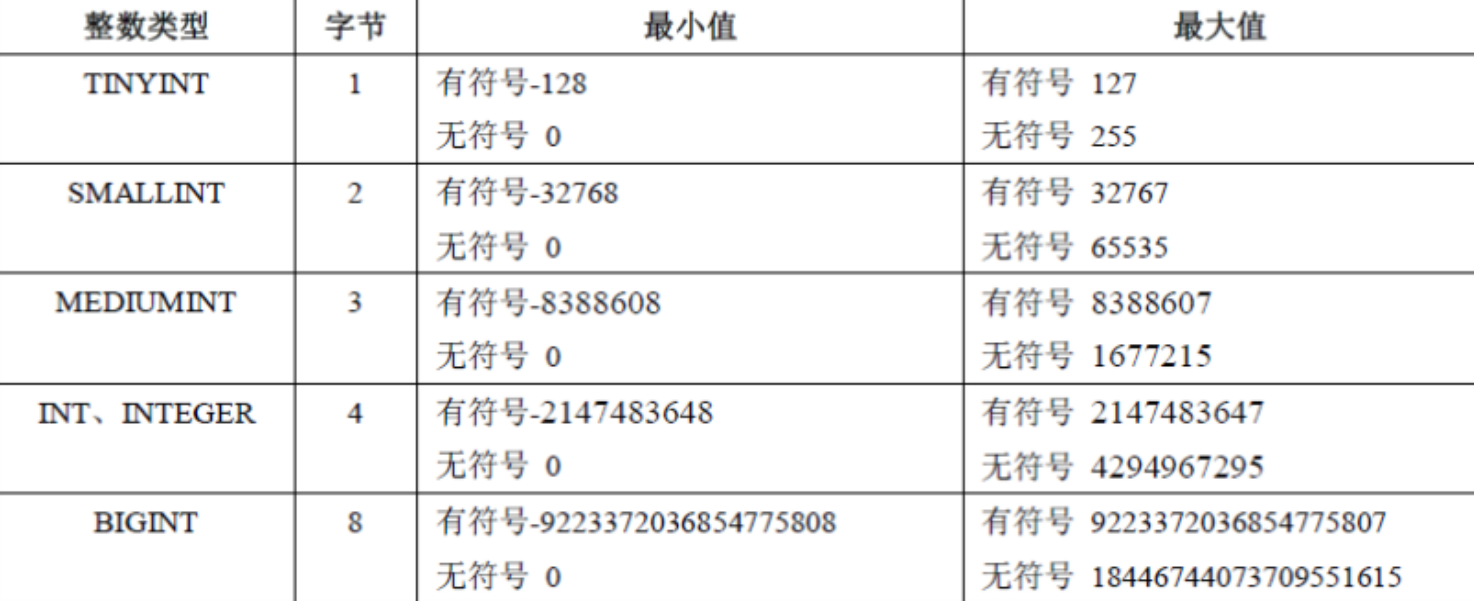
1.验证整形是否自带负号
-------------tinyint-------------
create table t6(id tinyint);
insert into t6 values(-129),(256);
mysql> desc t6;
+-------+------------+------+-----+---------+-------+
| Field | Type | Null | Key | Default | Extra |
+-------+------------+------+-----+---------+-------+
| id | tinyint(4) | YES | | NULL | |
+-------+------------+------+-----+---------+-------+
1 row in set (0.01 sec)
mysql> select * from t6;
+------+
| id |
+------+
| -128 |
| 127 |
+------+
2 rows in set (0.00 sec)
mysql> create table t7(id smallint);
Query OK, 0 rows affected (0.02 sec)
mysql> insert into t7 values(-32769),(32769);
Query OK, 2 rows affected, 2 warnings (0.00 sec)
Records: 2 Duplicates: 0 Warnings: 2
-------------smallint----------
mysql> desc t7;
+-------+-------------+------+-----+---------+-------+
| Field | Type | Null | Key | Default | Extra |
+-------+-------------+------+-----+---------+-------+
| id | smallint(6) | YES | | NULL | |
+-------+-------------+------+-----+---------+-------+
1 row in set (0.01 sec)
mysql> select * from t7;
+--------+
| id |
+--------+
| -32768 |
| 32767 |
+--------+
2 rows in set (0.00 sec)
验证结果:
发现自动填写为两个边界值 数据失真 没有实际意义
上述所有的整型类型默认都会带有负号
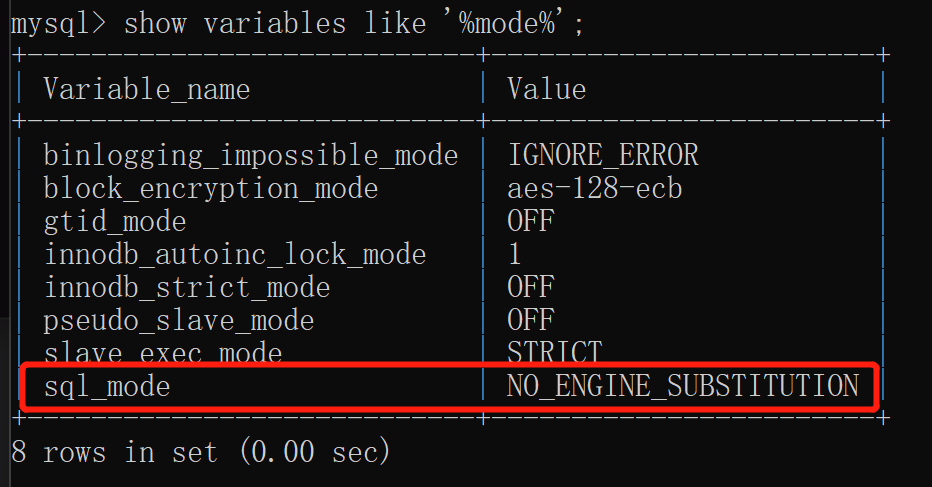
2.自定义移除负号
'''使用约束条件:unsigned,作用是去掉负号'''
create table t7(id tinyint unsigned)
"""
插入的数据值超出了数据类型的范围 不应该让其插入并自动修改 没有意义
数据库应该直接报错(这个特性其实是有的 只是被我们改了>>>:配置文件)
方式1:命令临时修改
set session sql_mode='strict_trans_tables' 当前客户端操作界面有效
set global sql_mode='STRICT_TRANS_TABLES' 服务端不重启永久有效
方式2:配置文件永久修改
[mysqld]
sql_mode='STRICT_TRANS_TABLES'
"""
字段类型之浮点型
float、double、decimal
'''三者都可以存储浮点型数据,但是各自的精确度不一致'''
使用方式:
float(255,30)
double(255,30)
decimal(65,30)
括号里第一个数字是总共有多少位,第二个数字表示的是小数占多少位
验证精确度问题
create table t8(id float(255,30));
create table t9(id double(255,30));
create table t10(id decimal(65,30));
insert into t8 values(1.111111111111111111);
insert into t9 values(1.111111111111111111);
insert into t10 values(1.111111111111111111);
mysql> use db1;
Database changed
mysql> create table t8(id float(255,30));
Query OK, 0 rows affected (0.03 sec)
mysql> create table t9(id double(255,30));
Query OK, 0 rows affected (0.01 sec)
mysql> create table t10(id decimal(65,30));
Query OK, 0 rows affected (0.02 sec)
mysql> insert into t8 values(1.111111111111111111);
Query OK, 1 row affected (0.00 sec)
mysql> insert into t9 values(1.111111111111111111);
Query OK, 1 row affected (0.00 sec)
mysql> insert into t10 values(1.111111111111111111);
Query OK, 1 row affected (0.00 sec)
mysql> select * from t8;
+----------------------------------+
| id |
+----------------------------------+
| 1.111111164093017600000000000000 |
+----------------------------------+
1 row in set (0.00 sec)
mysql> select * from t9;
+----------------------------------+
| id |
+----------------------------------+
| 1.111111111111111200000000000000 |
+----------------------------------+
1 row in set (0.00 sec)
mysql> select * from t10;
+----------------------------------+
| id |
+----------------------------------+
| 1.111111111111111111000000000000 |
+----------------------------------+
1 row in set (0.00 sec)
得出结论:
float < double < decimal
一般情况下float就够了,如果想要精确度完美一点,可以使用字符串来代替
字段类型之字符类型
char
称之为定长
char(4) 最大只能存储四个字符,如果超过范围则直接报错
如果不超出范围,则用空格填充至四个字符
例如:如果要存储 'a',那么它就会被存储为'a空格空格空格',
varchar
称之为变长
varchar(4) 最大只能存储四个字符,如果超过范围则直接报错
如果不超出范围,则有几位就存几位
1.验证俩者区别
create table t11(id int, name char(4));
create table t12(id int, name varchar(4));
mysql> insert into t11 values(1,'zhang');
ERROR 1406 (22001): Data too long for column 'name' at row 1
mysql> insert into t11 values(1,'tony');
Query OK, 1 row affected (0.00 sec)
mysql> insert into t12 values(1,'tony');
Query OK, 1 row affected (0.00 sec)
mysql> insert into t12 values(1,'zhang');
ERROR 1406 (22001): Data too long for column 'name' at row 1
mysql> desc t12;
结果验证:超出范围俩者都会报错
注意sql_mode='STRICT_TRANS_TABLES'
2.验证定长与变长
用到一个小知识:char_length(),返回的是字符串的长度
mysql> select char_length(name) from t11;
+-------------------+
| char_length(name) |
+-------------------+
| 4 |
| 1 |
+-------------------+
2 rows in set (0.00 sec)
mysql> select * from t11;
+------+------+
| id | name |
+------+------+
| 1 | tony |
| 1 | a |
+------+------+
2 rows in set (0.00 sec)
使用char(4)的时候,存进去的时候确实是'a空格空格空格',但是在取出来的时候会自动删掉这三个空格
然后在读取的时候又会自动将填充的空格移除 如果想取消该机制 需要sql_mode
set global sql_mode='strict_trans_tables,pad_char_to_full_length';
上述目录是替换 不是新增 所以之前的配置也要写上
设置以后:
mysql> use db1;
Database changed
mysql> select char_length(name) from t11;
+-------------------+
| char_length(name) |
+-------------------+
| 4 |
| 4 |
+-------------------+
2 rows in set (0.00 sec)
3.char与varchar哪个会更好
char
整存整取 速度快
浪费存储空间
varchar
节省存储空间
存取数据的速度慢于char
"""
char(4)
在硬盘上存储:a空格空格空格son空格jacktom空格lili
取得时候就是4个4个拿
varchar(4)
在硬盘上存储:asonjacktomlili
拿的时候就不对了
1bytes+a1bytes+son1bytes+jack1bytes+tom1bytes+lili
存取数据都需要操作报头(耗时)
存储人的姓名>>>:varchar
"""
两者使用频率都很高 现在默认很多时候是varchar
字段后面数字的含义
数字大部分情况下都是用来限制字段的存储长度 但是整型除外!!!
不是用来限制存储的长度 而是展示的长度
create table t13(id int(3));
'''如果想要看到展示范围的话,那么就使用约束条件:zerofill,它的作用是位数不够的话就使用0填充,但是如果超了的话那就超了,全部展示出来'''
create table t14(id int(3) zerofill);
mysql> insert into t14 values(1);
Query OK, 1 row affected (0.00 sec)
mysql> select * from t14;
+--------+
| id |
+--------+
| 123456 |
| 001 |
+--------+
2 rows in set (0.00 sec)
总结
以后涉及到整型字段的定义 类型后面不需要加括号写数字 除非有业务需求必须固定位数
eg:
00000000123
00123123031
字段类型之枚举和集合
1.枚举
多选一
eg:性别(男 女 其他)
mysql> create table t15(
-> id int,
-> name varchar(32),
-> gender enum('male','female')
-> );
Query OK, 0 rows affected (0.03 sec)
mysql> desc t15;
+--------+-----------------------+------+-----+---------+-------+
| Field | Type | Null | Key | Default | Extra |
+--------+-----------------------+------+-----+---------+-------+
| id | int(11) | YES | | NULL | |
| name | varchar(32) | YES | | NULL | |
| gender | enum('male','female') | YES | | NULL | |
+--------+-----------------------+------+-----+---------+-------+
3 rows in set (0.05 sec)
mysql> insert into t15 values(1,'zuzu','女');
ERROR 1265 (01000): Data truncated for column 'gender' at row 1
mysql> insert into t15 values(1,'zuzu','female');
Query OK, 1 row affected (0.04 sec)
总结:提前规定好到底将来可以插入哪些数据
2.集合
多选多(包含多选一)
eg:爱好(唱 跳 rap)
create table t16(
id int,
name varchar(32),
hobbies set('read','run','music','rap')
);
mysql> insert into t16 values(1,'titi','read,run');
Query OK, 1 row affected (0.04 sec)
mysql> insert into t16 values(1,'xixi','read');
Query OK, 1 row affected (0.04 sec)
mysql> select * from t16;
+------+------+----------+
| id | name | hobbies |
+------+------+----------+
| 1 | zuzu | read,run |
| 1 | titi | read,run |
| 1 | xixi | read |
+------+------+----------+
3 rows in set (0.00 sec)
总结:提前规定好到底将来可以插入哪些数据,可以选择多个,但是只能是提前录入好的
字段类型之日期类型
| 字段类型 |
表示 |
| date |
年月日 |
| datetime |
年月日时分秒 |
| time |
时分秒 |
| year |
年份 |
mysql> create table t17(
-> id int,
-> name varchar(32),
-> birth date,
-> reg_time datetime,
-> study_time time,
-> join_time year
-> );
Query OK, 0 rows affected (0.07 sec)
mysql> insert into t17 values(1,'jason','2022-8-15','1999-10-02 08:13:11','11:11:11','1995');
Query OK, 1 row affected (0.03 sec)
mysql> select * from t17;
+------+-------+------------+---------------------+------------+-----------+
| id | name | birth | reg_time | study_time | join_time |
+------+-------+------------+---------------------+------------+-----------+
| 1 | jason | 2022-08-15 | 1999-10-02 08:13:11 | 11:11:11 | 1995 |
+------+-------+------------+---------------------+------------+-----------+
1 row in set (0.00 sec)
字段约束条件
"""
insert into 表名 vlaues() # 默认按照创建表的字段顺序添加
insert into 表名(字段) vlaues() # 可以自定义字段顺序
"""
1.unsigned 无负号
id int unsigned
'作用于整形,去掉负数'
2.zerofill 零填充
id int zerofill
'作用于整形,不超出范围0填充'
3.not null 非空
name varchar(32) not null
'飞空不一定是有值,比如说空字符串'
4.default 默认值
name varchar(32) default 'jason'
'发给一些字段提前设置一些默认值,如果后期我们添加数据的时候没有给值,那就使用默认值'
mysql> create table t18(id int,name varchar(23) not null default 'tony');
Query OK, 0 rows affected (0.08 sec)
mysql> desc t18;
+-------+-------------+------+-----+---------+-------+
| Field | Type | Null | Key | Default | Extra |
+-------+-------------+------+-----+---------+-------+
| id | int(11) | YES | | NULL | |
| name | varchar(23) | NO | | tony | |
+-------+-------------+------+-----+---------+-------+
2 rows in set (0.06 sec)
mysql> insert into t18(id) values (1);
Query OK, 1 row affected (0.01 sec)
mysql> desc t18;
+-------+-------------+------+-----+---------+-------+
| Field | Type | Null | Key | Default | Extra |
+-------+-------------+------+-----+---------+-------+
| id | int(11) | YES | | NULL | |
| name | varchar(23) | NO | | tony | |
+-------+-------------+------+-----+---------+-------+
2 rows in set (0.06 sec)
5.unique 唯一值
id int unique 单列唯一
host varchar(32)
port int
unique(host,port) 联合唯一
例子:
mysql> create table t20(id int, host varchar(32),port int,unique(host,port));
Query OK, 0 rows affected (0.04 sec)
mysql> desc t20;
+-------+-------------+------+-----+---------+-------+
| Field | Type | Null | Key | Default | Extra |
+-------+-------------+------+-----+---------+-------+
| id | int(11) | YES | | NULL | |
| host | varchar(32) | YES | MUL | NULL | |
| port | int(11) | YES | | NULL | |
+-------+-------------+------+-----+---------+-------+
3 rows in set (0.03 sec)
mysql> insert into t20 values(1, '127.0.0.1', 8080);
Query OK, 1 row affected (0.02 sec)
mysql> insert into t20 values(2, '127.0.0.1', 8080);
ERROR 1062 (23000): Duplicate entry '127.0.0.1-8080' for key 'host'
mysql> insert into t20 values(2, '127.0.0.1', 8081);
Query OK, 1 row affected (0.02 sec)
mysql> insert into t20 values(2, '127.0.0.2', 8080);
Query OK, 1 row affected (0.02 sec)
mysql> desc t20;
+-------+-------------+------+-----+---------+-------+
| Field | Type | Null | Key | Default | Extra |
+-------+-------------+------+-----+---------+-------+
| id | int(11) | YES | | NULL | |
| host | varchar(32) | YES | MUL | NULL | |
| port | int(11) | YES | | NULL | |
+-------+-------------+------+-----+---------+-------+
3 rows in set (0.03 sec)
mysql> select * from t20;
+------+-----------+------+
| id | host | port |
+------+-----------+------+
| 1 | 127.0.0.1 | 8080 |
| 2 | 127.0.0.1 | 8081 |
| 2 | 127.0.0.2 | 8080 |
+------+-----------+------+
3 rows in set (0.00 sec)