MySQL查看数据库表容量大小的方法示例
以下为转载查看表大小文章: 好文,给作者点赞
本文介绍MySQL查看数据库表容量大小的命令语句,提供完整查询语句及实例,方便大家学习使用。
1.查看所有数据库容量大小
|
1
2
3
4
5
6
7
8
|
selecttable_schema as '数据库',sum(table_rows) as '记录数',sum(truncate(data_length/1024/1024, 2)) as '数据容量(MB)',sum(truncate(index_length/1024/1024, 2)) as '索引容量(MB)'from information_schema.tablesgroup by table_schemaorder by sum(data_length) desc, sum(index_length) desc; |
2.查看所有数据库各表容量大小
|
1
2
3
4
5
6
7
8
|
selecttable_schema as '数据库',table_name as '表名',table_rows as '记录数',truncate(data_length/1024/1024, 2) as '数据容量(MB)',truncate(index_length/1024/1024, 2) as '索引容量(MB)'from information_schema.tablesorder by data_length desc, index_length desc; |
3.查看指定数据库容量大小
例:查看mysql库容量大小
|
1
2
3
4
5
6
7
|
selecttable_schema as '数据库',sum(table_rows) as '记录数',sum(truncate(data_length/1024/1024, 2)) as '数据容量(MB)',sum(truncate(index_length/1024/1024, 2)) as '索引容量(MB)'from information_schema.tableswhere table_schema='mysql'; |
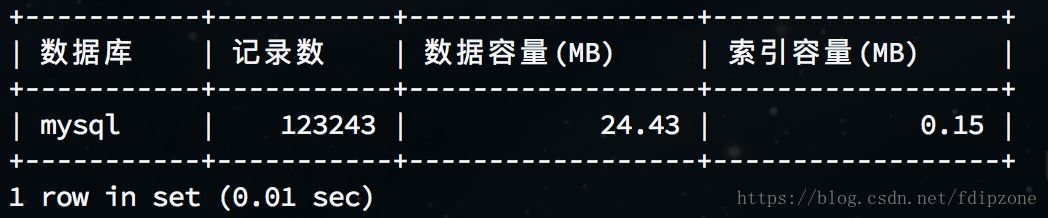
4.查看指定数据库各表容量大小
例:查看mysql库各表容量大小
|
1
2
3
4
5
6
7
8
9
|
selecttable_schema as '数据库',table_name as '表名',table_rows as '记录数',truncate(data_length/1024/1024, 2) as '数据容量(MB)',truncate(index_length/1024/1024, 2) as '索引容量(MB)'from information_schema.tableswhere table_schema='mysql'order by data_length desc, index_length desc; |
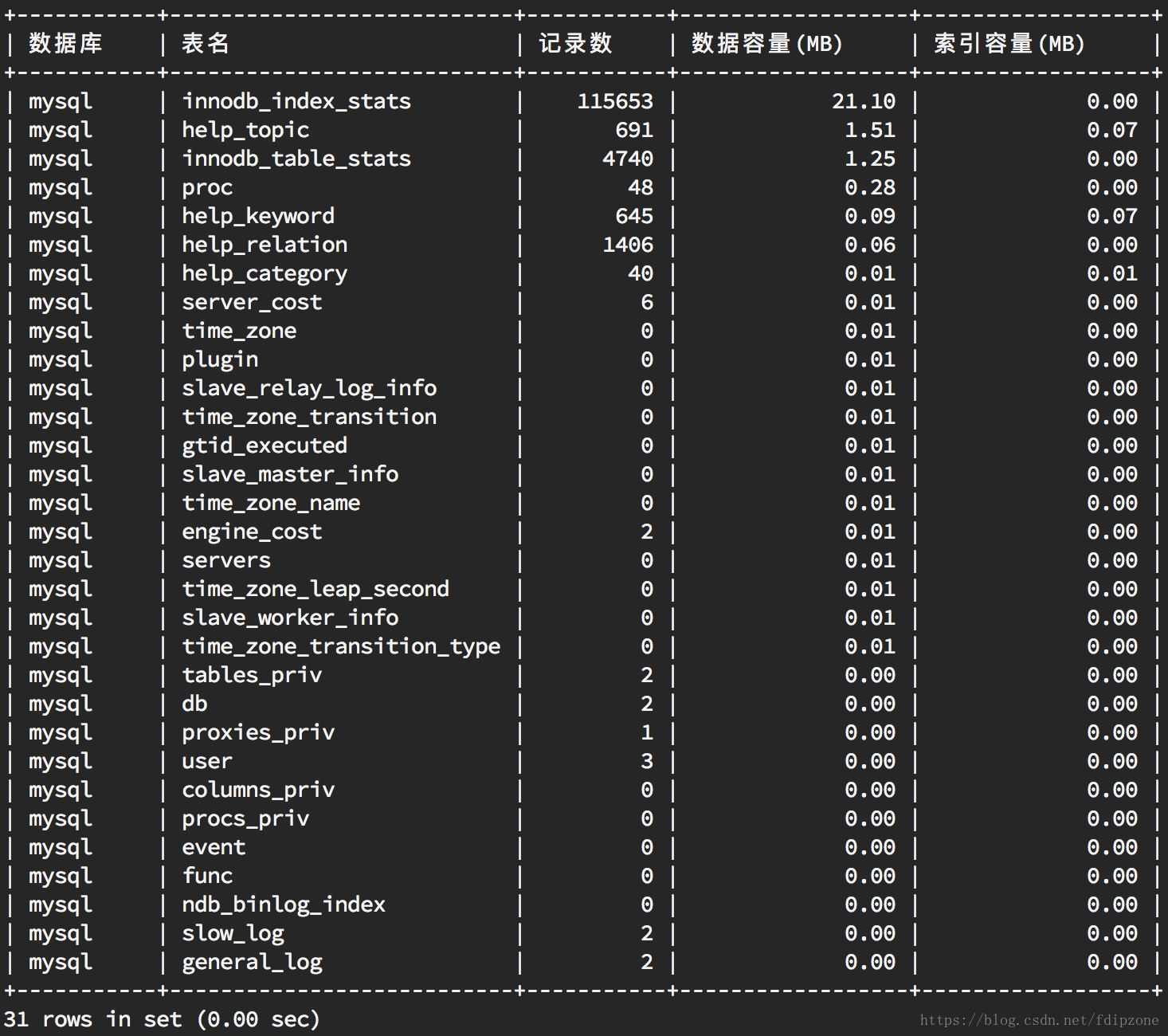
以上就是本文的全部内容,希望对大家的学习有所帮助,也希望大家多多支持脚本之家。



