springBoot 整合shiro
1.导入依赖
1 <!--集成shiro--> 2 <dependency> 3 <groupId>org.apache.shiro</groupId> 4 <artifactId>shiro-spring</artifactId> 5 <version>1.5.3</version> 6 </dependency> 7 <!--shiro整合thymeleaf shiro前端标签 --> 8 <dependency> 9 <groupId>com.github.theborakompanioni</groupId> 10 <artifactId>thymeleaf-extras-shiro</artifactId> 11 <version>2.0.0</version> 12 </dependency> 13
2.配置
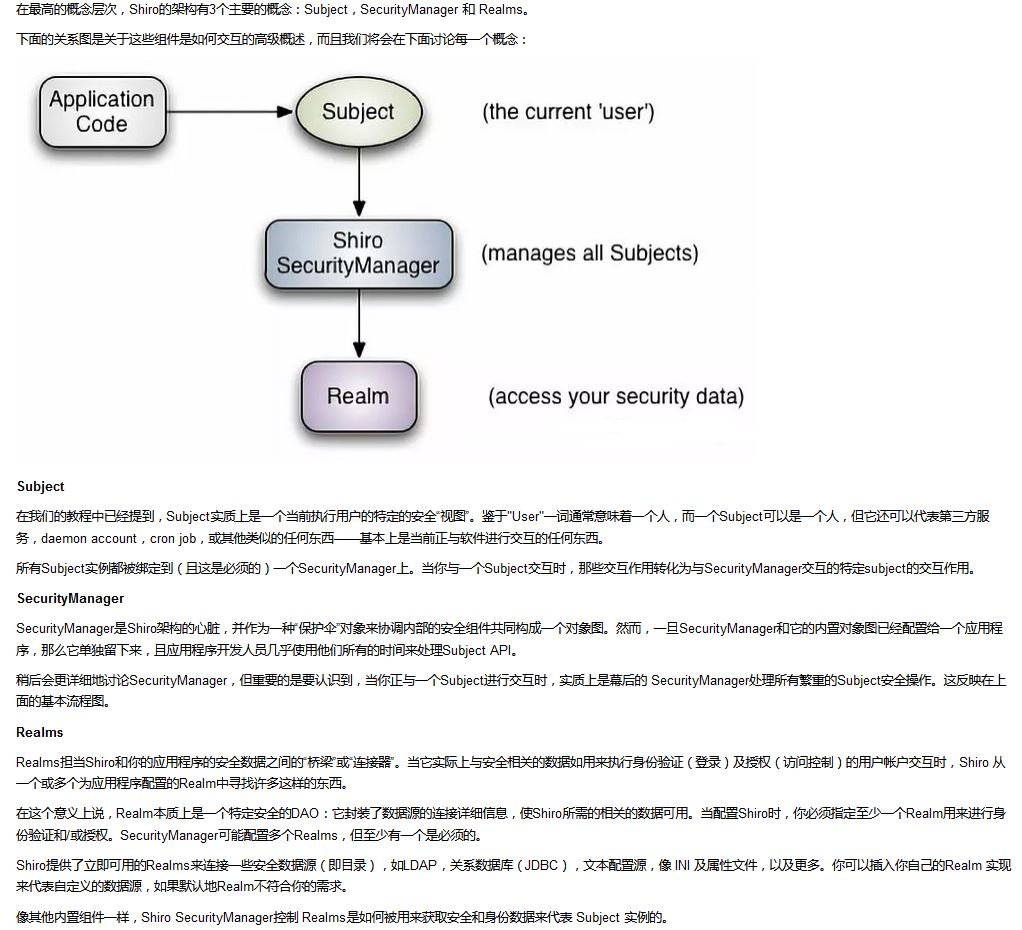
创建对象的顺序是自定义的Realm对象 然后是DefaultWebSecurityManager , 最后是ShiroFilterFactoryBean
1 import at.pollux.thymeleaf.shiro.dialect.ShiroDialect; 2 import org.apache.shiro.spring.web.ShiroFilterFactoryBean; 3 import org.apache.shiro.web.mgt.DefaultWebSecurityManager; 4 import org.springframework.beans.factory.annotation.Qualifier; 5 import org.springframework.context.annotation.Bean; 6 import org.springframework.context.annotation.Configuration; 7 8 import java.util.LinkedHashMap; 9 import java.util.Map; 10 11 @Configuration 12 public class ShiroConfig { 13 /** 14 * 3大对象 ShiroFilterFactoryBean DefaultWebSecurityManager 自定义的Realm对象 15 * 创建步骤 3 2 1 16 */ 17 18 @Bean 19 public ShiroFilterFactoryBean getShiroFilterFactoryBean(DefaultWebSecurityManager t){ 20 ShiroFilterFactoryBean shiroFilterFactoryBean = new ShiroFilterFactoryBean(); 21 //Shiro的核心安全接口,这个属性是必须的 22 shiroFilterFactoryBean.setSecurityManager(t); 23 24 //对没有登录的请求进行拦截 全部返回json信息. 覆盖掉shiro原本的跳转login.jsp的拦截方式 25 // Map<String, Filter> filterMap = new LinkedHashMap<>(); 26 // filterMap.put("authc", new AjaxPermissionsAuthorizationFilter()); 27 // shiroFilterFactoryBean.setFilters(filterMap); 28 29 //对没有登录的请求进行拦截 设置跳转的页面 30 shiroFilterFactoryBean.setLoginUrl("/toLogin"); 31 //未授权页面 32 shiroFilterFactoryBean.setUnauthorizedUrl("/noauth"); 33 34 /** 35 * 添加shiro的内置过滤器 36 * anon:无需认证就能访问 37 * authc:必须认证才能访问 38 * user: 必须拥有 记住我 功能才能使用 39 * perms: 拥有对某个资源的权限才能访问 40 * role: 拥有某个角色权限 41 */ 42 /*定义shiro过滤链 Map结构 43 * Map中key(xml中是指value值)的第一个'/'代表的路径是相对于HttpServletRequest.getContextPath()的值来的 44 * 由于是链式的,推荐使用LinkedHashMap 45 */ 46 Map<String, String> filterChainDefinitionMap = new LinkedHashMap<>(); 47 /* 过滤链定义,从上向下顺序执行,一般将 / ** 放在最为下边:这是一个坑呢,一不小心代码就不好使了; 48 authc:所有url都必须认证通过才可以访问; anon:所有url都都可以匿名访问 */ 49 // filterChainDefinitionMap.put("/", "anon"); 50 // filterChainDefinitionMap.put("/add", "authc"); 51 filterChainDefinitionMap.put("/add", "perms[user:add]"); 52 shiroFilterFactoryBean.setFilterChainDefinitionMap(filterChainDefinitionMap); 53 54 55 56 return shiroFilterFactoryBean; 57 } 58 59 //使用Qualifier添加别名 60 //public DefaultWebSecurityManager getDefaultWebSecurityManager(@Qualifier("userRealm") UserRealm){ 61 @Bean 62 public DefaultWebSecurityManager getDefaultWebSecurityManager(){ 63 DefaultWebSecurityManager defaultWebSecurityManager = new DefaultWebSecurityManager(); 64 defaultWebSecurityManager.setRealm(getUserRealm()); 65 return defaultWebSecurityManager; 66 } 67 68 // @Qualifier("userRealm") 也可以使用Qualifier添加别名 69 @Bean 70 public UserRealm getUserRealm(){ 71 //自定义的Realm对象 72 return new UserRealm(); 73 } 74 75 //用于整合 shiro整合thymeleaf shiro前端标签 前台未设权限的菜单不显示 76 @Bean 77 public ShiroDialect getShiroDialect(){ 78 return new ShiroDialect(); 79 } 80 }
自定义的realm
1 import com.alibaba.fastjson.JSONObject; 2 import org.apache.shiro.SecurityUtils; 3 import org.apache.shiro.authc.*; 4 import org.apache.shiro.authz.AuthorizationInfo; 5 import org.apache.shiro.authz.SimpleAuthorizationInfo; 6 import org.apache.shiro.realm.AuthorizingRealm; 7 import org.apache.shiro.subject.PrincipalCollection; 8 import org.apache.shiro.subject.Subject; 9 10 /** 11 * 自定义Realm 12 * @author Administrator 13 */ 14 15 public class UserRealm extends AuthorizingRealm { 16 17 //授权 18 @Override 19 protected AuthorizationInfo doGetAuthorizationInfo(PrincipalCollection principalCollection) { 20 System.out.println("授权"); 21 SimpleAuthorizationInfo simpleAuth = new SimpleAuthorizationInfo(); 22 //授予user:add的权限 23 //simpleAuth.addStringPermission("user:add"); 24 25 //获取当前登录对象 26 Subject subject = SecurityUtils.getSubject(); 27 //认证方法里 创建SimpleAuthorizationInfo 传入的第一个参数 28 Object principal = subject.getPrincipal(); 29 // 认证方法里 传入的是userName 所以打印出来是admin 30 System.out.println(principal); 31 32 return simpleAuth; 33 } 34 //认证 35 @Override 36 protected AuthenticationInfo doGetAuthenticationInfo(AuthenticationToken authcToken) throws AuthenticationException { 37 //执行完subject.login(token); 进入认证方法 38 System.out.println("认证"); 39 // 获取用户密码 40 String loginName = (String) authcToken.getPrincipal(); 41 String password = new String((char[]) authcToken.getCredentials()); 42 //后台数据库查询user 43 // 暂时模拟 44 JSONObject user = new JSONObject(); 45 user.put("userName","admin"); 46 user.put("password","123456"); 47 if(!user.getString("userName").equals(loginName)){ 48 //没找到帐号 49 throw new UnknownAccountException(); 50 } 51 if(!user.getString("password").equals(password)){ 52 //没找到帐号 53 throw new IncorrectCredentialsException(); 54 } 55 //交给AuthenticatingRealm使用CredentialsMatcher进行密码匹配,如果觉得人家的不好可以自定义实现 56 SimpleAuthenticationInfo authenticationInfo = new SimpleAuthenticationInfo( 57 user.getString("userName"), 58 user.getString("password"), 59 //ByteSource.Util.bytes("salt"), salt=username+salt,采用明文访问时,不需要此句 60 getName() 61 ); 62 //session中不需要保存密码 63 user.remove("password"); 64 //将用户信息放入session中 65 SecurityUtils.getSubject().getSession().setAttribute("userInfo", user); 66 return authenticationInfo; 67 } 68 }
后台Controller
1 @Controller 2 public class MyController { 3 4 @GetMapping({"/","/index"}) 5 public String index(){ 6 return "index"; 7 } 8 @GetMapping("/toLogin") 9 public String toLogin (){ 10 return "login"; 11 } 12 @GetMapping("/add") 13 public String add(){ 14 return "add"; 15 } 16 17 @GetMapping("/login") 18 public String login (String userName,String password,Model model){ 19 //获取当前用户 20 Subject subject = SecurityUtils.getSubject(); 21 //封装用户登录数据 22 UsernamePasswordToken token = new UsernamePasswordToken(userName, password); 23 24 try { 25 //执行登录方法 26 subject.login(token); 27 } catch (UnknownAccountException e) { 28 //不存在 29 model.addAttribute("msg","用户不存在"); 30 return "login"; 31 } catch (IncorrectCredentialsException ice){ 32 //密码错误 33 model.addAttribute("msg","密码错误"); 34 return "login"; 35 } 36 return "index"; 37 38 } 39 40 @GetMapping("/noauth") 41 @ResponseBody 42 public String noAuth(){ 43 return "未授权页面"; 44 } 45 46 }
前台页面
index.html
<!DOCTYPE html> <html lang="en" xmlns:th="http://www.thymeleaf.org" xmlns:shiro="http://www.thymeleaf.org/thymeleaf-extras-shiro"> <head> <meta charset="UTF-8"> <title>Title</title> </head> <body> <h4>首页</h4> <p th:text="${msg}"></p> <a th:href="@{/add}">add</a> <br> 拥有user:add 权限的可以看到 <div shiro:hasPermission="user:add"> <a th:href="@{/add}">add</a> </div> </body> </html>
login.html
1 <!DOCTYPE html> 2 <html lang="en" xmlns:th="http://www.thymeleaf.org"> 3 <head> 4 <meta charset="UTF-8"> 5 <title>Title</title> 6 </head> 7 <body> 8 <p style="color: red" th:text="${msg}"></p> 9 <form th:action="@{/login}" > 10 <p>userName:<input type="text" name="userName" value=""></p> 11 <br> 12 <p>password:<input type="password" name="password" value=""></p> 13 <br> 14 <input type="submit" value="登录"> 15 </form> 16 </body> 17 </html>
add.html
<!DOCTYPE html> <html lang="en"> <head> <meta charset="UTF-8"> <title>Title</title> </head> <body> <h4>welcome to add.html</h4> </body> </html>
页面效果
没有登录时
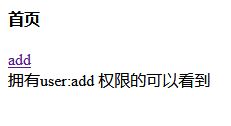
点击add

登录成功后,当前账号没有add权限
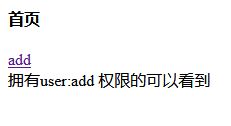
再次点击add

登录成功后,当前账号有add权限
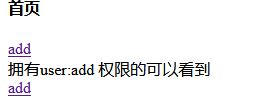
点击add
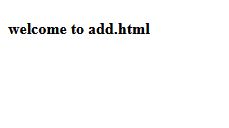
案例地址
https://gitee.com/zxjWork/spring-boot-demos/tree/master/springBoot-shiro



 浙公网安备 33010602011771号
浙公网安备 33010602011771号