docker快速搭建lnmp开发环境
1、docker-composer配置文件
version: '3'
services:
nginx:
image: nginx:latest
ports:
- 8080:80
volumes:
- ./www:/usr/share/nginx/html
depends_on:
- php-fpm
restart: always
networks:
- mylnmp
php-fpm:
image: php:7.2-fpm
ports:
- 9000:9000
volumes:
- ./www:/usr/share/nginx/html
depends_on:
- mysql
restart: always
networks:
- mylnmp
mysql:
image: mysql:latest
ports:
- 3306:3306
environment:
MYSQL_ROOT_PASSWORD: 123456
networks:
- mylnmp
restart: always
networks:
mylnmp:
name: mylnmp
2、执行docker-compose up -d命令
3、修改nginx.conf
location ~ \.php$ {
root /usr/share/nginx/html;
fastcgi_pass php-fpm:9000; //使用docker-compose中的服务名称
fastcgi_index index.php;
fastcgi_param SCRIPT_FILENAME $document_root$fastcgi_script_name; //这里还是要改
include fastcgi_params;
}
4、测试
在根目录新增index.php
<?php phpinfo();
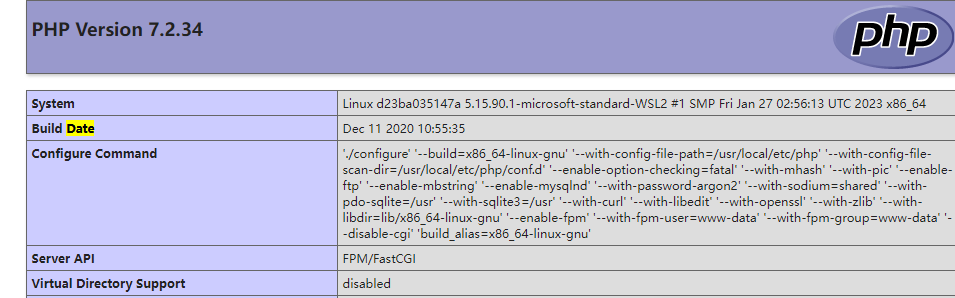
出现这个页面说明部署成功。
小结:docker可以快速搭建lnmp环境,无需在环境搭建上浪费时间,专注于业务的开发,且php版本灵活,可随意切换php版本。




 浙公网安备 33010602011771号
浙公网安备 33010602011771号