spring boot整合activemq消息中间件
spring boot整合activemq消息中间件
<project xmlns="http://maven.apache.org/POM/4.0.0" xmlns:xsi="http://www.w3.org/2001/XMLSchema-instance" xsi:schemaLocation="http://maven.apache.org/POM/4.0.0 http://maven.apache.org/xsd/maven-4.0.0.xsd">
<modelVersion>4.0.0</modelVersion>
<groupId>zxf-active</groupId>
<artifactId>zxf-active</artifactId>
<version>0.0.1-SNAPSHOT</version>
<parent>
<groupId>org.springframework.boot</groupId>
<artifactId>spring-boot-starter-parent</artifactId>
<version>1.5.2.RELEASE</version>
<relativePath/> <!-- lookup parent from repository -->
</parent>
<properties>
<project.build.sourceEncoding>UTF-8</project.build.sourceEncoding>
<project.reporting.outputEncoding>UTF-8</project.reporting.outputEncoding>
<java.version>1.8</java.version>
</properties>
<dependencies>
<dependency>
<groupId>org.springframework.boot</groupId>
<artifactId>spring-boot-starter-activemq</artifactId>
</dependency>
<dependency>
<groupId>org.springframework.boot</groupId>
<artifactId>spring-boot-starter-web</artifactId>
</dependency>
<dependency>
<groupId>org.springframework.boot</groupId>
<artifactId>spring-boot-starter-test</artifactId>
<scope>test</scope>
</dependency>
</dependencies>
<build>
<plugins>
<plugin>
<groupId>org.springframework.boot</groupId>
<artifactId>spring-boot-maven-plugin</artifactId>
</plugin>
</plugins>
</build>
</project>
package com.newtouch.active.service; import javax.jms.Destination; import org.springframework.beans.factory.annotation.Autowired; import org.springframework.jms.core.JmsTemplate; import org.springframework.stereotype.Service; @Service("JmsProducer") public class JmsProducer { @Autowired // 也可以注入JmsTemplate,JmsMessagingTemplate对JmsTemplate进行了封装 private JmsTemplate jmsTemplate; // 发送消息,destination是发送到的队列,message是待发送的消息 public void sendMessage(Destination destination, final String message){ jmsTemplate.convertAndSend(destination, message); } }
package com.newtouch.active.service; import org.springframework.jms.annotation.JmsListener; import org.springframework.stereotype.Component; @Component public class JmsConsumer { // 使用JmsListener配置消费者监听的队列,其中text是接收到的消息 @JmsListener(destination = "mytest.queue") public void receiveQueue(String text) { System.out.println("Consumer收到的报文为:"+text); } }
package com.newtouch.active.controller; import java.util.HashMap; import java.util.Map; import javax.jms.Destination; import org.apache.activemq.command.ActiveMQQueue; import org.springframework.beans.factory.annotation.Autowired; import org.springframework.web.bind.annotation.RequestMapping; import org.springframework.web.bind.annotation.RestController; import com.newtouch.active.service.JmsProducer; @RestController @RequestMapping("/active") public class ActiveController { @Autowired private JmsProducer jmsProducer; @RequestMapping("/test") private Map<String, Object> test(){ Map<String, Object> resultMap = new HashMap<String, Object>(); Destination destination = new ActiveMQQueue("mytest.queue"); for(int i=0; i<100; i++){ jmsProducer.sendMessage(destination, "myname is chhliu!!!"); } resultMap.put("code", "1"); return resultMap; } }
spring.activemq.broker-url=tcp://localhost:61616 spring.activemq.user=admin spring.activemq.password=admin spring.activemq.in-memory=true spring.activemq.pool.enabled=false spring.application.name=SERVICE-ACTIVE server.port=8090 server.contextPath=/
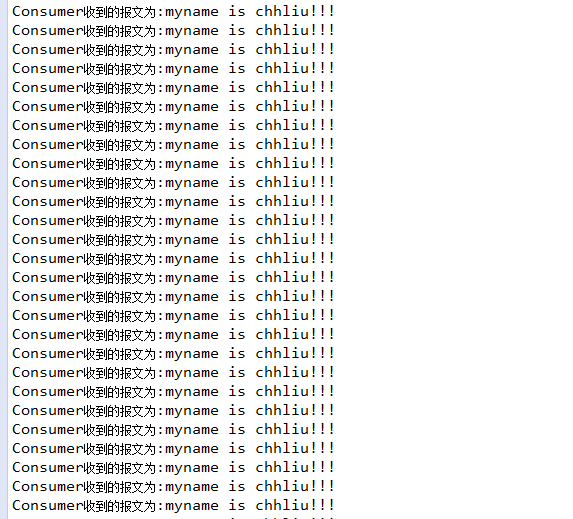
成功打印消息



