微信开发之网页授权 PHP
微信开发文档:https://developers.weixin.qq.com/doc/offiaccount/OA_Web_Apps/Wechat_webpage_authorization.html
一、公众号配置
在微信公众号请求用户网页授权之前,开发者需要先到公众平台官网中的“开发 - 接口权限 - 网页服务 - 网页帐号 - 网页授权获取用户基本信息”的配置选项中,修改授权回调域名。请注意,这里填写的是域名(是一个字符串),而不是URL,因此请勿加 http:// 等协议头;


授权登陆有两种:一种是 snsapi_base 静默登陆,登陆的时候不会弹出授权弹窗,但是这种方式只能获取 openid;另一种是 snsapi_userinfo,这种方式会弹出授权框,需要用户手动同意,可以获取到用户的详细信息
access_token:网页授权用的access_token和基础支持中的“获取access_token”的接口获取的普通access_token不同;
二、授权流程
1、用户同意授权,获取code
在需要授权的地方引导用户进入授权页面
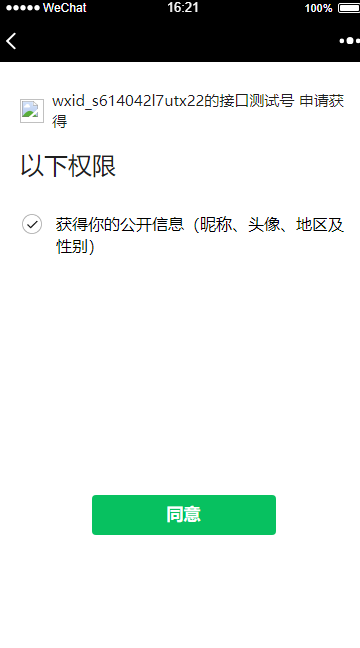
用户同意授权后,页面会跳转到之前填写的回调页面,在回调地址url后面会携带code参数,截取url就可以得到code了
注意:每次授权携带的code都不一样,也有过期时间
2、通过code换取网页授权access_token
如果之前选择的授权作用域是snsapi_base,那么在本步骤获取access_token的同时,openid也会获取到,那么snsapi_base方式的网页授权也就到此结束了;如果用的是snsapi_userinfo,那还要继续往下。
需要注意的是access_token有过期时间,所以注意这个时间,避免access_token过期。
3、获取用户信息
通过前几步获取到的access_token和openid,去请求接口,就额可以获取用户的详细信息了
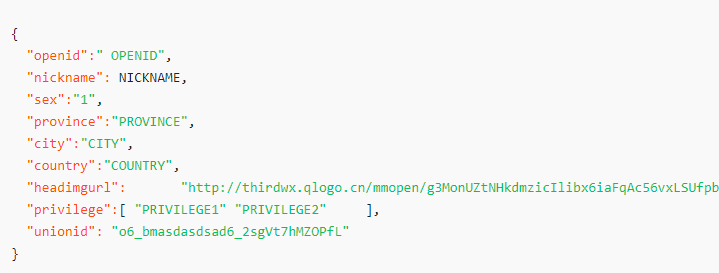
三、示例代码
<?php namespace app\index\controller; use think\Controller; /** * 微信功能开发 */ class Wxopera extends Wechat { protected $APPID = 'xxxxxxxxxxxxxxx'; protected $APPSECRET = 'xxxxxxxxxxxxxxx'; /** * curl请求 */ public function http_curl($url, $type = 'get', $res = 'json', $arr = ''){ $cl = curl_init(); curl_setopt($cl, CURLOPT_URL, $url); curl_setopt($cl, CURLOPT_RETURNTRANSFER, 1); curl_setopt($cl, CURLOPT_SSL_VERIFYPEER, false); curl_setopt($cl, CURLOPT_SSL_VERIFYHOST, false); if($type == 'post'){ curl_setopt($cl, CURLOPT_POST, 1); curl_setopt($cl, CURLOPT_POSTFIELDS, $arr); } $output = curl_exec($cl); curl_close($cl); return json_decode($output, true); if($res == 'json'){ if( curl_error($cl)){ return curl_error($cl); }else{ return json_decode($output, true); } } } /** * 网页授权 */ public function shouquan(){ $APPID = $this->APPID; // 编码 $redirect = urlencode("http://test.zizhuyou.site/index/Wxopera/callback"); // 调起微信授权提示 $url = "https://open.weixin.qq.com/connect/oauth2/authorize?appid=".$APPID."&redirect_uri=".$redirect."&response_type=code&scope=snsapi_userinfo&state=STATE#wechat_redirect"; // 跳转授权页面 $this->redirect($url); } /** * 网页授权的回调 */ public function callback(){ $APPID = $this->APPID; $APPSECRET = $this->APPSECRET; // 一、获取用户授权回调里的code code只有五分钟有效 echo "<pre>"; // 获取当前url的参数部分 $params = $_SERVER["QUERY_STRING"]; // s=/index/Wxopera/callback&code=code&state=STATE // 拆分成数组 得到code $arr = explode('&',$params); $code = explode('=',$arr[1]); $code = $code[1]; // 二、通过code获取网页授权access_token 有效期7200s,过期需要重新获取,这里暂不处理过期的问题 $url = "https://api.weixin.qq.com/sns/oauth2/access_token?appid=$APPID&secret=$APPSECRET&code=$code&grant_type=authorization_code"; $res = $this->http_curl($url); // 三、获取用户信息 $url2 = "https://api.weixin.qq.com/sns/userinfo?access_token=".$res['access_token']."&openid=".$res['openid']."&lang=zh_CN"; $userinfo = $this->http_curl($url2); print_r($userinfo); } }
思路说明:
1.公众号配置:填写回调地址,域名即可
2.调起微信授权提示页面(snsapi_base 静默登陆,snsapi_userinfo 手动授权)
3.在回调函数里接收返回的参数 code(有效期五分钟)
4.拿 code 换取 openid 和 token(默认7200s),此时已经可以获取到 openid,但还获取不到详细信息
5.获取用户详细信息,拿 token 和 openid 获取用户详细信息



