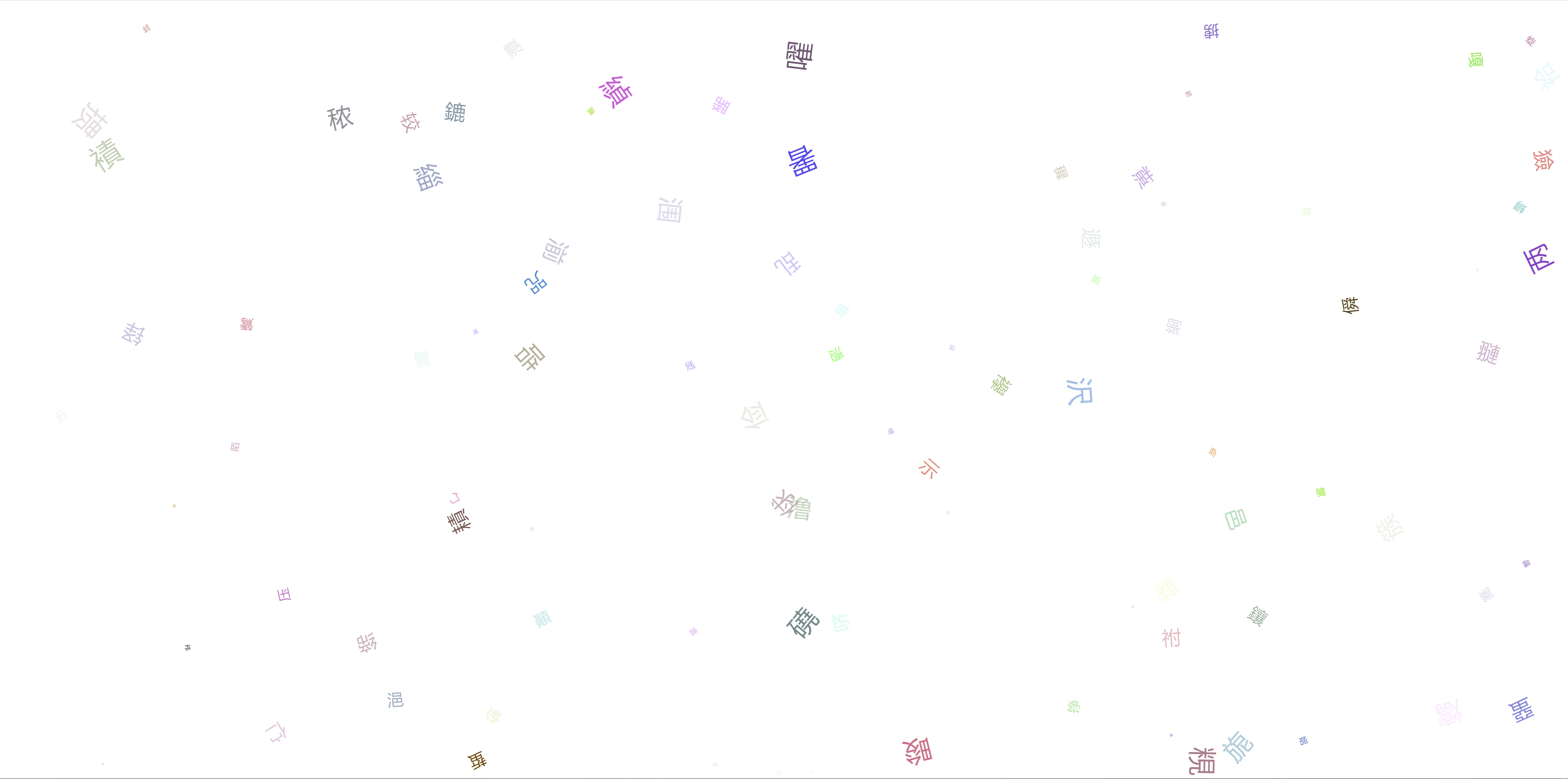前言
偶然间看到有人咨询怎么做随机生成的文字,在背景图随机排列的思路,然后我刚好也忙完了,于是就简单的做了一个dom,给需要的人参考下。
<!DOCTYPE html>
<html lang="en">
<head>
<meta charset="UTF-8">
<meta http-equiv="X-UA-Compatible" content="IE=edge">
<meta name="viewport" content="width=device-width, initial-scale=1.0">
<title>随机文字排列</title>
<style>
.body {
width: 100vw;
height: 100vh;
position: fixed;
}
</style>
</head>
<body>
<section class="body"></section>
</body>
<script>
const randomNum = num => {
return parseInt(Math.random()*num);
}
// 随机生成的文字,在背景图随机排列
const randomText = () => {
let _rsl = "";
let _randomUniCode = Math.floor(Math.random() * (40870 - 19968) + 19968).toString(16);
eval("_rsl=" + '"\\u' + _randomUniCode + '"');//eval()可以接受一个字符串str作为参数,并把这个参数作为脚本代码来执行
return _rsl;
}
// 随机颜色
const randomColor = () => {
const r = randomNum(255);
const g = randomNum(255);
const b = randomNum(255);
const a = parseFloat(Math.random().toFixed(1) + 0.1);
return `rgba(${r}, ${g}, ${b}, ${a})`;
}
// 随机位置--也可以自己或者指定的dom元素高宽
const randomLocation = (width,height) => {
let x = randomNum(width);
let y = randomNum(height);
return {x, y}
}
// 随机角度
const randomAngle = (rotate=360) => {
return `rotate(${randomNum(rotate)}deg)`;
}
// 随机大小
const randomSize = (size=30) => {
return `${randomNum(size)}px`;
}
let dom = document.getElementsByClassName('body')[0];
let x ,y = '';
for(let i=0; i<100; i++) {
x = randomLocation(dom.clientWidth, dom.clientHeight).x;
y = randomLocation(dom.clientWidth, dom.clientHeight).y;
dom.innerHTML += `<span style="color: ${randomColor()};position: fixed;top: ${y}px;left: ${x}px;transform: ${randomAngle()};font-size: ${randomSize()};">${randomText()}</span>`;
};
</script>
</html>
效果图: