win10 磁盘占用高--- 禁用用户改善反馈 CompatTelRunner.exe
1.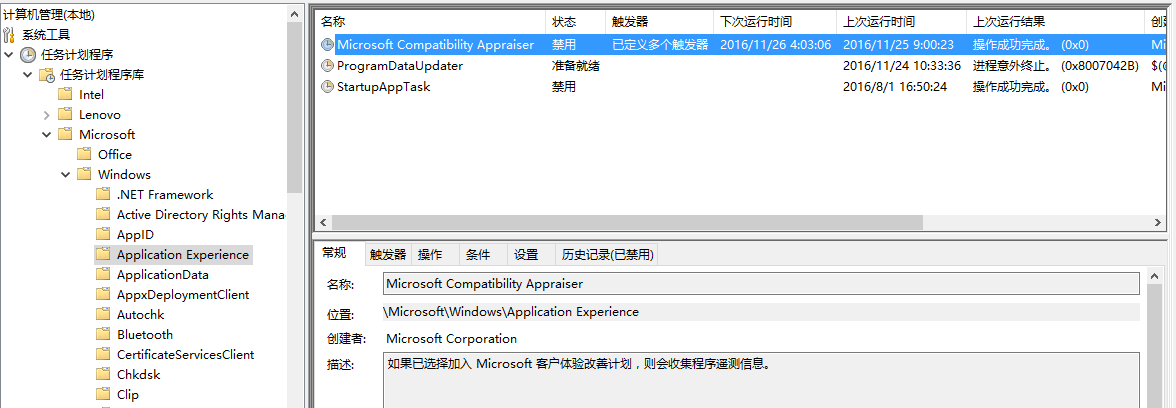
2.右键点开【这台电脑】,点【管理】,点【服务和应用程序】点【服务】,在右边框里把【superfetch】
【windows search】
【HomeGroupListener】
【HomeGroupProvider】的启动类型设置成【禁用】
You can disable the scheduled tasks that starts CompatTelTunner.exe by looking in the Task Scheduler.
Computer Management – System Tools – Task Schedule Library – Microsoft – Windows – Application Experience
or
Start - Run - taskschd.msc
Name: Microsoft Compatibility Appraiser
Location: \Microsoft\Windows\Application Experience
Collects program telemetry information if opted-in to the Microsoft Customer Experience Improvement Program.
Right click on “Microsoft Compatibility Appraiser” and select “Disable” By default, it is set to start if there is ANY network connection.
The executable is located here: C:\Windows\System32\CompatTelRunner.ex
You may also want to look at the following:
Customer Experience Improvement Program states
If the user has consented to participate in the Windows Customer Experience Improvement Program, this job collects and sends usage data to Microsoft. However, it is set to run even if opted out
3.
通过注册表定位并修改了HKEY_LOCAL_MACHINE\SYSTEM\CurrentControlSet\Services\UnistoreSvc等类似项的start值为4,unistack服务就没开机运行啦啦啦,空闲时的硬盘占用下来了……
现在就不知道
同步主机session和服务主机 unistack服务组哪个是最具决定性的了,因为我都关掉了懒得再试了……


