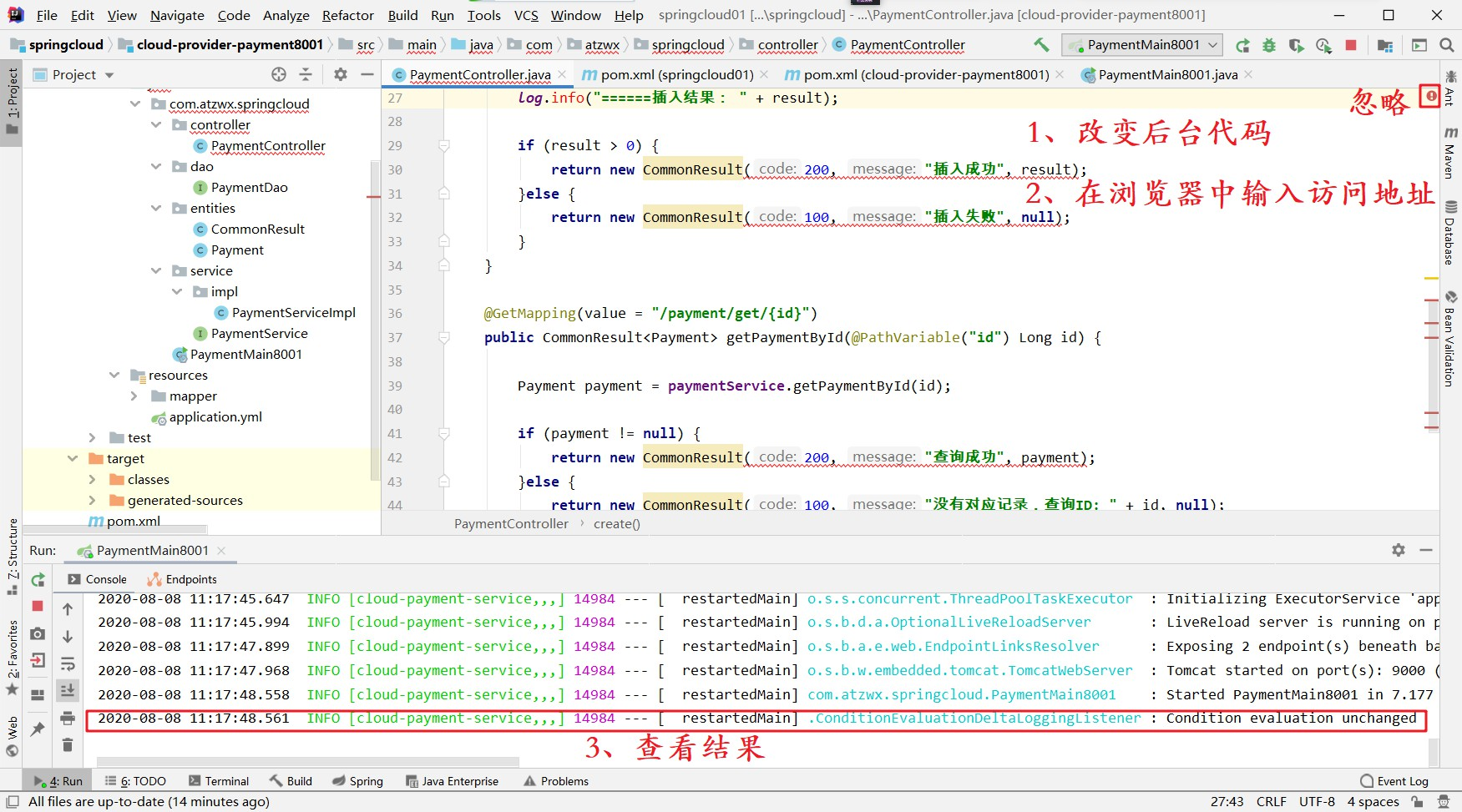04_3-在idea中开启热部署devtools
目录
1、Adding devtools to your project
<!-- 热部署 devtools -->
<dependency>
<groupId>org.springframework.boot</groupId>
<artifactId>spring-boot-devtools</artifactId>
<scope>runtime</scope>
<optional>true</optional>
</dependency>
2、Adding plugin to your parent pom.xml
<build>
<plugins>
<plugin>
<groupId>org.springframework.boot</groupId>
<artifactId>spring-boot-maven-plugin</artifactId>
<configuration>
<fork>true</fork>
<addResources>true</addResources>
</configuration>
</plugin>
</plugins>
</build>
3、Enabling automatic build
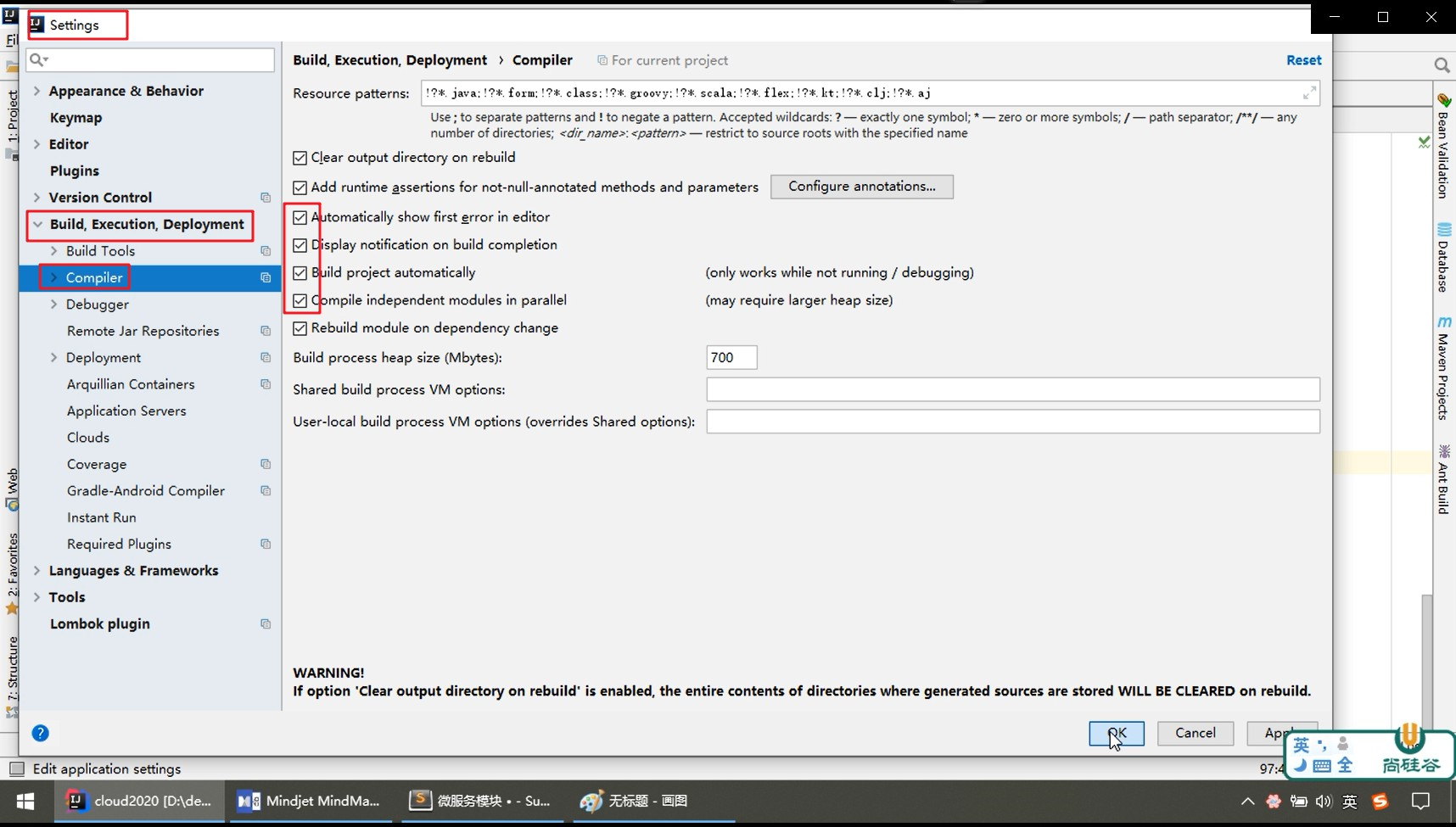
4、Update the value of
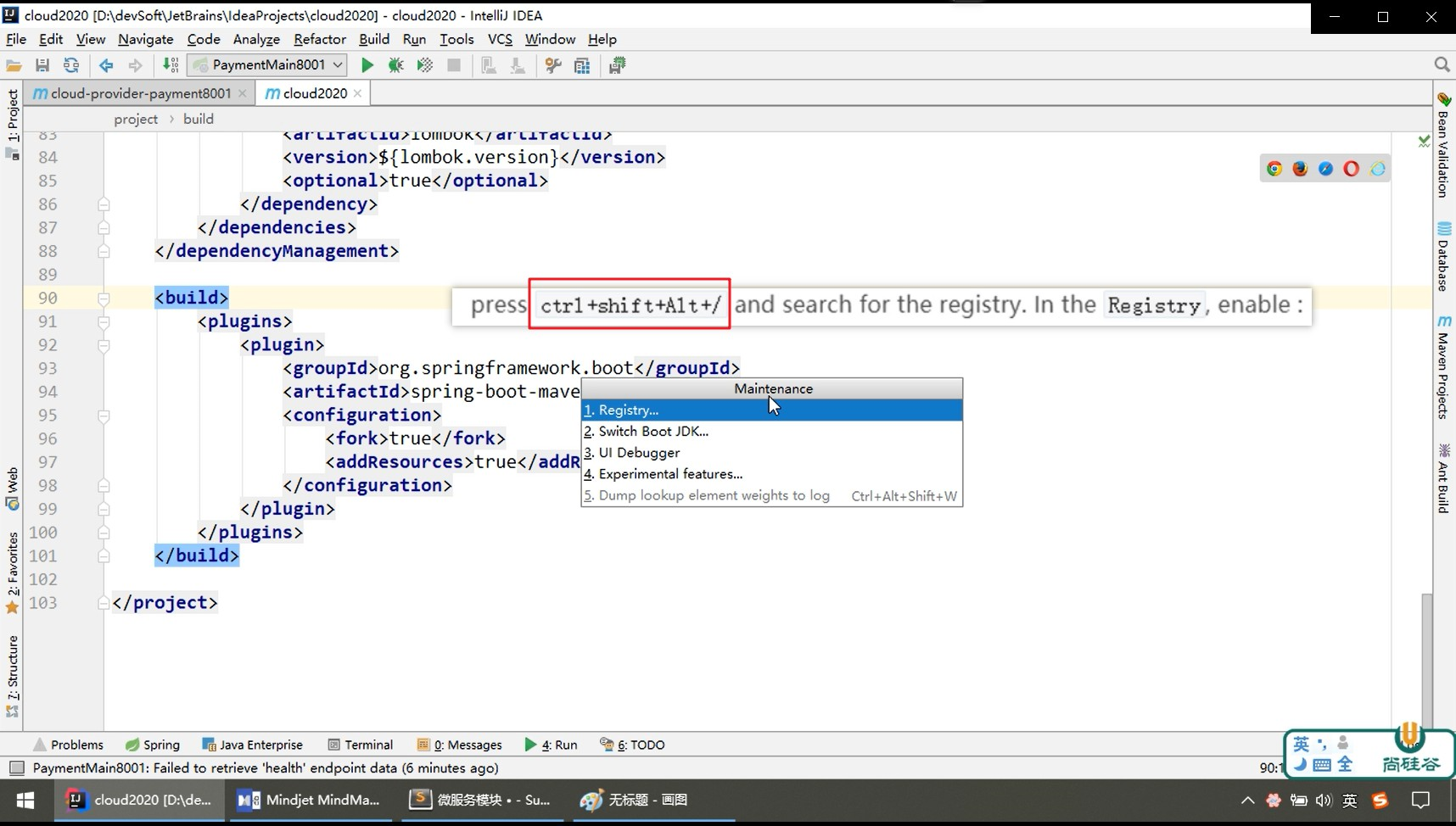
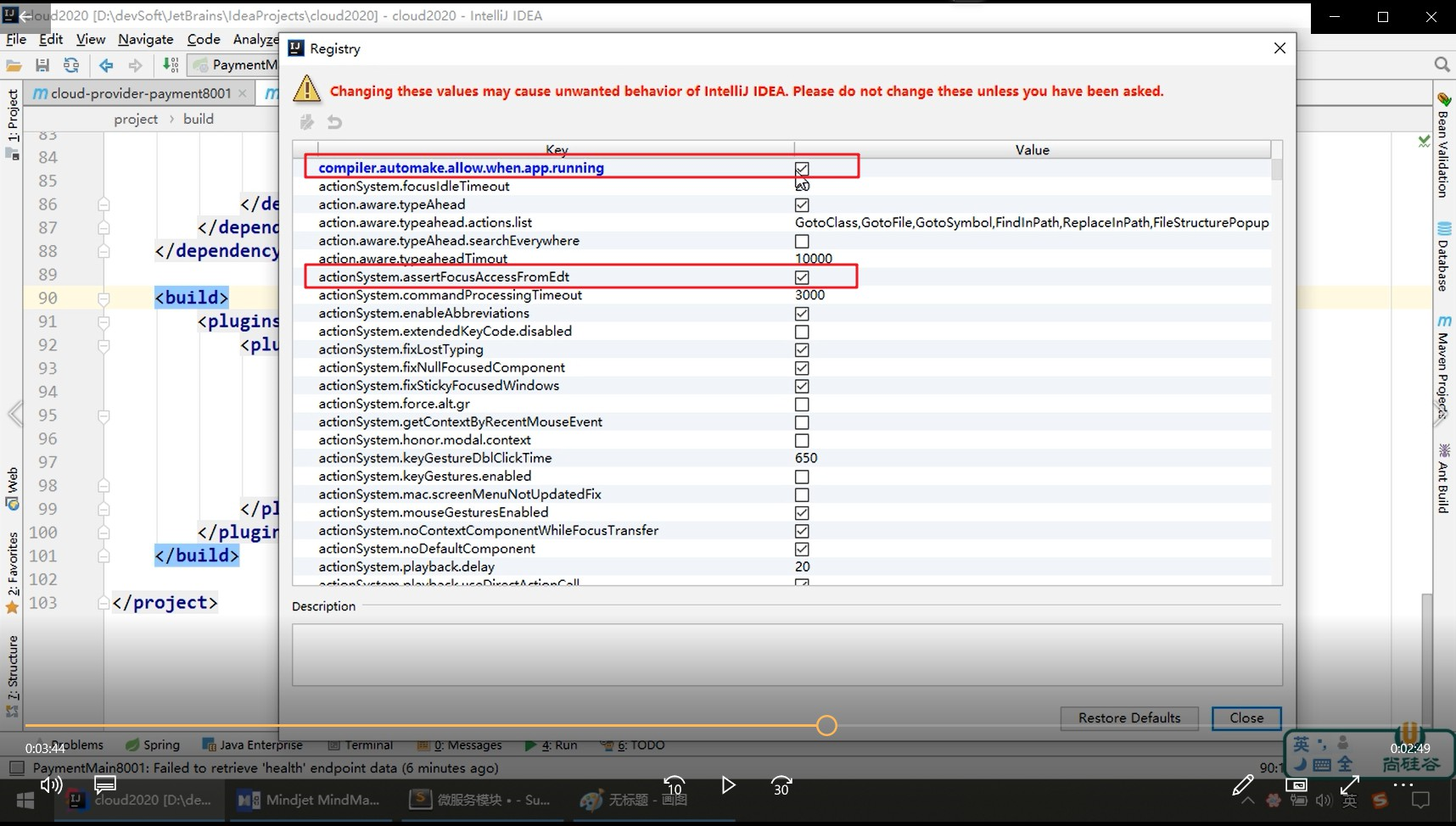
5、重启idea
6、测试