DRF的认证、权限 和 限制
一、概述
认证是将传入请求与一组标识凭据(例如请求来自的用户或其签名的令牌)相关联的机制。然后 权限 和 限制 组件决定是否拒绝这个请求。
简单来说就是:
认证确定了你是谁
权限确定你能不能访问某个接口
限制确定你访问某个接口的频率
二、认证
REST framework 提供了一些开箱即用的身份验证方案,并且还允许你实现自定义方案。
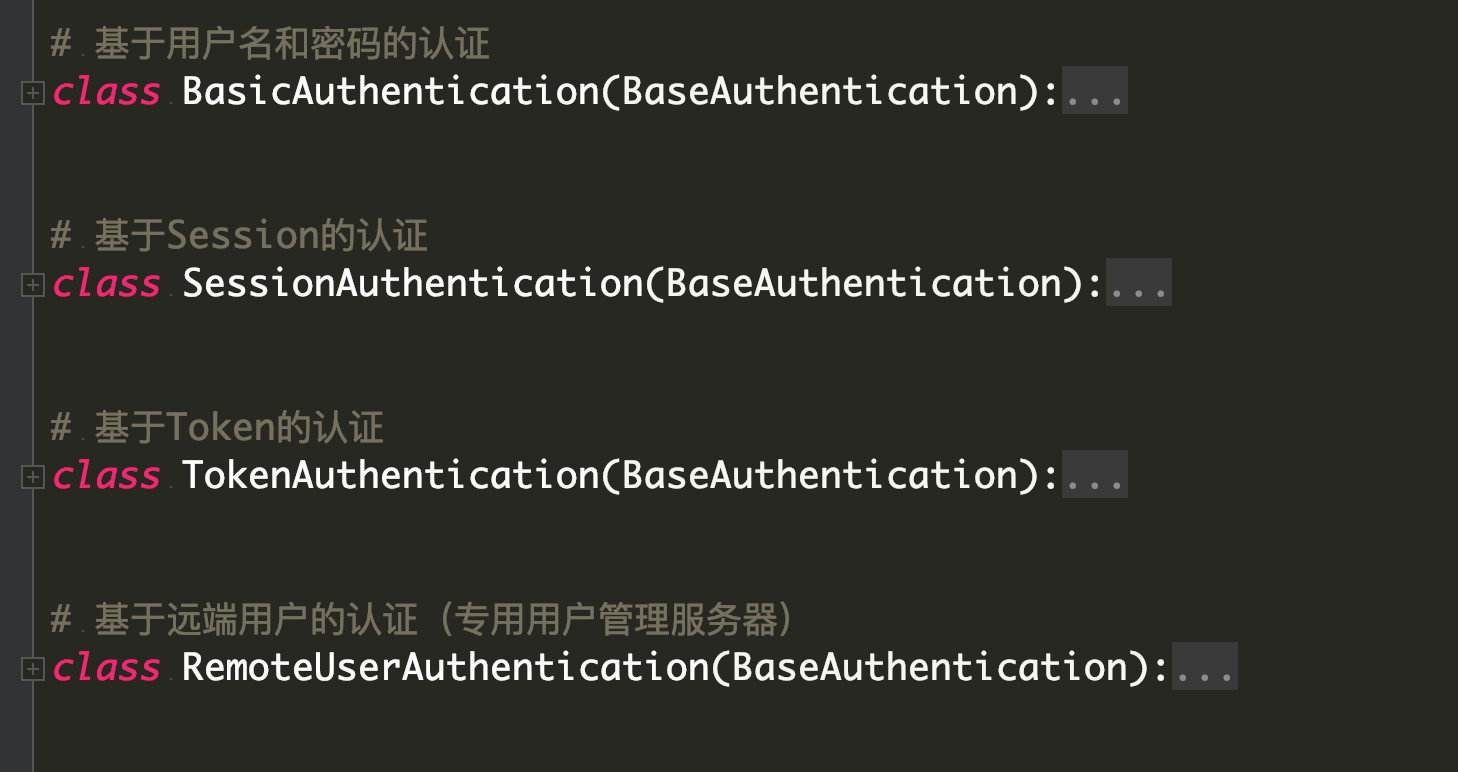
三、自定义Token认证
model 定义一个包含token字段的用户表
class UserInfo(models.Model): name = models.CharField(max_length=32) pwd = models.CharField(max_length=32) vip = models.BooleanField(default=False) token = models.CharField(max_length=128, null=True, blank=True)
定义登录视图:
class LoginView(APIView): def post(self, request): name = request.data.get('name') pwd = request.data.get('pwd') if name and pwd: user_obj = models.UserInfo.objects.filter(name=name, pwd=pwd).first() if user_obj: # 登陆成功 # 生成token(时间戳 + Mac地址) token = uuid.uuid1().hex # 1.保存在用户表中 user_obj.token = token user_obj.save() # 2.给用户返回 return Response({'error_no': 0, 'token': token}) else: # 用户名或密码错误 return Response({'error_no': 1, 'error': '用户名或密码错误'}) else: return Response('无效的参数')
创建auth.py自定义一个认证类
from rest_framework.authentication import BaseAuthentication from auth_demo import models from rest_framework.exceptions import AuthenticationFailed class MyAuth(BaseAuthentication): '''自定义认证类''' def authenticate(self, request): token = request.query_params.get ('token') if token: # 如果请求url中携带有token参数 user_obj = models.UserInfo.objects.filter(token=token).first() if user_obj: # token 是有效的,返回一个元组 return user_obj, token # request.user, request.auth else: raise AuthenticationFailed('无效的token') else: raise AuthenticationFailed('请求的URL中必须携带token参数')
局部配置认证
在views中自定义一个测试类TestAuthView
from auth_demo.auth import MyAuth from auth_demo.permissions import MyPermission # 登录之后才能看到数据接口 class TestAuthView(APIView): authentication_classes = [MyAuth, ] # 局部配置认证 def get(self, request): print(request.user.name) print(request.auth) return Response('这个视图里面的数据只有登录后才能看到!')
全局配置认证
# 在settings.py中配置 REST_FRAMEWORK = { "DEFAULT_AUTHENTICATION_CLASSES": ["auth_demo.auth.MyAuth", ] }
四、权限
自己动手写一个权限组件
from rest_framework.permissions import BasePermission class Mypermission(BasePermission): message = '只有VIP才能访问' def has_permission(self, request, view): # vip才有访问权限 # request.user:当前经过认证的用户对象 # 如果没有认证 request.user就是匿名用户 if not request.auth: # 认证没有通过 return False if request.user.vip: return True else: return False
视图级别配置
from auth_demo.auth import MyAuth from auth_demo.permissions import Mypermission # 登录之后才能看到数据接口 class TestAuthView(APIView): authentication_classes = [MyAuth, ] # 局部配置认证 permission_classes = [Mypermission, ] # 试图级别配置权限 def get(self, request): print(request.user.name) print(request.auth) return Response('这个视图里面的数据只有登录后才能看到!')
全局级别设置
只需要在settings的DRF配置项中添加权限类
# DRF的配置 REST_FRAMEWORK = { # 配置默认使用的版本控制类 'DEFAULT_VERSIONING_CLASS': 'rest_framework.versioning.URLPathVersioning', # 'DEFAULT_VERSIONING_CLASS': 'rest_framework.versioning.QueryParameterVersioning',# url参数控制版本 'DEFAULT_VERSION': 'v1', # 默认的版本 'ALLOWED_VERSIONS': ['v1', 'v2'], # 有效的版本 'VERSION_PARAM': 'version', # 版本的参数名与URL conf中一致 # 自定义认证 'DEFAULT_AUTHENTICATION_CLASSES': ['auth_demo.auth.MyAuth', ], # 自定义权限 'DEFAULT_PERMISSION_CLASSES': ['auth_demo.permissions.MyPermission', ] }
五、限制
DRF内置了基本的限制类,首先自己动手写一个限制类,熟悉限制组件的执行过程。
自定义限制10秒内只能访问3次
自定义的限制类必须实现2个方法
allow_request() 和 wait()
分析:
# history = ['9:56:12', '9:56:10', '9:56:09', '9:56:08'] # '9:56:18' - '9:56:12' # history = ['9:56:19', '9:56:18', '9:56:17', '9:56:08'] # 最后一项到期的时间就是下一次允许请求的时间 # 最后一项到期的时间:history[-1] + 10 # 最后一项还剩多少时间过期 # history[-1] + 10 - now
实现:
import time # 存放访问记录信息 visit_record= {} class MyThrottle(object): def __init__(self): self.history = None def allow_request(self, request, view): # 拿到当前请求的ip作为访问记录的key ip = request.META.get('REMOTE_ADDR') # 拿到当前请求的时间戳 now = time.time() if ip not in visit_record: visit_record[ip] = [] # 把当前请求的访问记录拿出来保存到一个变量中 history = visit_record[ip] self.history = history # 循环访问历史,把超过10秒中的请求时间去掉 while history and now - history[-1] > 10: history.pop() # 此时 history中只保存了最近10秒中的访问记录 if len(history) >= 3: # 限制十秒钟内最多只能访问三次 return False else: # 将当前访问时间插入history的首位 self.history.insert(0, now) return True def wait(self): '''告诉客户还需等待多久''' now = time.time() return self.history[-1] + 10 - now
单个视图类使用
from auth_demo.auth import MyAuth from auth_demo.permissions import MyPermission from auth_demo.throttle import MyThrottle # 登录之后才能看到数据接口 class TestAuthView(APIView): authentication_classes = [MyAuth, ] # 局部配置认证 permission_classes = [MyPermission, ] # 视图级别配置权限 throttle_classes = [MyThrottle, ] # 限制单个视图访问频率 def get(self, request): print(request.user.name) print(request.auth) return Response('这个视图里面的数据只有登录后才能看到!')
全局使用
REST_FRAMEWORK = { 'DEFAULT_AUTHENTICATION_CLASSES': ['auth_demo.auth.MyAuth', ], 'DEFAULT_PERMISSION_CLASSES': ['auth_demo.permissions.MyPermission', ]
"DEFAULT_THROTTLE_CLASSES": ["auth_demo.throttle.MyThrottle", ] }
使用内置限制类
from rest_framework.throttling import SimpleRateThrottle class VisitThrottle(SimpleRateThrottle): scope = "xxx" def get_cache_key(self, request, view): return self.get_ident(request)
全局配置
settings的REST_FRAMEWORK配置中加一个:
REST_FRAMEWORK = { # 限制类 "DEFAULT_THROTTLE_CLASSES": ["auth_demo.throttle.VisitThrottle", ], "DEFAULT_THROTTLE_RATES": { "xxx": "1/s", }, }



