【Java】【SpringBoot】CP02:单元测试
This article is written by Xrilang(Chinese Name:萌狼蓝天)
If you want find me ,You can contact me in BiliBili . My Bilibili name is 萌狼蓝天
Of course, you can also add my QQ(My QQ number is: 3447902411)
(Please note that your sole purpose of adding me is limited to technical exchange. I won't help you with your homework!)
萌狼蓝天 - 博客园 | 萌狼工作室 - 萌狼蓝天 (mllt.cc) | 萌狼蓝天の技术栈 | Welcome !
在实际开发中,每当完成一个功能接口或业务方法的编写后,通常都会借助单元测试验证该功能是否正确。
Spring Boot 对项目的单元测试提供了很好的支持,在使用时,需要提前在项目的pom.xml文件中添加spring-boot-starter-test测试依赖启动器,可以通过相关注解实现单元
测试。
添加测试依赖启动器
注意:使用Spring Initiaizr方式搭建的Spring Boot项目会自动加入
spring-boot-starter-test测试依赖启动器,无需开发者手动添加
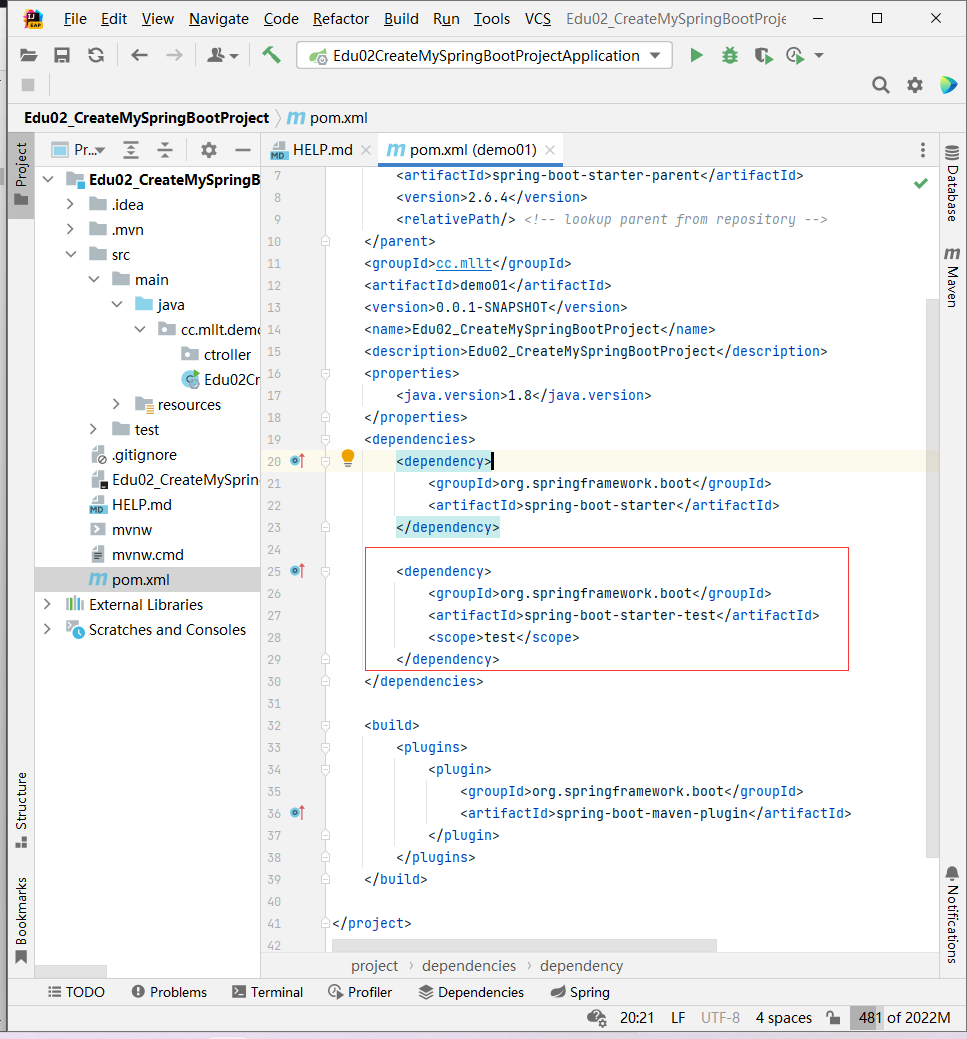
<dependency>
<groupId>org.springframework.boot</groupId>
<artifactId>spring-boot-starter-test</artifactId>
<scope>test</scope>
</dependency>
如果是自行添加,务必添加在
dependencies范围内<dependencies> <!--在此处添加--> </dependencies>
编写单元测试类和测试方法
单元测试类
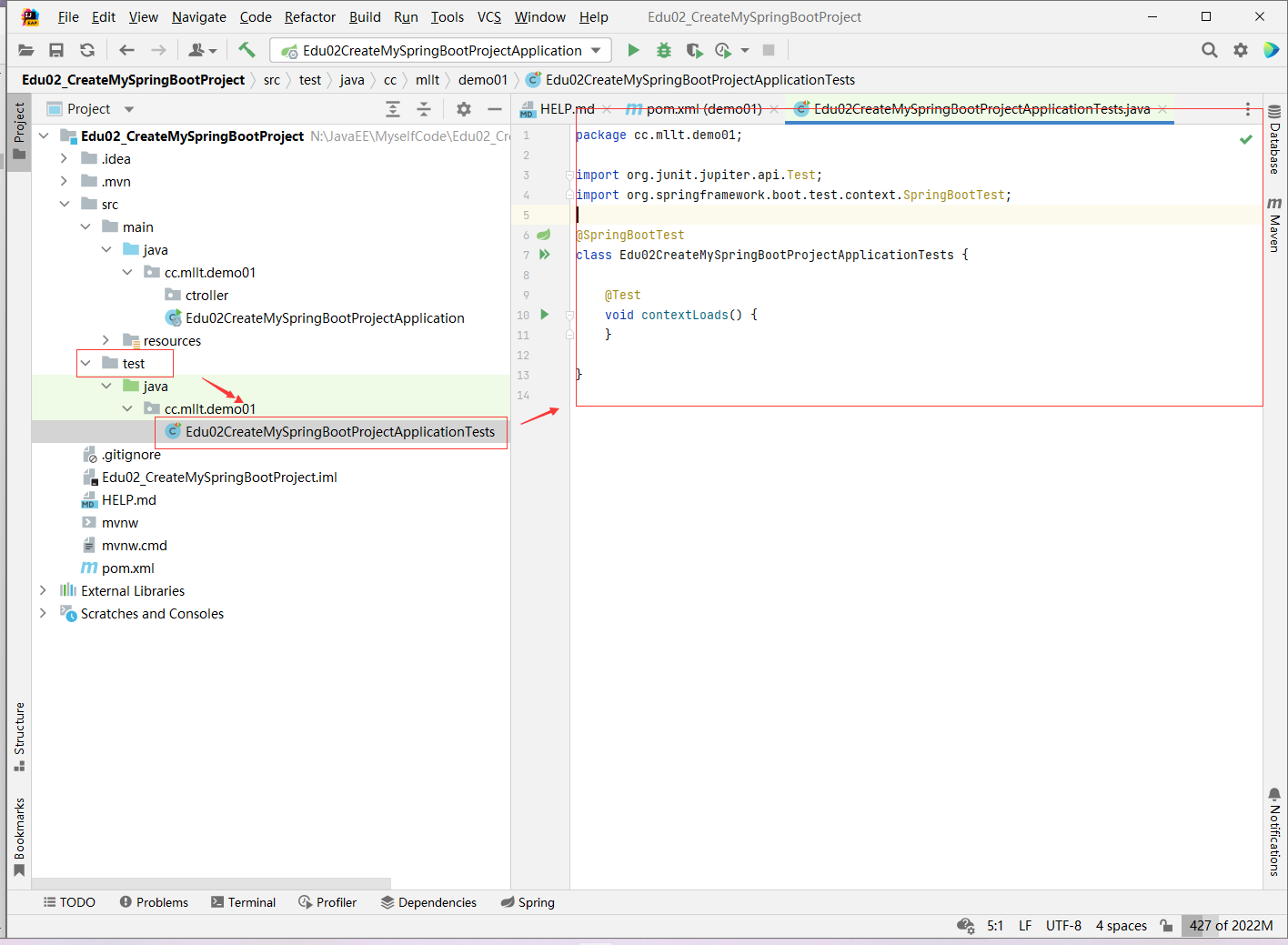
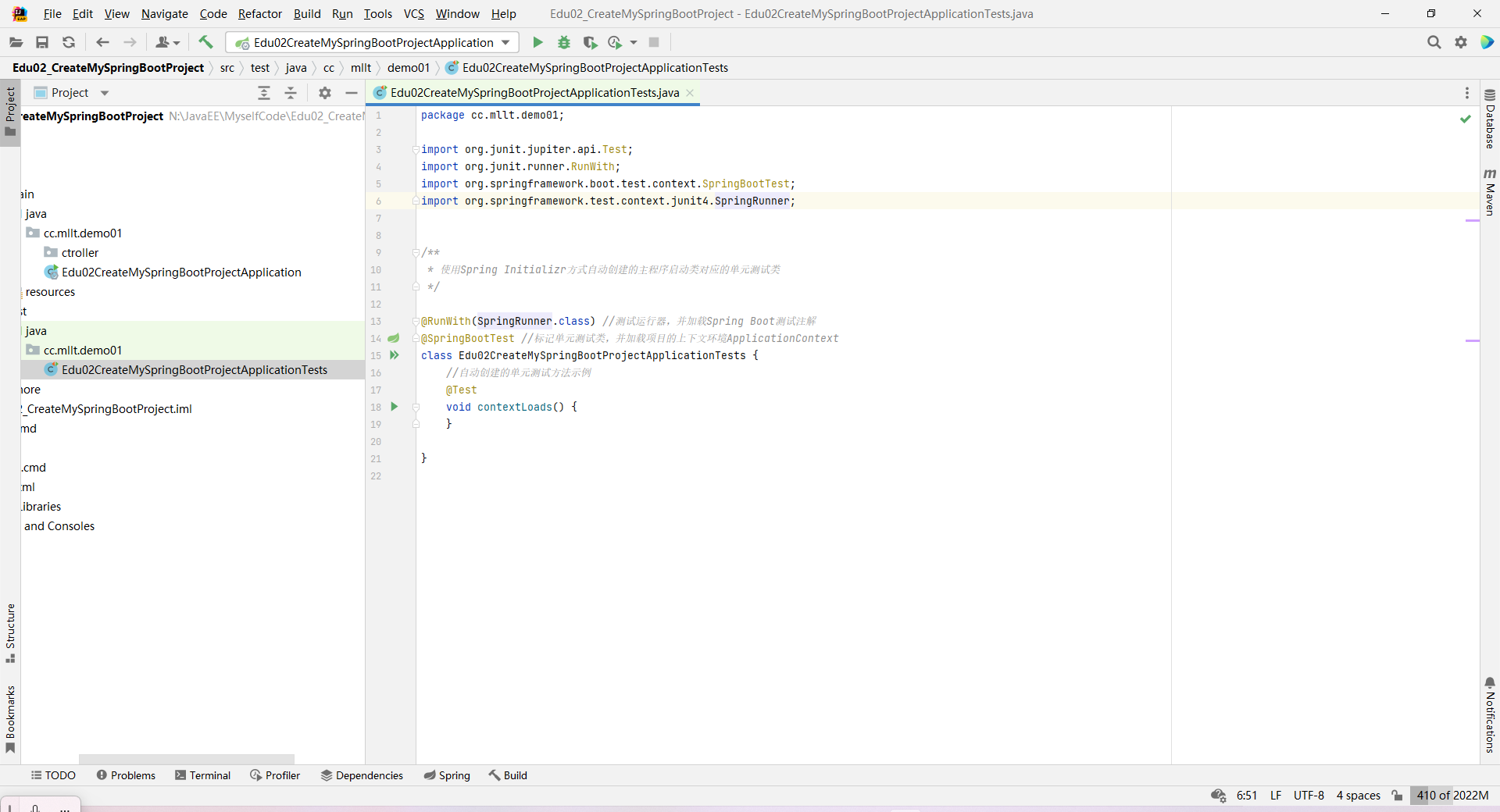
/**
* 使用Spring Initializr方式自动创建的主程序启动类对应的单元测试类
*/
@RunWith(SpringRunner.class) //测试运行器,并加载Spring Boot测试注解
@SpringBootTest //标记单元测试类,并加载项目的上下文环境ApplicationContext
class Edu02CreateMySpringBootProjectApplicationTests {
//自动创建的单元测试方法示例
@Test
void contextLoads() {
}
}
单元测试方法
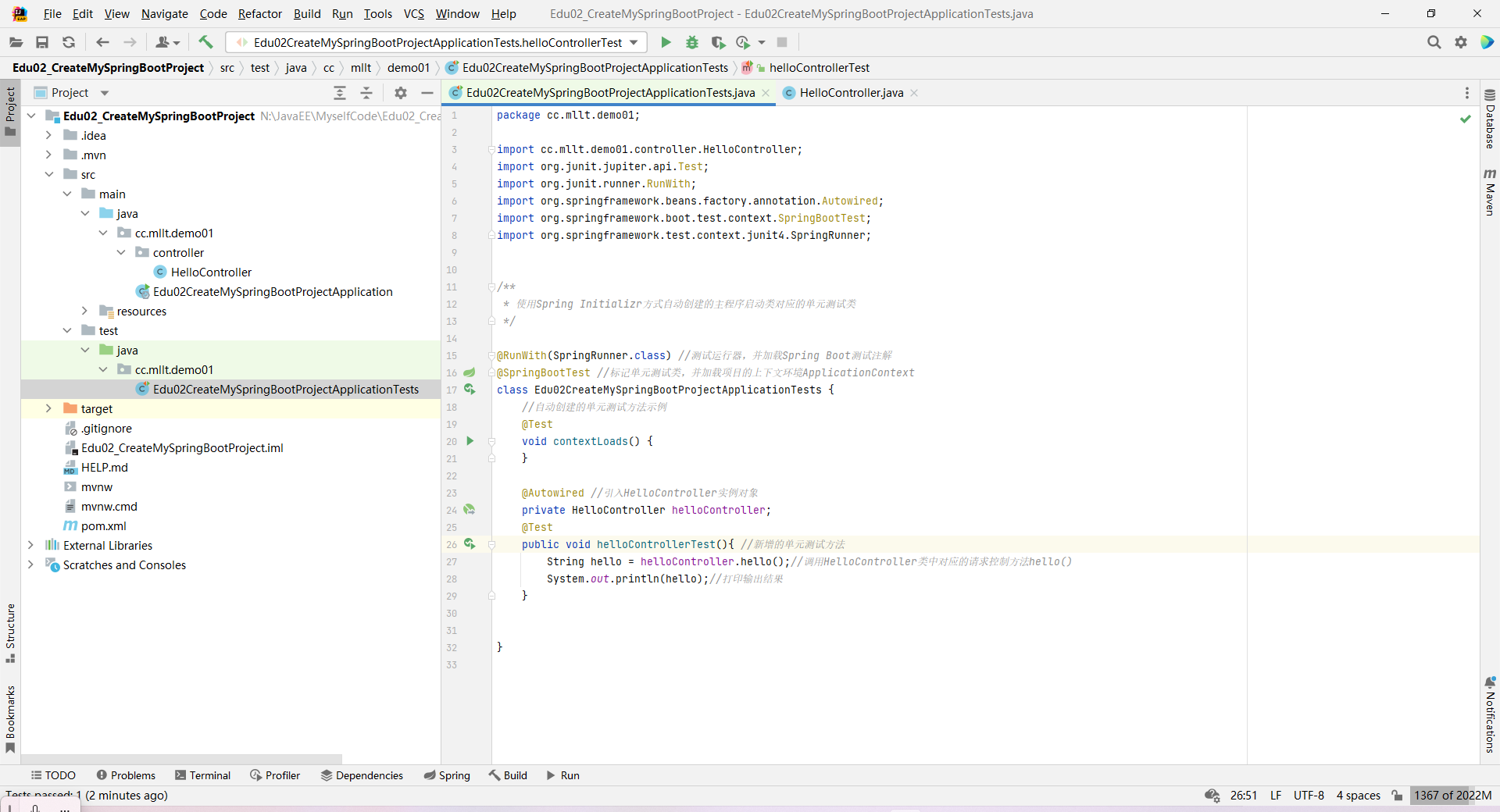
@Autowired //引入HelloController实例对象
private HelloController helloController;
@Test
public void helloControllerTest(){ //新增的单元测试方法
String hello = helloController.hello();//调用HelloController类中对应的请求控制方法hello()
System.out.println(hello);//打印输出结果
}
/**
* 使用Spring Initializr方式自动创建的主程序启动类对应的单元测试类
*/
@RunWith(SpringRunner.class) //测试运行器,并加载Spring Boot测试注解
@SpringBootTest //标记单元测试类,并加载项目的上下文环境ApplicationContext
class Edu02CreateMySpringBootProjectApplicationTests {
//自动创建的单元测试方法示例
@Test
void contextLoads() {
}
@Autowired //引入HelloController实例对象
private HelloController helloController;
@Test
public void helloControllerTest(){ //新增的单元测试方法
String hello = helloController.hello();//调用HelloController类中对应的请求控制方法hello()
System.out.println(hello);//打印输出结果
}
}
运行测试 鼠标放在 helloControllerTest() 上右击运行
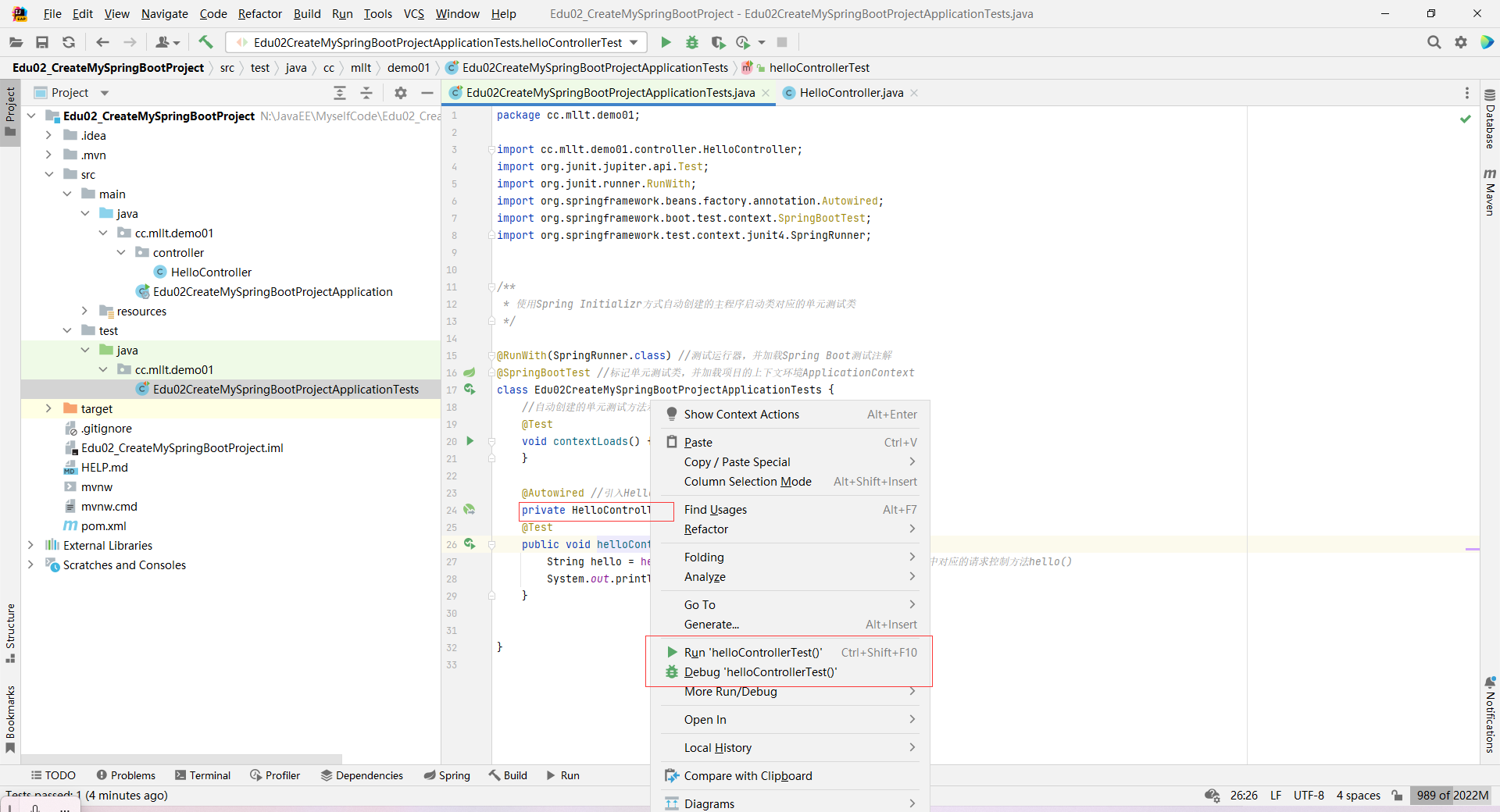
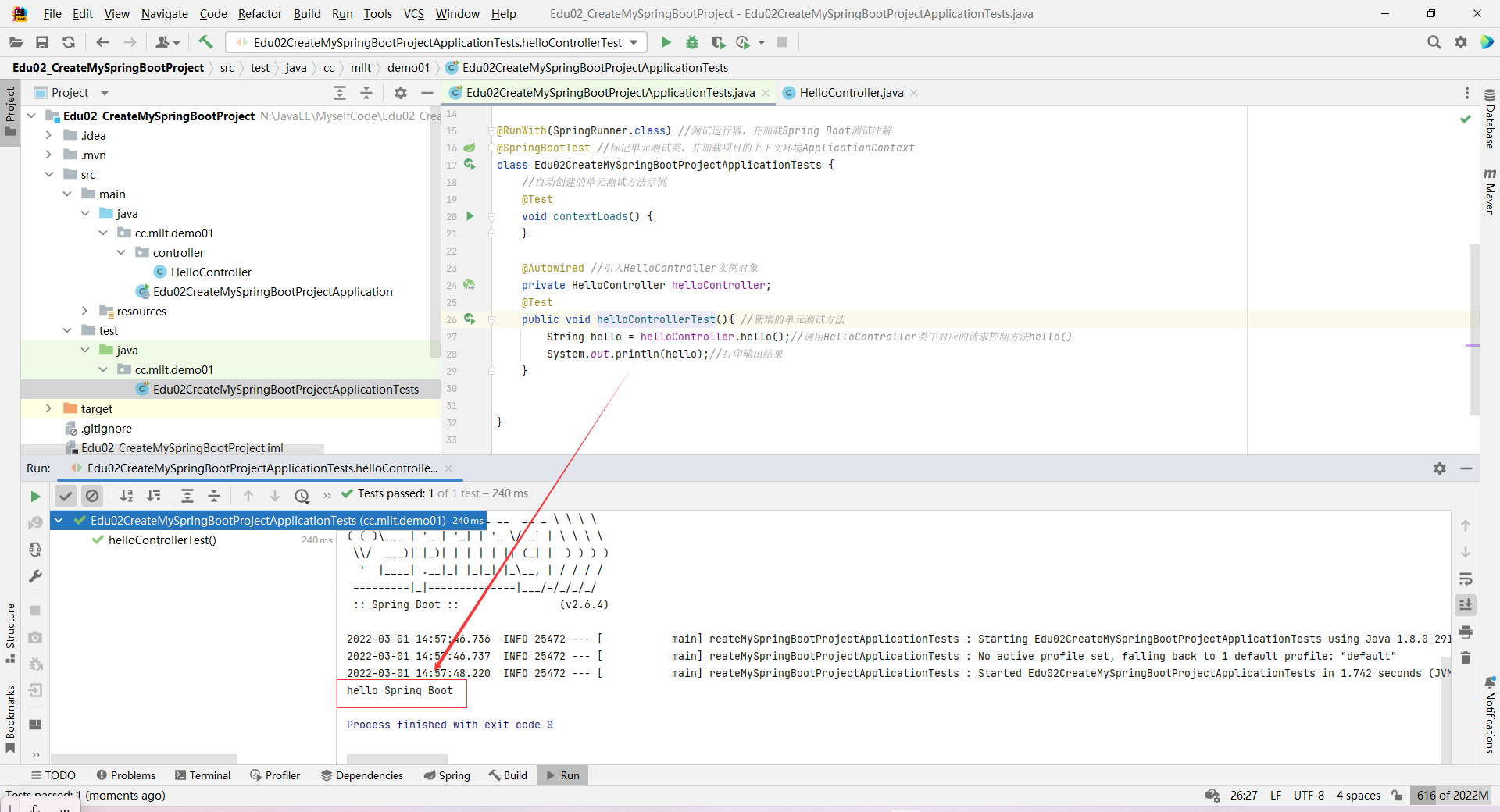
版 权 声 明
作者:萌狼蓝天
QQ:3447902411(仅限技术交流,添加请说明方向)
转载请注明原文链接:https://www.cnblogs.com/zwj/p/springboot20220301cp2.html
分类:
标签:






【推荐】国内首个AI IDE,深度理解中文开发场景,立即下载体验Trae
【推荐】编程新体验,更懂你的AI,立即体验豆包MarsCode编程助手
【推荐】抖音旗下AI助手豆包,你的智能百科全书,全免费不限次数
【推荐】轻量又高性能的 SSH 工具 IShell:AI 加持,快人一步