效果如下:
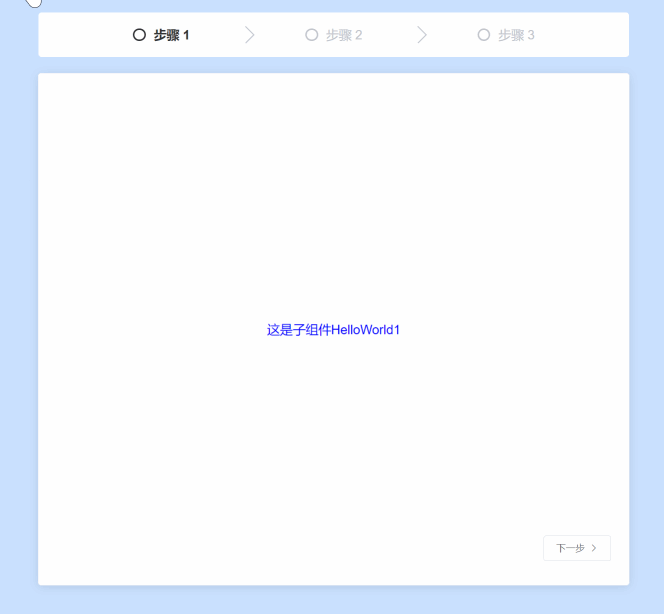
代码:
1、父组件
<template> <el-container class="container"> <el-steps :active="active" finish-status="success" simple style="margin-top: 20px;background-color: white;height: 30px;width: 34%"> <el-step title="步骤 1" ></el-step> <el-step title="步骤 2" ></el-step> <el-step title="步骤 3" ></el-step> </el-steps> <el-card style="margin-top: 20px;width: 50%;"> <hello-world1 v-if="active==0" @clickPrev="prev()" @clickNext="next()"></hello-world1> <hello-world2 v-if="active==1" @clickPrev="prev()" @clickNext="next()"></hello-world2> <hello-world3 v-if="active==2" @clickPrev="prev()" @clickNext="next()"></hello-world3> </el-card> </el-container> </template> <script> import HelloWorld1 from "@/components/HelloWorld1.vue"; import HelloWorld2 from "@/components/HelloWorld2.vue"; import HelloWorld3 from "@/components/HelloWorld3.vue"; export default { name: 'HomeView', components: { HelloWorld3, HelloWorld2, HelloWorld1 }, data() { return { active: 0 } }, created() { }, methods:{ next() { console.log(this.active) this.active = this.active + 1 }, prev() { --this.active }, } } </script> <style scoped> .container{ width: 100%; height: 800px; display: flex; flex-direction: column; /*justify-content: center;*/ align-items: center; background-color: #CAE1FF; } </style>
子组件HelloWorld1
<template> <div class="hello"> <div style="color: blue">这是子组件HelloWorld1</div> <div style="position: absolute;bottom: 90px;right: 400px;"> <el-button plain @click="clickNext()">下一步<i class="el-icon-arrow-right el-icon--right" /></el-button> </div> </div> </template> <script> let that export default { name: 'HelloWorld1', methods:{ clickNext(){ this.$confirm('检测到未保存的内容,是否在离开页面前保存修改?', '确认信息', { distinguishCancelAndClose: true, confirmButtonText: '保存', cancelButtonText: '取消' }).then(() => { this.$message({ type: 'info', message: '保存成功' }) this.$emit('clickNext') }).catch(action => { if(action === 'cancel'){ this.$emit('clickNext') } }) } } } </script> <style scoped lang="less"> .hello{ width: 100%; height: 600px; display: flex; justify-content: center; align-items: center; } </style>
子组件HelloWorld2
<template> <div class="hello"> <div style="color: red">这是子组件HelloWorld2</div> <div style="position: absolute;bottom: 90px;right: 400px;"> <el-button icon="el-icon-arrow-left" plain @click="prev()">上一步</el-button> <el-button plain @click="clickNext()">下一步<i class="el-icon-arrow-right el-icon--right"></i></el-button> </div> </div> </template> <script> let that export default { name: 'HelloWorld2', methods:{ prev() { this.$emit('clickPrev') }, clickNext() { this.$confirm('检测到未保存的内容,是否在离开页面前保存修改?', '确认信息', { distinguishCancelAndClose: true, confirmButtonText: '保存', cancelButtonText: '取消' }).then(() => { this.$message({ type: 'info', message: '保存成功' }) this.$emit('clickNext') }).catch(action => { if(action === 'cancel'){ this.$emit('clickNext') } }) } } } </script> <style scoped lang="less"> .hello{ width: 100%; height: 600px; display: flex; justify-content: center; align-items: center; } </style>
子组件HelloWorld3
<template> <div class="hello"> <div style="color: green">这是子组件HelloWorld3</div> <div style="position: absolute;bottom: 90px;right: 400px;"> <el-button icon="el-icon-arrow-left" plain @click="prev()">上一步</el-button> </div> </div> </template> <script> let that export default { name: 'HelloWorld3', methods:{ prev() { this.$emit('clickPrev') }, } } </script> <style scoped lang="less"> .hello{ width: 100%; height: 600px; display: flex; justify-content: center; align-items: center; } </style>
感谢您的阅读,如果您觉得阅读本文对您有帮助,请点一下“推荐”按钮。本文欢迎各位转载,但是转载文章之后必须在文章页面中给出作者和原文连接。



【推荐】国内首个AI IDE,深度理解中文开发场景,立即下载体验Trae
【推荐】编程新体验,更懂你的AI,立即体验豆包MarsCode编程助手
【推荐】抖音旗下AI助手豆包,你的智能百科全书,全免费不限次数
【推荐】轻量又高性能的 SSH 工具 IShell:AI 加持,快人一步