前言:百度API可以在微信小程序中进行数字识别,而微信小程序通用印刷体识别需要请求后台,在后台调用微信接口获取要识别的结果。
一、基于百度AI接口的数字识别
开发前的准备:需要在百度AI开放平台创建相关应用实例,在开发中会用到里面的相关数据,具体创建流程可以参考官方文档的QuickStart
代码如下:
wxml
<camera class="camera" device-position="back" flash="off" binderror="error"></camera> <view class="button" catchtap="numberRecognition">识别</view>
js
数据模型
data: { src: "", token: "", base64: "", isShow: false, numberList: [], },
方法:
numberRecognition(){ wx.showLoading({ title: '识别中...', }) this.takePhoto(); this.uploadAndRecognition(); }, //拍照 takePhoto() { var that = this; //创建拍照上下文对象 const ctx = wx.createCameraContext() ctx.takePhoto({ quality: 'high', //拍照成功 success: (res) => { //console.log(res) wx.getFileSystemManager().readFile({ filePath: res.tempImagePath, encoding: 'base64', success: res => { //console.log(res) this.setData({ base64: res.data }) }, //拍照失败 fail: err => { console.log(err) this.showToast(); } }) }, fail: err => { this.showToast(); } }) }, //上传识别 uploadAndRecognition() { //调用接口,获取token wx.request({ url: 'https://aip.baidubce.com/oauth/2.0/token', //百度智能云相关的接口地址 data: { grant_type: 'client_credentials', client_id: 'hsfGF3F....Q1OtR4nLccBC0',//用你创建的应用的API Key client_secret: '2tyN2QygjKwQ.....qt6afV9bXjqfvT5'//用你创建的应用的Secret Key }, header: { 'Content-Type': 'application/json' // 默认值 }, //获取成功之后 success: res => { console.log(res) wx.request({ url: 'https://aip.baidubce.com/rest/2.0/ocr/v1/numbers?access_token=' + res.data.access_token, method: 'POST', data: { //所有图片均需要base64编码、去掉编码头后再进行urlencode image: decodeURI(this.data.base64), }, header: { 'Content-Type': 'application/x-www-form-urlencoded' }, success: res => { console.log(res.data) let length = res.data.words_result_num; console.log(length) if (length > 0){ for (let i = 0; i < length;i++){ let tempDataList = { title:"第"+i+"个:", number: res.data.words_result[i].words } console.log(tempDataList) let temp = "numberList["+ i +"]"; console.log(temp) this.setData({ [temp]:tempDataList }) } this.showCover(); console.log(this.data.numberList) }else{ wx.showModal({ content: '未识别到数字', }) } }, fail: err => { console.log(err) this.showToast(); } }) }, fail:err=>{ console.log(err) this.showToast(); }, complete:()=>{ wx.hideLoading(); } }) }, //隐藏遮罩 hideCover() { this.setData({ isShow: false }) }, //显示遮罩 showCover() { this.setData({ isShow: true }) }, //封装的wx.showToast showToast() { wx.showToast({ title: "服务异常,请稍后重试", icon: 'none', duration: 3000 }) },
结果如下:
![]()
二、基于微信小程序接口的数字识别
1、获取access_token
public class demo4 { public static void main(String[] args) { //获取access_token填写client_credential String grant_type = "client_credential"; // 第三方用户唯一凭证 String appid = "wx13f1....30a8e192"; //第三方用户唯一凭证密钥,即appsecret String secret = "3f3718064f.....a9887.....ddd4fdd"; String url = "https://api.weixin.qq.com/cgi-bin/token?grant_type=" + grant_type + "&appid=" + appid + "&secret=" + secret; HttpClient httpClient = new HttpClient(); JSONObject json = httpClient.getJSON(url); System.out.println(json); } }
使用postman请求
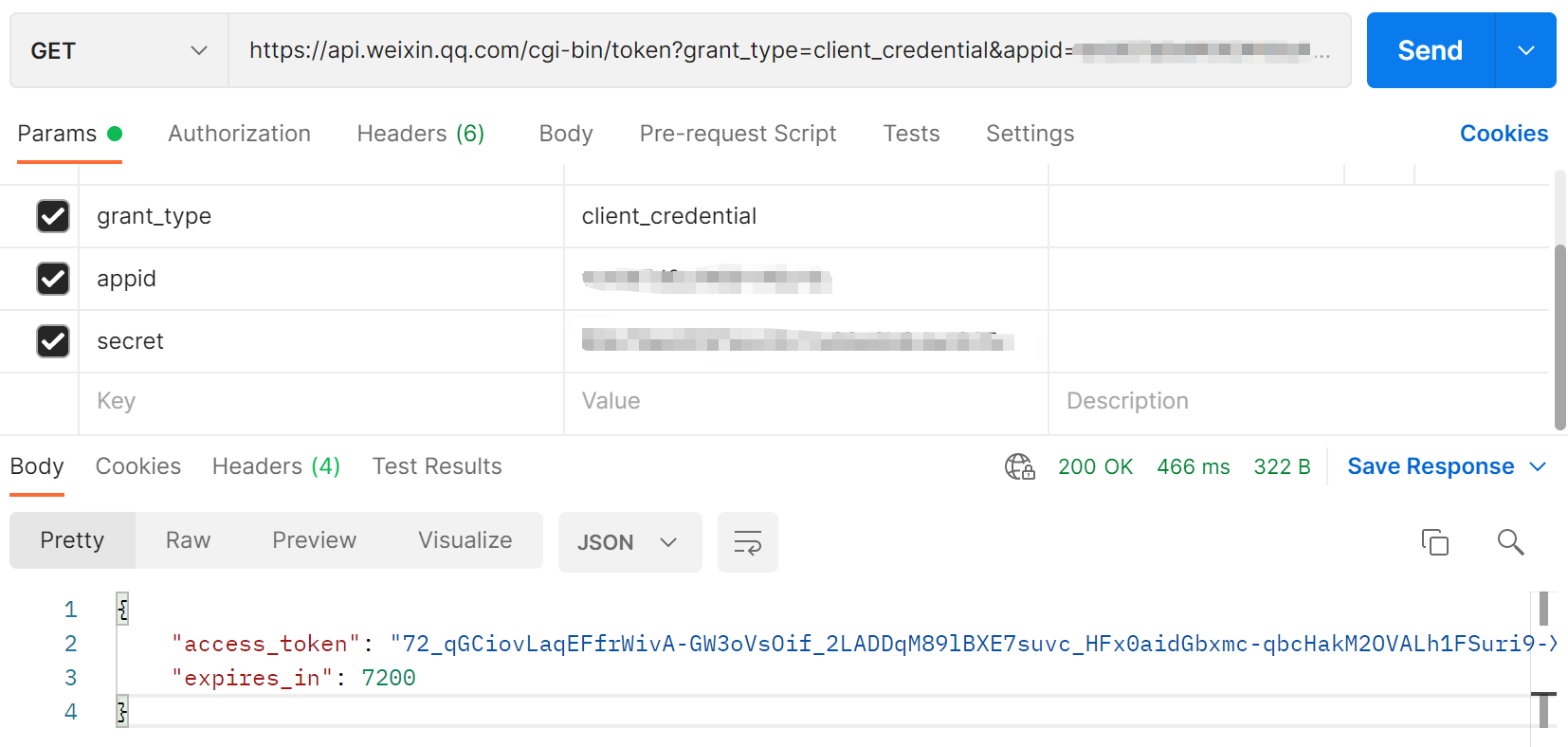
2、通用印刷体识别接口调用
public class demo5 { public static void main(String[] args) { String access_token = "72_OLBiphYTBNEmzEgBkDVyLmTXbf7Oab620_eaTgZbVK9rxIfTxeluRefGVYAsyEQgnwANF4_ExI2WwEHypqSkBaJWfhv5l6P7ZcoHLJWCGOBlQ1sO0Blj7AkljtMCKOeAIANVZ"; String url = "https://api.weixin.qq.com/cv/ocr/comm?access_token="+access_token; String filePath = "D:\\project\\工程文档\\......追溯系统\\二维码和验证码图片\\内码\\ocr.png"; RestTemplate rest = new RestTemplate(); HttpHeaders httpHeaders = new HttpHeaders(); FileSystemResource resource = new FileSystemResource(new File(filePath)); MultiValueMap<String, Object> param = new LinkedMultiValueMap<>(); //MultipartFile的名称 param.add("img", resource); HttpEntity<MultiValueMap<String, Object>> httpEntity = new HttpEntity<>(param, httpHeaders); ResponseEntity<String> responseEntity = rest.exchange(url, HttpMethod.POST, httpEntity, String.class); String result = responseEntity.getBody(); System.out.println(result); } }
postman请求:access_token在Params中输入,img在请求体的form-data中输入。
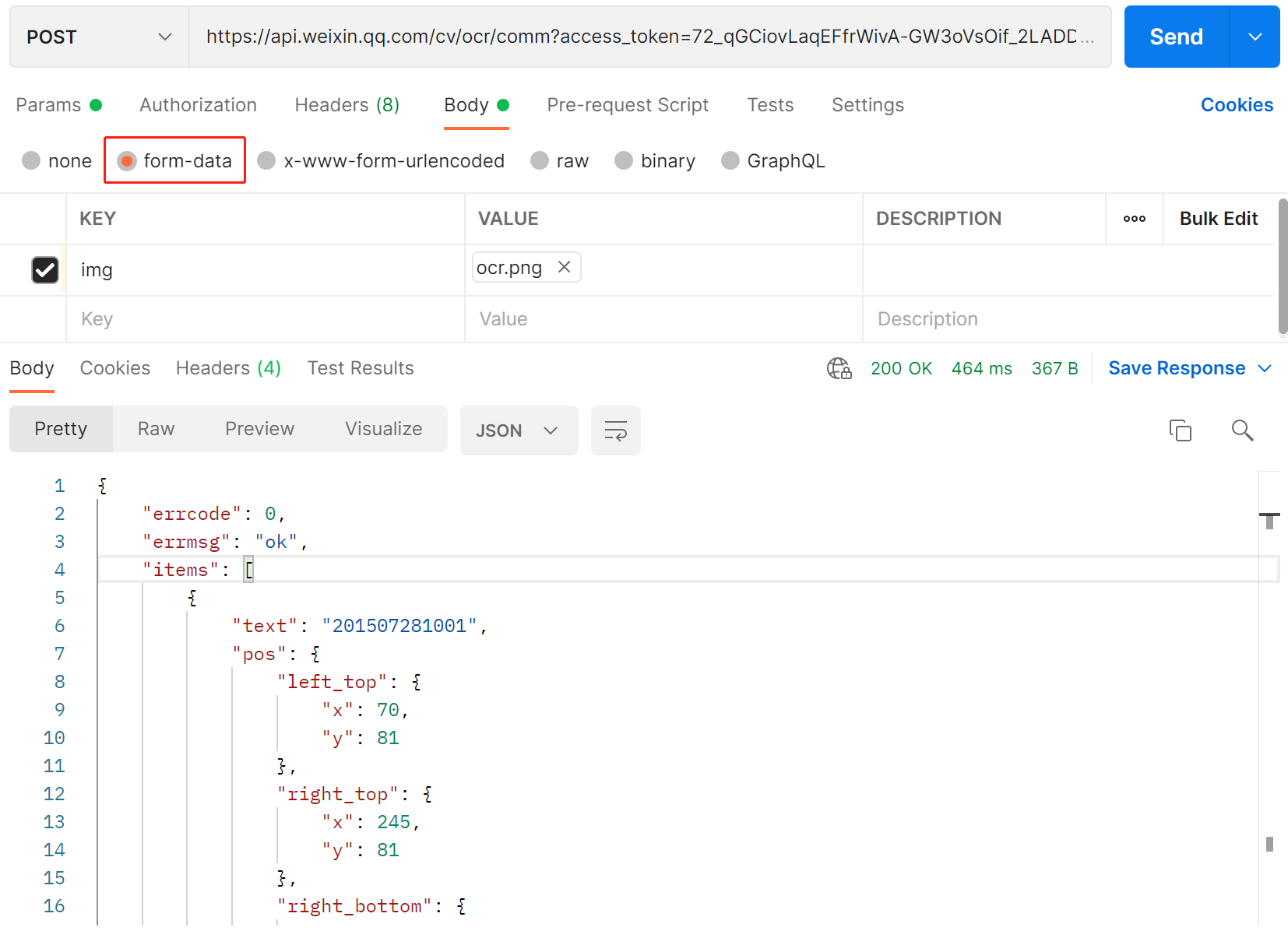


 浙公网安备 33010602011771号
浙公网安备 33010602011771号