一、CSV概念
逗号分隔值(Comma-Separated Values,CSV),其文件以纯文本形式存储表格数据(数字和文本),文件的每一行都是一个数据记录。每个记录由一个或多个字段组成,用逗号分隔。使用逗号作为字段分隔符是此文件格式的名称的来源,因为分隔字符也可以不是逗号(如使用|进行分隔),有时也称为字符分隔值。
CSV广泛用于不同体系结构的应用程序之间交换数据表格信息,解决不兼容数据格式的互通问题,一般按照传输双方既定标准进行格式定义,而其本身并无明确格式标准。
CSV用逗号分隔字段的基本思想是清楚的,但是当字段数据也可能包含逗号或者甚至嵌入换行符时,该想法变得复杂。 CSV实现可能无法处理这些字段数据,或者可能会使用引号来包围字段。引用并不能解决所有问题:有些字段可能需要嵌入引号,因此CSV实现可能包含转义字符或转义序列。
CSV的格式规范
具体文件格式:
1.每条记录占一行 以逗号为分隔符
2.逗号前后的空格会被忽略
3.字段中包含有逗号,该字段必须用双引号括起来
4.字段中包含有换行符,该字段必须用双引号括起来
5.字段前后包含有空格,该字段必须用双引号括起来
6.字段中的双引号用两个双引号表示
7.字段中如果有双引号,该字段必须用双引号括起来
8.第一条记录,可以是字段名
二、CSV文件生成和解析
解析:
CSV并不是一种单一的、定义明确的格式,因此在实践中,术语“CSV”泛指具有以下特征的任何文件:
- 纯文本,使用某个字符集,比如ASCII、Unicode、EBCDIC或GB2312;
- 由记录组成(典型的是每行一条记录);
- 每条记录被分隔符分隔为字段(典型分隔符有逗号、分号或制表符;有时分隔符可以包括可选的空格);
- 每条记录都有同样的字段序列。
CSV文件一般用于将数据库数据直接通过文件传输,而不是通过接口。
工具类
package com.ljxx; import com.alibaba.fastjson2.JSON; import org.apache.commons.beanutils.BeanUtils; import java.io.*; import java.util.*; public class CsvUtil { /** * 读取流中前面的字符,看是否有bom,如果有bom,将bom头先读掉丢弃 * * @param in * @return * @throws IOException */ public static InputStream getInputStream(InputStream in) throws IOException { PushbackInputStream testin = new PushbackInputStream(in); int ch = testin.read(); if (ch != 0xEF) { testin.unread(ch); } else if ((ch = testin.read()) != 0xBB) { testin.unread(ch); testin.unread(0xef); } else if ((ch = testin.read()) != 0xBF) { throw new IOException("错误的UTF-8格式文件"); } else { } return testin; } /** * 解析csv * * @param file * @param clazz * @param <T> * @return * @throws Exception */ public static <T> List<T> parseCsv(File file, Class<T> clazz) throws Exception { FileInputStream fileInputStream = new FileInputStream(file); //读取csv文件 //读取流中前面的字符,看是否有bom,如果有bom,将bom头先读掉丢弃 InputStream inputStream = getInputStream(fileInputStream); BufferedInputStream in = new BufferedInputStream(inputStream); BufferedReader br = new BufferedReader(new InputStreamReader(in, getCharSet(in))); String line = ""; List<Map<String, Object>> lists = new ArrayList<>(); String firstLine = br.readLine(); String[] firstLines = firstLine.split(","); while ((line = br.readLine()) != null) { String[] lines = line.split(",(?=([^\\\"]*\\\"[^\\\"]*\\\")*[^\\\"]*$)"); Map<String, Object> map = new HashMap<>(); for (int i = 0; i < lines.length; i++) { if (firstLines[i].startsWith("#")) { firstLines[i] = firstLines[i].replaceAll("#", ""); } String s = lines[i]; s = s.trim().replaceAll("\"\"", "\""); if (s.startsWith("\"")) { s = s.substring(1, s.length() - 1); } map.put(firstLines[i], s); } lists.add(map); } inputStream.close(); in.close(); br.close(); if (null != lists) { //使用泛型方式转换集合 List<T> list = JSON.parseArray(JSON.toJSONString(lists), clazz); return list; } return null; } /** * 解析csv * * @param file * @param clazz * @param <T> * @param startLine 开始行 * @param endLine 结束行 * @return * @throws Exception */ public static <T> List<T> parseCsv(File file, Class<T> clazz, Integer startLine, Integer endLine) throws Exception { FileInputStream fileInputStream = new FileInputStream(file); //读取csv文件 //读取流中前面的字符,看是否有bom,如果有bom,将bom头先读掉丢弃 InputStream inputStream = getInputStream(fileInputStream); BufferedInputStream in = new BufferedInputStream(inputStream); BufferedReader br = new BufferedReader(new InputStreamReader(in, getCharSet(in))); String line = ""; List<Map<String, Object>> lists = new ArrayList<>(); String firstLine = br.readLine(); String[] firstLines = firstLine.split(","); Integer l = 0; while ((line = br.readLine()) != null) { l++; if (l <= endLine && l >= startLine) { String[] lines = line.split(",(?=([^\\\"]*\\\"[^\\\"]*\\\")*[^\\\"]*$)"); Map<String, Object> map = new HashMap<>(); for (int i = 0; i < lines.length; i++) { if (firstLines[i].startsWith("#")) { firstLines[i] = firstLines[i].replaceAll("#", ""); } String s = lines[i]; s = s.trim().replaceAll("\"\"", "\""); if (s.startsWith("\"")) { s = s.substring(1, s.length() - 1); } map.put(firstLines[i], s); } lists.add(map); } else if (l > endLine) { break; } } inputStream.close(); in.close(); br.close(); if (null != lists) { //使用泛型方式转换集合 List<T> list = JSON.parseArray(JSON.toJSONString(lists), clazz); return list; } return null; } /** * 获取编码类型,解决乱码问题 * * @param stream * @return * @throws Exception */ private static String getCharSet(BufferedInputStream stream) throws Exception { String charSet; byte[] buffer = new byte[3]; //因流读取后再读取可能会缺少内容,此处需要先读,然后再还原 stream.mark(stream.available() + 1); stream.read(buffer); stream.reset(); String b0 = Integer.toHexString(buffer[0] & 0xFF); String b1 = Integer.toHexString(buffer[1] & 0xFF); String b2 = Integer.toHexString(buffer[2] & 0xFF); String header = b0 + b1 + b2; switch (header) { case "d5cbba": charSet = "GB2312"; break; // case "236167": // charSet = "GB2312"; // break; default: charSet = "UTF-8"; break; } return charSet; } /** * 创建csv文件 * @param exportData * @param map * @param outPutPath * @param fileName * @return */ public static File createCSVFile(List exportData, HashMap map, String outPutPath, String fileName) { File csvFile = null; BufferedWriter csvFileOutputStream = null; try { File file = new File(outPutPath); if (!file.exists()) { file.mkdir(); } //定义文件名格式并创建 csvFile = File.createTempFile(fileName, ".csv", new File(outPutPath)); System.out.println("csvFile:" + csvFile); // utf8使正确读取分隔符"," csvFileOutputStream = new BufferedWriter(new OutputStreamWriter(new FileOutputStream( csvFile), "UTF-8"), 1024); System.out.println("csvFileOutputStream:" + csvFileOutputStream); // 写入文件头部 for (Iterator propertyIterator = map.entrySet().iterator(); propertyIterator.hasNext();) { java.util.Map.Entry propertyEntry = (java.util.Map.Entry) propertyIterator.next(); csvFileOutputStream.write("\"" + (String) propertyEntry.getValue() != null ? (String) propertyEntry.getValue() : "" + "\""); if (propertyIterator.hasNext()) { //使用,分隔 csvFileOutputStream.write(","); } } csvFileOutputStream.newLine(); // 写入文件内容 for (Iterator iterator = exportData.iterator(); iterator.hasNext();) { Object row = (Object) iterator.next(); for (Iterator propertyIterator = map.entrySet().iterator(); propertyIterator.hasNext();) { java.util.Map.Entry propertyEntry = (java.util.Map.Entry) propertyIterator.next(); csvFileOutputStream.write((String) BeanUtils.getProperty(row, (String) propertyEntry.getKey())); if (propertyIterator.hasNext()) { //使用,分隔 csvFileOutputStream.write(","); } } if (iterator.hasNext()) { csvFileOutputStream.newLine(); } } csvFileOutputStream.flush(); } catch (Exception e) { e.printStackTrace(); } finally { try { csvFileOutputStream.close(); } catch (IOException e) { e.printStackTrace(); } } return csvFile; } }
使用工具类解析CSV文件
public class demo9 { public static void main(String[] args) throws Exception { String filePath = "C:\\Users\\miracle\\Desktop\\caigou测试1.csv"; File file = new File(filePath); // 解析xml文件得到一个List集合 List<Map> maps = CsvUtil.parseCsv(file, Map.class); System.out.println(maps); } }
结果如下:
[{purchaseOrderNo=12343563, uom=箱, supplierNo=1461, purchaseNum=100, purchasePrice=15.22, planArriveDate=2022-01-09, orderDate=2022-01-07, productNo=675432131, productName=测试},
{purchaseOrderNo=12342563, uom=箱, supplierNo=1461, purchaseNum=100, purchasePrice=15.22, planArriveDate=2022-01-09, orderDate=2022-01-07, productNo=675432131, productName=测试}]
使用工具类生成CSV文件
import com.alibaba.fastjson2.JSONObject; import com.ljxx.service.IDrugStockService; import org.junit.Test; import org.junit.runner.RunWith; import org.springframework.beans.factory.annotation.Autowired; import org.springframework.boot.test.context.SpringBootTest; import org.springframework.test.context.junit4.SpringRunner; import java.util.Iterator; import java.util.LinkedHashMap; import java.util.List; import java.util.Map; @RunWith(SpringRunner.class) @SpringBootTest(classes = CooperativeServerApplication.class) public class demo9 { @Autowired private IDrugStockService drugStockService; @Test public void test() { JSONObject jsonObject = new JSONObject(); jsonObject.put("drugName","金银花"); List<Map> stockList = drugStockService.queryByDrug(jsonObject); System.out.println(stockList); LinkedHashMap<String, String> headMap = new LinkedHashMap<String, String>(); Map map = (Map) stockList.get(0); Iterator it = map.entrySet().iterator(); while(it.hasNext()){ Map.Entry<String, String> entry = (Map.Entry<String, String>) it.next(); String key = entry.getKey(); headMap.put(key,key); } CsvUtil.createCSVFile(stockList,headMap,"C:\\Users\\miracle\\Desktop\\","query_content_test_data"); } }
结果如下:
entityId,drugCount 3668692603610206316,100.0 3671511592266764396,-88.8933 3681983755071393892,11.56 3683146055765594217,11.56
如下所示:
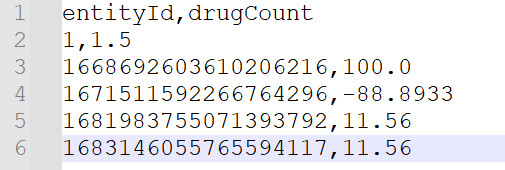
感谢您的阅读,如果您觉得阅读本文对您有帮助,请点一下“推荐”按钮。本文欢迎各位转载,但是转载文章之后必须在文章页面中给出作者和原文连接。




【推荐】国内首个AI IDE,深度理解中文开发场景,立即下载体验Trae
【推荐】编程新体验,更懂你的AI,立即体验豆包MarsCode编程助手
【推荐】抖音旗下AI助手豆包,你的智能百科全书,全免费不限次数
【推荐】轻量又高性能的 SSH 工具 IShell:AI 加持,快人一步
· 开源Multi-agent AI智能体框架aevatar.ai,欢迎大家贡献代码
· Manus重磅发布:全球首款通用AI代理技术深度解析与实战指南
· 被坑几百块钱后,我竟然真的恢复了删除的微信聊天记录!
· 没有Manus邀请码?试试免邀请码的MGX或者开源的OpenManus吧
· 园子的第一款AI主题卫衣上架——"HELLO! HOW CAN I ASSIST YOU TODAY
2021-09-26 mysql存储过程