情况一:数据库的日期比页面的日期少一天
页面效果:
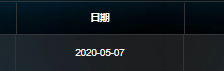
数据库:
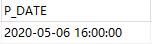
原因分析:使用UTC/GMT会有8小时的时差(中国快全球标准8小时,比如:全球标准当前是上午1点,中国时间则为上午9点),
UTC:Universal Coordinated Time
GMT:格林威治标准时间(Greenwich Mean Time)
我们可以认为格林威治时间就是世界协调时间(GMT=UTC),
UTC + 8小时 = 北京时间
解决办法:可设置为北京时间东八区GMT%2B8 或者上海时间Asia/Shanghai。
原来的时区是这样的:
spring.datasource.url=jdbc:mysql://localhost:63306/mtyh\ ?characterEncoding=utf8\ &useoldAliasMetadataBehavior=true\ &serverTimezone=GMT\ &useSSL=false
现在改成:
spring.datasource.url=jdbc:mysql://localhost:63306/mtyh\ ?characterEncoding=utf8\ &useoldAliasMetadataBehavior=true\ &serverTimezone=GMT%2B8\ &useSSL=false
或者
spring.datasource.url=jdbc:mysql://localhost:63306/mtyh\ ?characterEncoding=utf8\ &useoldAliasMetadataBehavior=true\ &serverTimezone=Asia/Shanghai\ &useSSL=false
情况二、点击编辑按钮,发现日期少一天
效果如下:
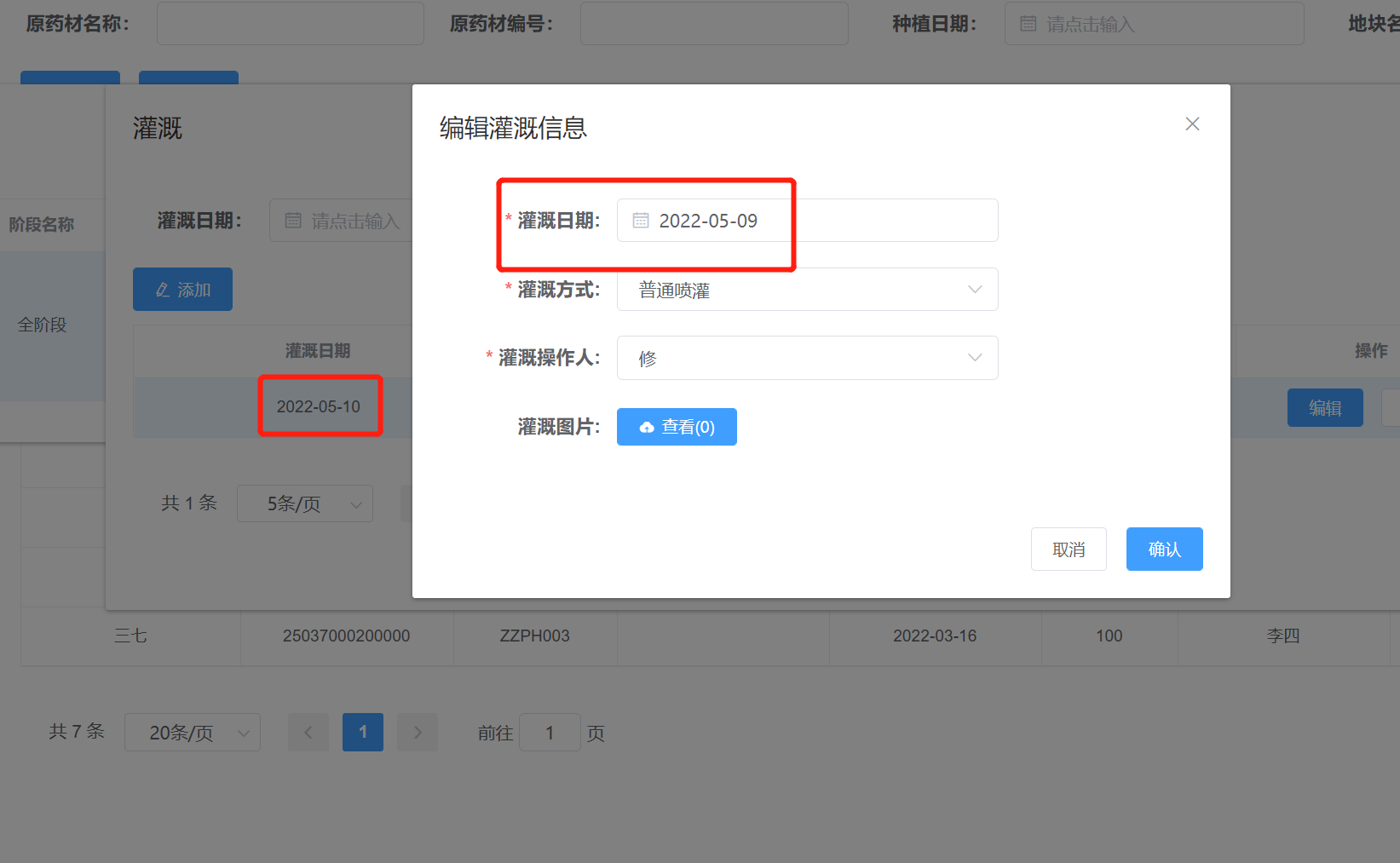
后台返回日期格式:
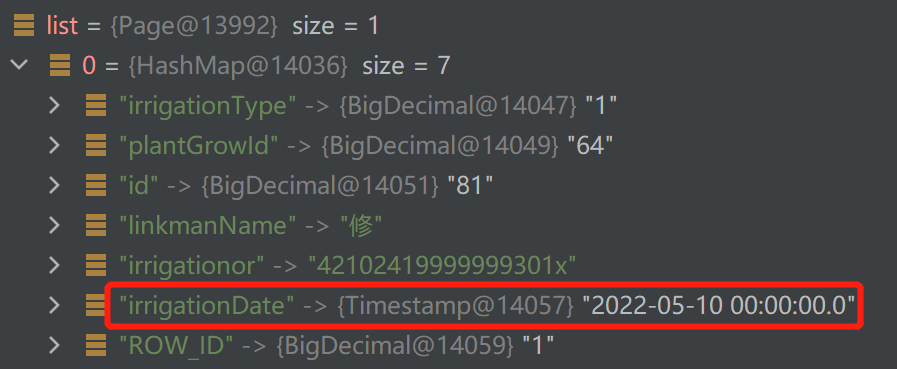
前端列表页面接收:
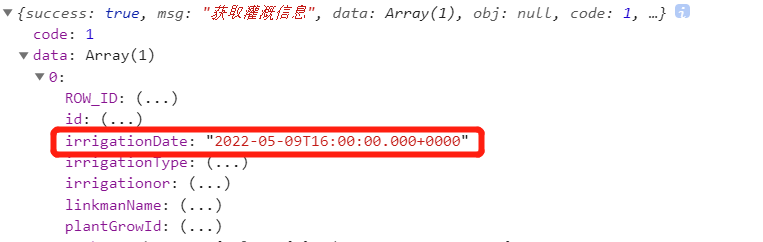
原因分析:列表页面中日期没有少一天,是因为对日期进行格式化导致的。而编辑页面没有进行格式化。
<el-table-column label="灌溉日期" align="center"> <template slot-scope="scope">{{ scope.row.irrigationDate | formatDate }}</template> </el-table-column>
formatDate方法:
filters: { formatDate(time) { debugger if (time == null || time == "") { return ""; } let date = new Date(time); return formatDateNew(date, "yyyy-MM-dd"); }, },
formatDateNew方法:
export function formatDateNew(date, fmt) { debugger if (/(y+)/.test(fmt)) { fmt = fmt.replace(RegExp.$1, (date.getFullYear() + '').substr(4 - RegExp.$1.length)) } const o = { 'M+': date.getMonth() + 1, 'd+': date.getDate(), 'h+': date.getHours() } for (const k in o) { if (new RegExp(`(${k})`).test(fmt)) { const str = o[k] + '' fmt = fmt.replace(RegExp.$1, (RegExp.$1.length === 1) ? str : padLeftZero(str)) } } return fmt }
后台返回前端,日期少8个小时原因分析:
SpringBoot中对于@RestController或者@Controller+@ResponseBody注解的接口方法的返回值默认是Json格式,所以对于data类型的数据,在返回浏览器段被SpringBoot默认的JackJson框架转换,而JackSon框架默认的时区是GMT,相对于中国少了8个小时。
解决方法:
(1)、设置全局时间字段格式化
在yml配置中或者xml配置中设置:
spring: jackson: # 格式化全局时间字段 年-月-天 时:分:秒 date-format: yyyy-MM-dd HH:mm:ss # 指定时间区域类型 东8区时区 既北京时间 time-zone: GMT+8
(2)、第二种方法,在POJO类中添加注解
@JsonFormat(pattern = "yyyy-MM-dd HH:mm:ss", timezone = "GMT+8") private Date startTime;
(3)、后台返回字符串类型的日期。
List<Map> mapList = plantGrowPestMapper.getPlantGrowPestList(map); mapList.forEach(map1 -> { if (map1.containsKey("pestDate")) { map1.put("pestDate", DateUtil.dateFormat((Date) map1.get("pestDate"))); } });


