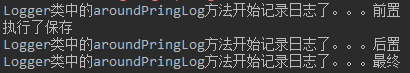1、 创建maven的jar工程,导入依赖
<dependencies>
<dependency>
<groupId>org.springframework</groupId>
<artifactId>spring-context</artifactId>
<version>5.0.2.RELEASE</version>
</dependency>
<dependency>
<groupId>org.aspectj</groupId>
<artifactId>aspectjweaver</artifactId>
<version>1.8.7</version>
</dependency>
</dependencies>
2、 编写业务层的接口
public interface IAccountService { /** * 模拟保存账户 */ void saveAccount(); }
3、编写业务层接口的实现类:
@Service("accountService") public class AccountServiceImpl implements IAccountService{ @Override public void saveAccount() { System.out.println("执行了保存"); // int i=1/0; } }
要想注解生效,必须扫描注解所在的包。
4、 创建一个具有公共代码的类
@Component //要把通知Bean交给spring来管理,否则通知Bean可能不生效 @Aspect//表示当前类是一个切面类 @ComponentScan(basePackages = "com.itheima") //配置spring创建容器时要扫描的包(必须的) @EnableAspectJAutoProxy // spring开启注解AOP的支持(必须的,否则切面相关注解不起作用,从而起不到增强的作用) public class Logger { @Pointcut("execution(* com.itheima.service.impl.*.*(..))") private void pt1(){}/** * 环绕通知 * 问题: * 当我们配置了环绕通知之后,切入点方法没有执行,而通知方法执行了。 * 分析: * 通过对比动态代理中的环绕通知代码,发现动态代理的环绕通知有明确的切入点方法调用,而我们的代码中没有。 * 解决: * Spring框架为我们提供了一个接口:ProceedingJoinPoint。该接口有一个方法proceed(),此方法就相当于明确调用切入点方法。 * 该接口可以作为环绕通知的方法参数,在程序执行时,spring框架会为我们提供该接口的实现类供我们使用。 * * spring中的环绕通知: * 它是spring框架为我们提供的一种可以在代码中手动控制增强方法何时执行的方式。 */ @Around("pt1()") public Object aroundPringLog(ProceedingJoinPoint pjp){ Object rtValue = null; try{ Object[] args = pjp.getArgs();//得到方法执行所需的参数 System.out.println("Logger类中的aroundPringLog方法开始记录日志了。。。前置"); rtValue = pjp.proceed(args);//明确调用业务层方法(切入点方法) System.out.println("Logger类中的aroundPringLog方法开始记录日志了。。。后置"); return rtValue; }catch (Throwable t){ System.out.println("Logger类中的aroundPringLog方法开始记录日志了。。。异常"); throw new RuntimeException(t); }finally { System.out.println("Logger类中的aroundPringLog方法开始记录日志了。。。最终"); } } }
5、测试
public class AOPTest { public static void main(String[] args) { //1.获取容器 // ApplicationContext ac = new ClassPathXmlApplicationContext("bean.xml"); ApplicationContext ac = new AnnotationConfigApplicationContext(Logger.class); //2.获取对象 IAccountService as = (IAccountService)ac.getBean("accountService"); //3.执行方法 as.saveAccount(); } }
结果: