万恶的环境2——安装的torch版本是cpu版本如何改为GPU版本
万恶的环境2——安装的torch版本是cpu版本如何改为GPU版本
目录
感谢 参考的链接
[错误Torch not compiled with CUDA enabled解决方法附CUDA安装教程及Pytorch安装教程_nm235666的博客-CSDN博客](https://blog.csdn.net/moyong1572/article/details/119438286#:~:text=运行时报出AssertionError%3A Torch not compiled with CUDA enabled错误 ,具体,” if torch. cuda.is_available () else “cpu”) 代码)
1 报错
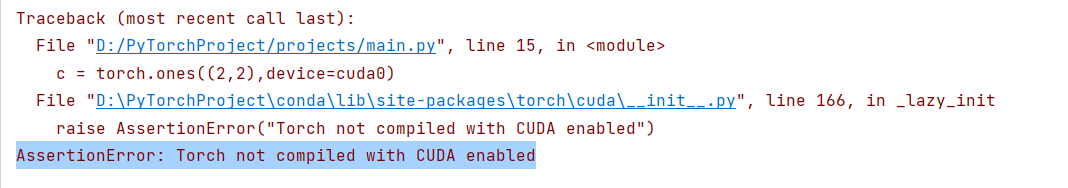
2 检查
import torch as th
print(th.__version__)
print(th.cuda.is_available())
cuda1 = th.device('cuda')
print(f'device:{cuda1} device.type:{cuda1.type}')
s = th.randn((2,3),device=cuda1)
print(s)
3 结果与问题——torch版本是cpu版本的
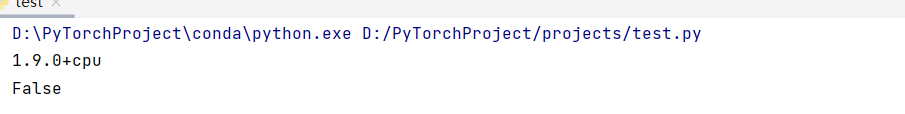
4解决
4.1 首先检查自己受否有安装cuda
在命令行中输入
nvcc -V
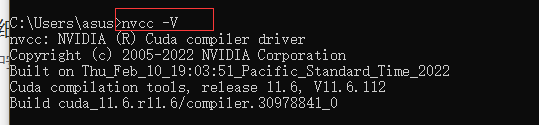
4.2 到官网去下载对应版本的torch
5 验证效果
再次运行代码 ,发现成功
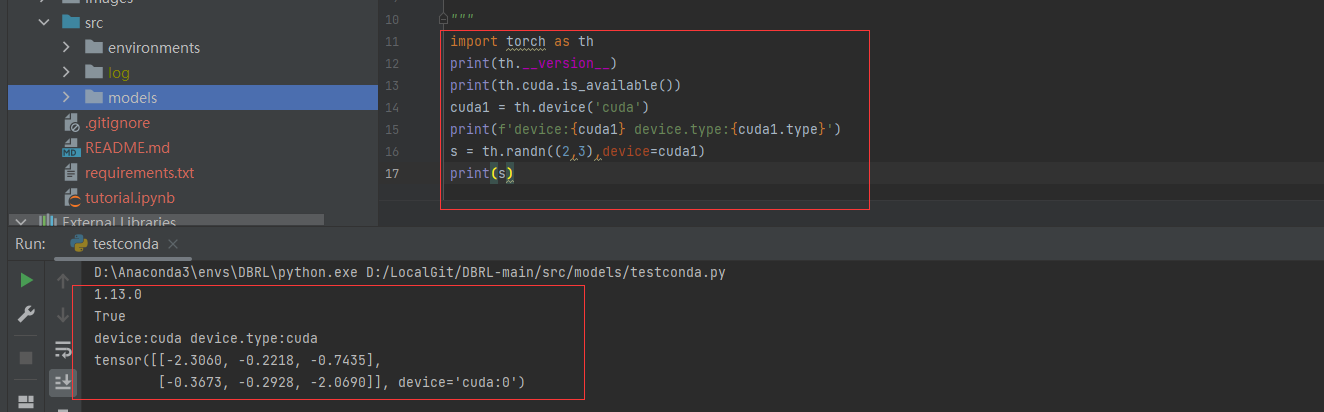
本文来自博客园,作者:{珇逖},转载请注明原文链接:https://www.cnblogs.com/zuti666/p/16975994.html



【推荐】国内首个AI IDE,深度理解中文开发场景,立即下载体验Trae
【推荐】编程新体验,更懂你的AI,立即体验豆包MarsCode编程助手
【推荐】抖音旗下AI助手豆包,你的智能百科全书,全免费不限次数
【推荐】轻量又高性能的 SSH 工具 IShell:AI 加持,快人一步
· 分享一个免费、快速、无限量使用的满血 DeepSeek R1 模型,支持深度思考和联网搜索!
· 25岁的心里话
· 基于 Docker 搭建 FRP 内网穿透开源项目(很简单哒)
· ollama系列01:轻松3步本地部署deepseek,普通电脑可用
· 按钮权限的设计及实现
2020-12-12 数据库总结