idea调教4 ——热部署
idea调教4 ——热部署
1.在pom加入compiler插件
<plugin>
<groupId>org.apache.maven.plugins</groupId>
<artifactId>maven-compiler-plugin</artifactId>
<version>3.1</version>
<configuration>
<source>1.8</source>
<target>1.8</target>
</configuration>
</plugin>
2.开启Java Comiler的自动build
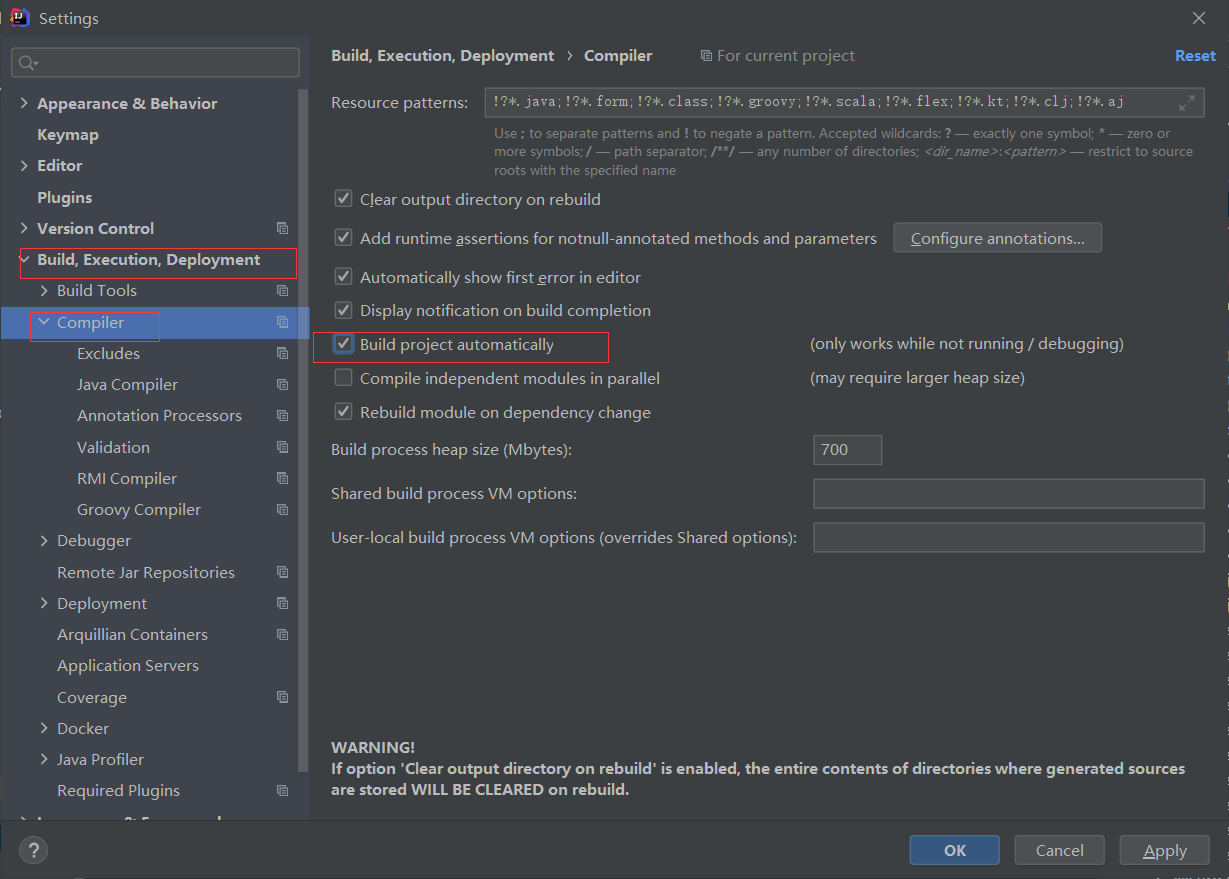
3.设置Registry
按住 crtl + shift +a 搜索registry ,enter进入设置
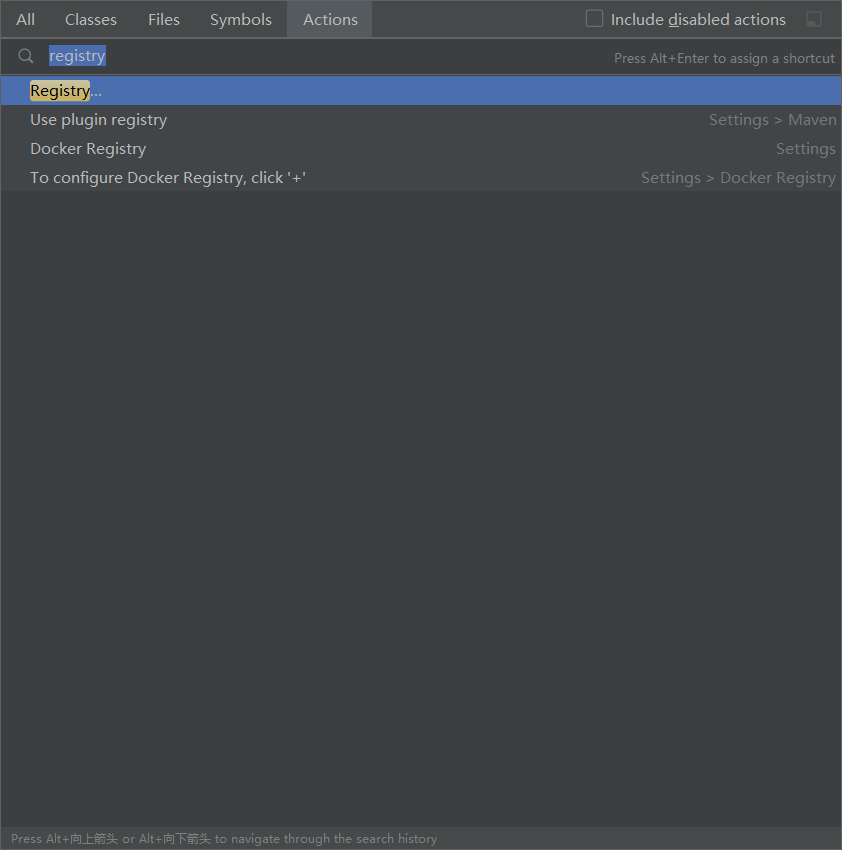
勾选
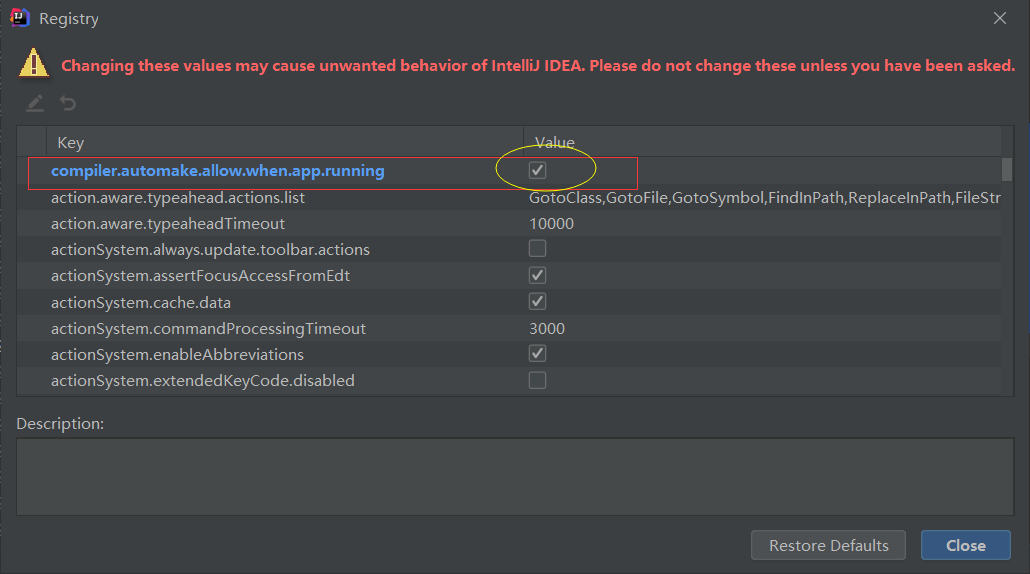
设置tomcat
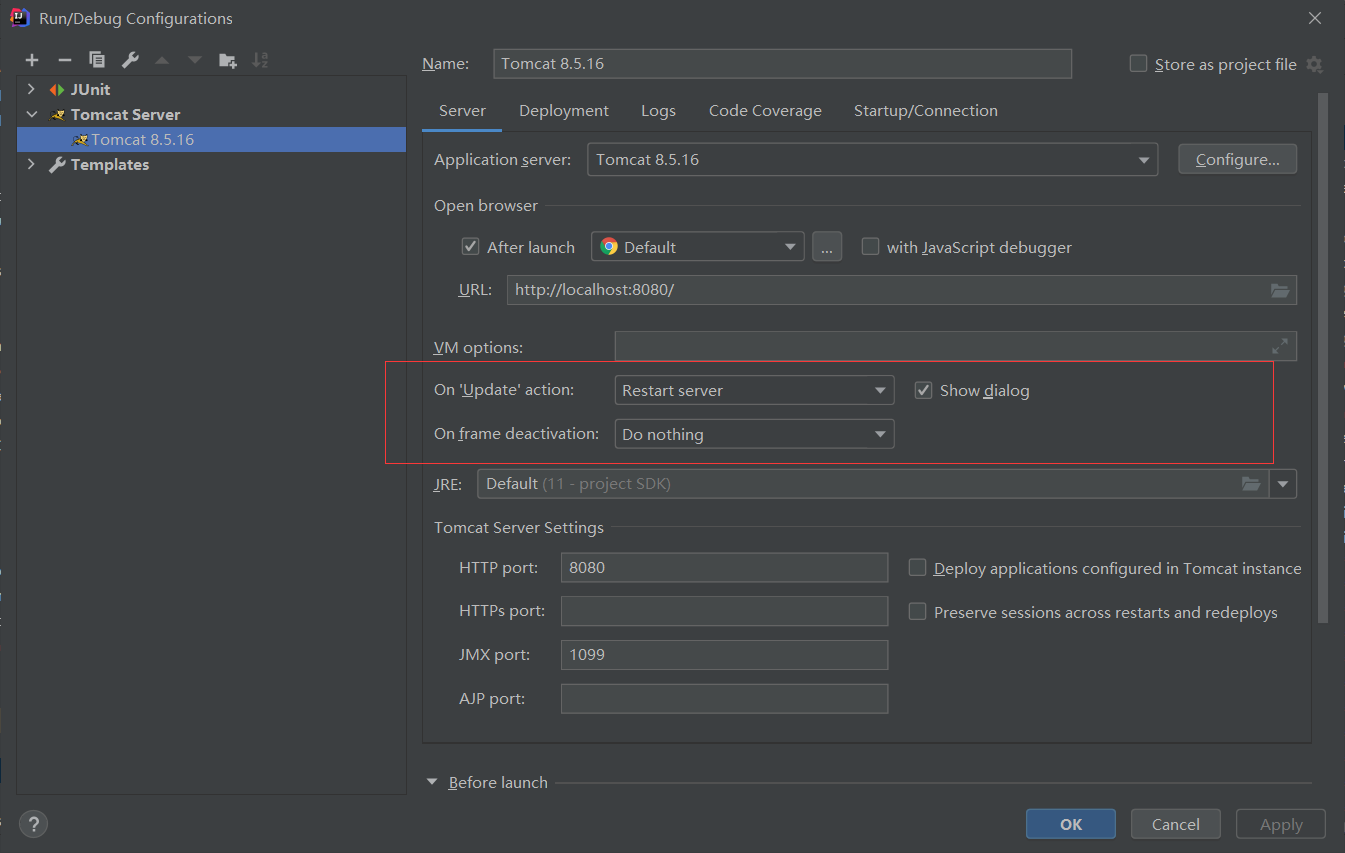
在debug模式下启动tomcat
本文来自博客园,作者:{珇逖},转载请注明原文链接:https://www.cnblogs.com/zuti666/p/13993371.html

