python+selenium+chromedriver抓取shodan搜索结果
作用:免积分抓取shodan的搜索结果,并把IP保存为txt
前提:
①shodan会员(ps:黑色星期五打折)
②安装有python27
③谷歌浏览器(ps:版本一定要跟chromedriver匹配)
④windows系统
开始:
一.安装好必要的包
①win+R 调用cmd
②cd C:\Python27\Scripts(ps:以你自己实际安装目录来)
③pip install selenium
④pip install pyquery
二.下载核心组件和脚本
①shodan_project.zip 并且把解压到C:\Python27\
②chromedriver 解压进C:\Python27\shodan_project (ps:版本要跟谷歌浏览器对应,不然会导致抓取失败)
使用教程:
①修改shodan账号密码,和你要搜索的关键字

②python shodan_main.py 出现以下画面说明成功运行
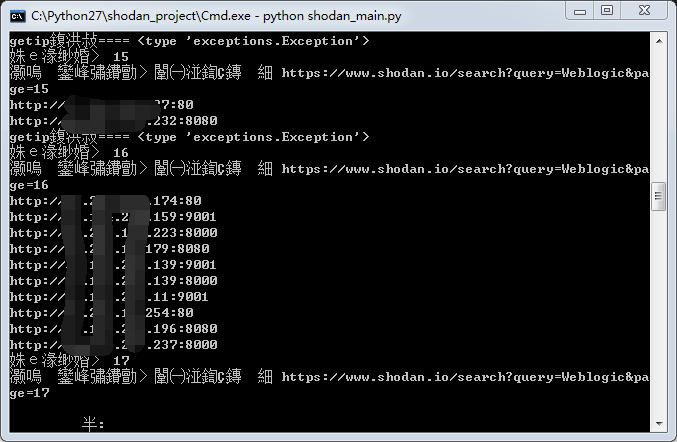
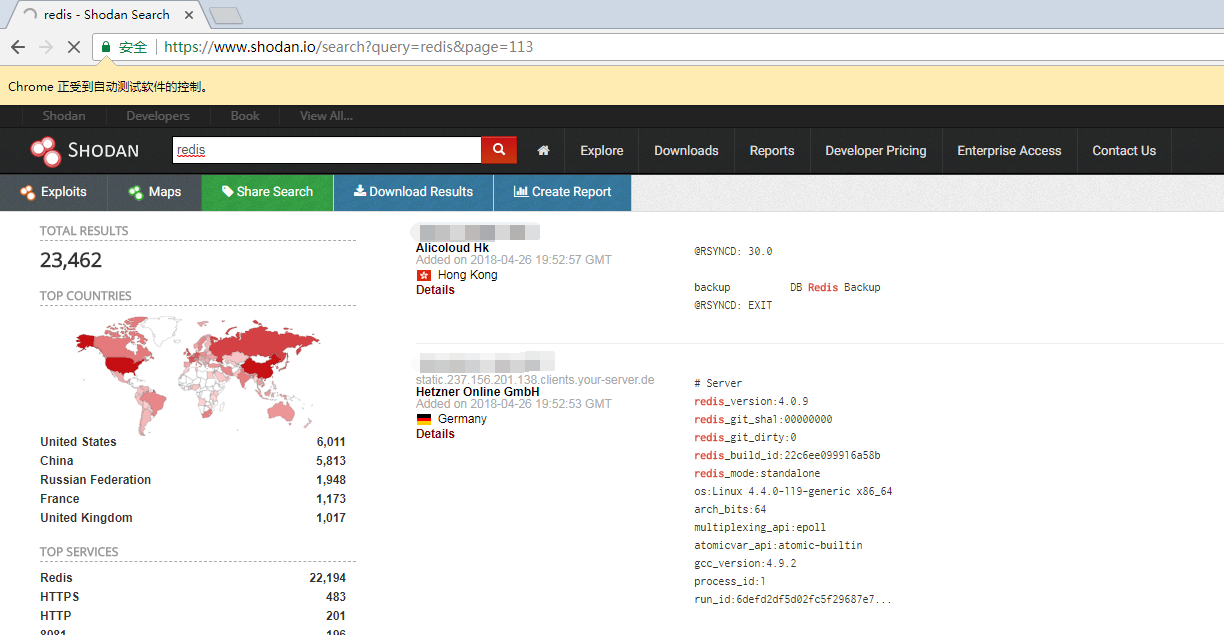
③结果保存在success.txt
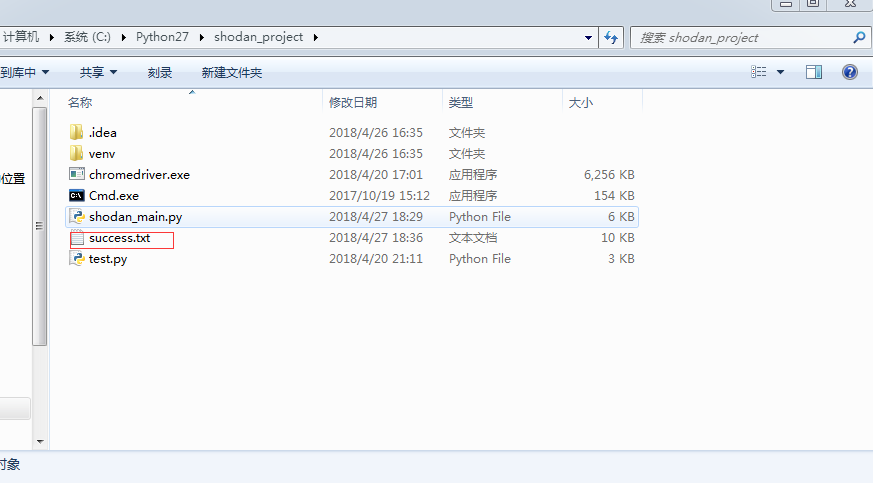
缺点:
①由于原作者是写死只抓取<a href="http://.*">格式的ip,会导致很多结果无法抓取出现getipfail<type'exceptions,Exception>的情况。
②然而shodan搜到的ip会有https,/host/,http等多种情况。你可以根据自己的情况修改源码。或者等我学习爬虫后出个升级版
临时解决办法:
①打开shodan_main.py,改为下面的语法
ip_item = re.findall(r'<a href=".*">', contents) 三个格式都抓取
②然而这样会导致下面的情况,把http://,/host/也给搞了进来
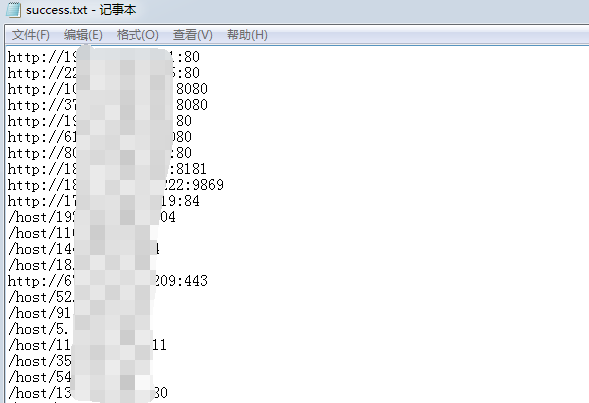
③我们可以利用记事本的替换功能,点击全部替换。
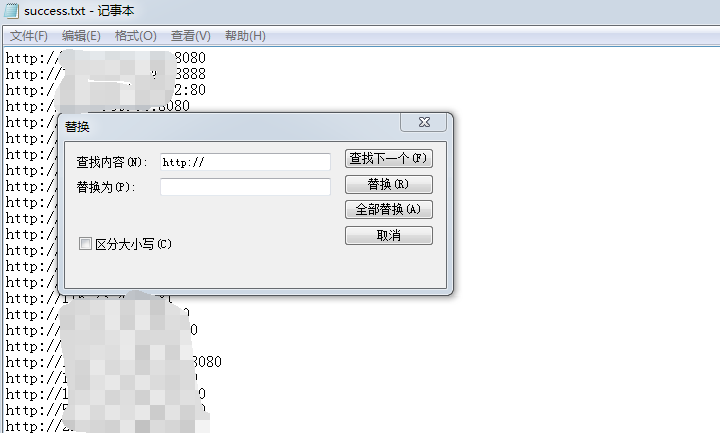
改进:
①bat指定Notepad++打开shodan_main.py
start /d "C:\Program Files (x86)\Notepad++" notepad++.exe "C:\Python27\shodan_project\shodan_main.py"
②bat一键启动shodan_main.py
@echo off cd C:\Python27\shodan_project start python shodan_main.py exit
③bat打开结果目录
start explorer "C:\Python27\shodan_project"
2018/4/28更新:
①把keyword=的""改为',这样才能搜字符串
shodan_seach(keywords='6379 country:"US"') #关键字
②修改re.sub替换函数
ip = re.sub('/host/|http://|https://|">', "", ip) # |是或的意思,这样就不用手动替换了
2018/4/29更新:
①项目添加clean.py,过滤success.txt里的个别乱码
#!/usr/bin/env python #_*_coding:utf-8 _*_ __author__ = 'gaogd' import re with open('success.txt','r') as f: for line in f.readlines(): result2 = re.findall('[0-9]{1,3}\.[0-9]{1,3}\.[0-9]{1,3}\.[0-9]{1,3}', line) if not result2 == []: print result2[0] result = result2[0] + '\n' with open('arr_ip.txt', 'a+') as w: w.write(result)
②修改打开结果的bat
@echo off cd C:\Python27\shodan_project start python clean.py '打开结果前运行该脚本 start explorer "C:\Python27\shodan_project" exit 'arr_ip.txt就是过滤后干净的ip
感谢:
参考:


