关于WEB Service&WCF&WebApi实现身份验证之WebApi篇
之前先后总结并发表了关于WEB Service、WCF身份验证相关文章,如下:
关于WEB Service&WCF&WebApi实现身份验证之WEB Service篇、
关于WEB Service&WCF&WebApi实现身份验证之WCF篇(1)、关于WEB Service&WCF&WebApi实现身份验证之WCF篇(2)
今天再来总结关于如何实现WebApi的身份验证,以完成该系列所有文章,WebApi常见的实现方式有:FORM身份验证、集成WINDOWS验证、Basic基础认证、Digest摘要认证
第一种:FORM身份验证(若在ASP.NET应用程序使用,则该验证方式不支持跨域,因为cookie无法跨域访问)
1.定义一个FormAuthenticationFilterAttribute,该类继承自AuthorizationFilterAttribute,并重写其OnAuthorization,在该方法中添加从请求头中获取有无登录的Cookie,若有则表示登录成功,否则失败,代码如下:
using System;
using System.Collections.Generic;
using System.Linq;
using System.Web;
using System.Web.Http;
using System.Web.Http.Filters;
using System.Web.Security;
using System.Net.Http;
using System.Collections.ObjectModel;
using System.Net.Http.Headers;
using System.Threading;
using System.Security.Principal;
using System.Net;
using System.Text;
namespace WebApplication1.Models
{
public class FormAuthenticationFilterAttribute : AuthorizationFilterAttribute
{
private const string UnauthorizedMessage = "请求未授权,拒绝访问。";
public override void OnAuthorization(System.Web.Http.Controllers.HttpActionContext actionContext)
{
if (actionContext.ActionDescriptor.GetCustomAttributes<AllowAnonymousAttribute>().Count > 0)
{
base.OnAuthorization(actionContext);
return;
}
if (HttpContext.Current.User != null && HttpContext.Current.User.Identity.IsAuthenticated)
{
base.OnAuthorization(actionContext);
return;
}
var cookies = actionContext.Request.Headers.GetCookies();
if (cookies == null || cookies.Count < 1)
{
actionContext.Response = new HttpResponseMessage(HttpStatusCode.Unauthorized) { Content = new StringContent(UnauthorizedMessage, Encoding.UTF8) };
return;
}
FormsAuthenticationTicket ticket = GetTicket(cookies);
if (ticket == null)
{
actionContext.Response = new HttpResponseMessage(HttpStatusCode.Unauthorized) { Content = new StringContent(UnauthorizedMessage, Encoding.UTF8) };
return;
}
//这里可以对FormsAuthenticationTicket对象进行进一步验证
var principal = new GenericPrincipal(new FormsIdentity(ticket), null);
HttpContext.Current.User = principal;
Thread.CurrentPrincipal = principal;
base.OnAuthorization(actionContext);
}
private FormsAuthenticationTicket GetTicket(Collection<CookieHeaderValue> cookies)
{
FormsAuthenticationTicket ticket = null;
foreach (var item in cookies)
{
var cookie = item.Cookies.SingleOrDefault(c => c.Name == FormsAuthentication.FormsCookieName);
if (cookie != null)
{
ticket = FormsAuthentication.Decrypt(cookie.Value);
break;
}
}
return ticket;
}
}
}
2.在需要认证授权后才能访问的Controller中类或ACTION方法上添加上述授权过滤器FormAuthenticationFilterAttribute,也可在global文件中将该类添加到全局过滤器中,同时定义一个登录ACTION,用于登录入口,示例代码如下:
using System;
using System.Collections.Generic;
using System.Linq;
using System.Net;
using System.Net.Http;
using System.Web;
using System.Web.Http;
using System.Web.Security;
using WebApplication1.Models;
namespace WebApplication1.Controllers
{
[FormAuthenticationFilter]
public class TestController : ApiController
{
[AllowAnonymous]
[AcceptVerbs("Get")]
[Route("Api/Test/Login")]
public HttpResponseMessage Login(string uname, string pwd)
{
if ("admin".Equals(uname, StringComparison.OrdinalIgnoreCase) && "api.admin".Equals(pwd))
{
//创建票据
FormsAuthenticationTicket ticket = new FormsAuthenticationTicket(1, uname, DateTime.Now, DateTime.Now.AddMinutes(30), false, string.Empty);
//加密票据
string authTicket = FormsAuthentication.Encrypt(ticket);
//存储为cookie
HttpCookie cookie = new HttpCookie(FormsAuthentication.FormsCookieName, authTicket);
cookie.Path = FormsAuthentication.FormsCookiePath;
HttpContext.Current.Response.AppendCookie(cookie);
//或者
//FormsAuthentication.SetAuthCookie(uname, false, "/");
return Request.CreateResponse(HttpStatusCode.OK, "登录成功!");
}
else
{
HttpContext.Current.Response.AppendCookie(new HttpCookie(FormsAuthentication.FormsCookieName) { Expires = DateTime.Now.AddDays(-10) });//测试用:当登录失败时,清除可能存在的身份验证Cookie
return Request.CreateErrorResponse(HttpStatusCode.NotFound, "登录失败,无效的用户名或密码!");
}
}
// GET api/test
public IEnumerable<string> GetValues()
{
return new string[] { "value1", "value2" };
}
// GET api/test/5
public string GetValue(int id)
{
return "value";
}
}
}
测试用法一:可直接在浏览器中访问需要授权的方法(即:Login除外),如:http://localhost:11099/api/test/,响应结果如下:
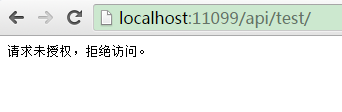
请求头信息如下:
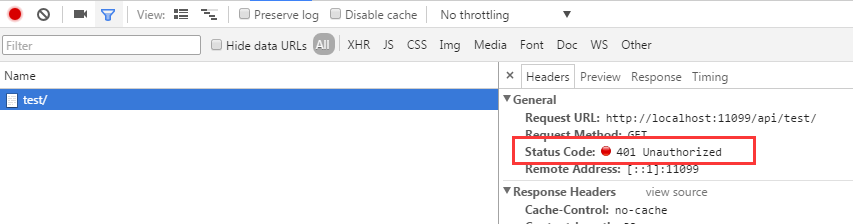
若成功调用Login方法后(http://localhost:11099/api/test/login?uname=admin&pwd=api.admin),再调用上述方法,则可以获得正常的结果,如下图示:
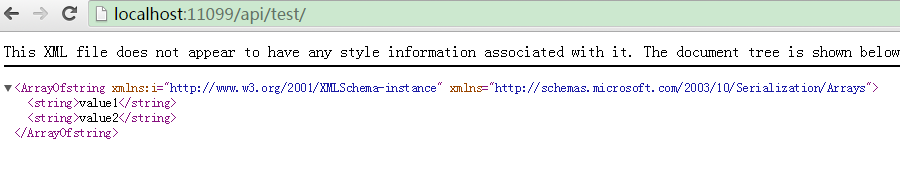
看一下请求时附带的Cookie,如下图示:

测试用法二:采用HttpClient来调用Api的相关方法,示例代码如下:
public async static void TestLoginApi()
{
HttpClientHandler handler = new HttpClientHandler();
handler.UseCookies = true;//因为采用Form验证,所以需要使用Cookie来记录身份登录信息
HttpClient client = new HttpClient(handler);
Console.WriteLine("Login>>>>>>>>>>>>>>>>>>>>>>>>>>>>>");
var response = await client.GetAsync("http://localhost:11099/api/test/login/?uname=admin&pwd=api.admin");
var r = await response.Content.ReadAsAsync<dynamic>();
Console.WriteLine("StatusCode:{0}", response.StatusCode);
if (!response.IsSuccessStatusCode)
{
Console.WriteLine("Msg:{1}", response.StatusCode, r.Message);
return;
}
Console.WriteLine("Msg:{1}", response.StatusCode, r);
var getCookies = handler.CookieContainer.GetCookies(new Uri("http://localhost:11099/"));
Console.WriteLine("获取到的cookie数量:" + getCookies.Count);
Console.WriteLine("获取到的cookie:");
for (int i = 0; i < getCookies.Count; i++)
{
Console.WriteLine(getCookies[i].Name + ":" + getCookies[i].Value);
}
Console.WriteLine("GetValues>>>>>>>>>>>>>>>>>>>>>>>>>>>>>");
response = await client.GetAsync("http://localhost:11099/api/test/");
var r2 = await response.Content.ReadAsAsync<IEnumerable<string>>();
foreach (string item in r2)
{
Console.WriteLine("GetValues - Item Value:{0}", item);
}
Console.WriteLine("GetValue>>>>>>>>>>>>>>>>>>>>>>>>>>>>>");
response = await client.GetAsync("http://localhost:11099/api/test/8");
var r3 = await response.Content.ReadAsAsync<string>();
Console.WriteLine("GetValue - Item Value:{0}", r3);
}
结果如下图示:

如果Web Api作为ASP.NET 或MVC的一部份使用,那么完全可以采用基于默认的FORM身份验证授权特性(Authorize),或采用web.config中配置,这个很简单,就不作说明了,大家可以网上参考关于ASP.NET 或ASP.NET MVC的FORM身份验证。
第二种:集成WINDOWS验证
首先在WEB.CONFIG文件中,增加如下配置,以开启WINDOWS身份验证,配置如下:
<authentication mode="Windows">
</authentication>
然后在需要认证授权后才能访问的Controller中类或ACTION方法上添加Authorize特性,Controller与上文相同不再贴出,当然也可以在WEB.CONFIG中配置:
<authorization>
<deny users="?"/>
</authorization>
最后将WEB API寄宿到(或者说发布到)IIS,且需要在IIS中启用WINDOWS身份验证,如下图示:
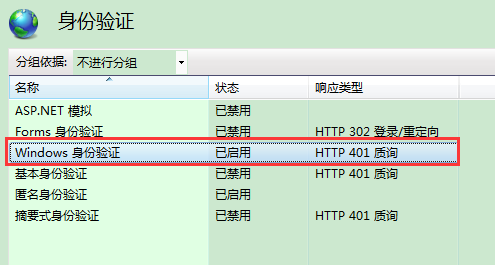
这样就完成了该身份验证模式(理论上WEB服务、WCF若都以IIS为宿主,都可以采用集成WINDOWS身份验证模式),测试方法很简单,第一种直接在浏览器中访问,第二种采用HttpClient来调用WEB API,示例代码如下:
public async static void TestLoginApi2()
{
HttpClientHandler handler = new HttpClientHandler();
handler.ClientCertificateOptions = ClientCertificateOption.Manual;
handler.Credentials = new NetworkCredential("admin", "www.zuowenjun.cn");
HttpClient client = new HttpClient(handler);
var response = await client.GetAsync("http://localhost:8010/api/test/");
var r2 = await response.Content.ReadAsAsync<IEnumerable<string>>();
foreach (string item in r2)
{
Console.WriteLine("GetValues - Item Value:{0}", item);
}
response = await client.GetAsync("http://localhost:8010/api/test/8");
var r3 = await response.Content.ReadAsAsync<string>();
Console.WriteLine("GetValue - Item Value:{0}", r3);
}
第三种:Basic基础认证
1.定义一个继承自AuthorizationFilterAttribute的HttpBasicAuthenticationFilter类,用于实现Basic基础认证,实现代码如下:
using System;
using System.Net;
using System.Text;
using System.Web;
using System.Web.Http.Controllers;
using System.Web.Http.Filters;
using System.Net.Http;
using System.Web.Http;
using System.Security.Principal;
using System.Threading;
using System.Net.Http.Headers;
namespace WebApplication1.Models
{
public class HttpBasicAuthenticationFilter : AuthorizationFilterAttribute
{
public override void OnAuthorization(System.Web.Http.Controllers.HttpActionContext actionContext)
{
if (actionContext.ActionDescriptor.GetCustomAttributes<AllowAnonymousAttribute>().Count > 0)
{
base.OnAuthorization(actionContext);
return;
}
if (Thread.CurrentPrincipal != null && Thread.CurrentPrincipal.Identity.IsAuthenticated)
{
base.OnAuthorization(actionContext);
return;
}
string authParameter = null;
var authValue = actionContext.Request.Headers.Authorization;
if (authValue != null && authValue.Scheme == "Basic")
{
authParameter = authValue.Parameter; //authparameter:获取请求中经过Base64编码的(用户:密码)
}
if (string.IsNullOrEmpty(authParameter))
{
Challenge(actionContext);
return;
}
authParameter = Encoding.Default.GetString(Convert.FromBase64String(authParameter));
var authToken = authParameter.Split(':');
if (authToken.Length < 2)
{
Challenge(actionContext);
return;
}
if (!ValidateUser(authToken[0], authToken[1]))
{
Challenge(actionContext);
return;
}
var principal = new GenericPrincipal(new GenericIdentity(authToken[0]), null);
Thread.CurrentPrincipal = principal;
if (HttpContext.Current != null)
{
HttpContext.Current.User = principal;
}
base.OnAuthorization(actionContext);
}
private void Challenge(HttpActionContext actionContext)
{
var host = actionContext.Request.RequestUri.DnsSafeHost;
actionContext.Response = actionContext.Request.CreateResponse(HttpStatusCode.Unauthorized, "请求未授权,拒绝访问。");
//actionContext.Response.Headers.Add("WWW-Authenticate", string.Format("Basic realm=\"{0}\"", host));//可以使用如下语句
actionContext.Response.Headers.WwwAuthenticate.Add(new AuthenticationHeaderValue("Basic", string.Format("realm=\"{0}\"", host)));
}
protected virtual bool ValidateUser(string userName, string password)
{
if (userName.Equals("admin", StringComparison.OrdinalIgnoreCase) && password.Equals("api.admin")) //判断用户名及密码,实际可从数据库查询验证,可重写
{
return true;
}
return false;
}
}
}
2.在需要认证授权后才能访问的Controller中类或ACTION方法上添加上述定义的类HttpBasicAuthenticationFilter,也可在global文件中将该类添加到全局过滤器中,即可
测试方法很简单,第一种直接在浏览器中访问(同上),第二种采用HttpClient来调用WEB API,示例代码如下:
public async static void TestLoginApi3()
{
HttpClient client = new HttpClient();
client.DefaultRequestHeaders.Authorization = CreateBasicHeader("admin", "api.admin");
var response = await client.GetAsync("http://localhost:11099/api/test/");
var r2 = await response.Content.ReadAsAsync<IEnumerable<string>>();
foreach (string item in r2)
{
Console.WriteLine("GetValues - Item Value:{0}", item);
}
response = await client.GetAsync("http://localhost:11099/api/test/8");
var r3 = await response.Content.ReadAsAsync<string>();
Console.WriteLine("GetValue - Item Value:{0}", r3);
}
public static AuthenticationHeaderValue CreateBasicHeader(string username, string password)
{
return new AuthenticationHeaderValue("Basic",
Convert.ToBase64String(System.Text.ASCIIEncoding.ASCII.GetBytes(string.Format("{0}:{1}", username, password))));
}
实现Basic基础认证,除了通过继承自AuthorizationFilterAttribute来实现自定义的验证授权过滤器外,还可以通过继承自DelegatingHandler来实现自定义的消息处理管道类,具体的实现方式可参见园子里的这篇文章:
http://www.cnblogs.com/CreateMyself/p/4857799.html
第四种:Digest摘要认证
1.定义一个继承自DelegatingHandler的HttpDigestAuthenticationHandler类,用于实现在消息管道中实现Digest摘要认证,同时定义该类所需关联或依赖的其它类,源代码如下:
using System;
using System.Collections.Concurrent;
using System.Net;
using System.Net.Http;
using System.Net.Http.Headers;
using System.Security.Cryptography;
using System.Security.Principal;
using System.Text;
using System.Threading;
using System.Threading.Tasks;
using System.Web;
namespace WebApplication1.Models
{
public class HttpDigestAuthenticationHandler : DelegatingHandler
{
protected async override Task<HttpResponseMessage> SendAsync(HttpRequestMessage request, CancellationToken cancellationToken)
{
try
{
HttpRequestHeaders headers = request.Headers;
if (headers.Authorization != null)
{
Header header = new Header(request.Headers.Authorization.Parameter, request.Method.Method);
if (Nonce.IsValid(header.Nonce, header.NounceCounter))
{
string password = "www.zuowenjun.cn";//默认值
//根据用户名获取正确的密码,实际情况应该从数据库查询
if (header.UserName.Equals("admin", StringComparison.OrdinalIgnoreCase))
{
password = "api.admin";//这里模拟获取到的正确的密码
}
#region 计算正确的可授权的Hash值
string ha1 = String.Format("{0}:{1}:{2}", header.UserName, header.Realm, password).ToMD5Hash();
string ha2 = String.Format("{0}:{1}", header.Method, header.Uri).ToMD5Hash();
string computedResponse = String.Format("{0}:{1}:{2}:{3}:{4}:{5}",
ha1, header.Nonce, header.NounceCounter, header.Cnonce, "auth", ha2).ToMD5Hash();
#endregion
if (String.CompareOrdinal(header.Response, computedResponse) == 0) //比较请求的Hash值与正确的可授权的Hash值是否相同,相则则表示验证通过,否则失败
{
// digest computed matches the value sent by client in the response field.
// Looks like an authentic client! Create a principal.
// var claims = new List<Claim>
//{
// new Claim(ClaimTypes.Name, header.UserName),
// new Claim(ClaimTypes.AuthenticationMethod, AuthenticationMethods.Password)
//};
// ClaimsPrincipal principal = new ClaimsPrincipal(new[] { new ClaimsIdentity(claims, "Digest") });
// Thread.CurrentPrincipal = principal;
// if (HttpContext.Current != null)
// HttpContext.Current.User = principal;
var principal = new GenericPrincipal(new GenericIdentity(header.UserName), null);
Thread.CurrentPrincipal = principal;
if (HttpContext.Current != null)
{
HttpContext.Current.User = principal;
}
}
}
}
HttpResponseMessage response = await base.SendAsync(request, cancellationToken);
if (response.StatusCode == HttpStatusCode.Unauthorized)
{
response.Headers.WwwAuthenticate.Add(new AuthenticationHeaderValue("Digest", Header.GetUnauthorizedResponseHeader(request).ToString()));
}
return response;
}
catch (Exception)
{
var response = request.CreateResponse(HttpStatusCode.Unauthorized);
response.Headers.WwwAuthenticate.Add(new AuthenticationHeaderValue("Digest", Header.GetUnauthorizedResponseHeader(request).ToString()));
return response;
}
}
}
public class Header
{
public Header() { }
public Header(string header, string method)
{
string keyValuePairs = header.Replace("\"", String.Empty);
foreach (string keyValuePair in keyValuePairs.Split(','))
{
int index = keyValuePair.IndexOf("=", System.StringComparison.Ordinal);
string key = keyValuePair.Substring(0, index).Trim();
string value = keyValuePair.Substring(index + 1).Trim();
switch (key)
{
case "username": this.UserName = value; break;
case "realm": this.Realm = value; break;
case "nonce": this.Nonce = value; break;
case "uri": this.Uri = value; break;
case "nc": this.NounceCounter = value; break;
case "cnonce": this.Cnonce = value; break;
case "response": this.Response = value; break;
case "method": this.Method = value; break;
}
}
if (String.IsNullOrEmpty(this.Method))
this.Method = method;
}
public string Cnonce { get; private set; }
public string Nonce { get; private set; }
public string Realm { get; private set; }
public string UserName { get; private set; }
public string Uri { get; private set; }
public string Response { get; private set; }
public string Method { get; private set; }
public string NounceCounter { get; private set; }
// This property is used by the handler to generate a
// nonce and get it ready to be packaged in the
// WWW-Authenticate header, as part of 401 response
public static Header GetUnauthorizedResponseHeader(HttpRequestMessage request)
{
var host = request.RequestUri.DnsSafeHost;
return new Header()
{
Realm = host,
Nonce = WebApplication1.Models.Nonce.Generate()
};
}
public override string ToString()
{
StringBuilder header = new StringBuilder();
header.AppendFormat("realm=\"{0}\"", Realm);
header.AppendFormat(",nonce=\"{0}\"", Nonce);
header.AppendFormat(",qop=\"{0}\"", "auth");
return header.ToString();
}
}
public class Nonce
{
private static ConcurrentDictionary<string, Tuple<int, DateTime>>
nonces = new ConcurrentDictionary<string, Tuple<int, DateTime>>();
public static string Generate()
{
byte[] bytes = new byte[16];
using (var rngProvider = new RNGCryptoServiceProvider())
{
rngProvider.GetBytes(bytes);
}
string nonce = bytes.ToMD5Hash();
nonces.TryAdd(nonce, new Tuple<int, DateTime>(0, DateTime.Now.AddMinutes(10)));
return nonce;
}
public static bool IsValid(string nonce, string nonceCount)
{
Tuple<int, DateTime> cachedNonce = null;
//nonces.TryGetValue(nonce, out cachedNonce);
nonces.TryRemove(nonce, out cachedNonce);//每个nonce只允许使用一次
if (cachedNonce != null) // nonce is found
{
// nonce count is greater than the one in record
if (Int32.Parse(nonceCount) > cachedNonce.Item1)
{
// nonce has not expired yet
if (cachedNonce.Item2 > DateTime.Now)
{
// update the dictionary to reflect the nonce count just received in this request
//nonces[nonce] = new Tuple<int, DateTime>(Int32.Parse(nonceCount), cachedNonce.Item2);
// Every thing looks ok - server nonce is fresh and nonce count seems to be
// incremented. Does not look like replay.
return true;
}
}
}
return false;
}
}
}
using System.Linq;
using System.Security.Cryptography;
using System.Text;
namespace WebApplication1.Models
{
public static class HashHelper
{
public static string ToMD5Hash(this byte[] bytes)
{
StringBuilder hash = new StringBuilder();
MD5 md5 = MD5.Create();
md5.ComputeHash(bytes)
.ToList()
.ForEach(b => hash.AppendFormat("{0:x2}", b));
return hash.ToString();
}
public static string ToMD5Hash(this string inputString)
{
return Encoding.UTF8.GetBytes(inputString).ToMD5Hash();
}
}
}
2.将上述自定义的HttpDigestAuthenticationHandler类添加到全局消息处理管道中,代码如下:
public static class WebApiConfig
{
public static void Register(HttpConfiguration config)
{
config.MapHttpAttributeRoutes();
config.Routes.MapHttpRoute(
name: "DefaultApi",
routeTemplate: "api/{controller}/{id}",
defaults: new { id = RouteParameter.Optional }
);
config.MessageHandlers.Add(new HttpDigestAuthenticationHandler());//添加到消息处理管道中
}
}
3.在需要认证授权后才能访问的Controller中类或ACTION方法上添加Authorize特性即可。
测试方法很简单,第一种直接在浏览器中访问(同上),第二种采用HttpClient来调用WEB API,示例代码如下:
public async static void TestLoginApi4()
{
HttpClientHandler handler = new HttpClientHandler();
handler.ClientCertificateOptions = ClientCertificateOption.Manual;
handler.Credentials = new NetworkCredential("admin", "api.admin");
HttpClient client = new HttpClient(handler);
var response = await client.GetAsync("http://localhost:11099/api/test/");
var r2 = await response.Content.ReadAsAsync<IEnumerable<string>>();
foreach (string item in r2)
{
Console.WriteLine("GetValues - Item Value:{0}", item);
}
response = await client.GetAsync("http://localhost:11099/api/test/8");
var r3 = await response.Content.ReadAsAsync<string>();
Console.WriteLine("GetValue - Item Value:{0}", r3);
}
该实现方法,参考了该篇文章:http://zrj-software.iteye.com/blog/2163487
实现Digest摘要认证,除了上述通过继承自DelegatingHandler来实现自定义的消息处理管道类外,也可以通过继承自AuthorizationFilterAttribute来实现自定义的验证授权过滤器,Basic基础认证与Digest摘要认证流程基本相同,区别在于:Basic是将密码直接base64编码(明文),而Digest是用MD5进行加密后传输,所以两者实现认证方式上,也基本相同。
最后说明一下,WEB SERVICE、WCF、WEB API实现身份验证的方法有很多,每种方法都有他所适用的场景,我这个系列文章仅是列举一些常见的实见身份验证的方法,一是给自己复习并备忘,二是给大家以参考,文中可能有不足之处,若发现问题,可以在下面评论指出,谢谢!


