Vue组件之间数据交互与通信
一、父组件向子组件传递数据
在 Vue 中,可以使用 props 向子组件传递数据。
子组件部分:
如果需要从父组件获取 username 的值,就需要
props:{
username:{
type:String
}
}
示例代码
<template> <div class="child01"> my name is {{username}} </div> </template>
<script> export default { name: 'child01', props:{ username:{ type:String } } } </script>
在 props 中添加了元素之后,就不需要在 data 中再添加变量啦。
父组件部分:
示例代码
<template> <div class="child01"> <child-box :username="zuobaiquan"></child-box> </div> </template>
<script> import childBox from './child.vue' export default { name: 'child01', data () { return { zuobaiquan:'zuobaiquan' } }, components:{ 'child-box':childBox } } </script>
二、子组件向父组件传递数据
一般情况下,子组件主要通过事件传递数据给父组件
子组件部分:
示例代码
<template> <ul class="tab-list"> <li class="tab-li" v-for="(item, index) in tabItem" v-html="item" :class="{active: index === actIndex}" @click="handelSwitch(index)" > </li> </ul> </template>
<script> export default { name: 'child02', data(){ return { tabItem:['选项一','选项二','选项三'], actIndex:0 } }, methods:{ handelSwitch(index){ this.actIndex=index; this.$emit("transferTabIndex",this.actIndex) } } } </script>
这是选项卡子组件,当tabItem的index值发生变化的时候,将 对应的tab的索引index传递给父组件
首先声明一个了方法 handelSwitch,通过点击事件click来调用 handelSwitch,在 handelSwitch方法中,使用了 $emit 来遍历 transferTabIndex事件,并传递 this.actIndex,
其中 transferTabIndex是一个自定义的事件,功能类似于一个中转站,可以把this.actIndex通过这个事件传递给父组件
父组件部分:
在父组件parent.vue 中,声明了一个方法 getTabIndex,用 transferTabIndex事件调用 handelSwitch方法,获取到从子组件传递过来的参数 this.actIndex,传递过来的this.actIndex 可以实现 选项卡的div模块的显示与隐藏。
注意:
如果无需传递参数,直接写成 this.$emit(方法名);
如果是一个参数,直接以追加参数即可;
如果是多个参数,直接对象形式或者数组格式传递。
示例代码
<template> <div class="child02"> <child-box @transferTabIndex="getTabIndex"></child-box> <div v-show="showIndex==0">我的选项卡1</div> <div v-show="showIndex==1">我的选项卡2</div> <div v-show="showIndex==2">我的选项卡3</div> </div> </template>
<script> import childBox from './child.vue' export default { name: 'child02', data () { return { showIndex:0 } }, components:{ 'child-box':childBox }, methods:{ getTabIndex(index){ this.showIndex=index; } } } </script>
三、父组件事件触发子组件
现在有这么一个需求,在父组件的某一个地方,点击 可以切换tab,这个需求也得益于公司的一个项目![]()
https://emdatahkush5.eastmoney.com/view/financeCalendar.html#/

如图,点击 【全部】选项卡 下的 “查看更多”按钮切换到 其他的tab 页。
此时的做法是
1、父组件的button元素绑定click事件,该事件指向 tabToThree 方法
2、在 组件中 给父组件注册一个 ref="childTab" 。
3、父组件的 childTab 的方法在处理时,使用 $refs.childTab 把事件传递给子组件的 handelSwitch 方法,同时携带着父组件中的参数 index
4、子组件接收到父组件的事件后,调用 handelSwitch 方法,把接收到的 index 放到 actIndex中,触发 tab选项卡的同步变化。
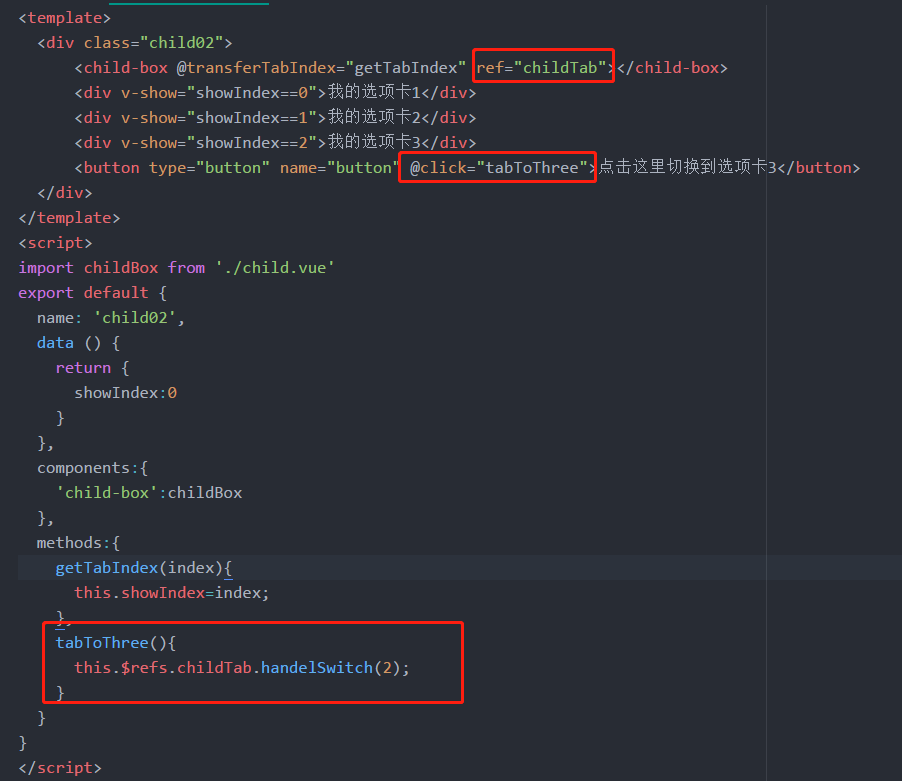
源码地址 https://github.com/zuobaiquan/vue/tree/master/vueExercise/vue-component


