GraphQL教程(二) .net Core api 2.1
一、编辑Schema文件夹内容
真正的GraphQL教程才刚刚开始QWQ,怕了吧,Schema的文件夹才是关于Graph的
置于GraphQL是什么,一种用于 API 的查询语言
GraphQL 既是一种用于 API 的查询语言也是一个满足你数据查询的运行时。 GraphQL 对你的 API 中的数据提供了一套易于理解的完整描述,使得客户端能够准确地获得它需要的数据,而且没有任何冗余,也让 API 更容易地随着时间推移而演进,还能用于构建强大的开发者工具。
据我所知的是GraphQL由facebook所制造,现阶段github等一群大佬企业也在用这个

在类库schema文件夹中添加三个类MovieType,ActorType,MovieRatingEnum
其中MovieRatingEnum是枚举类型,其他的你可以一一对应下
代码看不看的懂,看不懂就对了,不然你也不用学了,直接抄吧,抄个一两遍就有感悟了,到时候再去官网逛逛提升下自己
首先编写MovieRatingEnum类,直接上代码
using GraphQL.Types;
using GraphStudy.Movies.Movies;
namespace GraphStudy.Movies.Schema
{
public class MovieRatingEnum:EnumerationGraphType<MovieRatingEnum>
{
//先定义下构造函数,列表枚举的GraphQL
public MovieRatingEnum()
{
Name = "MovieRating";//类型的名字
Description = "";//类型的描述
//将鼠标置于AddValue上显示name,description,value,[deprecationReason] []的含义是可填可不填的意思
AddValue(MovieRating.Unrated.ToString(), "Unrated",MovieRating.Unrated);
AddValue(MovieRating.G.ToString(), "G", MovieRating.G);
AddValue(MovieRating.PG.ToString(), "PG", MovieRating.PG);
AddValue(MovieRating.PG13.ToString(), "PG13", MovieRating.PG13);
AddValue(MovieRating.R.ToString(), "R", MovieRating.R);
AddValue(MovieRating.NC17.ToString(), "NC17", MovieRating.NC17);
}
}
}
编写ActorType类,直接上代码
using GraphQL.Types;
using GraphStudy.Movies.Movies;
namespace GraphStudy.Movies.Schema
{
public class ActorType:ObjectGraphType<Actor>
{
public ActorType()
{
Field(x => x.Id);
Field(x => x.Name);
}
}
}
编写MovieType类
using GraphQL.Types;
using GraphStudy.Movies.Movies;
using GraphStudy.Movies.Services;
namespace GraphStudy.Movies.Schema
{
public class MovieType:ObjectGraphType<Movie>
{
//先定义下构造函数
public MovieType(IActorService actorService)
{
Name = "Movie";//类型的名字
Description = "";//类型的描述
Field(x => x.Id);
Field(x => x.Name);
Field(x => x.Company);
Field(x => x.ReleaseDate);
Field(x => x.ActorId);
//将枚举的Graph也加入其中,这是在查询Movie中嵌套(学过sql应该懂得嵌套查询)一个MovieRatingEnum
//取名movieRating,查询结果context.Source.MovieRating
Field<MovieRatingEnum>("movieRating", resolve: context => context.Source.MovieRating);
Field<ActorType>("Actor", resolve: context => actorService.GetByIdAsync(context.Source.ActorId));
//做一个小小的测试
Field<StringGraphType>("customString", resolve: context => "1234");
}
}
}
在Schema文件夹中进行添加查询类MoviesQuery
using GraphQL.Types;
using GraphStudy.Movies.Services;
namespace GraphStudy.Movies.Schema
{
//查询
class MoviesQuery:ObjectGraphType
{
public MoviesQuery(IMovieService movieService)
{
Name = "Query";
//查询所有Movie
Field<ListGraphType<MovieType>>("movies", resolve: context => movieService.GetAsyncs());
}
}
}
在Service文件夹内添加MovieSchema类,以后的增删改查都在此添加服务
using GraphQL;
namespace GraphStudy.Movies.Schema
{
class MovieSchema:GraphQL.Types.Schema
{
public MovieSchema(IDependencyResolver dependencyResolver, MoviesQuery moviesQuery)
{
DependencyResolver = dependencyResolver;
Query = moviesQuery;
}
}
}
在startup添加服务
services.AddSingleton<ActorType>();
services.AddSingleton<MovieRatingEnum>();
services.AddSingleton<MovieType>();
services.AddSingleton<MoviesQuery>();
services.AddSingleton<MovieSchema>();
services.AddSingleton<IDependencyResolver>(s => new FuncDependencyResolver(s.GetRequiredService));
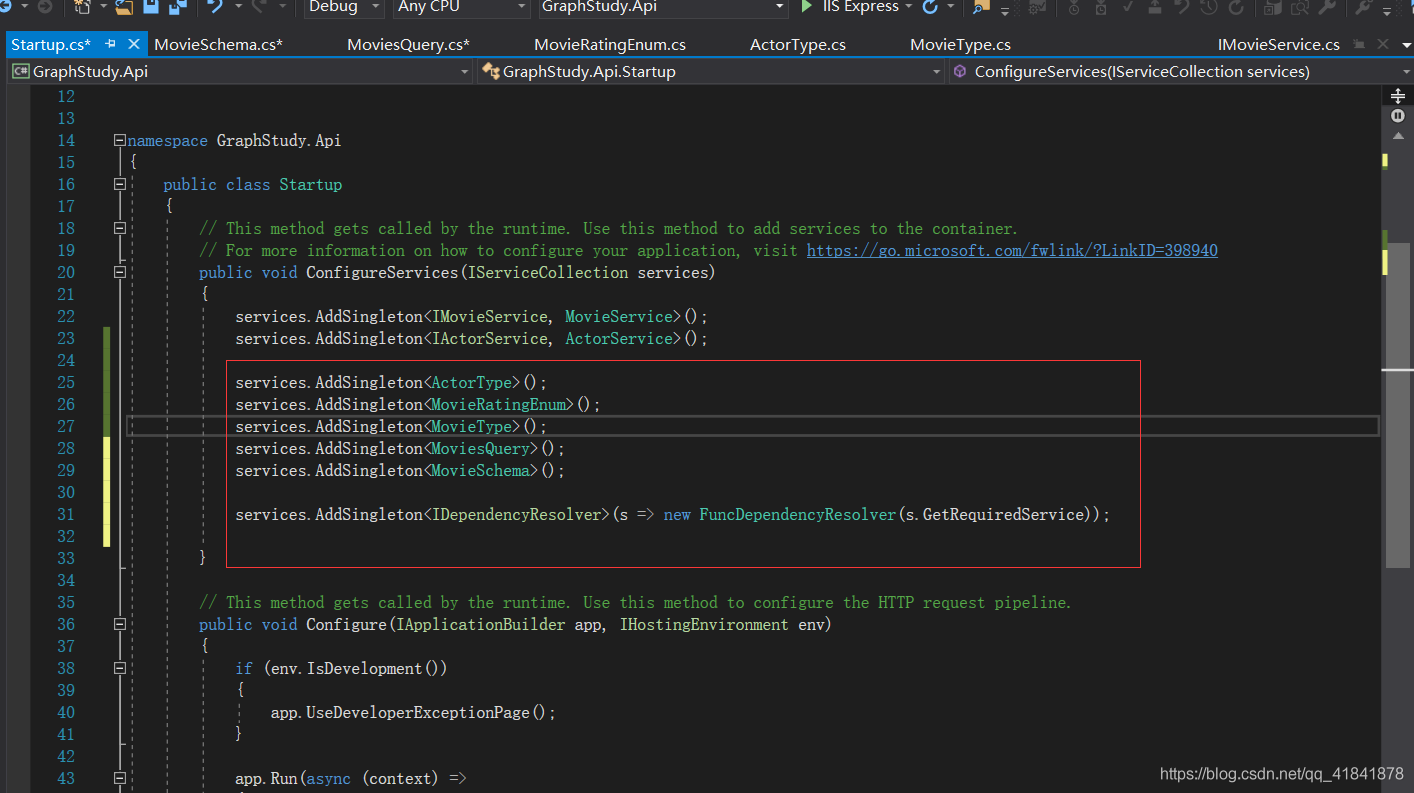
2.调用GraphQL 的UI界面
进入GraphQL的github
https://github.com/graphql-dotnet
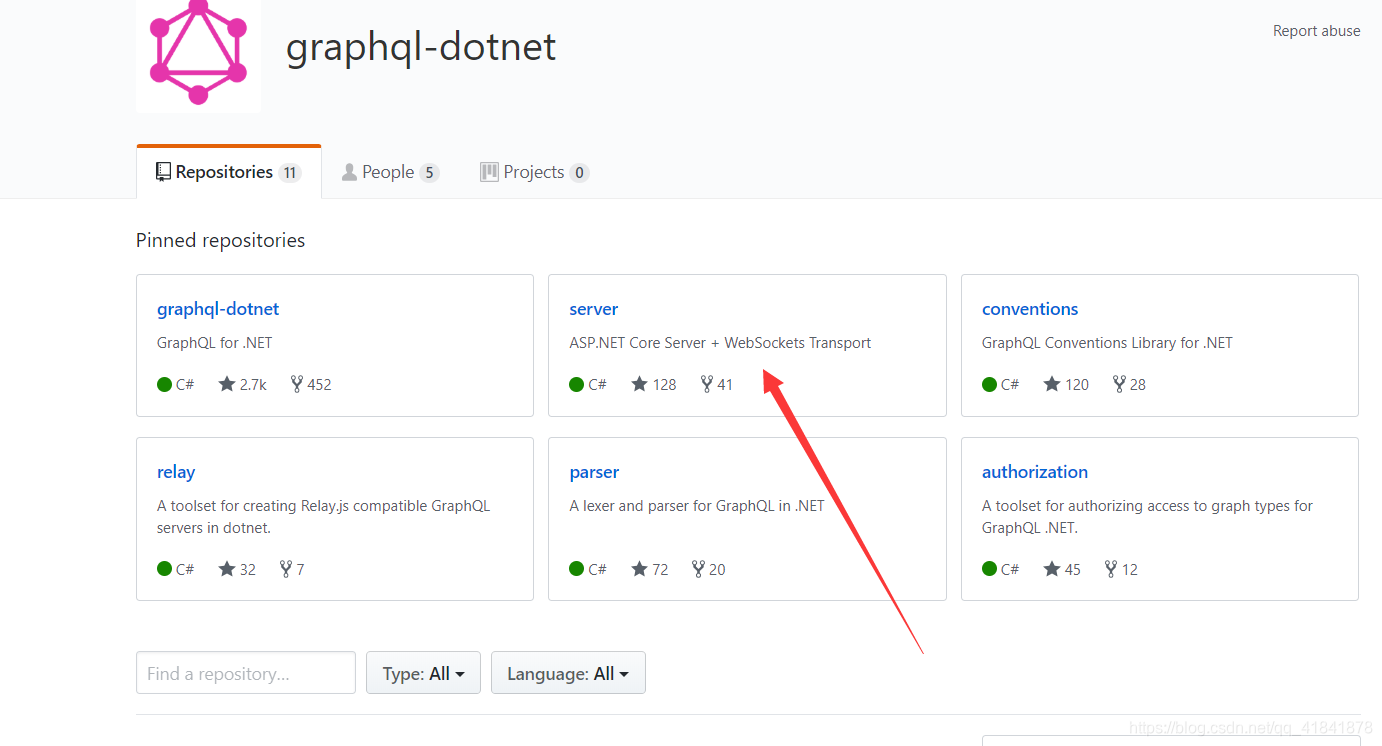
找到这个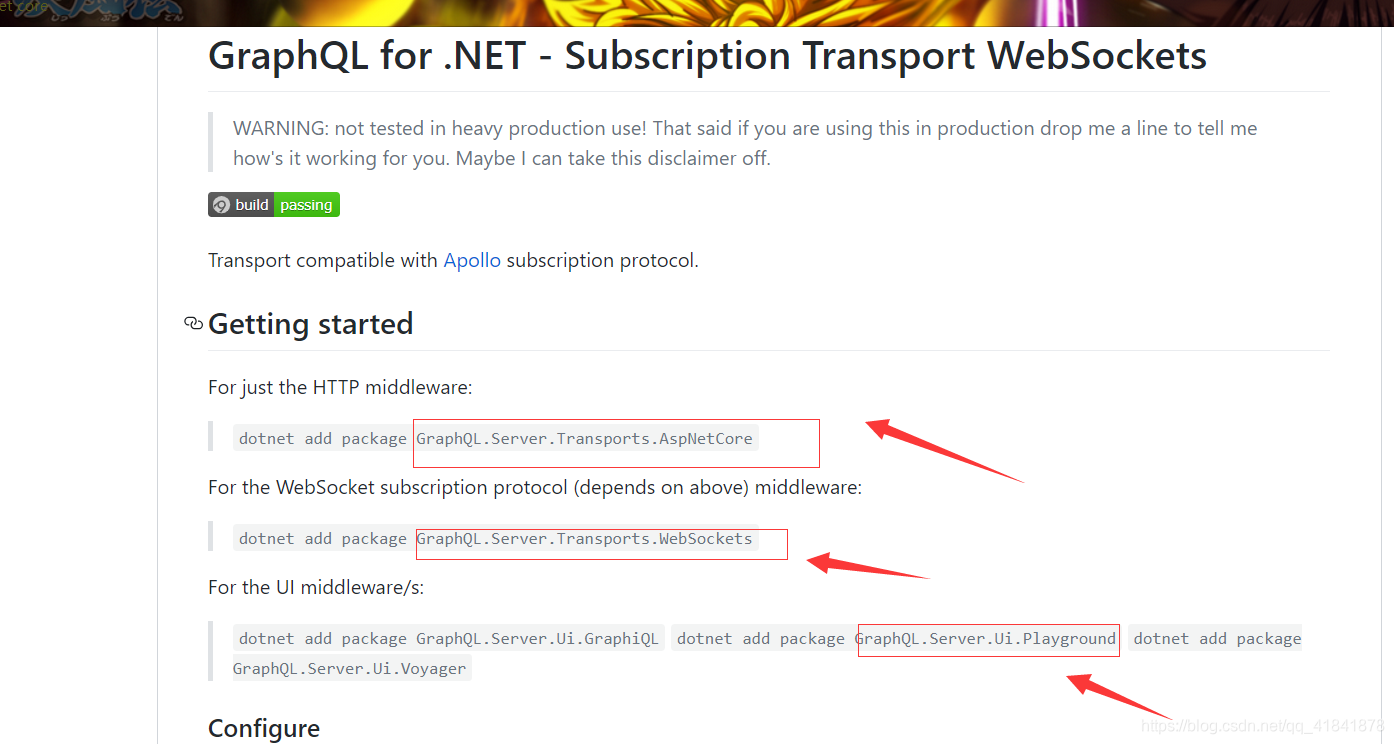
GraphStudy.Api在NuGet程序包添加这三个包
GraphQL.Server.Transports.AspNetCore
GraphQL.Server.Transports.WebSockets
GraphQL.Server.Ui.Playground
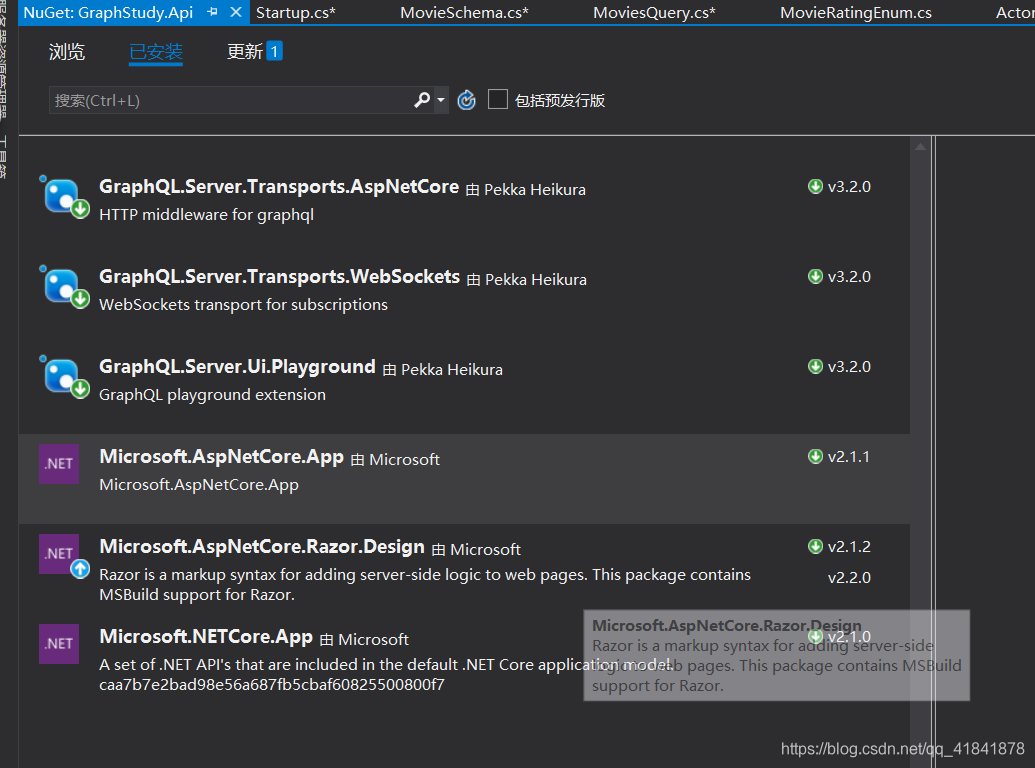
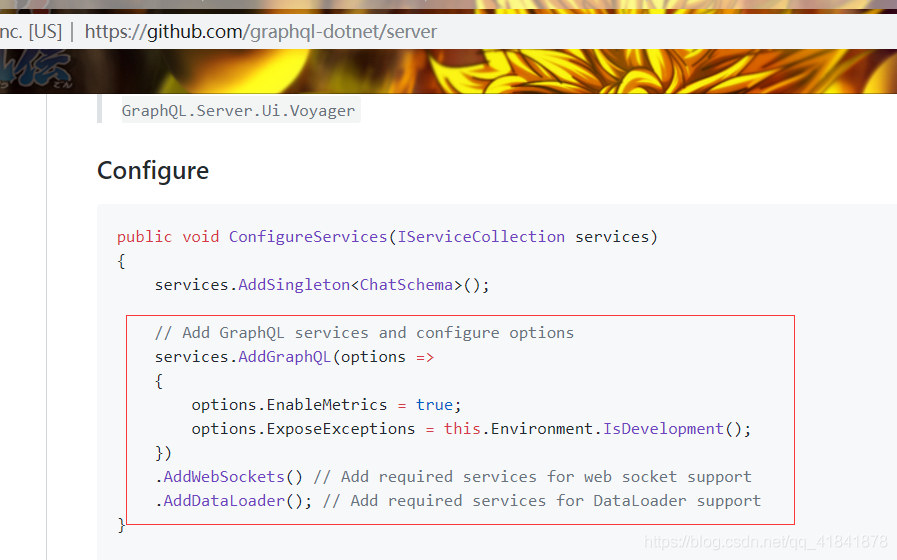
将途中的复制下来
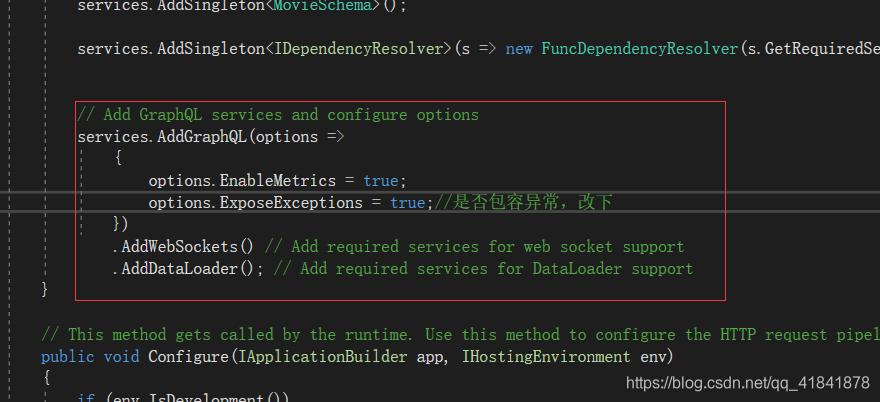
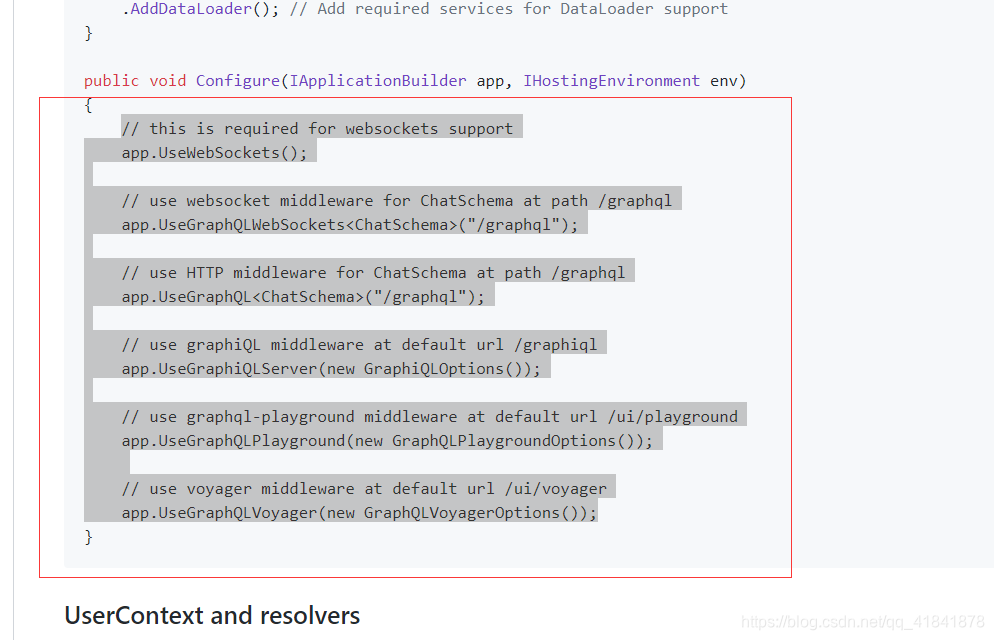
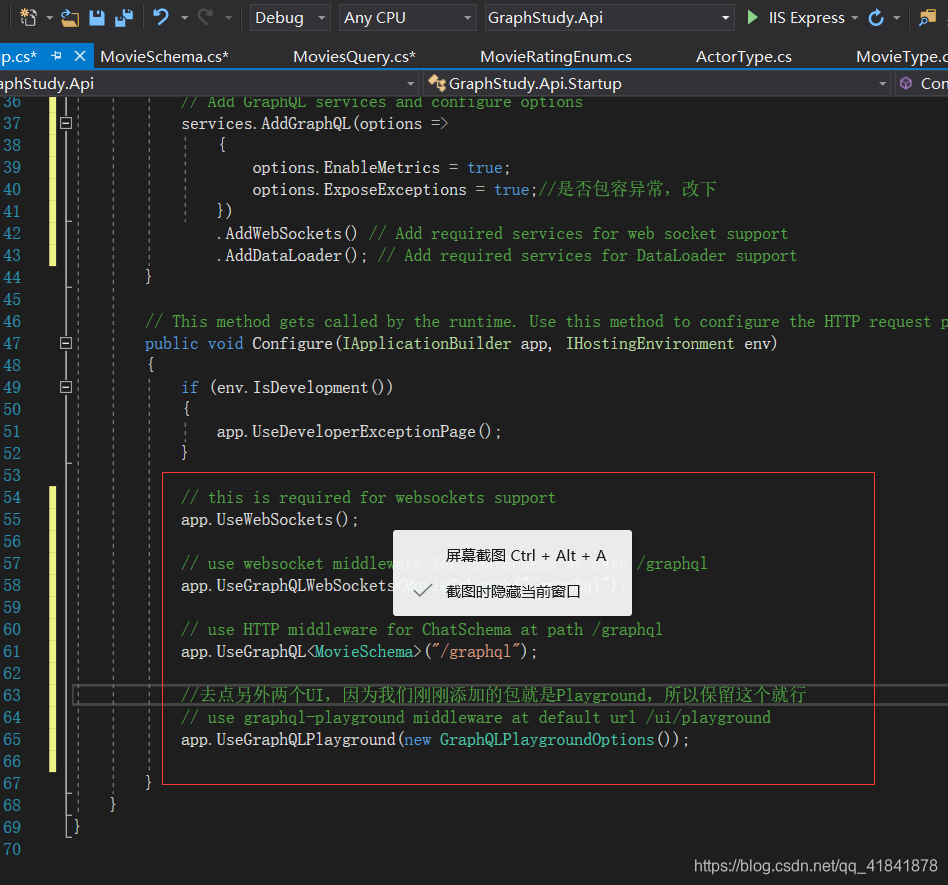
startup全部代码
using System;
using System.Collections.Generic;
using System.Linq;
using System.Threading.Tasks;
using GraphQL;
using GraphQL.Server;
using GraphQL.Server.Ui.Playground;
using GraphStudy.Movies.Schema;
using GraphStudy.Movies.Services;
using Microsoft.AspNetCore.Builder;
using Microsoft.AspNetCore.Hosting;
using Microsoft.AspNetCore.Http;
using Microsoft.Extensions.DependencyInjection;
namespace GraphStudy.Api
{
public class Startup
{
// This method gets called by the runtime. Use this method to add services to the container.
// For more information on how to configure your application, visit https://go.microsoft.com/fwlink/?LinkID=398940
public void ConfigureServices(IServiceCollection services)
{
services.AddSingleton<IMovieService, MovieService>();
services.AddSingleton<IActorService, ActorService>();
services.AddSingleton<ActorType>();
services.AddSingleton<MovieRatingEnum>();
services.AddSingleton<MovieType>();
services.AddSingleton<MoviesQuery>();
services.AddSingleton<MovieSchema>();
services.AddSingleton<IDependencyResolver>(s => new FuncDependencyResolver(s.GetRequiredService));
// Add GraphQL services and configure options
services.AddGraphQL(options =>
{
options.EnableMetrics = true;
options.ExposeExceptions = true;//是否包容异常,改下
})
.AddWebSockets() // Add required services for web socket support
.AddDataLoader(); // Add required services for DataLoader support
}
// This method gets called by the runtime. Use this method to configure the HTTP request pipeline.
public void Configure(IApplicationBuilder app, IHostingEnvironment env)
{
if (env.IsDevelopment())
{
app.UseDeveloperExceptionPage();
}
// this is required for websockets support
app.UseWebSockets();
// use websocket middleware for ChatSchema at path /graphql
app.UseGraphQLWebSockets<MovieSchema>("/graphql");
// use HTTP middleware for ChatSchema at path /graphql
app.UseGraphQL<MovieSchema>("/graphql");
//去点另外两个UI,因为我们刚刚添加的包就是Playground,所以保留这个就行
// use graphql-playground middleware at default url /ui/playground
app.UseGraphQLPlayground(new GraphQLPlaygroundOptions());
}
}
}
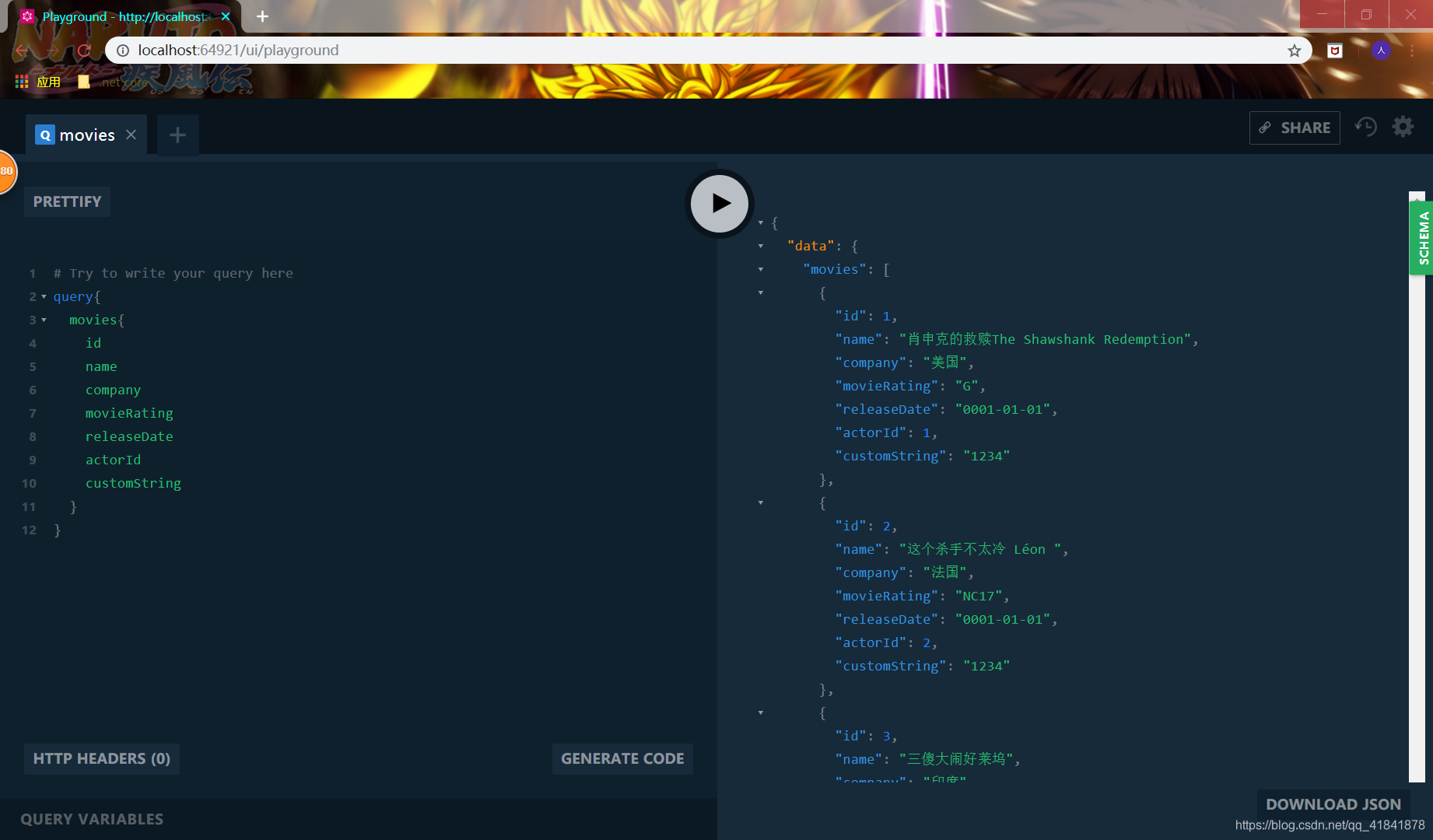
运行成功
query{
movies{
id
name
company
movieRating
releaseDate
actorId
customString
}
}
是类似sql的查询语句,GraphQL独有
可参阅官方学习,或者以后教
https://github.com/1045683477/GraphQL-
这是到现在的写的,代码在GitHub上



