MAUI Android Splash/启动页
MAUI的Splash可以直接在Resources/Splash文件夹下直接更改,参阅官方文档 https://docs.microsoft.com/zh-cn/dotnet/maui/user-interface/images/splashscreen?tabs=ios
在实际使用中,如果你想自定义初始屏幕,请跟随我的方法来加载。
一、在Platforms/Android/Resources文件夹下添加drawable文件夹,Platforms/Android/Resources/drawable。
二、在文件夹上添加你自定义的splash的xml文件,我的我命名为:splash_bachground.xml, URL:Platforms/Android/Resources/drawable/splash_bachground.xml
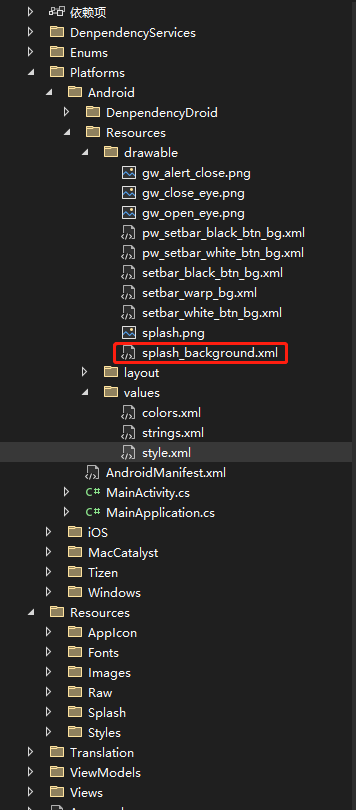
三、修改Platforms/Android/Resources/values/style.xml 文件,如没有这个文件,则直接添加一个即可,代码参考如下:

1 <?xml version="1.0" encoding="utf-8" ?> 2 <resources> 3 4 5 <style name="MainTheme" parent="MainTheme.Base"> 6 <!-- colorPrimary is used for the default action bar background --> 7 <item name="colorPrimary">#66B32E</item> 8 <!-- colorPrimaryDark is used for the status bar --> 9 <item name="colorPrimaryDark">#66B32E</item> 10 <!-- colorAccent is used as the default value for colorControlActivated 11 which is used to tint widgets --> 12 <item name="colorAccent">#66B32E</item> 13 </style> 14 15 <style name="MainTheme.SplashGW" parent="Theme.MaterialComponents.Light.NoActionBar"> 16 <item name="android:windowBackground">@drawable/splash_background</item> 17 <item name="colorPrimaryDark">#66B32E</item> 18 </style> 19 20 <!-- Base theme applied no matter what API --> 21 <style name="MainTheme.Base" parent="Theme.AppCompat.Light.DarkActionBar"> 22 <!--If you are using revision 22.1 please use just windowNoTitle. Without android:--> 23 <item name="windowNoTitle">true</item> 24 <!--We will be using the toolbar so no need to show ActionBar--> 25 <item name="windowActionBar">false</item> 26 <!-- Set theme colors from http://www.google.com/design/spec/style/color.html#color-color-palette --> 27 28 <!-- You can also set colorControlNormal, colorControlActivated 29 colorControlHighlight and colorSwitchThumbNormal. --> 30 <item name="windowActionModeOverlay">true</item> 31 <item name="android:datePickerDialogTheme">@style/AppCompatDialogStyle</item> 32 <item name="android:textAppearanceButton">@style/MyTextAppearance.Material.Button</item> 33 </style> 34 <style name="AppCompatDialogStyle" parent="Theme.AppCompat.Light.Dialog"> 35 <item name="colorAccent">#FFFFFF</item> 36 </style> 37 38 <style name="MyTextAppearance.Material.Button" parent="@android:style/TextAppearance.Material.Button"> 39 <item name="textAllCaps">false</item> 40 <item name="android:textAllCaps">false</item> 41 </style> 42 43 <declare-styleable name="MaxHeightScrollView"> 44 <attr name="maxHeight" format="dimension"/> 45 </declare-styleable> 46 47 <!-- 自定义仿IOS的AlertDialog的样式 --> 48 <style name="AlertDialogStyle" parent="Theme.AppCompat.Dialog"> 49 <item name="android:windowBackground">@android:color/transparent</item> 50 <item name="android:windowContentOverlay">@null</item> 51 <item name="android:windowIsFloating">true</item> 52 <item name="android:windowFrame">@null</item> 53 <item name="android:backgroundDimEnabled">true</item> 54 <item name="android:windowNoTitle">true</item> 55 </style> 56 57 </resources>
四、修改MainActivity的Theme,参考代码如下:

1 [Activity(Theme = "@style/MainTheme.SplashGW", MainLauncher = true, ConfigurationChanges = ConfigChanges.ScreenSize | ConfigChanges.Orientation | ConfigChanges.UiMode | ConfigChanges.ScreenLayout | ConfigChanges.SmallestScreenSize | ConfigChanges.Density)] 2 public class MainActivity : MauiAppCompatActivity 3 { 4 public static MainActivity Instance { get; private set; } 5 protected override void OnCreate(Bundle savedInstanceState) 6 { 7 Instance = this; 8 base.OnCreate(savedInstanceState); 9 } 10 }
总共四步,处理完成后启动Android调试即可。
当前发布时间为MAUI的第一个版本,目前使用iOS还存在问题,后续修改后再发iOS的初始屏幕。
参考GitHub URL:https://github.com/zuimengaitianya/GLBMaui,喜欢的给个star。






【推荐】国内首个AI IDE,深度理解中文开发场景,立即下载体验Trae
【推荐】编程新体验,更懂你的AI,立即体验豆包MarsCode编程助手
【推荐】抖音旗下AI助手豆包,你的智能百科全书,全免费不限次数
【推荐】轻量又高性能的 SSH 工具 IShell:AI 加持,快人一步
· 周边上新:园子的第一款马克杯温暖上架
· Open-Sora 2.0 重磅开源!
· 分享 3 个 .NET 开源的文件压缩处理库,助力快速实现文件压缩解压功能!
· Ollama——大语言模型本地部署的极速利器
· DeepSeek如何颠覆传统软件测试?测试工程师会被淘汰吗?