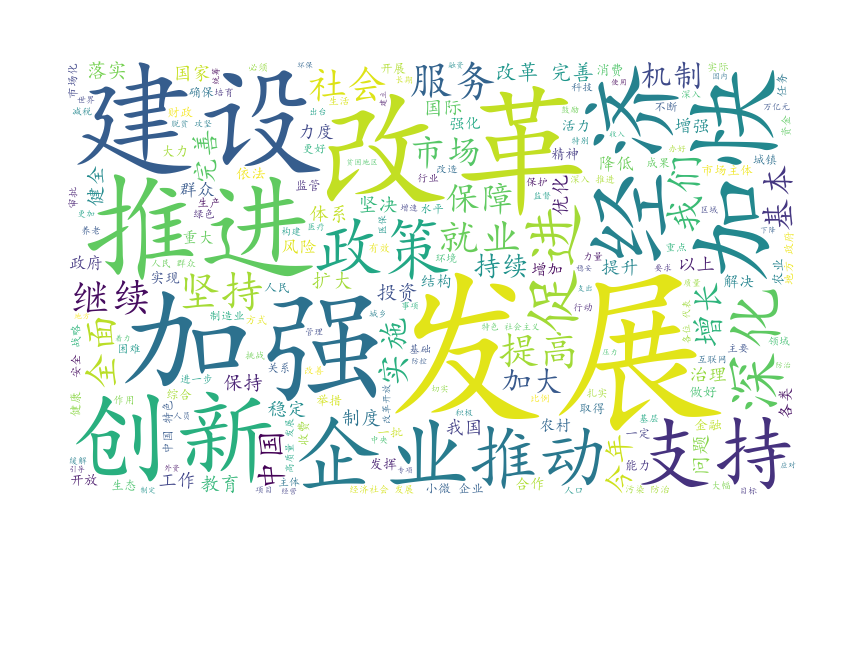day05
一.文件操作
1.什么是文件
- 文件是操作系统为用户提供的一个读写硬盘的虚拟单位,文件的基本操作就是读写
2.为什么要有文件
- 内存无法永久保存数据,我们想要永久保存数据,就需要把文件保存到硬盘当中,而操作文件可以实现对硬件的操作
3.如何使用文件
-
a.打开文件
with open (url,'mode',encoding='utf8') as f: f.read() -
b.读写文件
with open (url,'r',encoding='gbk') as f: f.read() -
c.关闭文件
f.close()
文件程序
# -*- coding: utf-8 -*-
# @Time : 2019/8/27 14:31
# @Author : yqliu
import jieba
import wordcloud
import imageio
#找到文件路径
file_path=r'E:\code\20190821\0827\file.txt'
#打开文件
# with open(file_path,'a+',encoding='utf8') as fr:
# print (fr.writable(),fr.readable())
# # data=fr.read()
# # fr.write("jjjj")
# # fr.flush()
# print ("hhhh")
# fr.write("aaaa")
# fr.flush()
# data=fr.read()
#
# print (data)
#只读方式r
# with open(file_path,'r',encoding='gbk') as f:
# print (f.readable(),f.writable())
# data=f.read()
#
# print (data)
#只写方式w
# with open(file_path,'w',encoding="gbk") as f:
# print (f.writable(),f.readable())
# f.write("啧啧啧啧啧啧做做做做做做做做做做")
#
#追加方式a
# with open(file_path,'a',encoding='gbk') as f:
# print (f.readable(),f.writable())
# for i in range(15):
# f.write("人多的多多多多多多")
with open(file_path,'r',encoding='utf8') as f:
print (f.readable(),f.writable())
data=f.read()
res=jieba.lcut(data)
print (res)
res2=' '.join(res)
print (res2)
mk=imageio.imread('1.png')
w=wordcloud.WordCloud(font_path=r'C:\Windows\Fonts\simkai.ttf',background_color='white',mask=mk)
w.generate(res2)
w.to_file('lyq.png')
输出结果