打开电子表格
界面如图所示:
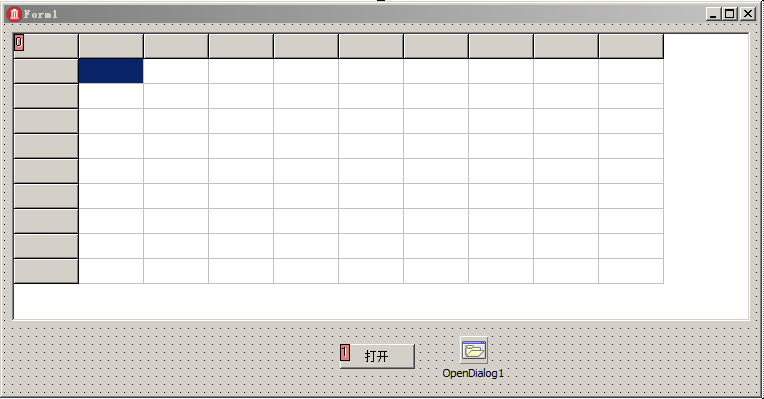
代码如下:
1 unit Unit1; 2 3 interface 4 5 uses 6 Winapi.Windows, Winapi.Messages, System.SysUtils, System.Variants, System.Classes, Vcl.Graphics, 7 Vcl.Controls, Vcl.Forms, Vcl.Dialogs, Vcl.StdCtrls, Vcl.Grids,comobj;// comobj 8 9 type 10 TForm1 = class(TForm) 11 OpenDialog1: TOpenDialog; 12 StringGrid1: TStringGrid; 13 Button1: TButton; 14 procedure Button1Click(Sender: TObject); 15 private 16 { Private declarations } 17 public 18 { Public declarations } 19 end; 20 21 var 22 Form1: TForm1; 23 var 24 excelapp,Sheet:Variant; //声明excel变量 25 MaxRow, MaxCol,X, Y:integer ; 26 str:string; 27 implementation 28 29 {$R *.dfm} 30 31 procedure TForm1.Button1Click(Sender: TObject); 32 begin 33 if opendialog1.Execute then 34 begin 35 Str:=trim(form1.OpenDialog1.FileName); //Trim 函数作用是去掉字符串中多加上去的空格 36 excelapp := CreateOleObject('excel.application'); //创建 Excel 对象 37 excelapp.Workbooks.open(Str); //打开已存在的工作簿 ExcelApp.WorkBooks.Open ( '' C : \Excel\Demo.xls '' ) ; 38 Sheet := excelapp.WorkSheets[1]; //工作表1复制给sheet 39 40 MaxRow := Sheet.Usedrange.EntireRow.count ; //工作表行 41 MaxCol := sheet.Usedrange.EntireColumn.count; //工作表列 42 43 form1.StringGrid1.RowCount:=maxRow+1; //工作表行数给StringGrid1 44 form1.StringGrid1.ColCount:=maxCol+1; //工作表列数给StringGrid1 45 for x:=1 to maxCol do //工作表内容赋值StringGrid1 46 for y:=1 to maxRow do 47 form1.stringgrid1.Cells[x,y]:=sheet.cells.item[y,x].value; 48 excelapp.Workbooks.close; 49 end; 50 end; 51 52 end.



