Could not evaluate expression
VS15 调试变量不能显示值,提示:Could not evaluate expression
解决办法:
选择“在调试时显示运行以单击编辑器中的按钮”重启VS即可。
可参考:Visual Studio 2013 'Could not evaluate Expression' Debugger Abnormality https://weblog.west-wind.com/posts/2013/nov/21/visual-studio-2013-could-not-evaluate-expression-debugger-abnormality

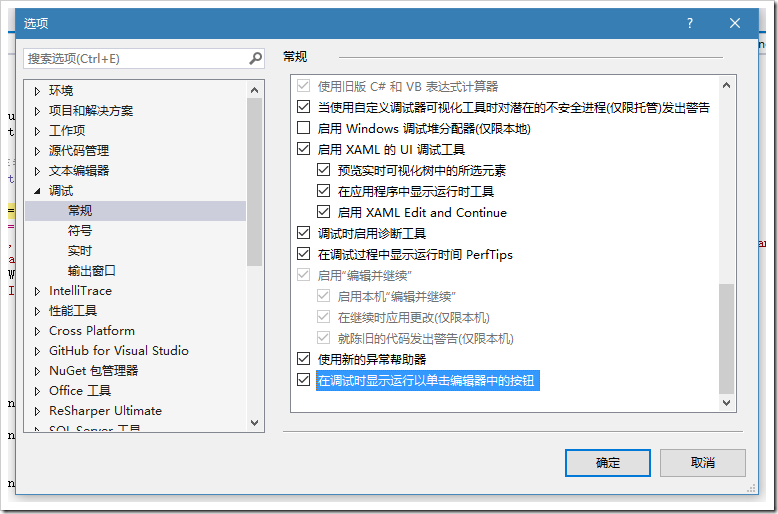

 浙公网安备 33010602011771号
浙公网安备 33010602011771号