servlet乱码问题总结
一、Servlet处理客户端提交的中文数据乱码问题
例子程序:
1)html确定以什么编码将数据发送给服务器:
- <!DOCTYPE HTML PUBLIC "-//W3C//DTD HTML 4.01 Transitional//EN">
- <html>
- <head>
- <title>MyHtml.html</title>
- <meta http-equiv="keywords" content="keyword1,keyword2,keyword3">
- <meta http-equiv="description" content="this is my page">
- <!-- 对于html页面则是下面语句控制客户端以什么编码打开页面,以及以什么编码将数据发送给服务器 -->
- <meta http-equiv="content-type" content="text/html; charset=utf-8">
- </head>
- <body>
- This is my HTML page. <br>
- </body>
- </html>
jsp:
- <!-- 这里的pageEncoding属性的值指定了客户端以什么编码打开本页面,以及以什么编码将数据发送给服务器 -->
- <%@ page language="java" import="java.util.*" pageEncoding="utf-8"%>
- <%
- String path = request.getContextPath();
- String basePath = request.getScheme()+"://"+request.getServerName()+":"+request.getServerPort()+path+"/";
- %>
- <!DOCTYPE HTML PUBLIC "-//W3C//DTD HTML 4.01 Transitional//EN">
- <html>
- <head>
- <base href="<%=basePath%>">
- <title>My JSP 'encoding.jsp' starting page</title>
- <meta http-equiv="pragma" content="no-cache">
- <meta http-equiv="cache-control" content="no-cache">
- <meta http-equiv="expires" content="0">
- <meta http-equiv="keywords" content="keyword1,keyword2,keyword3">
- <meta http-equiv="description" content="This is my page">
- <!--
- <link rel="stylesheet" type="text/css" href="styles.css">
- -->
- </head>
- <body>
- <!-- post提交中文数据 -->
- <form action="encoding" method="post">
- UserName:<input type="text" name="username"><br/>
- <input type="submit" value="submit">
- </form>
- <!-- get提交中文数据 -->
- <form action="encoding" method="get">
- UserName:<input type="text" name="username"><br/>
- <input type="submit" value="submit">
- </form>
- <!-- url提交中文数据 -->
- <a href="encoding?username=中国">click me</a>
- </body>
- </html>
2)处理客户端三种提交"中国“中文数据的乱码问题处理方式:
- package edu.request;
- import java.io.IOException;
- import java.io.PrintWriter;
- import javax.servlet.ServletException;
- import javax.servlet.http.HttpServlet;
- import javax.servlet.http.HttpServletRequest;
- import javax.servlet.http.HttpServletResponse;
- public class EncodingServlet extends HttpServlet {
- public void doPost(HttpServletRequest request, HttpServletResponse response)
- throws ServletException, IOException {
- System.out.println("--------doPost---------");
- /**
- * 乱码原因:
- * 1.客户端会将encoding.jsp页面用户输入的"中国",以encoding.jsp的编码(这里是utf-8),将中文数据以utf-8进行编码
- * 产生二进制数据发送给服务器,如在UTF-8字符集中"中国"的二进制数据(98,99)
- * 2.Servlet处理程序默认会按照ISO8859-1字符集将二进制数据(98,99)编码为String数据,由于ISO8859-1字符集中98,99
- * 对应的字符不是中国,所以会乱码。
- * 解决办法:
- * 1.通过指定Servlet处理request中数据的字符集,让Servlet按照指定的字符集,组合二进制数据即可,即使Servlet按照
- * utf-8字符集重组获取参数的内容。指定方法如下:
- * request.setCharacterEncoding("utf-8");
- **/
- request.setCharacterEncoding("utf-8");
- String username = request.getParameter("username");
- System.out.println(username);
- }
- public void doGet(HttpServletRequest request, HttpServletResponse response)
- throws ServletException, IOException {
- System.out.println("-------doGet------");
- /**
- * 乱码原因:
- * 乱码原因和上面以post方式提交中文数据的乱码原因相同
- * 解决办法:
- * 1.由于 request.setCharacterEncoding("utf-8");只对以post提交的数据有效,对以get和url提交的数据无效,
- * 其实url也是以get的方式提交数据的。
- * 2.这里只能采用"先打碎再重组"的方式获取正确的中文数据,由于客户端提交的中文是按照utf-8打碎后,传给服务器,
- * 而request.getParameter("username")取得的数据是Servlet按照默认的ISO8859-1字符集进行重组的,肯定是乱码的,所以应先按照ISO8859-1将request.
- * getParameter("username")的数据打碎为字节,然后在按照utf-8将"客户端输入的按UTF-8打碎的字节"进行重组。
- * 具体为new String()
- *
- **/
- String username = request.getParameter("username");
- username = new String(username.getBytes("iso8859-1"),"UTF-8");
- System.out.println(username);
- }
- }
按从上往下顺序,先后输入”中国后“,控制台输出:
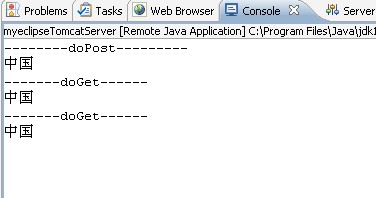
二、Servlet处理服务器向客户端响应的中文数据乱码问题
1.服务器端程序向客户端写中文数据--以字节流写入response对象中
- //字节流输出中文乱码问题
- public class OutputStreamServlet extends HttpServlet {
- @Override
- protected void doGet(HttpServletRequest req, HttpServletResponse resp)
- throws ServletException, IOException {
- //指定浏览器什么码表打开服务器发送的数据
- //resp.setHeader("Content-Type", "text/html;charset=utf-8");//代码1
- //resp.setContentType("text/html;charset=utf-8"); //代码2
- OutputStream out = resp.getOutputStream();
- String data = "中国";
- /*
- * 乱码分析:
- * 将data数据以utf-8码拆分成字节数据,但是浏览器默认是按照gb2312码将response对象中的数据合并为字符数据,
- * 所以就会出现乱码。
- * 解决办法:
- * 让浏览器以utf-8码来合并字节数据,有四种方法
- * 1.设置response的头信息:如代码1和代码2
- * 2.向浏览器写模拟头信息,如代码3:
- * 3.单击浏览器"查看"-->"字符编码"-->"UTF-8" 改变页面显示的字符编码
- */
- out.write("<meta http-equiv='content-type' content='text/html;charset=utf-8'>".getBytes()); //代码3
- out.write(data.getBytes("utf-8"));
- }
- @Override
- protected void doPost(HttpServletRequest req, HttpServletResponse resp)
- throws ServletException, IOException {
- doGet(req, resp);
- }
- }
2.服务器端程序向客户端写中文数据--以字符流写入response对象中
- public class PrintWriterServlet extends HttpServlet {
- //字符流输出中文乱码问题
- public void doGet(HttpServletRequest request, HttpServletResponse response)
- throws ServletException, IOException {
- //设置response使用的码表,以控制response以什么码表向浏览器写数据。
- response.setCharacterEncoding("utf-8");
- //指定浏览器以什么码表打开服务器发送的数据
- response.setHeader("content-type", "text/html;charset=utf-8");
- //以上两句也可以用一句话代替
- // response.setContentType("text/html;charset=utf-8");
- String data = "中国";
- PrintWriter out = response.getWriter();
- out.write(data);
- }
- public void doPost(HttpServletRequest request, HttpServletResponse response)
- throws ServletException, IOException {
- doGet(request, response);
- }
- }





