开源框架YiShaAdmin如何使用任务计划
1.在Startup添加 new JobCenter().Start();(红色字体,下同)
// This method gets called by the runtime. Use this method to configure the HTTP request pipeline. public void Configure(IApplicationBuilder app, IWebHostEnvironment env) { if (!string.IsNullOrEmpty(GlobalContext.SystemConfig.VirtualDirectory)) { app.UsePathBase(new PathString(GlobalContext.SystemConfig.VirtualDirectory)); // 让 Pathbase 中间件成为第一个处理请求的中间件, 才能正确的模拟虚拟路径 } if (WebHostEnvironment.IsDevelopment()) { GlobalContext.SystemConfig.Debug = true; app.UseDeveloperExceptionPage(); } else { app.UseExceptionHandler("/Home/Error"); } string resource = Path.Combine(env.ContentRootPath, "Resource"); FileHelper.CreateDirectory(resource); app.UseStaticFiles(new StaticFileOptions { OnPrepareResponse = GlobalContext.SetCacheControl }); app.UseStaticFiles(new StaticFileOptions { RequestPath = "/Resource", FileProvider = new PhysicalFileProvider(resource), OnPrepareResponse = GlobalContext.SetCacheControl }); app.UseSession(); app.UseRouting(); app.UseEndpoints(endpoints => { endpoints.MapControllerRoute("areas", "{area:exists}/{controller=Home}/{action=Index}/{id?}"); endpoints.MapControllerRoute("default", "{controller=Home}/{action=Index}/{id?}"); }); GlobalContext.ServiceProvider = app.ApplicationServices; new JobCenter().Start(); }
2.在YiSha.Business.AutoJob的Job文件夹新建TestConsoleJob.cs
using System.Threading.Tasks; using YiSha.Util.Model; namespace YiSha.Business.AutoJob { internal class TestConsoleJob : IJobTask { public async Task<TData> Start() { TData obj = new TData(); obj.Tag = 1; obj.Message = "测试调用成功"; return obj; } } }
3.在JobExecute中加入新添加的任务
using System; using System.Collections.Generic; using System.Text; using System.Threading.Tasks; using Quartz; using Quartz.Impl.Triggers; using YiSha.Entity.SystemManage; using YiSha.Enum; using YiSha.Service.SystemManage; using YiSha.Util; using YiSha.Util.Extension; using YiSha.Util.Model; namespace YiSha.Business.AutoJob { public class JobExecute : IJob { private AutoJobService autoJobService = new AutoJobService(); private AutoJobLogService autoJobLogService = new AutoJobLogService(); public Task Execute(IJobExecutionContext context) { return Task.Run(async () => { TData obj = new TData(); long jobId = 0; JobDataMap jobData = null; AutoJobEntity dbJobEntity = null; try { jobData = context.JobDetail.JobDataMap; jobId = jobData["Id"].ParseToLong(); // 获取数据库中的任务 dbJobEntity = await autoJobService.GetEntity(jobId); if (dbJobEntity != null) { if (dbJobEntity.JobStatus == StatusEnum.Yes.ParseToInt()) { CronTriggerImpl trigger = context.Trigger as CronTriggerImpl; if (trigger != null) { if (trigger.CronExpressionString != dbJobEntity.CronExpression) { // 更新任务周期 trigger.CronExpressionString = dbJobEntity.CronExpression; await JobScheduler.GetScheduler().RescheduleJob(trigger.Key, trigger); } #region 执行任务 switch (context.JobDetail.Key.Name) { case "数据库备份": obj = await new DatabasesBackupJob().Start(); break; case "测试任务计划": obj = await new TestConsoleJob().Start(); break; } #endregion } } } } catch (Exception ex) { obj.Message = ex.GetOriginalException().Message; LogHelper.Error(ex); } try { if (dbJobEntity != null) { if (dbJobEntity.JobStatus == StatusEnum.Yes.ParseToInt()) { #region 更新下次运行时间 await autoJobService.SaveForm(new AutoJobEntity { Id = dbJobEntity.Id, NextStartTime = context.NextFireTimeUtc.Value.DateTime.AddHours(8) }); #endregion #region 记录执行状态 await autoJobLogService.SaveForm(new AutoJobLogEntity { JobGroupName = context.JobDetail.Key.Group, JobName = context.JobDetail.Key.Name, LogStatus = obj.Tag, Remark = obj.Message }); #endregion } } } catch (Exception ex) { obj.Message = ex.GetOriginalException().Message; LogHelper.Error(ex); } }); } } }
4.添加任务计划,测试
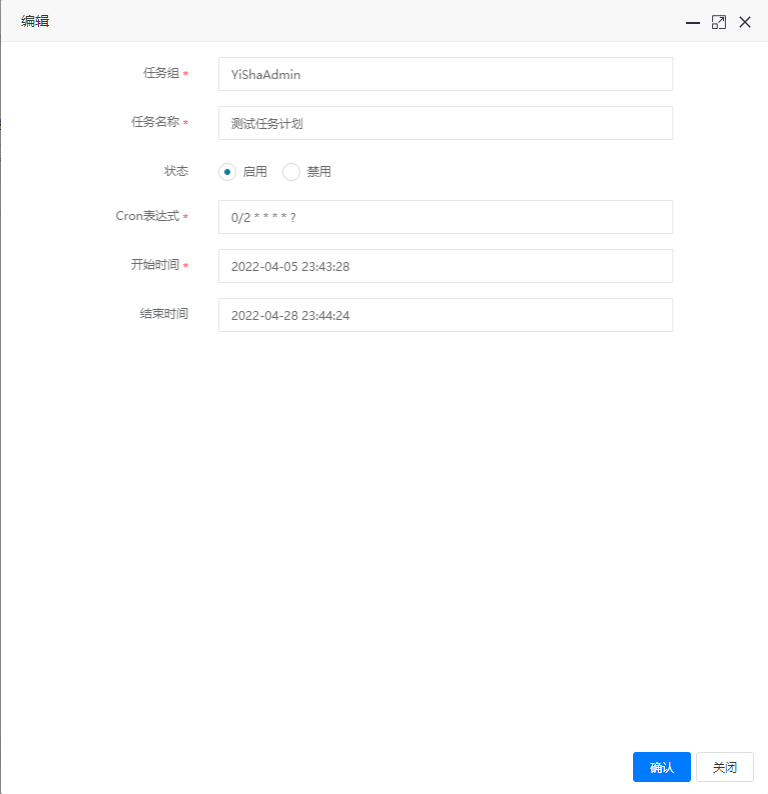
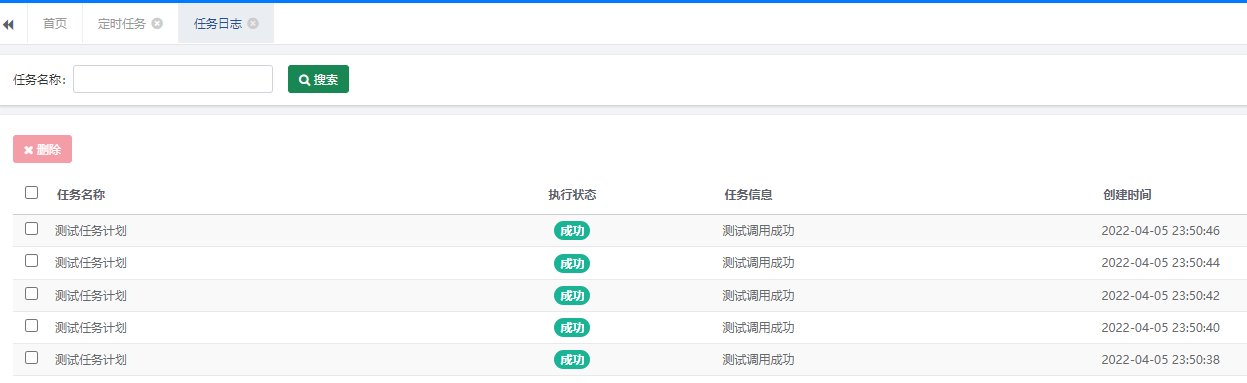






【推荐】国内首个AI IDE,深度理解中文开发场景,立即下载体验Trae
【推荐】编程新体验,更懂你的AI,立即体验豆包MarsCode编程助手
【推荐】抖音旗下AI助手豆包,你的智能百科全书,全免费不限次数
【推荐】轻量又高性能的 SSH 工具 IShell:AI 加持,快人一步
· 分享一个免费、快速、无限量使用的满血 DeepSeek R1 模型,支持深度思考和联网搜索!
· 基于 Docker 搭建 FRP 内网穿透开源项目(很简单哒)
· ollama系列01:轻松3步本地部署deepseek,普通电脑可用
· 25岁的心里话
· 按钮权限的设计及实现