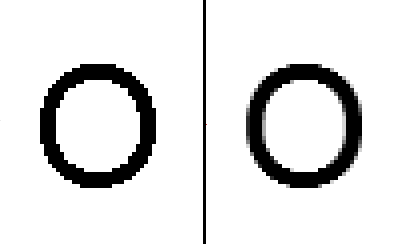字体平滑
看了点点,感觉她的前端做得很细腻,细节处理得很好,有时间要好好拜读一下她们的代码。
今天看她处理字体上:
支持平滑字体的浏览器上使用 微软雅黑
不支持平滑字体的浏览器上使用 宋体(中文非雅黑) 可以看出,在html上添加了一个类:hasFontSmoothing-false
为什么要这样做呢, 因为在不支持字体平滑的浏览器下真的很丑看下图
然后问题是,怎么知道浏览器是否支持字体平滑呢? 你懂得,Google 一下。
英文不好的,直接看代码,看不懂代码的,直接用:
var TypeHelpers = new function(){
// I use me instead of this. For reasons why, please read:
// http://w3future.com/html/stories/callbacks.xml
var me = this;
me.hasSmoothing = function(){
// IE has screen.fontSmoothingEnabled - sweet!
if (typeof(screen.fontSmoothingEnabled) != "undefined") {
return screen.fontSmoothingEnabled;
} else {
try {
// Create a 35x35 Canvas block.
var canvasNode = document.createElement('canvas');
canvasNode.width = "35";
canvasNode.height = "35"
// We must put this node into the body, otherwise
// Safari Windows does not report correctly.
canvasNode.style.display = 'none';
document.body.appendChild(canvasNode);
var ctx = canvasNode.getContext('2d');
// draw a black letter 'O', 32px Arial.
ctx.textBaseline = "top";
ctx.font = "32px Arial";
ctx.fillStyle = "black";
ctx.strokeStyle = "black";
ctx.fillText("O", 0, 0);
// start at (8,1) and search the canvas from left to right,
// top to bottom to see if we can find a non-black pixel. If
// so we return true.
for (var j = 8; j <= 32; j++) {
for (var i = 1; i <= 32; i++) {
var imageData = ctx.getImageData(i, j, 1, 1).data;
var alpha = imageData[3];
if (alpha != 255 && alpha != 0) {
return true; // font-smoothing must be on.
}
}
}
// didn't find any non-black pixels - return false.
return false;
}
catch (ex) {
// Something went wrong (for example, Opera cannot use the
// canvas fillText() method. Return null (unknown).
return null;
}
}
}
me.insertClasses = function(){
var result = me.hasSmoothing();
var htmlNode = document.getElementsByTagName('html')[0];
if (result == true) {
htmlNode.className += " hasFontSmoothing-true";
} else if (result == false) {
htmlNode.className += " hasFontSmoothing-false";
} else { // result == null
htmlNode.className += " hasFontSmoothing-unknown";
}
}
}
// if EventHelpers.js is included, insert the hasFontSmoothing CSS classes
if (window.EventHelpers) {
EventHelpers.addPageLoadEvent('TypeHelpers.insertClasses')
}
也许细节就体现在这里吧,亲,点点网上的实现就是用上面的方法噢 。 前端开发实现功能下要注重细节