企业微信侧边栏开发
开发前配置:
1、同系统环境开放平台账号创建的企业账号,为保证开放平台账户下的unionid相同,在企业微信平台下的外部联系人能匹配到系统中的用户

2、在企业微信管理创建页面,创建应用,并配置可信域名
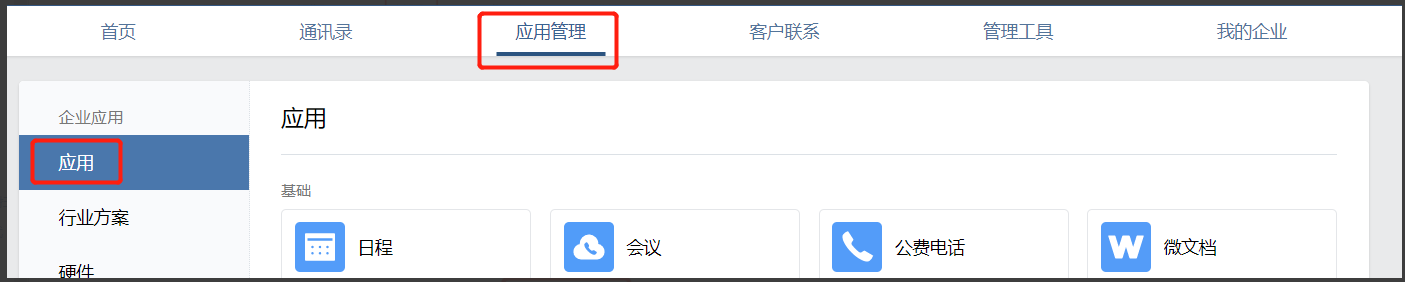
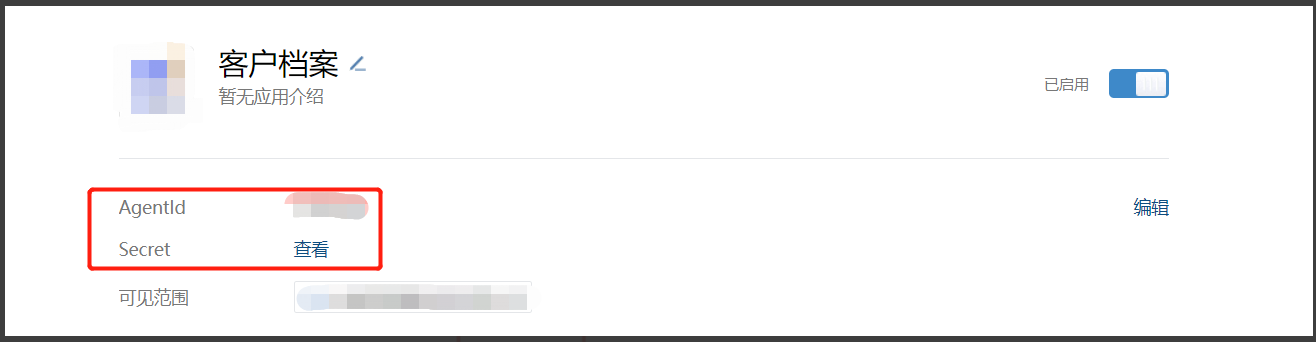
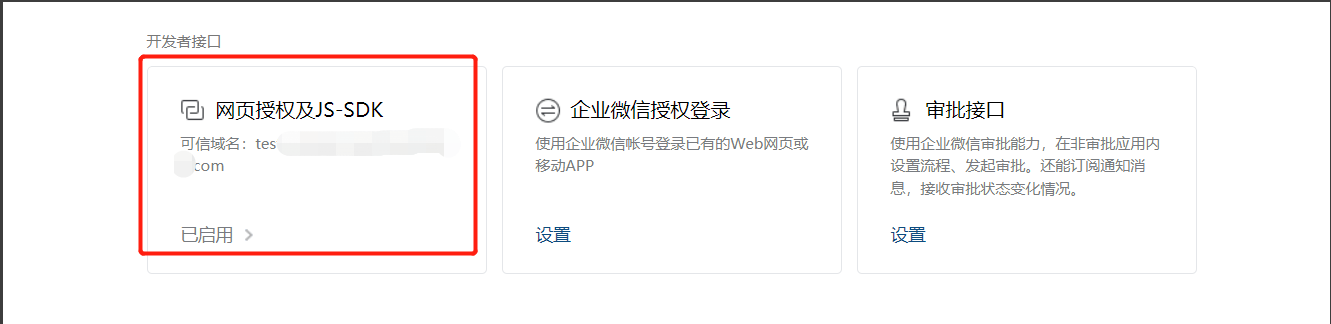
3、设置页面访问地址

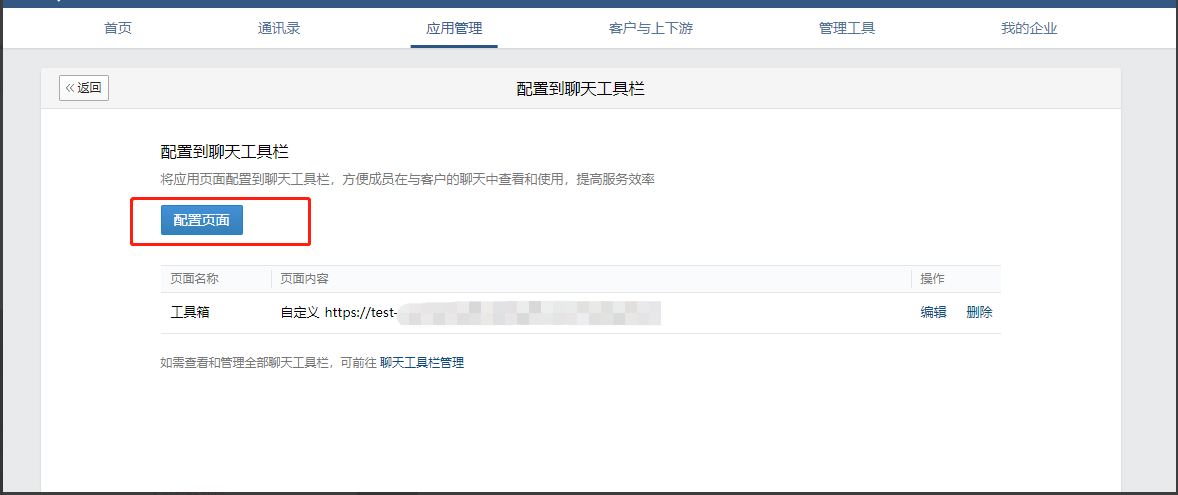
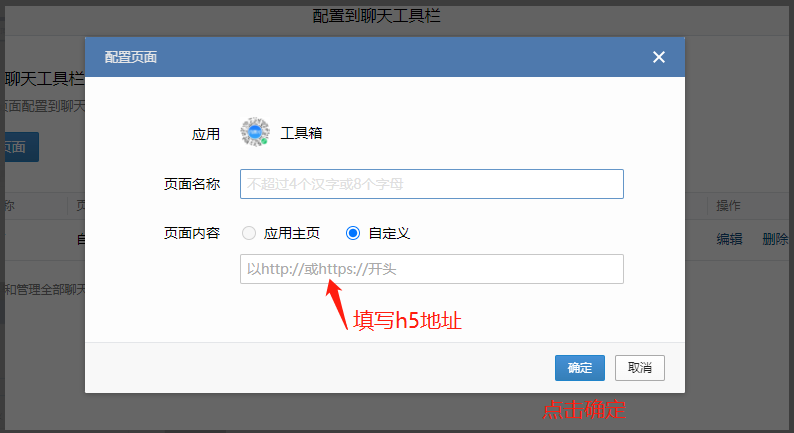
4、接口绑定应用

前端开发:https://developer.work.weixin.qq.com/document/path/90547
- 获取用户userId
-
//重新生成带有code的url,根据code换取userid,存到cookie let OAuthUrl = common.getOAuthUrl(agentId); window.location.replace(OAuthUrl); method.getOAuthUrl = (agentId) => { const [redirectUri] = window.location.href.split("#"); const searchObj = { appid: method.config.corpId, redirect_uri: encodeURIComponent(redirectUri), response_type: "code", scope: "snsapi_base", agentid: agentId, state: "A1", }; const search = Object.entries(searchObj) .map((entry) => { const [key, value] = entry; return `${key}=${value}`; }) .join("&"); return `https://open.weixin.qq.com/connect/oauth2/authorize?${search}#wechat_redirect`; }
-
- 引入js文件
<script src="https://res.wx.qq.com/wwopen/js/jsapi/jweixin-1.0.0.js"></script> <script src="https://open.work.weixin.qq.com/wwopen/js/jwxwork-1.0.0.js"></script> // jweixin-1.2.0.js 不可用,高版本,暂不支持
- 通过config接口注入权限验证配置
- 通过agentConfig注入应用权限(调用方法不需要,可以不注入)
initConfig(data) { var _this = this; if (data) { wx && wx.config({ beta: true, debug: false, // 开启调试模式,调用的所有api的返回值会在客户端alert出来,若要查看传入的参数,可以在pc端打开,参数信息会通过log打出,仅在pc端时才会打印。 appId: data.appId, // 必填,公众号的唯一标识,填自己的! timestamp: data.timestamp, // 必填,生成签名的时间戳,刚才接口拿到的数据 nonceStr: data.nonceStr, // 必填,生成签名的随机串 signature: data.signature, // 必填,签名,见附录1 jsApiList: jsApiList, }); wx && wx.ready(function () { let params = { url: location.href.split("#")[0], agent: true, agentId: agentId, noncestr: data.nonceStr, timestamp: data.timestamp, }; _this.configData(params, (result) => { _this.initAgentConfig(result); }); }); wx && wx.error(function (res) { //通过error接口处理失败验证 // config信息验证失败会执行error console.log("执行失败"); }); } }, initAgentConfig(data) { var _this = this; wx.agentConfig({ corpid: data.appId, // 必填,企业微信的corpid,必须与当前登录的企业一致 agentid: data.agentId, // 必填,企业微信的应用id (e.g. 1000247) timestamp: data.timestamp, // 必填,生成签名的时间戳 nonceStr: data.nonceStr, // 必填,生成签名的随机串 signature: data.signature, // 必填,签名,见附录-JS-SDK使用权限签名算法 jsApiList: jsApiList, //必填,传入需要使用的接口名称 success: function () { wx.checkJsApi({ jsApiList: jsApiList, // 需要检测的JS接口列表 success: function (res) { let obj = res.checkResult; console.log('obj',obj) }, }); }, fail: function (res) { if (res.errMsg.indexOf("function not exist") > -1) { _this.$toast("版本过低请升级"); } }, }); },
需要注意点就是,
wx.agentConfig的参数noncestr和timestamp参数要和wx.config方法的参数保持一致,否则报“no permission”错误

