ES集群间数据迁移
1.查看原索引的mapping,我这里通过谷歌插件直接看的
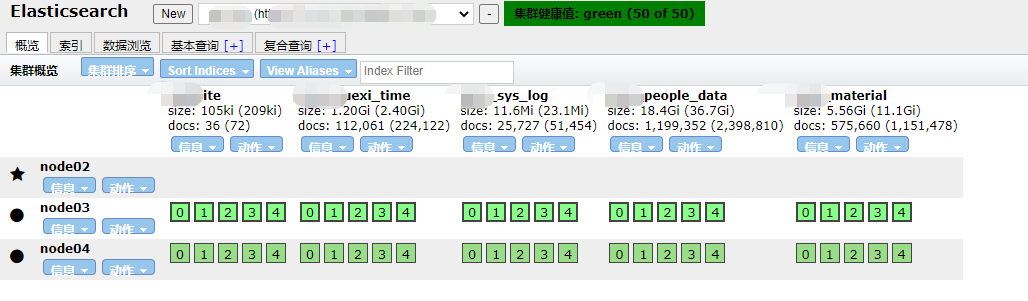
2.点击信息查看索引信息
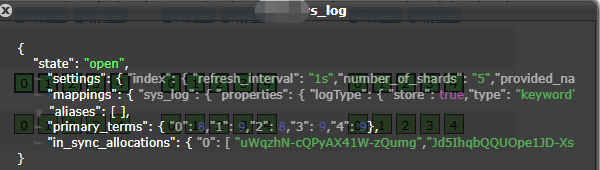
3.将索引整理好
{
"settings": { "index": { "refresh_interval": "1s","number_of_shards": "5","provided_name": "mcn_sys_log","creation_date": "1578049275728","store": { "type": "fs"},"number_of_replicas": "1","uuid": "Tgnyt9euT2yGEA3_YcPuOw","version": { "created": "5060899"}}},
"mappings": { "sys_log": { "properties": { "logType": { "store": true,"type": "keyword"},"operate_type": { "store": true,"type": "keyword"},"systemCode": { "store": true,"type": "keyword"},"ip": { "store": true,"type": "keyword"},"id": { "type": "text","fields": { "keyword": { "ignore_above": 256,"type": "keyword"}}},"moudleName": { "store": true,"type": "keyword"},"userName": { "store": true,"type": "keyword"},"content": { "search_analyzer": "ik_smart","analyzer": "ik_max_word","store": true,"type": "text"},"gmtActionTime": { "format": "yyyy-MM-dd HH:mm:ss||yyyy-MM-dd||epoch_millis","store": true,"type": "date"},"userCode": { "store": true,"type": "integer"},"status": { "store": true,"type": "keyword"}}}},
}4.在新ES集群中通过谷歌的ES插件执行新索引的创建
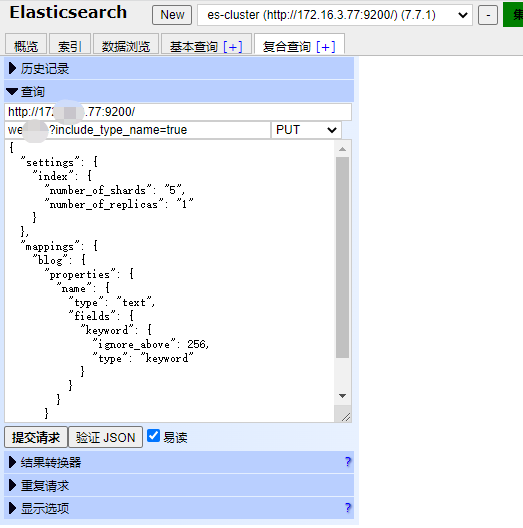
5.在新ES集群机器上创建好同步文件
vim mcn_sys_log.json
{
"source": {
"remote": {
"host": "http://1.1.1.1:9200",
"username": "elastic",
"password": "*****"
},
"index": "mcn_xuexi_time",
"size": 2000
},
"dest": {
"index": "mcn_xuexi_time"
}
}6.执行同步文件操作
curl -XPOST -uelastic:BAGNimgiGBIE5Isu -H 'Content-Type: application/json' 'http://127.0.0.1:9200/_reindex?wait_for_completion=false' -d '@mcn_sys_log.json'7.通过插件观察两个集群内索引文件数是否一致,一致即可
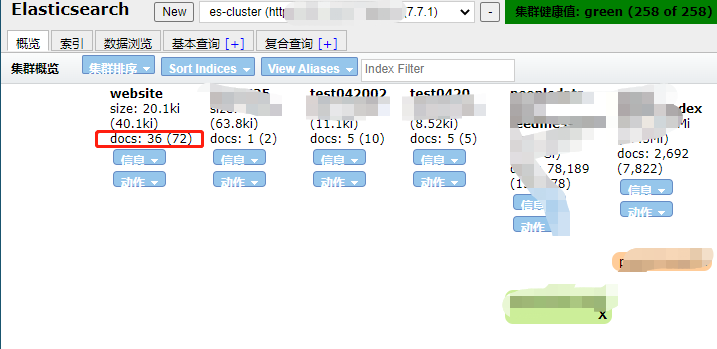
本文作者:加油!
本文链接:https://www.cnblogs.com/zrxuexi/p/17164165.html
版权声明:本作品采用知识共享署名-非商业性使用-禁止演绎 2.5 中国大陆许可协议进行许可。





【推荐】国内首个AI IDE,深度理解中文开发场景,立即下载体验Trae
【推荐】编程新体验,更懂你的AI,立即体验豆包MarsCode编程助手
【推荐】抖音旗下AI助手豆包,你的智能百科全书,全免费不限次数
【推荐】轻量又高性能的 SSH 工具 IShell:AI 加持,快人一步