PHP扩展功能----发送邮件
1、下载PHPMailer源码
(测试使用的是5.2.2 版本)
2、注册并登录网易邮箱(其他邮箱均可)【用于配置用户名和三方登录授权码,以及发送人邮箱地址】
(1)开启POP3协议 定位到开启页面

(2)开启三方登录授权,并获取授权码(一串字符串)
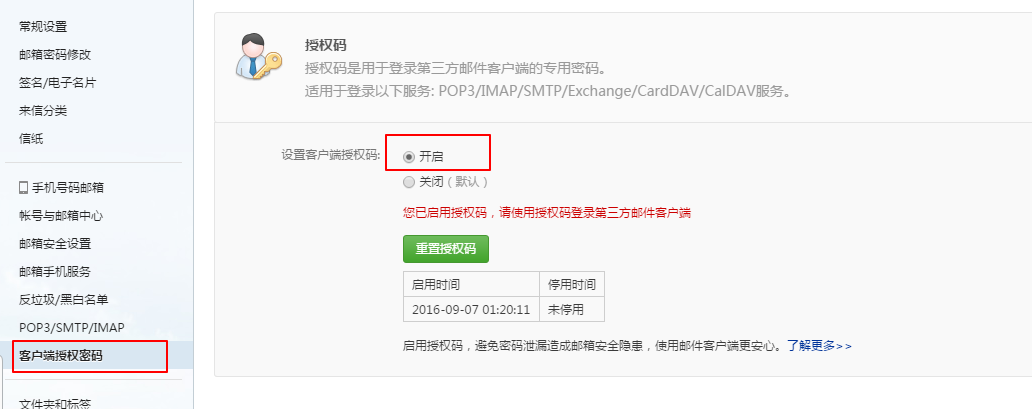
3、自定义封装邮件类
(1)核心文件(进行重命名):
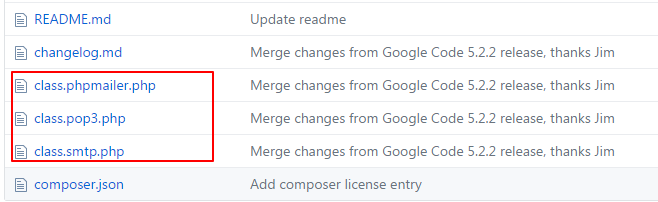
class.phpmailer.php ====》 PHPMailer.class.php
class.pop3.php ====》POP3.class.php
class.smtp.php ====》SMTP.class.php
并拷贝到PHPMailer目录下
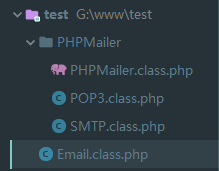
(2)邮件发送类封装:
<?php require_once 'PHPMailer/PHPMailer.class.php'; require_once 'PHPMailer/SMTP.class.php'; require_once 'PHPMailer/POP3.class.php'; class Email { public static function sendMail($title,$content,$to) { $mail = new PHPMailer(); $mail -> IsSMTP(); //告诉服务器使用smtp协议发送 $mail -> SMTPAuth = true; //开启SMTP授权 $mail -> Host = 'smtp.163.com'; //告诉我们的服务器使用163的smtp服务器发送 $mail -> From = 'Muse_girlo@163.com'; //发送者的邮件地址 $mail -> FromName = 'Muse_girlo'; //发送邮件的用户昵称 $mail -> Username = 'Muse_girlo'; //登录到邮箱的用户名 $mail -> Password = 'xxxxxxxxxx'; //第三方登录的授权码,在邮箱里面设置 //编辑发送的邮件内容 $mail -> IsHTML(true); //发送的内容使用html编写 $mail -> CharSet = 'utf-8'; //设置发送内容的编码 $mail -> Subject = $title; //设置邮件的主题、标题 $mail -> MsgHTML($content); //发送的邮件内容主体 //告诉服务器接收人的邮件地址 $mail -> AddAddress($to); //调用send方法,执行发送 $result = $mail -> Send(); if($result){ return true; }else{ return $mail -> ErrorInfo; } } }
4、发送邮件,调用邮件发送类
$title = "测试邮件发送功能"; $content = "脚踏实地,坚持学习!"; $to = "zqunor@foxmail.com"; $res = Email::sendMail($title, $content, $to); if ($res) { echo '邮件发送成功!'; } else { echo "邮件发送失败!"; }
5、浏览器测试


每天积累一点点



