Elasticsearch-head
安装head插件:需要有git环境,nodejs环境
head插件下载 安装步骤参考 : https://github.com/mobz/elasticsearch-head
git clone git://github.com/mobz/elasticsearch-head.git
cd elasticsearch-head
npm install
npm run start
运行npm install 会报错:
npm ERR! path /usr/local/elasticsearch-head/node_modules/phantomjs-prebuilt
这是因为系统缺少bzip2 : yum -y install bzip2.x86_64
安装完成,再运行npm install就解决了
网上那么多文章什么乱七八糟的都解决不了问题
真解决问题的是这篇 https://www.cnblogs.com/gwyy/p/12205253.html
安装完成之后到项目根目录下运行启动 npm run start
[root@localhost elasticsearch-head]# npm run start
> elasticsearch-head@0.0.0 start
> grunt server
Running "connect:server" (connect) task
Waiting forever...
Started connect web server on http://localhost:9100
配置ES允许跨域访问
vi config/elasticsearch.yml
http.cors.enabled: true
http.cors.allow-origin: "*"
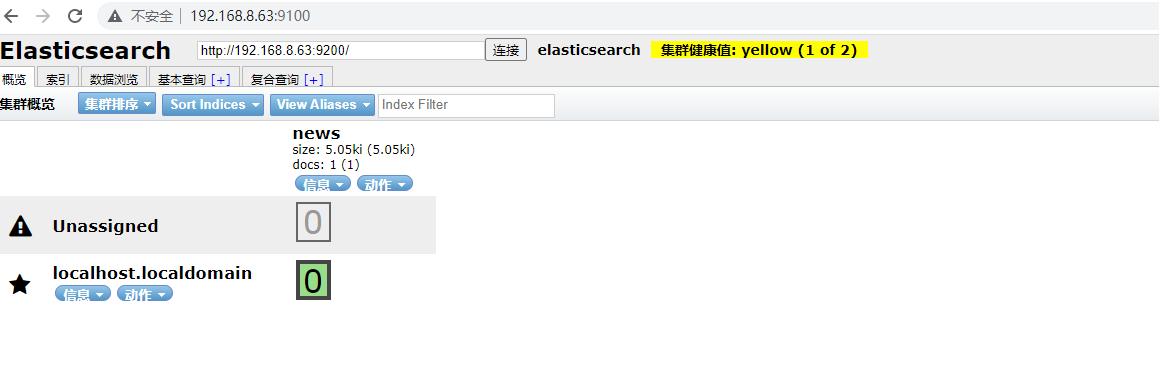
head插件依赖 grunt-cli
全局安装命令: npm install -g grunt-cli
grunt 与 grunt-cli的区别参考 https://www.gruntjs.net/getting-started
[root@localhost elasticsearch-head]# grunt --version
grunt-cli v1.4.3
grunt v1.0.1
packge.json文件依赖grunt , 运行项目的时候需要用到grunt-cli客服端 : grunt server





【推荐】国内首个AI IDE,深度理解中文开发场景,立即下载体验Trae
【推荐】编程新体验,更懂你的AI,立即体验豆包MarsCode编程助手
【推荐】抖音旗下AI助手豆包,你的智能百科全书,全免费不限次数
【推荐】轻量又高性能的 SSH 工具 IShell:AI 加持,快人一步
· 25岁的心里话
· 闲置电脑爆改个人服务器(超详细) #公网映射 #Vmware虚拟网络编辑器
· 基于 Docker 搭建 FRP 内网穿透开源项目(很简单哒)
· 零经验选手,Compose 一天开发一款小游戏!
· 一起来玩mcp_server_sqlite,让AI帮你做增删改查!!