Unity :Android局域网通信、UDP广播实现控制器开关(继电器)(01)
要解决的问题:
1.UDP广播:因为平板控制的不仅仅是继电器,还有其他电脑
2.继电器接收的是16进制指令,所以要把12个按钮1-12转换成16进制,要不然一个个的发送太麻烦,这里是指令的理解:指令理解,用于串口,继电器,控制板 - zqiang0803 - 博客园 (cnblogs.com)
下面直接上代码
客户端(发送命令的)
using System.Net.Sockets; using System.Net; using UnityEngine; using System.Text; using System; public class UDPClient : MonoBehaviour { private Socket socket;//目标socket private IPEndPoint ipEnd;//服务器 private byte[] data;//发送的数据必须是字节 public int udpPort = 8001;//服务器的端口 public static UDPClient instance;//实例化SocketUDP,别的脚本里面 可以以 SocketUDP instance.形式访问 public void Awake() { instance = this; //定义套接字类型,在主线程中定义 //AddressFamily 寻址类型,InterNetwork代表IPV4。 //SocketType 套接字类型 //SocketType.Dgram表示使用数据报协议。 //ProtocolType 协议类型 //ProtocolType.Udp表示使用UDP协议,必须SocketType.Dgram, socket = new Socket(AddressFamily.InterNetwork, SocketType.Dgram, ProtocolType.Udp); //该 Broadcast 字段等效于点四表示法中的 255.255.255.255。 ipEnd = new IPEndPoint(IPAddress.Broadcast, udpPort); //设置socket,否则程序报错 //SocketOptionLevel.Socket,默认 // SocketOptionName.Broadcast 意思是广播,相当于255.255.255.255。 //"1"表示,想IP段位中含1的IP中所有的IP发送信号 socket.SetSocketOption(SocketOptionLevel.Socket, SocketOptionName.Broadcast, 1); Send("hello"); } //发送英文(字符串) public void Send(string msg) { Debug.Log("发送消息:" + msg); data = Encoding.ASCII.GetBytes(msg); socket.SendTo(data, ipEnd); } //发送16进制的字符-多数用于控制器,继电器等设备 public void SendHEX(string msg) { socket.SendTo(textWork16(msg), ipEnd); } private void OnApplicationQuit() { print("关闭"); socket.Shutdown(SocketShutdown.Both); socket.Close(); } // 字串符转换 private byte[] textWork16(string strText) { strText = strText.Replace(" ", ""); byte[] bText = new byte[strText.Length / 2]; for (int i = 0; i < strText.Length / 2; i++) { bText[i] = Convert.ToByte(Convert.ToInt32(strText.Substring(i * 2, 2), 16)); } return bText; } }
//调用方法
using System.Collections; using System.Collections.Generic; using UnityEngine; using UnityEngine.UI; public class ClientTool : MonoBehaviour { public GameObject allBtn; void Start() { for (int i = 0; i < allBtn.transform.childCount; i++) { GameObject obj = allBtn.transform.GetChild(i).gameObject; EventTriggerListener.Get(obj).onClick = onClick; } } void onClick(GameObject sender) { UDPClient.instance.Send(sender.name); //有时候同时发送,只能接收一个,可以协成 yield return new WaitForSeconds(0.01f);,间隔一下 UDPClient.instance.SendHEX("5501130000000069"); } }
测试:
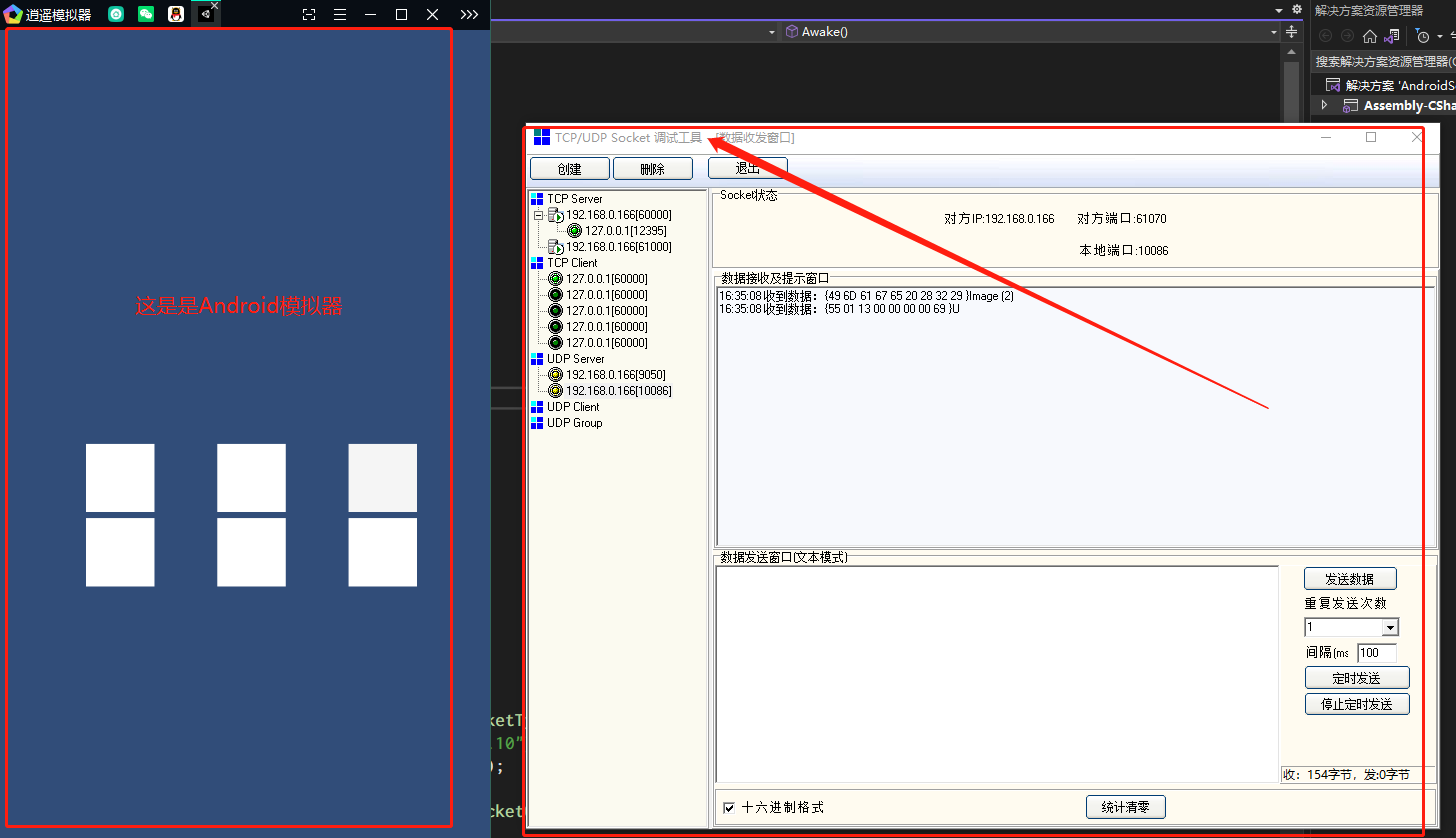
posted on 2022-11-22 09:23 zqiang0803 阅读(719) 评论(0) 编辑 收藏 举报



