excel文件备份
上次做了一个excel文件的上传下载
https://www.cnblogs.com/zq1003/p/14218259.html
这次需要把用户上传的excel文件备份。
1
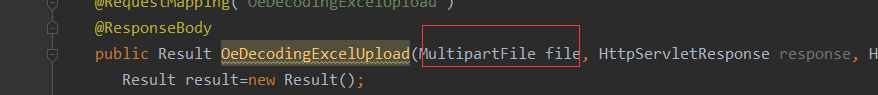
上次用 MultipartFile接受的。需要转换成file
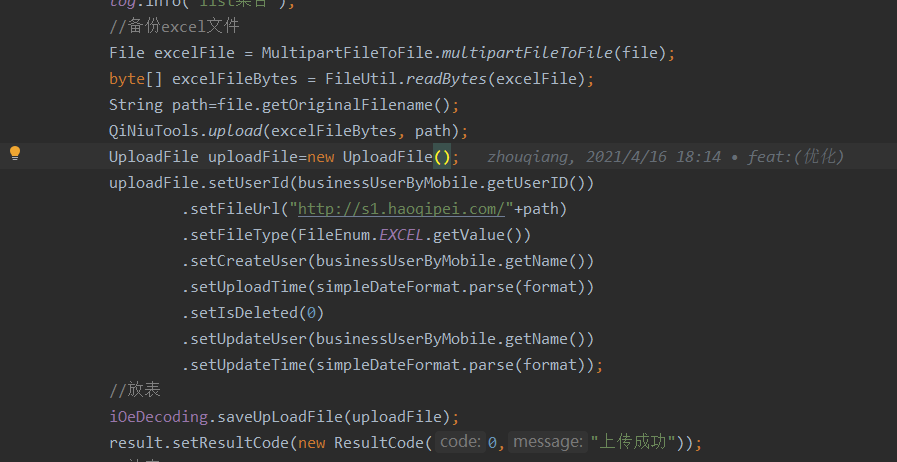
网上找的工具类,很实用。
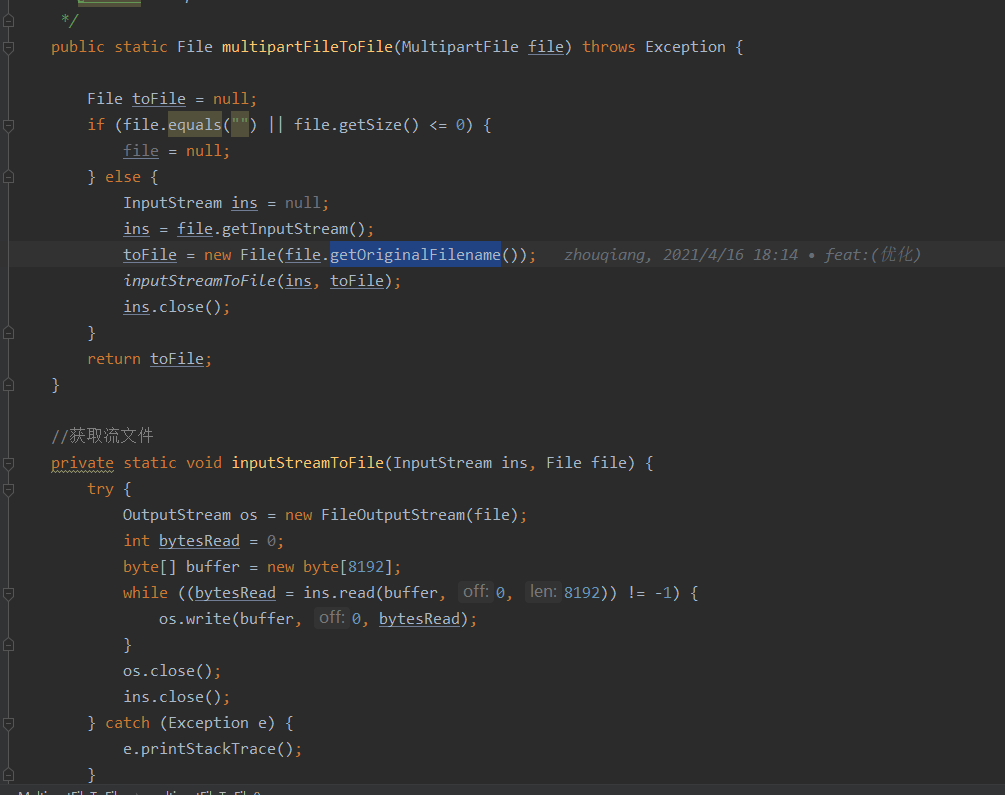
package com.jiutong.io; import org.springframework.web.multipart.MultipartFile; import java.io.File; import java.io.FileOutputStream; import java.io.InputStream; import java.io.OutputStream; /** * @author :zhouqiang * @date :2021/4/16 11:32 * @description:MultipartFile转fie * @version: $ */ public class MultipartFileToFile { /** * MultipartFile 转 File * * @param file * @throws Exception */ public static File multipartFileToFile(MultipartFile file) throws Exception { File toFile = null; if (file.equals("") || file.getSize() <= 0) { file = null; } else { InputStream ins = null; ins = file.getInputStream(); toFile = new File(file.getOriginalFilename()); inputStreamToFile(ins, toFile); ins.close(); } return toFile; } //获取流文件 private static void inputStreamToFile(InputStream ins, File file) { try { OutputStream os = new FileOutputStream(file); int bytesRead = 0; byte[] buffer = new byte[8192]; while ((bytesRead = ins.read(buffer, 0, 8192)) != -1) { os.write(buffer, 0, bytesRead); } os.close(); ins.close(); } catch (Exception e) { e.printStackTrace(); } } /** * 删除本地临时文件 * @param file */ public static void delteTempFile(File file) { if (file != null) { File del = new File(file.toURI()); del.delete(); } } }
2
byte[] excelFileBytes = FileUtil.readBytes(excelFile);
转换成流,这里用的是hutool包。
3 最后是我们自己封装的云空间方法,需要将url和流放进去就可以了。





【推荐】编程新体验,更懂你的AI,立即体验豆包MarsCode编程助手
【推荐】凌霞软件回馈社区,博客园 & 1Panel & Halo 联合会员上线
【推荐】抖音旗下AI助手豆包,你的智能百科全书,全免费不限次数
【推荐】博客园社区专享云产品让利特惠,阿里云新客6.5折上折
【推荐】轻量又高性能的 SSH 工具 IShell:AI 加持,快人一步