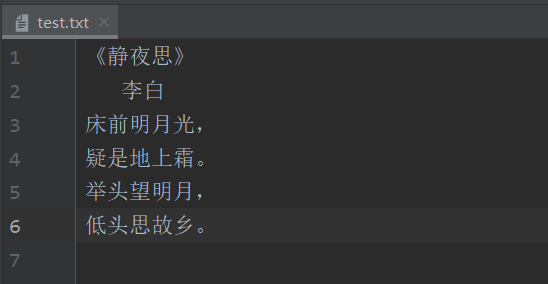Python文本操作
|
文件模式
|
操作字符
|
|
r
|
只读方式打开
|
|
w
|
以写方式打开,有文件时清空原文件,无文件时自动创建
|
|
a
|
以追加模式打开,从结尾处开始追加,无文件时自动新建
|
|
r+
|
以读写模式打开
|
|
w+
|
以读写模式打开,其它参照 w
|
|
a+
|
以读写模式打开,其它参照 a
|
|
rb
|
以二进制读模式打开
|
|
wb
|
以二进制写模式打开,其它参照 w
|
|
ab
|
以二进制追加模式打开,其它参照 a
|
|
rb+
|
以二进制读写模式打开,其它参照 r+
|
|
wb+
|
以二进制读写模式打开,其它参照 w+
|
|
ab+
|
以二进制读写模式打开,其它参照 a+
|
# -*- coding = utf-8 -*-
# 写入文本文件
def text_write(texts, text_path):
# 打开文件(文件路径,操作方式,encoding='编码'),使用w若文件不存在,则新建该文件
writer = open(text_path, 'w', encoding='utf-8')
# 文本不能直接写入列表,遍历写入内容
for text in texts:
writer.write(text + '\n')
# 使用完成关闭文件流
writer.close()
# 读取文本文件
def text_read(text_path):
# 文件读取流
reader = open(text_path, 'r', encoding='utf-8')
# .read()读取全部文本内容
print(reader.read())
# 关闭文件流
reader.close()
# 主程序
def main():
# 准备用于测试的文本内容
texts = ['《静夜思》 ', ' 李白 ', '床前明月光,', '疑是地上霜。', '举头望明月,', '低头思故乡。']
# 文本保留路径,此处采用相对路径 ../ 表示返回上一级目录
text_path = '../Data/Text/test.txt'
# 写入文本
text_write(texts, text_path)
# 读取文本
text_read(text_path)
# 主程序入口
if __name__ == "__main__":
main()