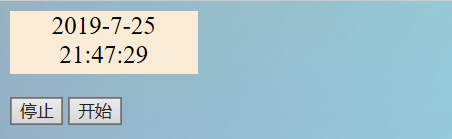Js中时间的获取、定时器的使用
1 <style>
2 .time {
3 background-color: antiquewhite;
4 width: 150px;
5 height: 50px;
6 text-align: center;
7 font-size: 20px;
8 }
9 </style>
10 <script type="text/javascript">
11 function getTime() {
12 var now = new Date();
13 //获取相对于1900的时间差,比如2019年,获取的数字是 119
14 var year = now.getYear();
15 //获取完整的年份
16 year = now.getFullYear();
17 //范围0~11, 跟中国的月份相差1
18 var month = now.getMonth()+1;
19 //getDate表示获取当前时间对应的月份中的天数
20 var days = now.getDate();
21 //表示获取星期数 ,西方国家的星期数是 0~6,0代表的是周日,其他的分别是周一到周六
22 var dayOfWeek = now.getDay() ;
23 //获取当前小时
24 var hour = now.getHours();
25 //获取当前分钟
26 var minutes = now.getMinutes();
27 //获取当前秒
28 var seconds = now.getSeconds();
29 //拼接时间格式, 年-月-日 时:分:秒
30 var time1 = year+"-"+month+"-"+days+" "+hour+":"+minutes+":"+seconds;
31
32 document.getElementById("time").innerText = time1;
33 }
34 //定义将使用的定时器
35 var timeout = setInterval();
36
37 //打开定时器
38 function startInterval() {
39 timeout = setInterval("getTime()",1000);
40 } //setInterval(调用方法,刷新间隔)
41
42 //清空定时器,即停止定时器
43 function closeInterval() {
44 clearInterval(timeout);
45 }
46
47 </script>
48 </head>
49
50 <body background="../../img/imgBg/blueBg2.jpg">
51
52 <div id="time" class="time">显示时间</div><br />
53
54 <input type="button" name="closeBtn" value="停止" onclick="closeInterval()" />
55
56 <input type="button" name="startBtn" value="开始" onclick="startInterval()" />
57
58 </body>
59