turbine 集群聚合监控
hystrix + turbine 集群聚合监控
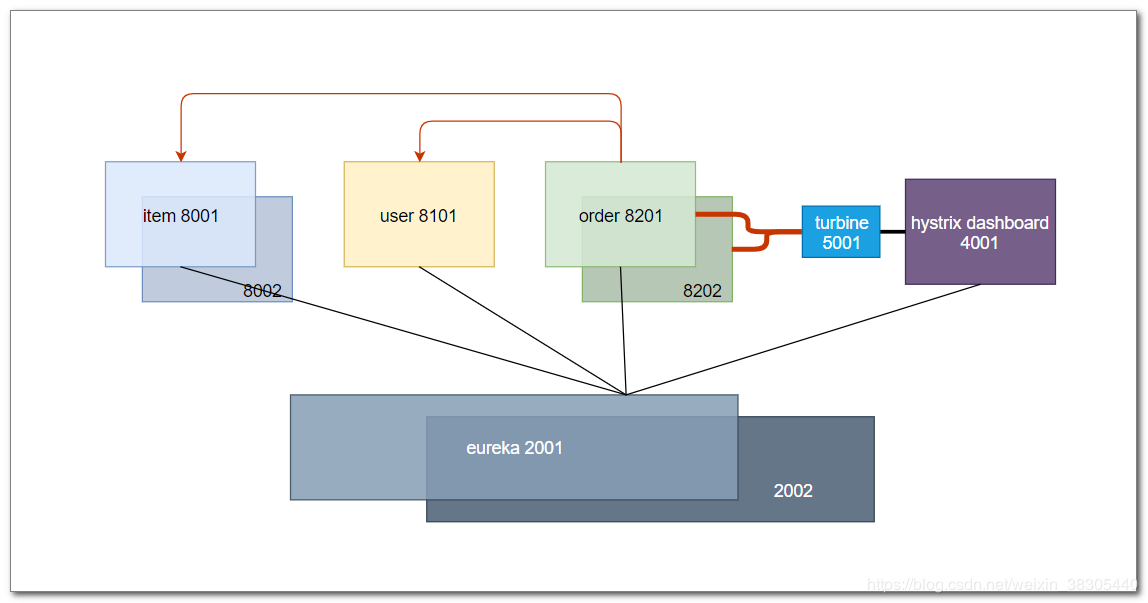
ystrix dashboard 一次只能监控一个服务实例,使用 turbine 可以汇集监控信息,将聚合后的信息提供给 hystrix dashboard 来集中展示和监控
使用步骤
前提
已经有了部分业务项目, 并使用feign进行了远程调用, 且业务项目绑定了注册中心
1. 新建项目导入依赖
创建springboot项目, 并导入: Turbine, Eureka Discovery Client
<dependency>
<groupId>org.springframework.cloud</groupId>
<artifactId>spring-cloud-starter-netflix-eureka-client</artifactId>
</dependency>
<dependency>
<groupId>org.springframework.cloud</groupId>
<artifactId>spring-cloud-starter-netflix-turbine</artifactId>
</dependency>
2. 配置文件application.yml
spring:
application:
name: turbin
server:
port: 5001
eureka:
client:
service-url:
defaultZone: http://eureka1:2001/eureka, http://eureka2:2002/eureka
turbine:
app-config: order-service
cluster-name-expression: new String("default")
3. 主程序添加注解
添加 @EnableTurbine 和 @EnableDiscoveryClient (高版本可省略此注解) 注解
@EnableTurbine
// @EnableDiscoveryClient 高版本springboot可省略
@SpringBootApplication
public class Sp10TurbineApplication {
public static void main(String[] args) {
SpringApplication.run(Sp10TurbineApplication.class, args);
}
}
4. 访问测试
turbine 监控路径 http://localhost:5001/turbine.stream
我们使用仪表盘的时候, 只需要输入此路径即可
如果有相同的服务器进行了负载均衡, 再仪表盘面板可以看到属性 hosts = 2 或者更多(负载均衡服务)

