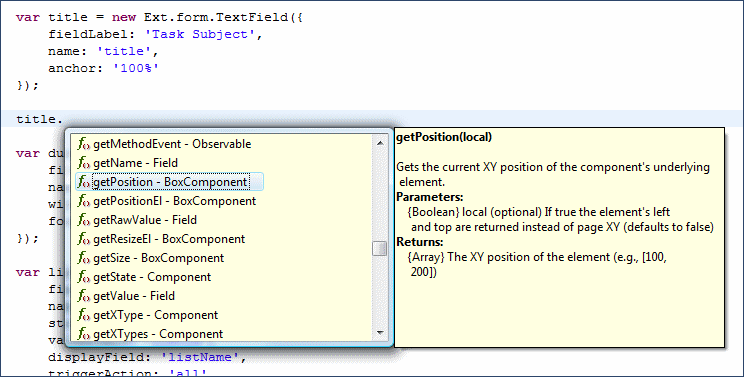一、安装Spket
1:配置在线使用:
打开myeclipse:
1、选择Help -> Software Updates -> Find and Install...-> Search for new features to install ->New remote site...
Name: "Spket", Url: "http://www.agpad.com/update"下载完毕重启 Eclipse
2、Window -> Preferences -> Spket -> JavaScript Profiles -> New ;
输入“ExtJS”点击OK;
选择“ExtJS” 并点击“Add Library”然后在下拉条中选取“ExtJS”;
选择 “ExtJS”并点击“Add File”,然后在你的./ext-2.x/source目录中选取“ext.jsb” 文件;
3、设置新的ExtJS Profile,选中并点击“JavaScript Profiles” 对话框右手边的“Defalut”按钮;
4、 JS打开方式为 Window -> Preferences ->General-> Editors-> File...选择JS 为 Spket JavaScript Editor(default)*********(这个不要忘!!!)
二、配置Spket
注意:如果在安装spket过程中,你的eclipse或者Myeclipse是打开的,请重启eclipse或者Myeclipse。以便初始化插件,下面才会在Preferences中看到 Spket选项。
基本步骤如下:
1)Window → Preferences → Spket ;

2)Spket → JavaScript Profiles → New, 输入“ExtJS”点击OK;

3)选择“ExtJS” 并点击“Add Library”然后在下拉条中选取“ExtJS”;

4)选择 “ExtJS”并点击“Add File”,然后在你的./ext-2.x/source目录中选取“ext.jsb” 文件(注:是下载的ext的源文件和api文档);

5)设置新的ExtJS Profile,选中并点击“JavaScript Profiles” 对话框右手边的“Defalut”按钮;

下面这个操作,根据自己需要设置(可以全选)。

6)重启eclipse或者Myeclipse;
7)创建新的JS文件并输入: Ext这样就可设置Ext Code代码自动完成的功能。
效果如下: