android 的Switch控件的android:thumb 和android:track属性的理解
有些人对Switch控件的 android:thumb和 android:track两个属性理解不清楚和明白,现在跟大家讲清楚这两个属性的作用。
Switch主要有两个属性构成:上面圆形的滑块,下面的滑道。
android:thumb对应的滑块
android:track 对应的滑道。
1、先来看Switch默认样式,如下:
 checked=false,滑块和滑道都是灰色。
checked=false,滑块和滑道都是灰色。
 checked=true,滑块是深粉红色,滑道是浅粉红色
checked=true,滑块是深粉红色,滑道是浅粉红色
对应的xml:
<Switch android:checked="true" android:layout_width="wrap_content" android:layout_height="wrap_content"></Switch>
2、设置滑道样式,如图:
 checked=false,滑块还是系统默认颜色白色,滑道变成深灰色。
checked=false,滑块还是系统默认颜色白色,滑道变成深灰色。
 checked=true,滑块还是系统默认颜色深粉红色,滑道变成浅绿色。
checked=true,滑块还是系统默认颜色深粉红色,滑道变成浅绿色。
样式和xml代码:
在资源的drawable目录下创建switch_track_off.xml 文件,如下:
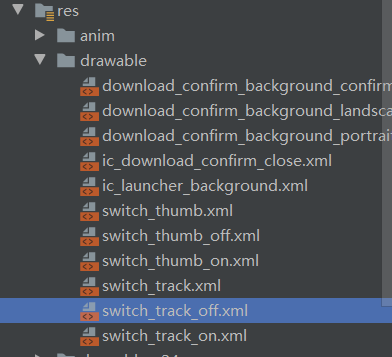
switch_track_off.xml 文件:
<?xml version="1.0" encoding="utf-8"?> <shape xmlns:android="http://schemas.android.com/apk/res/android" android:shape="rectangle"> <solid android:color="@android:color/darker_gray"> </solid> <corners android:radius="30dp"> </corners> </shape>
switch_track_on.xml 文件
<?xml version="1.0" encoding="utf-8"?> <shape xmlns:android="http://schemas.android.com/apk/res/android" android:shape="rectangle"> <solid android:color="@android:color/holo_green_light"> </solid> <corners android:radius="32dp"> </corners> </shape>
switch_track.xml 文件
<?xml version="1.0" encoding="utf-8"?> <selector xmlns:android="http://schemas.android.com/apk/res/android"> <item android:state_checked="true" android:drawable="@drawable/switch_track_on"></item> <item android:state_checked="false" android:drawable="@drawable/switch_track_off"></item> </selector>
布局文件:
<Switch android:checked="true" android:layout_width="wrap_content" android:layout_height="wrap_content" android:layout_marginTop="30dp" android:track="@drawable/switch_track"></Switch>
3、设置滑块样式:
 在第二步上,设置滑块样式,checked=false,滑块由系统默认的白色改为黑色,滑道还是第二步的灰色。
在第二步上,设置滑块样式,checked=false,滑块由系统默认的白色改为黑色,滑道还是第二步的灰色。
 checked=true,滑块由系统默认的深粉红色改为蓝色,滑道还是第二步的绿色。
checked=true,滑块由系统默认的深粉红色改为蓝色,滑道还是第二步的绿色。
在资源的drawable目录下创建switch_thumb_off.xml 文件,如下:
<?xml version="1.0" encoding="utf-8"?> <shape xmlns:android="http://schemas.android.com/apk/res/android" android:shape="oval"> <size android:width="30dp" android:height="30dp"> </size> <solid android:color="#000000"> </solid> </shape>
switch_thumb_on.xml :
<?xml version="1.0" encoding="utf-8"?> <shape xmlns:android="http://schemas.android.com/apk/res/android" android:shape="oval"> <size android:width="30dp" android:height="30dp"> </size> <solid android:color="#0000ff"> </solid> </shape>
switch_thumb.xml :
<?xml version="1.0" encoding="utf-8"?> <selector xmlns:android="http://schemas.android.com/apk/res/android"> <item android:state_checked="true" android:drawable="@drawable/switch_thumb_on"></item> <item android:state_checked="false" android:drawable="@drawable/switch_thumb_off"></item> </selector>
布局文件:
<Switch android:checked="true" android:layout_width="wrap_content" android:layout_height="wrap_content" android:layout_marginTop="30dp" android:track="@drawable/switch_track" android:thumb="@drawable/switch_thumb"></Switch>
上面已经把Switch 的android:thumb和 android:track属性讲清楚了。






【推荐】国内首个AI IDE,深度理解中文开发场景,立即下载体验Trae
【推荐】编程新体验,更懂你的AI,立即体验豆包MarsCode编程助手
【推荐】抖音旗下AI助手豆包,你的智能百科全书,全免费不限次数
【推荐】轻量又高性能的 SSH 工具 IShell:AI 加持,快人一步
· Manus重磅发布:全球首款通用AI代理技术深度解析与实战指南
· 被坑几百块钱后,我竟然真的恢复了删除的微信聊天记录!
· 没有Manus邀请码?试试免邀请码的MGX或者开源的OpenManus吧
· 园子的第一款AI主题卫衣上架——"HELLO! HOW CAN I ASSIST YOU TODAY
· 【自荐】一款简洁、开源的在线白板工具 Drawnix
2015-03-30 OracleHelper与SqlServerHelper