SpringMVC 入门(二):父子容器和全注解配置
在 SpringMVC 入门(一):基本使用 一文中,使用了 XML 配置对 SpringMVC 的基本使用进行了讲解,其实 SpringMVC 可以使用全注解的方式,彻底不用 XML 配置,本文将会怼全注解方式进行介绍。在使用全注解对前文用到 XML 的地方进行替换之前,我们需要先对 SpringMVC 的 IoC 容器初始化过程进行了解。
IoC 容器初始化
WebApplicaitonContext
首先我们需要了解下 WebApplicaitonContext,它代表着 Spring Web 的应用上下文(IoC 容器)。Spring 框架本身是没有 Web 功能,而 SpringMVC 使用 WebApplicationContext 扩展 ApplicationContext,增加对 Web 环境的支持。其接口定义如下:
public interface WebApplicationContext extends ApplicationContext {
String ROOT_WEB_APPLICATION_CONTEXT_ATTRIBUTE = WebApplicationContext.class.getName() + ".ROOT";
String SCOPE_REQUEST = "request";
String SCOPE_SESSION = "session";
String SCOPE_APPLICATION = "application";
String SERVLET_CONTEXT_BEAN_NAME = "servletContext";
String CONTEXT_PARAMETERS_BEAN_NAME = "contextParameters";
String CONTEXT_ATTRIBUTES_BEAN_NAME = "contextAttributes";
@Nullable
ServletContext getServletContext();
}
对于在 Web 容器中如何初始化 IoC 容器,需要先从 web.xml 配置开始讲解,相关配置如下:
<!-- Spring 配置 -->
<listener>
<listener-class>org.springframework.web.context.ContextLoaderListener</listener-class>
</listener>
<!-- 指定 Spring 核心配置文件路径,用于初始化 Root WebApplicationContext 容器 -->
<context-param>
<param-name>contextConfigLocation</param-name>
<param-value>classpath:applicationContext.xml</param-value>
</context-param>
<!-- SpringMVC 配置 -->
<servlet>
<servlet-name>DispatcherServlet</servlet-name>
<servlet-class>org.springframework.web.servlet.DispatcherServlet</servlet-class>
<!-- 指定 SpringMVC 核心配置文件路径,用于初始化 Servlet WebApplicationContext 容器 -->
<init-param>
<param-name>contextConfigLocation</param-name>
<param-value>classpath:springmvc-config.xml</param-value>
</init-param>
<load-on-startup>1</load-on-startup>
</servlet>
<servlet-mapping>
<servlet-name>DispatcherServlet</servlet-name>
<url-pattern>/</url-pattern>
</servlet-mapping>
在上面的配置中:
-
ContextLoaderListener 会被优先初始化时,根据指定的 Spring 的配置文件路径,创建出应用的根上下文
Root WebApplicationContext。 -
DispatcherServlet 是 SpringMVC 的核心组件。在初始化时,根据指定的 SpringMVC 的配置文件路径,创建出 SpringMVC 的独立上下文
Web WebApplicationContext。该上下文在创建过程中,会判断Root WebApplicationContext是否存在,如果存在就将其设置为自己的 parent 上下文。这就是父子上下文(父子容器)的概念。
父子容器的作用在于,当我们尝试从子容器(Servlet WebApplicationContext)中获取一个 bean 时,如果找不到,则会委派给父容器(Root WebApplicationContext)进行查找。
Root WebApplicationContext 的创建
<!-- Spring 配置 -->
<listener>
<listener-class>org.springframework.web.context.ContextLoaderListener</listener-class>
</listener>
<!-- 指定 Spring 核心配置文件路径,用于初始化 Root WebApplicationContext 容器 -->
<context-param>
<param-name>contextConfigLocation</param-name>
<param-value>classpath:applicationContext.xml</param-value>
</context-param>
上述配置中,ContextLoaderListener 读取 context-param 中的 contextConfigLocation 指定的配置文件,初始化Root WebApplicationContext容器。下面查看初始化该容器的源码:
public WebApplicationContext initWebApplicationContext(ServletContext servletContext) {
//(1) 如果已经存在 Root WebApplicationContext,则抛出异常;
// 在整个 web 应用中,只能有一个 Root WebApplicationContext 容器
if (servletContext.getAttribute(WebApplicationContext.ROOT_WEB_APPLICATION_CONTEXT_ATTRIBUTE) != null) {
throw new IllegalStateException("Cannot initialize context because there is already a root application context present - check whether you have multiple ContextLoader* definitions in your web.xml!");
} else {
//(2) 打印日志
servletContext.log("Initializing Spring root WebApplicationContext");
Log logger = LogFactory.getLog(ContextLoader.class);
if (logger.isInfoEnabled()) {
logger.info("Root WebApplicationContext: initialization started");
}
// 记录开始时间
long startTime = System.currentTimeMillis();
try {
if (this.context == null) {
//(3) 创建 WebApplicationContext 对象
this.context = this.createWebApplicationContext(servletContext);
}
//(4) 如果是 ConfigurableWebApplicationContext 的子类,如果未刷新,则进行配置和刷新
if (this.context instanceof ConfigurableWebApplicationContext) {
ConfigurableWebApplicationContext cwac = (ConfigurableWebApplicationContext)this.context;
if (!cwac.isActive()) { // (4.1)未刷新(激活)
if (cwac.getParent() == null) { //(4.2) 无父容器,则进行加载和设置
ApplicationContext parent = this.loadParentContext(servletContext);
cwac.setParent(parent);
}
// (4.3) 配置 context 对象,并进行刷新
this.configureAndRefreshWebApplicationContext(cwac, servletContext);
}
}
//(5) 将 context 放进 servletContext 中,记录为 Root WebApplicationContext
servletContext.setAttribute(WebApplicationContext.ROOT_WEB_APPLICATION_CONTEXT_ATTRIBUTE, this.context);
//(6) 将 context 和当前线程绑定,这样可以更加方便得到 context
ClassLoader ccl = Thread.currentThread().getContextClassLoader();
if (ccl == ContextLoader.class.getClassLoader()) {
currentContext = this.context;
} else if (ccl != null) {
currentContextPerThread.put(ccl, this.context);
}
//(7) 打印日志
if (logger.isInfoEnabled()) {
long elapsedTime = System.currentTimeMillis() - startTime;
logger.info("Root WebApplicationContext initialized in " + elapsedTime + " ms");
}
//(8) 返回 context
return this.context;
} catch (Error | RuntimeException var8) {
//(9) 当发生异常,将异常放进 servletContext,不再重新初始化
logger.error("Context initialization failed", var8);
servletContext.setAttribute(WebApplicationContext.ROOT_WEB_APPLICATION_CONTEXT_ATTRIBUTE, var8);
throw var8;
}
}
}
上述的 (4.3) 过程调用了 configureAndRefreshWebApplicationContext() 方法对 Context 进行配置,源码如下:
protected void configureAndRefreshWebApplicationContext(ConfigurableWebApplicationContext wac, ServletContext sc) {
String configLocationParam;
//(1) 如果 wac 使用了默认编号,则重新设置 id 属性
// 注意这里的 wac 就是前一个方法创建的 WebApplicationContext 对象
if (ObjectUtils.identityToString(wac).equals(wac.getId())) {
// 情况一,使用 contextId 属性
configLocationParam = sc.getInitParameter("contextId");
if (configLocationParam != null) {
wac.setId(configLocationParam);
// 情况二,自动生成
} else {
wac.setId(ConfigurableWebApplicationContext.APPLICATION_CONTEXT_ID_PREFIX + ObjectUtils.getDisplayString(sc.getContextPath()));
}
}
//(2) 让 context 关联上 ServletContext
wac.setServletContext(sc);
//(3) 设置 context 的配置文件路径,该路径就是在 web.xml 中配置的 Spring 配置文件路径
configLocationParam = sc.getInitParameter("contextConfigLocation");
if (configLocationParam != null) {
wac.setConfigLocation(configLocationParam);
}
//(4) 忽略
ConfigurableEnvironment env = wac.getEnvironment();
if (env instanceof ConfigurableWebEnvironment) {
((ConfigurableWebEnvironment)env).initPropertySources(sc, (ServletConfig)null);
}
//(5) 执行自定义初始化
this.customizeContext(sc, wac);
// 刷新 context ,执行初始化
wac.refresh();
}
最后给出 ContextLoaderListener 初始化Root WebApplicationContext容器的时序图:
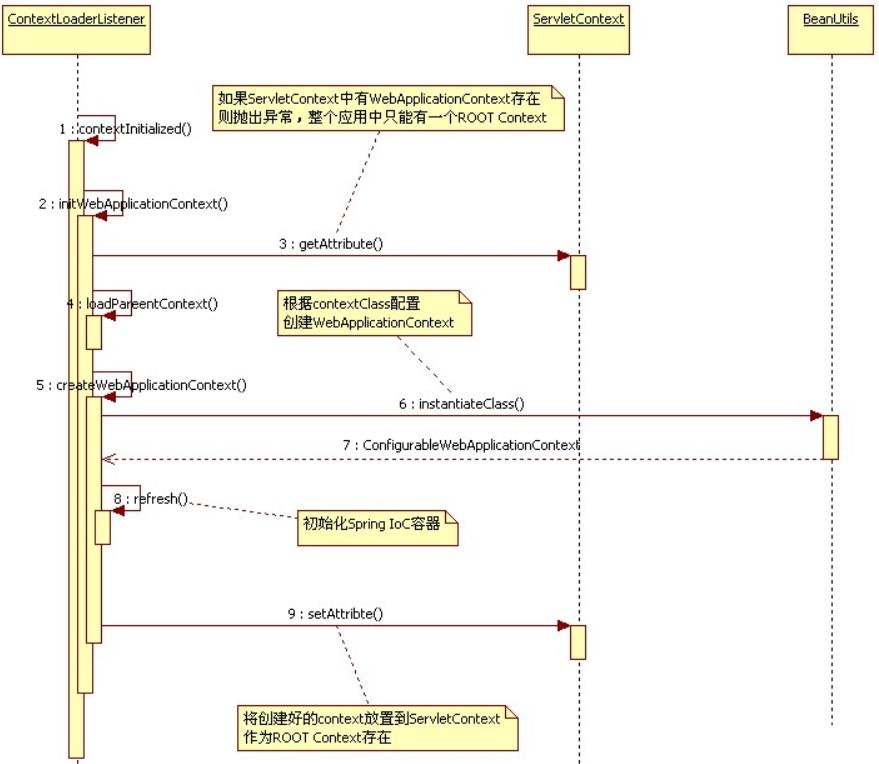
Servlet WebApplicationContext 的创建
<!-- SpringMVC 配置 -->
<servlet>
<servlet-name>DispatcherServlet</servlet-name>
<servlet-class>org.springframework.web.servlet.DispatcherServlet</servlet-class>
<!-- 指定 SpringMVC 核心配置文件路径,用于初始化 Root WebApplicationContext 容器 -->
<init-param>
<param-name>contextConfigLocation</param-name>
<param-value>classpath:springmvc-config.xml</param-value>
</init-param>
<load-on-startup>1</load-on-startup>
</servlet>
<servlet-mapping>
<servlet-name>DispatcherServlet</servlet-name>
<url-pattern>/</url-pattern>
</servlet-mapping>
DispatcherServlet 在 Web 容器创建之后,会读取 init-param 中 contextConfigLocation 指定的配置文件,初始化Servlet WebApplicationContext容器。下面查看初始化该容器的源码:
protected WebApplicationContext initWebApplicationContext() {
//(1) 通过工具类 WebApplicationContextUtils 来获取 Root WebApplicationContext 对象
// 内部是从 ServletContext 中取出该对象的(前面方法将它放进了 ServletContext)
WebApplicationContext rootContext = WebApplicationContextUtils.getWebApplicationContext(this.getServletContext());
//(2) 初始化 WebApplicationContext 对象 wac
WebApplicationContext wac = null;
// 第一种情况,如果构造方法已经传入 webApplicationContext 属性,则直接使用
if (this.webApplicationContext != null) {
// 赋值给 wac 变量
wac = this.webApplicationContext;
// 如果是 ConfigurableWebApplicationContext 类型,并且未激活,则进行初始化
if (wac instanceof ConfigurableWebApplicationContext) {
ConfigurableWebApplicationContext cwac = (ConfigurableWebApplicationContext)wac;
if (!cwac.isActive()) { // 未激活
if (cwac.getParent() == null) {
// 设置 rootContext 对象为 wac 的父上下文
cwac.setParent(rootContext);
}
// 配置和初始化 wac
this.configureAndRefreshWebApplicationContext(cwac);
}
}
}
// 第二种情况,从 ServletContext 获取已有的 WebApplicationContext 对象
if (wac == null) {
wac = this.findWebApplicationContext();
}
// 第三种情况,创建一个 WebApplicationContext 对象,并将 rootContext 设置为parent
if (wac == null) {
wac = this.createWebApplicationContext(rootContext);
}
//(3) 如果未触发刷新事件,则主动触发刷新事件
if (!this.refreshEventReceived) {
synchronized(this.onRefreshMonitor) {
this.onRefresh(wac);
}
}
//(4) 将 context 放进 ServletContext 中,记录为 Servlet WebApplicationContext
if (this.publishContext) {
String attrName = this.getServletContextAttributeName();
this.getServletContext().setAttribute(attrName, wac);
}
// 返回初始化后的 webApplicationContext
return wac;
}
上述 (2) 步骤中调用了 configureAndRefreshWebApplicationContext() 方法对 Context 进行配置,源码如下:
protected void configureAndRefreshWebApplicationContext(ConfigurableWebApplicationContext wac) {
//(1) 如果 wac 使用了默认编号,则重新设置 id 属性
// 注意这里的 wac 就是前一个方法获取到的 context 对象
if (ObjectUtils.identityToString(wac).equals(wac.getId())) {
// 情况一,使用 contextId 属性
if (this.contextId != null) {
wac.setId(this.contextId);
// 情况二,自动生成
} else {
wac.setId(ConfigurableWebApplicationContext.APPLICATION_CONTEXT_ID_PREFIX + ObjectUtils.getDisplayString(this.getServletContext().getContextPath()) + '/' + this.getServletName());
}
}
//(2) 设置 wac 的 servletContext、servletConfig、namespace 属性
wac.setServletContext(this.getServletContext());
wac.setServletConfig(this.getServletConfig());
wac.setNamespace(this.getNamespace());
//(3) 添加监听器 SourceFilteringListener 到 wac 中
wac.addApplicationListener(new SourceFilteringListener(wac, new FrameworkServlet.ContextRefreshListener()));
//(4) 忽略
ConfigurableEnvironment env = wac.getEnvironment();
if (env instanceof ConfigurableWebEnvironment) {
((ConfigurableWebEnvironment)env).initPropertySources(this.getServletContext(), this.getServletConfig());
}
//(5) 执行处理完 WebApplicationContext 后的逻辑
this.postProcessWebApplicationContext(wac);
//(6) 执行处理完 WebApplicationContext 后的逻辑
this.applyInitializers(wac);
//(7) 刷新 wac ,从而初始化 wac
wac.refresh();
}
大体上,和Root WebApplicationContext的配置过程是一样的。最后给出 DispatcherServlet 初始化Servlet WebApplicationContext容器的时序图:
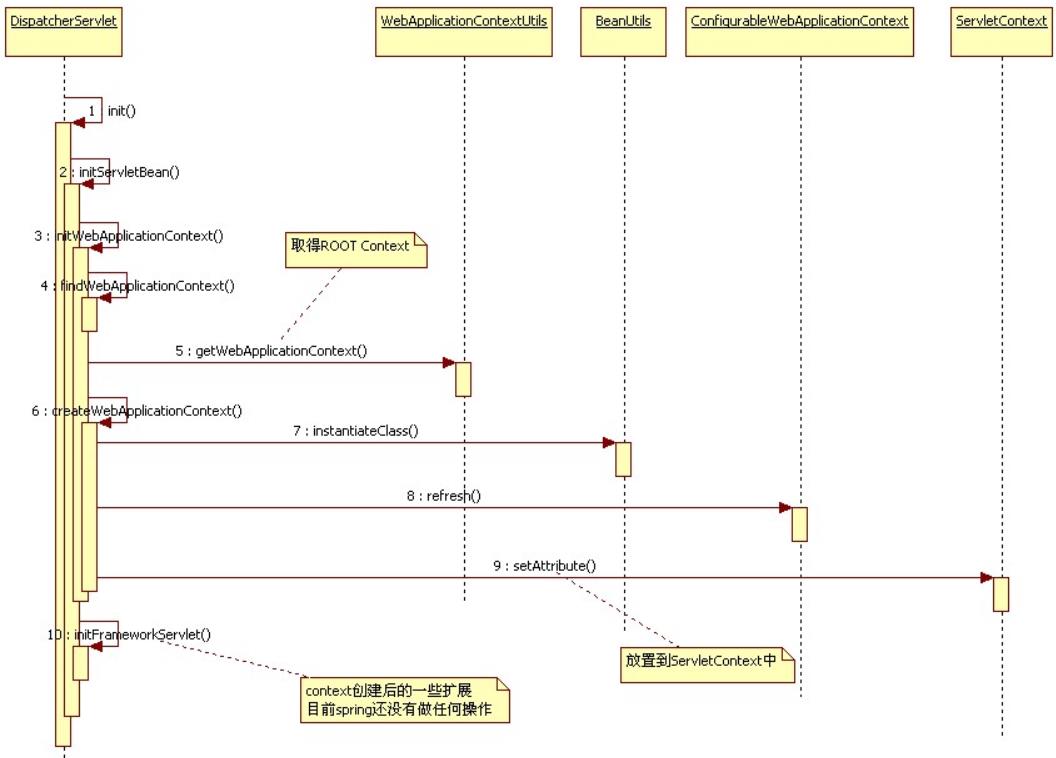
父子容器关系总结
下面一张图很明显的显示出Root WebApplicationContext和WebApplicationContext父子容器关系:
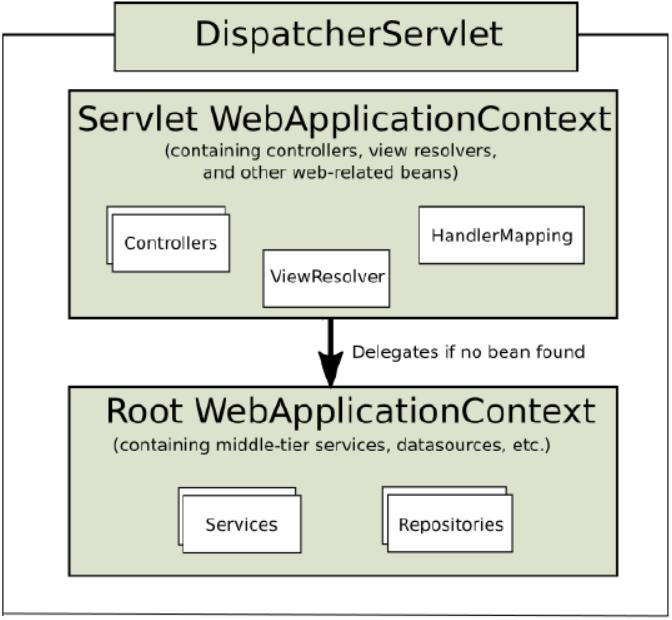
当我们尝试从子容器(Servlet WebApplicationContext)中获取一个 bean 时,如果找不到,则会委派给父容器(Root WebApplicationContext)进行查找。
需要注意1:由于Root WebApplicationContext是早于Servlet WebApplicationContext创建和初始化的,所以父容器的 bean 无法访问子容器的 bean,因为子容器还未初始化;而子容器的 bean 可以访问父容器的 bean,访问方式就是前面说的委派查询。说通俗点就是,在 Controller 层里可以注入 Service 对象,而 Service 层里无法注入 Controller 对象(编译可以通过,但是运行会出错)。
需要注意2:如果我们没有配置 ContextLoaderListener 来创建Root WebApplicationContext容器,那么Servlet WebApplicationContext的父上下文就是 null,也就是没有父容器。
⭐️为什么需要父子容器
父子容器存在的一个意义其实就是分层,如前面那张图所示:
Root WebApplicationContext容器注册各种非 Web 组件的 bean,例如 Services、Repositories。Web WebApplicationContext容器注册各种 Web 组件的 bean,例如 Controllers、ViewResolver 和 HandlerMapping。
所以,这要求我们编写 Spring 和 SpringMVC 配置文件时,Spring 文件配置非 Web 组件的 bean,而 SpringMVC 文件配置 Web 组件的 bean。除此之外,也是为了防止同一组件在不同容器中分别注册初始化,出现两个 bean,这会导致一些错误的出现。
Spring 配置文件中的注解扫描:
<!-- 配置 IoC 容器注解扫描的包路径 -->
<context:component-scan base-package="com.example">
<!-- 制定扫包规则,不扫描 @Controller 注解修饰的 Java 类,其它还是要扫描 -->
<context:exclude-filter type="annotation"
expression="org.springframework.stereotype.Controller"/>
</context:component-scan>
SpringMVC 配置文件中的注解扫描:
<!-- 配置 IoC 容器的注解扫描的包路径 -->
<context:component-scan base-package="com.example" use-default-filters="false">
<!-- 制定扫包规则,只扫描使用 @Controller 注解修饰的 Java 类 -->
<context:include-filter type="annotation"
expression="org.springframework.stereotype.Controller"/>
</context:component-scan>
全注解配置开发
快速入门
☕️ 建立 Web 的 Maven 工程
使用 IDEA 创建普通 Maven 项目之后,右击项目,选择Add Frameworks Support,勾选Java EE下面的Web Application,并选择 web.xml 的版本,点击确定,会自动在当前项目下创建 web 目录。
Web 项目还需要配置 Tomcat,此处设置项目的Application context为/,访问端口为 8080。入门案例的整个项目目录如下所示:
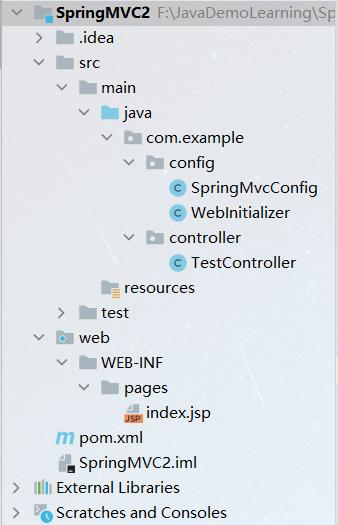
☕️ 在 pom.xml 文件中导入 jar 包依赖
<dependencies>
<!-- spring-context,该 jar 包会将 aop、beans、core、expression 一并下下来 -->
<dependency>
<groupId>org.springframework</groupId>
<artifactId>spring-context</artifactId>
<version>5.2.8.RELEASE</version>
</dependency>
<!-- SpringMVC -->
<dependency>
<groupId>org.springframework</groupId>
<artifactId>spring-webmvc</artifactId>
<version>5.2.8.RELEASE</version>
</dependency>
<!-- Servlet -->
<dependency>
<groupId>javax.servlet</groupId>
<artifactId>javax.servlet-api</artifactId>
<version>4.0.1</version>
<scope>provided</scope>
</dependency>
<!-- jsp -->
<dependency>
<groupId>javax.servlet.jsp</groupId>
<artifactId>javax.servlet.jsp-api</artifactId>
<version>2.3.3</version>
<scope>provided</scope>
</dependency>
<!-- lombok -->
<dependency>
<groupId>org.projectlombok</groupId>
<artifactId>lombok</artifactId>
<version>1.18.12</version>
<scope>provided</scope>
</dependency>
</dependencies>
<build>
<plugins>
<plugin>
<groupId>org.apache.maven.plugins</groupId>
<artifactId>maven-compiler-plugin</artifactId>
<version>3.8.1</version>
<configuration>
<source>1.8</source>
<target>1.8</target>
<encoding>UTF-8</encoding>
</configuration>
</plugin>
</plugins>
</build>
☕️ 配置 Spring 的核心配置类
package com.example.config;
import org.springframework.context.annotation.ComponentScan;
import org.springframework.context.annotation.ComponentScan.Filter;
import org.springframework.context.annotation.Configuration;
import org.springframework.context.annotation.FilterType;
import org.springframework.stereotype.Controller;
// @Configuration // 此处不必添加 @Configuration 注解
@ComponentScan(value = "com.example", // 配置 IoC 容器注解扫描的包路径
// 制定扫包规则,不扫描 @Controller 注解修饰的 Java 类,其它还是要扫描
excludeFilters = @Filter(type = FilterType.ANNOTATION, value = Controller.class))
public class SpringConfig {
}
☕️ 配置 SpringMVC 的核心配置类
package com.example.config;
import org.springframework.context.annotation.Bean;
import org.springframework.context.annotation.ComponentScan;
import org.springframework.context.annotation.ComponentScan.Filter;
import org.springframework.context.annotation.Configuration;
import org.springframework.context.annotation.FilterType;
import org.springframework.stereotype.Controller;
import org.springframework.web.servlet.config.annotation.EnableWebMvc;
import org.springframework.web.servlet.config.annotation.WebMvcConfigurer;
import org.springframework.web.servlet.view.InternalResourceViewResolver;
// @Configuration // 此处不必添加 @Configuration 注解
@EnableWebMvc // 开启 SpringMVC 的注解支持
@ComponentScan(value = "com.example", // 配置 IoC 容器注解扫描的包路径
useDefaultFilters = false, // 关闭默认的注解扫描的 Filter
// 制定扫包规则,只扫描使用 @Controller 注解修饰的 Java 类
includeFilters = @Filter(type = FilterType.ANNOTATION, value = Controller.class)
)
public class SpringMvcConfig implements WebMvcConfigurer {
/**
* 配置视图解析器
*/
@Bean
public InternalResourceViewResolver viewResolver(){
// 真正的视图路径路径为:前缀 + 逻辑视图名 + 后缀
InternalResourceViewResolver viewResolver = new InternalResourceViewResolver();
viewResolver.setPrefix("/WEB-INF/pages/"); // 前缀
viewResolver.setSuffix(".jsp"); // 后缀
return viewResolver;
}
}
@EnableWebMvc 注解其实就是 XML 配置中的<mvc:annotation-driven/>。
☕️ 取代 web.xml 的配置类
package com.example.config;
import org.springframework.web.filter.CharacterEncodingFilter;
import org.springframework.web.servlet.support.AbstractAnnotationConfigDispatcherServletInitializer;
import javax.servlet.FilterRegistration;
import javax.servlet.ServletContext;
import javax.servlet.ServletException;
import java.nio.charset.StandardCharsets;
/**
* 取代 web.xml
*/
public class WebInitializer extends AbstractAnnotationConfigDispatcherServletInitializer {
/**
* 指定 Spring 核心配置类,用于创建 Root WebApplicationContext 容器
*/
@Override
protected Class<?>[] getRootConfigClasses() {
return new Class<?>[]{SpringConfig.class};
}
/**
* 指定 SpringMVC 的核心配置类,用于创建 Servlet WebApplicationContext 容器
*/
@Override
protected Class<?>[] getServletConfigClasses() {
return new Class<?>[]{SpringMvcConfig.class};
}
/**
* 设置能被 DispatcherServlet 拦截并处理的 URL 请求
*/
@Override
protected String[] getServletMappings() {
// 默认配置,/ 表示拦截所有请求 URL,包括静态资源的请求,但不包括 *.jsp 请求;
// 对于 *.jsp 的请求会交由 JspServlet 处理,所以非 WEB-INF 目录下的 *.jsp 能直接访问
return new String[]{"/"};
}
/**
* 可以在此方法添加自定义的 Servlet、Listener、Filter
*/
@Override
public void onStartup(ServletContext servletContext) throws ServletException {
// 添加全局过滤的 filter,将请求消息的编码统一设置为 UTF-8
FilterRegistration.Dynamic encodingFilter = servletContext.addFilter("encodingFilter", CharacterEncodingFilter.class);
encodingFilter.setInitParameter("encoding", String.valueOf(StandardCharsets.UTF_8));
// * 是通配符,/* 表示拦截所有以 / 开头的请求 URL
encodingFilter.addMappingForUrlPatterns(null, false, "/*");
// 必须调用回父类的 onStartup 方法,否则不会初始化 DispatcherServlet
super.onStartup(servletContext);
}
}
需要注意:SpringConfig 和 SpringMvcConfig 配置类上不需要加 @Configuration 注解。在上述的方法中,我们使用 getRootConfigClasses() 和 getServletMappings() 分别指定 Spring 和 SpringMVC 的配置类,所以会自动在Root WebApplicationContext和Servlet WebApplicationContext容器中分别注册名为 springConfig 和 springMvcConfig 的 bean。
如果在 SpringConfig 和 SpringMvcConfig 配置类上添加了 @Configuration 注解,由于 @Configuration 注解是@Component 的衍生注解,当 Spring 的注解扫描发现这两个配置类时,会在Root WebApplicationContext容器中再次注册这两个 bean。也就是说,SpringConfig 类在同一个容器中注册了两次,而 SpringMvcConfig 类在两个容器中各注册了一次。SpringConfig 类还好,只会在父容器中有一个 bean;而 SpringMvcConfig 类会在两个容器中各有一个 bean。
☕️ 创建 Controller 方法
@Controller
public class TestController {
@RequestMapping("/test1")
public String test1( Model model) {
// Model 用于封装在视图上展示的数据
model.addAttribute("msg", "您好!");
// 返回的是逻辑视图名,需要视图解析器解析,解析后路径为 /WEB-INF/pages/index.jsp
return "index";
}
}
☕️ 编写 index.jsp 视图
<%@ page contentType="text/html;charset=UTF-8" language="java" %>
<html>
<head>
<title>Title</title>
</head>
<body>
${msg}
</body>
</html>
☕️ 启动 tomcat,访问路径localhost:8080/test1:
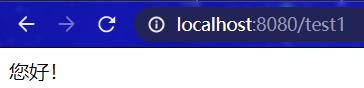
如果访问出现 404,服务器报错,可能原因是 IDEA 的项目发布中没有 lib 依赖,需要手动添加 jar 包(这是 IDEA 的 bug),流程如下:

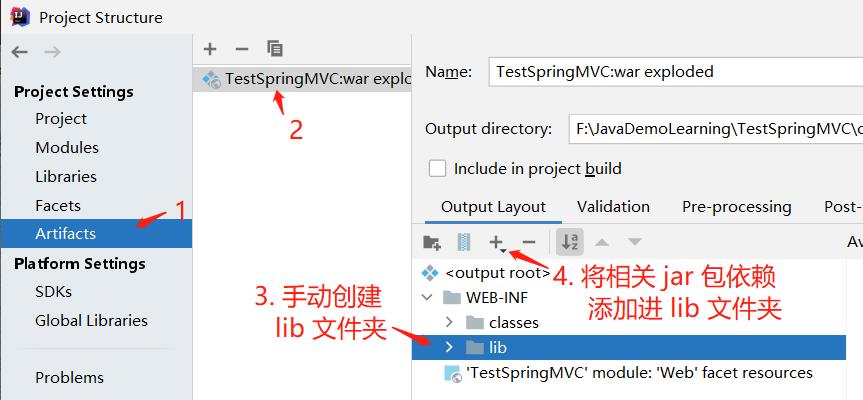
自定义类型转换器
SpringMVC 提供了一些常用的类型转换器,但是不是所有的数据类型都提供了转换器,没有提供的就需要自定义转换器,例如:日期类型的数据就需要自定义转换器。
⭐️ 创建一个日期转换类 DateConverter:
package com.example.converter;
import org.springframework.core.convert.converter.Converter;
import java.text.ParseException;
import java.text.SimpleDateFormat;
import java.util.Date;
public class DateConverter implements Converter<String, Date> {
// 定义日期格式
private String datePattern = "yyyy-MM-dd HH:mm:ss";
@Override
public Date convert(String s) {
// 格式化日期
SimpleDateFormat format = new SimpleDateFormat(datePattern);
try {
return format.parse(s);
} catch (ParseException e) {
throw new IllegalArgumentException("无效的日期格式,请使用这种格式: " + datePattern);
}
}
}
⭐️ 在 SpringMvcConfig 类中配置转换器
@EnableWebMvc // 开启 SpringMVC 的注解支持
@ComponentScan(value = "com.example", // 配置 IoC 容器注解扫描的包路径
useDefaultFilters = false,
includeFilters = @Filter(type = FilterType.ANNOTATION, value = Controller.class)
)
public class SpringMvcConfig implements WebMvcConfigurer {
//...
/**
* 添加类型转换器
*/
@Override
public void addFormatters(FormatterRegistry registry) {
// 添加日期数据的类型解析器
registry.addConverter(new DateConverter());
}
}
⭐️ 测试转换器类:
@Controller
public class TestController {
//...
@RequestMapping("/test2")
@ResponseBody
public String test2(Date date) {
System.out.println(date);
return "success";
}
}
访问localhost:8080/test2?date=2020-01-01 15:55:55,后端控制台输出:
Wed Jan 01 15:55:55 CST 2020
json 数据转换
SpringMVC 默认情况下会使用MappingJackson2HttpMessageConverter处理 json 格式的请求和响应,想使用该转换器,只需要添加 Jackson 的相关依赖即可。但有时我们需要自定义消息转换的方式,这时更多使用的是 fastjson。下面会介绍基于 fastjson 的自定义消息转换器的配置。
✏️ 在 pom.xml 添加 fastjson 的依赖
<!-- fastjson -->
<dependency>
<groupId>com.alibaba</groupId>
<artifactId>fastjson</artifactId>
<version>1.2.73</version>
</dependency>
✏️ 在 SpringMvcConfig 类配置自定义消息转换器
@EnableWebMvc // 开启 SpringMVC 的注解支持
@ComponentScan(value = "com.example", // 配置 IoC 容器注解扫描的包路径
useDefaultFilters = false,
includeFilters = @Filter(type = FilterType.ANNOTATION, value = Controller.class)
)
public class SpringMvcConfig implements WebMvcConfigurer {
//...
/**
* 添加消息转换器(fastjson)
*/
@Override
public void configureMessageConverters(List<HttpMessageConverter<?>> converters) {
FastJsonHttpMessageConverter converter = new FastJsonHttpMessageConverter();
// 自定义 fastJson 配置
FastJsonConfig fastJsonConfig = new FastJsonConfig();
fastJsonConfig.setSerializerFeatures(
// 保留 map 空的字段
SerializerFeature.WriteMapNullValue,
// 将 String 类型的 null 转成 ""
SerializerFeature.WriteNullStringAsEmpty,
// 将 Number 类型的 null 转成 0
SerializerFeature.WriteNullNumberAsZero,
// 将 List 类型的 null 转成 []
SerializerFeature.WriteNullListAsEmpty,
// 将 Boolean 类型的 null 转成 false
SerializerFeature.WriteNullBooleanAsFalse,
// 将日期转为 yyyy-MM-dd HH:mm:ss 格式
SerializerFeature.WriteDateUseDateFormat,
// 避免循环引用
SerializerFeature.DisableCircularReferenceDetect
);
converter.setFastJsonConfig(fastJsonConfig);
converter.setDefaultCharset(StandardCharsets.UTF_8);
// 处理中文乱码问题
// 相当于在 @RequestMapping 中加了个属性 produces = "application/json"
List<MediaType> fastMediaList = new ArrayList<>();
fastMediaList.add(MediaType.APPLICATION_JSON);
converter.setSupportedMediaTypes(fastMediaList);
// 将 fastJson 转换器使用的优先级提前,要不然还是优先使用 Jackson 的转换器
converters.add(0, converter);
}
}
✏️ 创建 Controller 方法
@Data
public class User {
private String username;
private String password;
}
@Controller
public class TestController {
//...
@RequestMapping("/test3")
@ResponseBody
public User test3() {
User user = new User();
user.setUsername("张三");
user.setPassword("123");
return user;
}
}
访问localhost:8080/test3,页面显示:
{
"password": "123",
"username": "张三"
}
静态资源访问
DispatcherServlet 的路径拦截规则/会将静态资源的请求 URL 也拦截下来,这会导致静态资源无法直接访问。因此,需要增加对静态资源的访问映射配置,告诉处理器映射器去指定路径下寻找静态资源。
📚 在 SpringMvcConfig 类中进行如下配置:
@EnableWebMvc // 开启 SpringMVC 的注解支持
@ComponentScan(value = "com.example", // 配置 IoC 容器注解扫描的包路径
useDefaultFilters = false,
includeFilters = @Filter(type = FilterType.ANNOTATION, value = Controller.class)
)
public class SpringMvcConfig implements WebMvcConfigurer {
//...
/**
* 配置静态资源的访问映射
*/
@Override
public void addResourceHandlers(ResourceHandlerRegistry registry) {
// Handler:对外暴露的访问路径,"/**" 表示静态资源目录下的所有文件都能访问
// Locations:映射到的本地静态资源路径,具体到某个文件夹
registry.addResourceHandler("/js/**").addResourceLocations("/js/");
registry.addResourceHandler("/css/**").addResourceLocations("/css/");
}
}
配置完之后,就可以对 js 和 css 目录下的所有文件进行访问。
📚 下面进行测试,在 js 目录下创建个 test.js 文件,文件内容如下:
Hello World
访问localhsot:8080/js/test.js,页面显示:
Hello World
文件上传
✌ 导入 jar 包
SpringMVC 一般通过使用 MultipartResolver 接口的实现类 CommonsMultipartResolver 对上传的文件进行解析处理,需要导入支持文件上传的相关依赖:
<dependency>
<groupId>commons-fileupload</groupId>
<artifactId>commons-fileupload</artifactId>
<version>1.4</version>
</dependency>
✌ 文件上传表单
<!-- index.jsp -->
<%@ page contentType="text/html;charset=UTF-8" language="java" %>
<html>
<head>
<title>文件上传</title>
</head>
<body>
<form action="/fileUpload" method="post" enctype="multipart/form-data">
名称:<input type="text" name="name"><br>
<!-- 如果选择多文件上传,name 取值需要一样 -->
文件1:<input type="file" name="uploadFile"><br>
文件2:<input type="file" name="uploadFile"><br/>
<input type="submit" value="上传">
</form>
</body>
</html>
多数文件上传都是通过表单形式提交给后台服务器的,该表单必须满足以下 3 个条件:
- form 表单的 method 属性设置为 post;
- form 表单的 enctype 属性设置为
multipart/form-data,浏览器会采用二进制流的方式来处理表单数据; - 提供
<input type="file" name="filename"/>的文件上传输入框。
✌ 在 SpringMvcConfig 类中添加文件上传解析器的配置
@EnableWebMvc // 开启 SpringMVC 的注解支持
@ComponentScan(value = "com.example", // 配置 IoC 容器注解扫描的包路径
useDefaultFilters = false,
includeFilters = @Filter(type = FilterType.ANNOTATION, value = Controller.class)
)
public class SpringMvcConfig implements WebMvcConfigurer {
//...
/**
* 配置文件上传解析器
* 注意:文件上传解析器 bean 的 id 是固定的,只能为 multipartResolver
*/
@Bean
public CommonsMultipartResolver multipartResolver() {
CommonsMultipartResolver multipartResolver = new CommonsMultipartResolver();
// 设置编码方式
multipartResolver.setDefaultEncoding(String.valueOf(StandardCharsets.UTF_8));
// 设置允许上传文件的最大值,单位为字节
multipartResolver.setMaxUploadSize(5242880);
// 设置缓存中的最大尺寸,单位为字节
multipartResolver.setMaxInMemorySize(40960);
// 推迟文件解析,以便在 Controller 中捕获文件大小异常
multipartResolver.setResolveLazily(true);
return multipartResolver;
}
}
✌ 编写上传文件的 Controller 方法
@Controller
public class FileUploadController {
@RequestMapping("/index")
public String index() {
return "index";
}
@RequestMapping("/fileUpload")
@ResponseBody
public String handleFormUpload(String name, List<MultipartFile> uploadFile, HttpServletRequest request) {
// 判断所上传文件是否存在
if(!uploadFile.isEmpty() && uploadFile.size() > 0) {
// 迭代处理多个文件
for(MultipartFile file : uploadFile) {
if(file.getSize() == 0) {
// 文件大小为 0
continue;
}
// 获取上传文件的原始名称
String originalFilename = file.getOriginalFilename();
// 设置上传文件的保存地址目录
String dirPath = request.getServletContext().getRealPath("/upload");
// 输出路径
System.out.println(dirPath);
File filePath = new File(dirPath);
// 如果保存文件的目录不存在,就先创建目录
if(!filePath.exists()) {
filePath.mkdirs();
}
// 使用 UUID 重新命名上传的文件名称(上传人_uuid_原始文件名称)
String newFileName = name + "_" + UUID.randomUUID() + "_" + originalFilename;
try {
//使用 MultipartFile 接口的方法完成文件上传到指定位置
file.transferTo(new File(dirPath + "/" + newFileName));
} catch (IOException e) {
e.printStackTrace();
return "error";
}
}
return "success";
}else {
return "error";
}
}
}
访问localhost:8080/index:
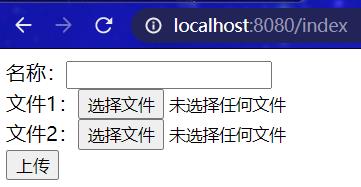
选择文件,点击上传后,控制台后端输出路径为:
项目目录\out\artifacts\SpringMVC2_war_exploded\upload
拦截器
SpringMVC 中的拦截器(Interceptor)类似于 Servlet 中的过滤器,用于对 Handler 进行预处理和后处理,例如通过拦截器进行权限验证、记录请求信息的日志、判断用户是否登录等。
✍ SpringMVC 通过实现 Handlerlnterceptor 接口来自定义拦截器:
package com.example.interceptor;
import org.springframework.web.servlet.HandlerInterceptor;
import org.springframework.web.servlet.ModelAndView;
import javax.servlet.http.HttpServletRequest;
import javax.servlet.http.HttpServletResponse;
public class CustomInterceptor implements HandlerInterceptor {
// 在 Controller 方法执行之前被调用
@Override
public boolean preHandle(HttpServletRequest request, HttpServletResponse response, Object handler) throws Exception {
System.out.println("preHandler 执行了!");
return true;
}
// 在 Controller 方法执行之后,视图解析之前被调用
@Override
public void postHandle(HttpServletRequest request, HttpServletResponse response, Object handler, ModelAndView modelAndView) throws Exception {
System.out.println("postHandler 执行了!");
}
// 在整个流程处理完成,即渲染视图结束之后被调用
@Override
public void afterCompletion(HttpServletRequest request, HttpServletResponse response, Object handler, Exception ex) throws Exception {
System.out.println("afterCompletion 执行了!");
}
}
上述代码实现了 Handlerlnterceptor 接口的三个方法:
- preHandler() :该方法会在 Controller 方法执行前被调用,其返回值决定是否继续后续操作:返回值为 true 时,继续向下执行;返回值为 false 时,会中断后续的所有操作(包括调用下一个拦截器和 Controller 方法的执行等)。
- postHandle() :该方法会在 Controller 方法执行之后,视图解析之前被调用,可以通过此方法对请求域中的模型和视图做出进一步的修改;
- afterCompletion():该方法会在整个流程处理完成,即渲染视图结束之后被调用,可以通过此方法实现一些资源清理、记录曰志信息等工作。
✍ 在 SpringMvcConfig 类中配置拦截器
@EnableWebMvc // 开启 SpringMVC 的注解支持
@ComponentScan(value = "com.example", // 配置 IoC 容器注解扫描的包路径
useDefaultFilters = false,
includeFilters = @Filter(type = FilterType.ANNOTATION, value = Controller.class)
)
public class SpringMvcConfig implements WebMvcConfigurer {
//...
/**
* 配置自定义拦截器
*/
@Override
public void addInterceptors(InterceptorRegistry registry) {
// addPathPatterns:配置需要拦截器作用的路径,/** 表示拦截全部的请求
// excludePathPatterns:配置不需要拦截器作用的路径,静态资源的访问 URL 一般不拦截
registry.addInterceptor(new CustomInterceptor())
.addPathPatterns("/**").excludePathPatterns("/js/**", "/css/**");
}
}
前面提到过,静态资源的请求也会被 DispatcherServlet 拦截,并当做一个 handler 进行处理,而静态资源的请求一般不需要预处理和后处理,所以拦截器不对静态资源的请求 URL 进行拦截。
✍ 创建一个测试用的 Controller 方法:
@Controller
public class TestController {
//...
@RequestMapping("/test4")
@ResponseBody
public String test4() {
System.out.println("test4 执行了!");
return "success";
}
}
访问localhost:8080/test14,后端控制台显示:
preHandler 执行了!
test4 执行了!
postHandler 执行了!
afterCompletion 执行了!


 浙公网安备 33010602011771号
浙公网安备 33010602011771号