zabbix4.0.21简单部署
zabbix4.0.21部署
包
http://repo.zabbix.com/zabbix/4.0/rhel/7/x86_64/
下载
配置
启动
下载
安装源
cat <<EOF > /etc/yum.repos.d/zabbix.repo
[zabbix]
name=Zabbix Official Repository - $basearch
baseurl=https://mirrors.aliyun.com/zabbix/zabbix/4.2/rhel/7/$basearch/
enabled=1
gpgcheck=1
gpgkey=file:///etc/pki/rpm-gpg/RPM-GPG-KEY-ZABBIX-A14FE591
[zabbix-non-supported]
name=Zabbix Official Repository non-supported - $basearch
baseurl=https://mirrors.aliyun.com/zabbix/non-supported/rhel/7/$basearch/
enabled=1
gpgkey=file:///etc/pki/rpm-gpg/RPM-GPG-KEY-ZABBIX
gpgcheck=1
EOF
添加gpgkey
curl https://mirrors.aliyun.com/zabbix/RPM-GPG-KEY-ZABBIX-A14FE591 \
-o /etc/pki/rpm-gpg/RPM-GPG-KEY-ZABBIX-A14FE591
curl https://mirrors.aliyun.com/zabbix/RPM-GPG-KEY-ZABBIX \
-o /etc/pki/rpm-gpg/RPM-GPG-KEY-ZABBIX
添加之后即可使用
yum makecache -y
或者:
安装zabbix服务端,和客户端,mariadb数据库
yum install -y zabbix-server-mysql zabbix-web-mysql
zabbix-agent mariadb-server
配置
启动数据库开机自启
systemctl start mariadb.service
systemctl enable mariadb.service
创建zabbix库并授权zabbix用户
create database zabbix character set utf8 collate utf8_bin;
grant all privileges on zabbix.* to zabbix@localhost identified by 'zabbix';
进入目录,导入表
cd /usr/share/doc/zabbix-server-mysql-4.0.5
zcat create.sql.gz |mysql -uzabbix zabbix
# 修改zabbix配置文件
sed -i 's#\# DBPassword=#DBPassword=redhat#g' /etc/zabbix/zabbix_server.conf
# 根据具体配置修改配置文件,当前为一台server,大多为默认,(示例参数配置)
DBHost=localhost
DBName=zabbix
DBUser=zabbix
DBPassword=zabbix
配置PHP时区:
# 配置Apache与Php配置
sed -i 's#\# php_value date.timezone Europe/Riga#php_value date.timezone Asia/Shanghai#g' /etc/httpd/conf.d/zabbix.conf
启 动
启动zabbix相关服务:
systemctl start zabbix-server && systemctl enable zabbix-server
systemctl start httpd && systemctl enable httpd
额外补充~
 修改zabbix web界面字体
修改zabbix web界面字体 cd /etc/alternatives/
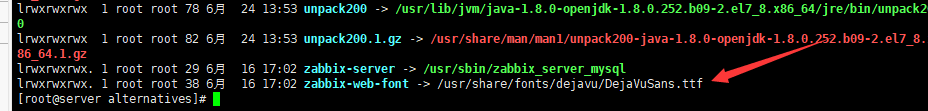
cd /usr/share/fonts/dejavu
mv DejaVuSans.ttf DejaVuSans.ttf.bak
电脑 C:\Windows\Fonts拉出来一个字体并上传替换掉
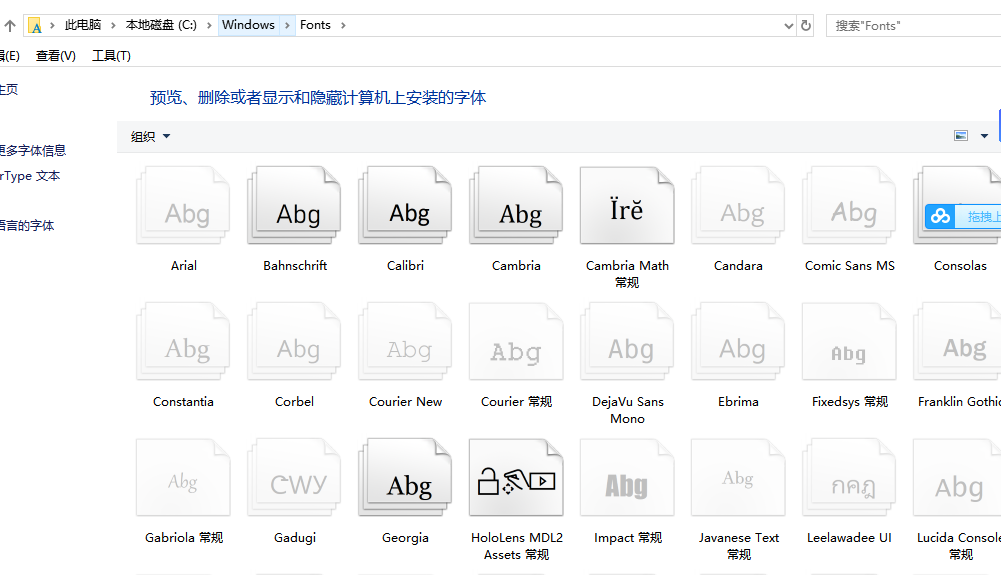
mv msyh.ttc DejaVuSans.ttf
刷新zabbix web页面即可



【推荐】国内首个AI IDE,深度理解中文开发场景,立即下载体验Trae
【推荐】编程新体验,更懂你的AI,立即体验豆包MarsCode编程助手
【推荐】抖音旗下AI助手豆包,你的智能百科全书,全免费不限次数
【推荐】轻量又高性能的 SSH 工具 IShell:AI 加持,快人一步
· 开发者必知的日志记录最佳实践
· SQL Server 2025 AI相关能力初探
· Linux系列:如何用 C#调用 C方法造成内存泄露
· AI与.NET技术实操系列(二):开始使用ML.NET
· 记一次.NET内存居高不下排查解决与启示
· 阿里最新开源QwQ-32B,效果媲美deepseek-r1满血版,部署成本又又又降低了!
· 开源Multi-agent AI智能体框架aevatar.ai,欢迎大家贡献代码
· Manus重磅发布:全球首款通用AI代理技术深度解析与实战指南
· 被坑几百块钱后,我竟然真的恢复了删除的微信聊天记录!
· AI技术革命,工作效率10个最佳AI工具